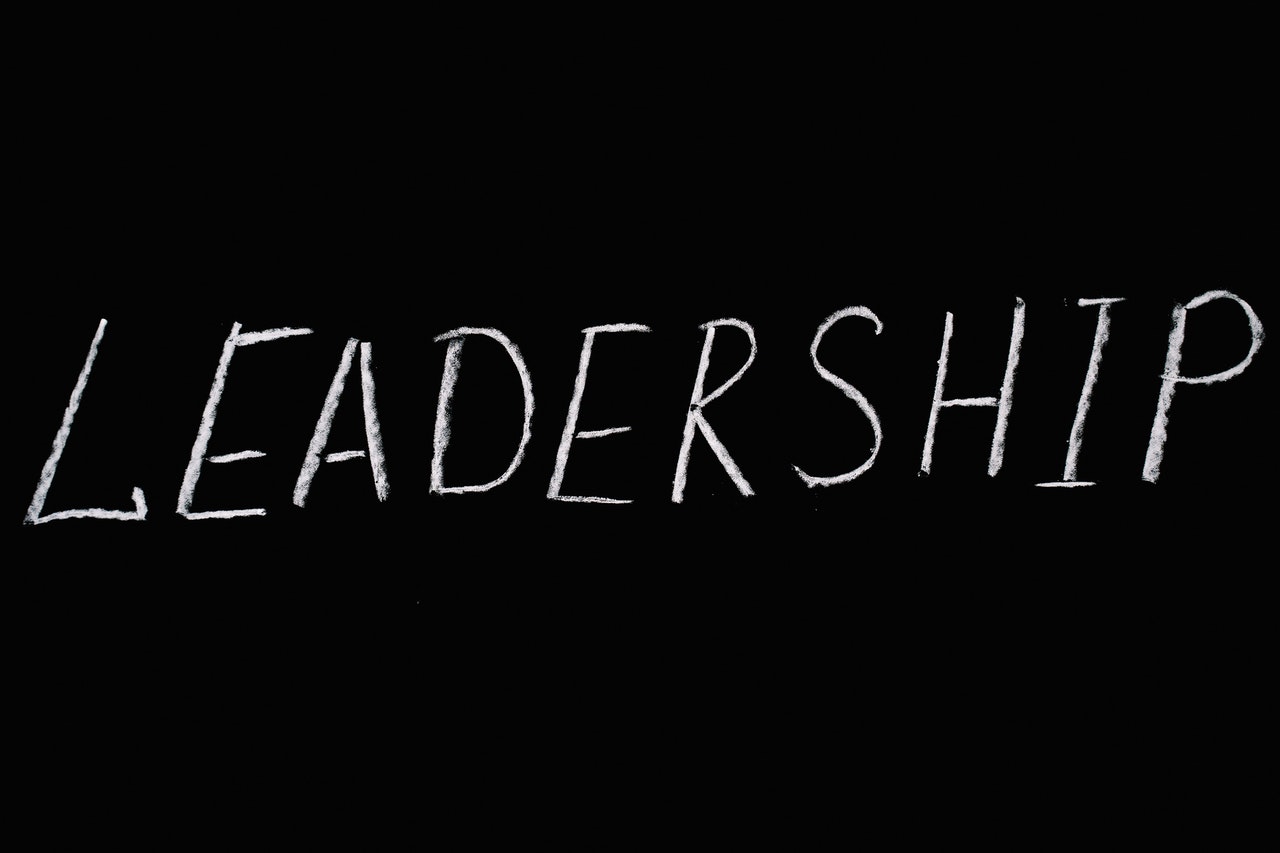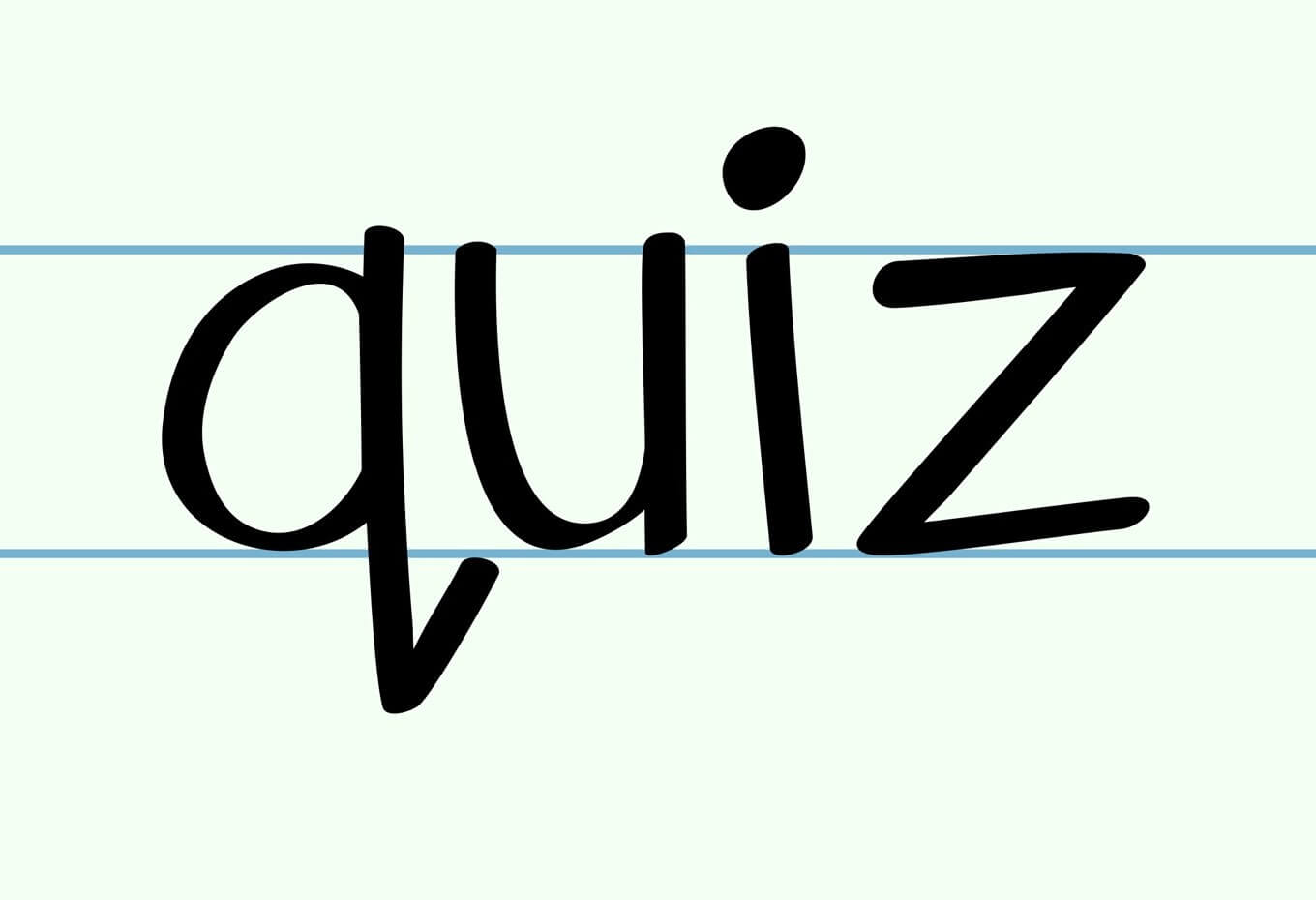How to Do Organizational Change —
Quiz to Test Your Knowledge
You do not need to register or give personal information to take this quiz.
See Design of
Free Management Library’s Quizzes.
This multiple-choice quiz is based on the content at Improving
Organizations for external and internal consultants. There can be more
than one answer to a question unless otherwise specified. To do this quiz:
- Answer each of the questions to get a total score. Your score will be shown
near the top after you have clicked on “Done”. If there is no score,
then you probably missed answering a question. - You also will be shown the results for each question, including:
– Green checkmark means a correct choice that you had selected.
– Gray background means a correct choice that you had not selected.
– Red checkmark means a wrong choice that you had selected. - To retake the quiz, reload the browser window or open another.