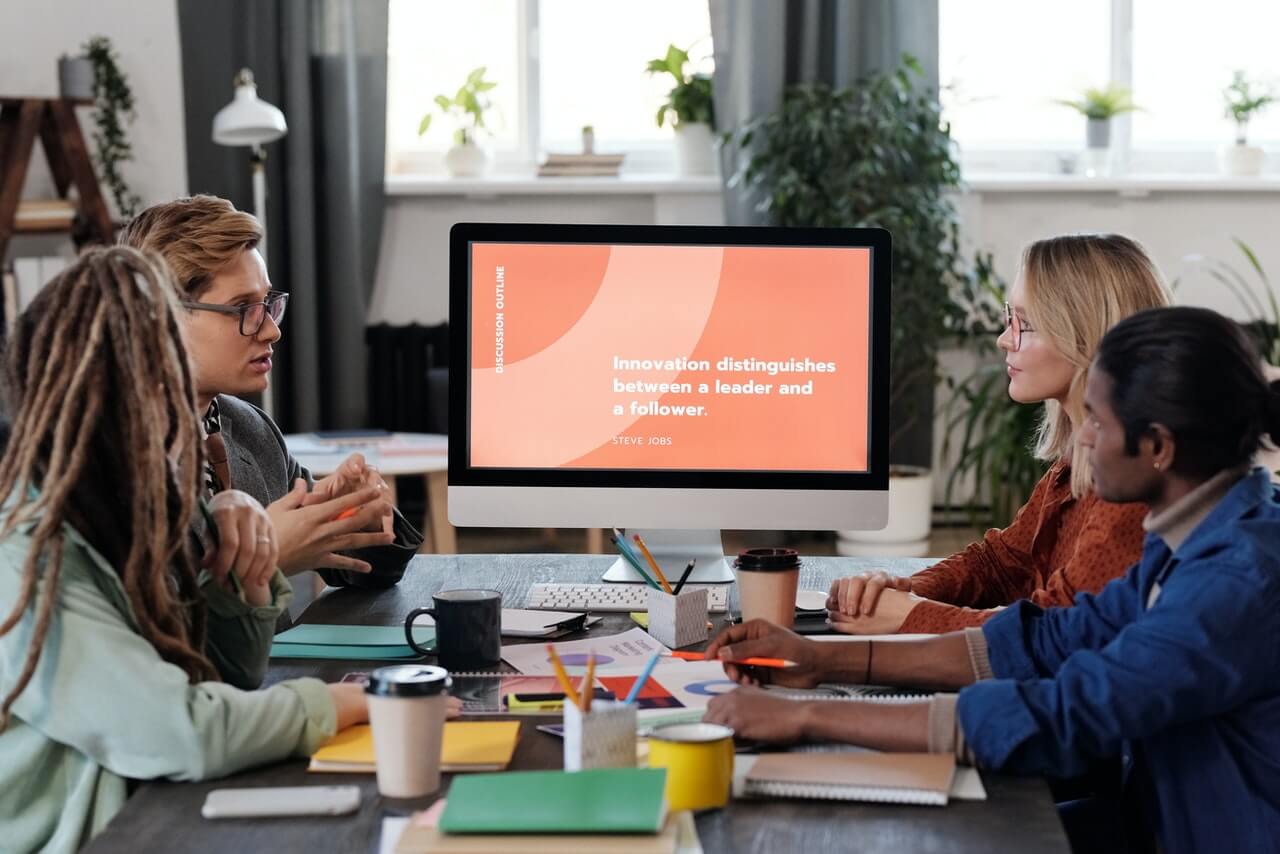Strong proposals depend on good data, and using good graphics in your grant proposals is an effective way to get your data to stand out and be remembered by reviewers.
Make your Data Stand Out
According to Mike Parkinson and Colleen Jolly (referenced in my last posting), there are five steps you should take to make your data more memorable:
Step 1: Provide real numbers.
One of the most convincing ways to sway reviewers is to provide clear, accurate data to support your themes and major points. Because reviewers are busy and easily distracted, you want to turn data into numbers that they can remember without much effort.
Step 2: Turn data into quantitative graphics.
Consolidate your data into bit-size chunks that can be read and understood easily. Examples would be bar charts, area charts, line charts, and pie charts. To see examples of quantitative charts, visit http://www.billiondollargraphics.com
Step 3: Use visual embellishments.
You do not want your bar and pie charts to look like a generic chart rendered in Excel. Use visual embellishments – such as striking colors and pictures – to make your points. For example, if you were using a bar chart to illustrate how your technical solution will save money, you might use stacks of dollars for your bars.
Step 4: Tie the graphics to the text.
Too often proposal graphics have no action captions and are not explicitly tied to the proposal narrative. Your text should reference graphics (“See Step 5 below”) and each graphic should have an action caption that makes a point and ties the graphic to the proposal narrative (i.e., “Our solution will save you 14 percent in year one of the contract”). Your table of contents should list all graphics, and they should be numbered for ease of identification.
Step 5: Use Action Captions
First write the action caption and then develop the graphic based on it. Every graphic should have an action caption that makes a major point. Starting with the action caption will help you create a graphic that communicates something essential to the reviewer.
Use Good Informational Design
When you design your graphics, follow Parkinson and Jolly in using these principles of good informational design:
• Simplify your graphics so that there is one clear message.
• Use the colors and imagery your customer prefers. Visit their Web site for
information.
• Develop a style template for your graphics so that they are consistent
and have a professional look.
• Use white space to break up or highlight information.
• Integrate your graphics with your text so that they convey the same
message and reinforce each other.
• Design your graphics to tell a great story about your organization. Keep in
mind that your reviewers may be visual learners. Your graphics
may be more important to them than your text.
Good graphics promote understanding and persuasion. Develop effective graphics to visualize your data, and your grant proposals will become more competitive.
=-=-=-=-=-=-=-=-=-=-=-=-=-=
Dr. Jayme Sokolow, founder and president of The Development Source, Inc.,
helps nonprofit organizations develop successful proposals to government agencies.
Contact Jayme Sokolow.
=-=-=-=-=-=-=-=-=-=-=-=-=-=
Have you seen The Fundraising Series of ebooks ??
=-=-=-=-=-=-=-=-=-=-=-=-=-=
In anticipation of THANKSGIVING,
we will not be publishing next week.
The Fundraising Blog returns on Nov 27.
=-=-=-=-=-=-=-=-=-=-=-=-=-=
If you’re reading this on-line and you would like to comment/expand on the above, or would just like to offer your thoughts on the subject of this posting, we encourage you to “Leave a Reply” at the bottom of this page, click on the feedback link at the top of the page, or send an email to the author of this posting. If you’ve received this posting as an email, click on the email link (above) to communicate with the author.