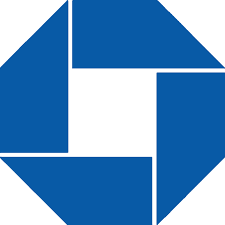The best banks for small business in Massachusetts simplify fund management through a rich list of features and minimal fees. Finding that perfect bank, however, can be quite the ordeal. If you’re a Massachusetts-based company and in need of a bank, this guide has what you’ve been looking for.
Best Banks for Small Business in Massachusetts
- Bluevine – Best Overall Bank for Small Businesses
- Capital One – Best Bank for Traditional Checking
- Eastern Bank – Best Local Bank
- U.S. Bank – Best Bank for Low Fees
- Bank of America – Best Bank for Rewards
- Citizens Bank – Best Bank for Branch Locations
- Chase Bank – Best Bank for Sign-On Bonus
Our Methodology
When coming up with our favorite Massachusetts banks, we studied monthly pricing and additional fees you’d have to deal with as a small business owner. Our research also considered interest rates you can earn and any minimum balance requirements to keep your accounts in order. Finally, we looked at mobile banking options and overall ease of use from account creation to everyday use.
You can find a more detailed analysis of our methodology here.
Bank
Monthly Fees
Additional Charges
Interest Rates
Minimum Balance
Access to Mobile Banking
$0
$4.95 per cash deposit, $2.50 for out of network ATM fees, $15 for outgoing wires
2.0% APY
$0
Pay vendors by wire or check, schedule payments, manage cash flow
$15 for checking (waivable), $3 for savings (waivable)
$15 per incoming domestic wire, $25 for outgoing domestic wire, fee for cash deposits
0.20% APY
$2,000
Access credit card accounts,
transfer money,
deposit checks,
access bank statements,
access to CreditWise service
$0 to $18 (waivable)
Up to $30 wire transfers, overdraft fees
0.1% to 0.5% APY
- $2,500 for savings
- $10,000 (for higher tier checking)
View account statements, links with Zelle, debit card controls, deposits and transfers
$4 (waivable)
$0.50 fee for transactions after the first 125, fees at out of network ATMs
0.01% APY
$500 for business savings
Transfer funds, view documents, find branch/ATM locations, manage cards
$16 for checking (waivable), $10 for savings (waivable)
Out of network ATM fees, fees for excessive deposits
Up to 0.04% APY
$5,000 for checking, $2,500 for savings
Manage accounts, pay and transfer, digital wallets, bill pay
$4.99 (waivable)
$0.50 fee for each excessive transaction, $39 overdraft fee
Up to 0.02% APY
$500 for savings account
Custom business alerts, check balances, transfer funds, find branch locations
$15 (waivable)
$25 to $40 for wire transfers, $0.40 per transaction (after first 20)
Up to 0.02% APY
$2,000
Fraud monitoring, card control, pay and transfer, view offers
It’s not often you see a checking account with an interest rate, but Bluevine takes things one step further with a 2.0% APY. Bluevine foregoes a savings account as a result, allowing you to manage all your funds through one location. If that wasn’t enough, there’s no need to worry about keeping a minimum balance and fees are few and far between.
Why we chose it: A fantastic interest rate, minimal fees, and an easy-to-use system all play a role in making Bluevine the best bank for small businesses in Massachusetts.
- High interest rates
- Very few fees
- No minimum balance required
- No business savings account
- No ATM reimbursement
- Fee for cash deposits
Fees
You never have to worry about a monthly service fee with Bluevine, no matter how much you have in your account. Small businesses working with a lot of cash will want to plan ahead, as every cash deposit will set you back $4.95. Otherwise, make a point to use one of Bluevine’s in-network ATMs to avoid any charges there.
Interest Rates
Funds up to $100,000 in your checking account earn 2.0% interest on a regular basis. Any amount above this number doesn’t accrue any interest at all. Smaller businesses shouldn’t need to worry, but there’s no savings account to funnel access cash into with Bluevine.
Minimum Balance
There are no minimum balance requirements for Bluevine’s services. Whether you have $5 or $5,000, you’ll never get charged a monthly fee for using your account. Bluevine doesn’t adjust your interest rate depending on your balance, either.
Access to Mobile Banking
The Bluevine mobile app keeps all this banking power right in front of you no matter where you go. You can keep an eye on cash flow, pay your bills, or deposit checks with the click of a button. Best of all, it’s incredibly simple to use.
Small businesses deal with a lot of cash management, and Capital One gets that. Its checking accounts allow for unlimited digital transfers while protecting you from overdraft fees should you bite off more than you can chew. The extensive ATM network extends well beyond the state’s borders, giving you access to funds wherever you may be. A stellar mobile app simply rounds out the package.
Why we chose it: Capital One provides all the traditional checking tools a small business needs to succeed.
- Unlimited digital transfers
- Does not charge overdraft fees
- Large ATM network
- Limited physical locations
- Monthly account fee
- Out-of-network ATM fees
Fees
Capital One’s introductory business checking account has a waivable $15 service fee to contend with. You can deposit up to $5,000 in cash every month for free, but every $1,000 after that comes with a $1 charge. The only other fees you need to concern yourself with come in the form of wire transfers.
Interest Rates
When you sign up for a Capital One savings account, you’re locked into a high 0.20% promotional rate for the next 12 months. Although there’s no guarantee of this rate remaining after that point, Capital One hasn’t changed its APY in over two years.
Minimum Balance
To avoid Capital One’s $15 maintenance fee on your checking account, you’ll need to hold an average balance of $2,000 over the past 30 or 90 days. The same logic applies to your savings account, but a minimum balance of just $300 removes the $3 fee.
Access to Mobile Banking
With the top-rated mobile banking app, you can make payments or schedule them to go out as you see fit. It also works well for mobile deposits and digital payments through a partnership with Zelle. The CreditWise feature tracks your credit and shares ways to get or maintain a high score.
Eastern Bank has locations scattered throughout Eastern Massachusetts, extending both north into New Hampshire and south to Rhode Island. It has a number of checking and savings options to pick from while offering the vast majority of its services entirely for free. There are some transaction limitations, but incredible interest rates more than compensate for them.
Why we chose it: Eastern Bank is your quintessential local option, both popular throughout the state and offering some extraordinary interest rates.
- Popular throughout Massachusetts
- Fee-free checking account
- Good interest rates
- Low monthly transaction limit
- High monthly balance requirements
- Lack of presence outside Massachusetts
Fees
Small business owners can take advantage of a free business checking account geared toward sole proprietors. Other businesses have to make the jump to a handful of checking accounts starting at $11 in monthly fees if your balance isn’t high enough. Savings accounts only charge $2 per month if you can’t meet waiver requirements.
Interest Rates
It’s only possible to earn 0.01% APY with Eastern Bank’s business savings account. Better options for earning interest come with the money market account, starting at 0.10% and jumping as high as 2.50% should you reach a $250,000 account balance.
Minimum Balance
There’s no minimum balance to worry about with Eastern Bank’s free checking account, but all other checking options require at least $10,000 to wipe away fees. Its savings account only requires a $500 balance, but savvy business owners will want the APY from a money market account with a $2,500 minimum.
Access to Mobile Banking
Through the Eastern Bank mobile app, you can check your account balances, transfer funds, or make payments. The software integrates seamlessly with Quicken for customers wanting to monitor spending and create budgets. You can also set the app to notify you of important events through email or text.
U.S. Bank’s Silver Business checking account has no monthly fees, making it perfect for new or small businesses. The only other fees you’ll encounter come with excess transactions or out-of-network ATM use, making it feasible to bank for free. In addition, there are over 2,400 bank locations around the country and a variety of merchant services designed with your business in mind.
Why we chose it: With U.S. Bank, you can manage your entire operation’s funds without ever having to pay a penny.
- Nearly nonexistent fees
- Specialized merchant services for restaurants, retailers, and service providers
- 2,400 branch locations
- Charges for overdrafts
- Relatively low APY
- Only locations in 28 states
Fees
While there are waivable monthly service fees for higher tier checking accounts, U.S. Bank’s setup for small businesses has no such issue. Savings accounts do start with a maintenance fee, but you can waive this as well. As long as you count your monthly transactions and limit ATM use to in-network machines, you shouldn’t deal with any fees while banking.
Interest Rates
U.S. Bank doesn’t come through in a big way for interest rates, offering only 0.01% APY across its savings account options. Money in your checking account won’t accrue any interest at all.
Minimum Balance
There’s no upkeep to worry about with your U.S. Bank Silver checking account. If your business upgrades to the Gold package or beyond, you’ll need at least $10,000 in your account at all times. To negate the $3 service fee for a savings account, you’ll want to maintain a $500 or higher balance.
Access to Mobile Banking
Through your mobile device, you can use the U.S. Bank app to handle bills and transfer money between accounts with the push of a button. The app goes above and beyond by providing timely insights specific to your account that help you make strategic financial decisions.
Bank of America has an entire Preferred Rewards program with the sole purpose of showering you with perks just for participating. These bonuses can boost your interest rate, remove deposit fees, or offer extra incentives for using a credit card. With branch locations and ATMs throughout Massachusetts and the rest of the country, your banking needs are always a stone’s throw away.
Why we chose it: Bank of America gives back to your business with a comprehensive rewards system.
- Preferred rewards to boost interest rate
- Over 17,000 ATMs and 4,300 branches
- Can waive the monthly fee
- Lacks 24/7 customer service
- Monthly fees
- Transaction fees when using non-Bank of America ATMs
Fees
Bank of America charges a service fee on each of its accounts, but you can remove each one with careful planning. For Fundamentals checking, you must maintain a $5,000 average monthly balance, spend at least $250 in debit card purchases, or become a Preferred Rewards member. You’ll need $2,500 in your savings account or be a Preferred Rewards member to do away with fees there.
Interest Rates
There’s no way to earn interest with a Bank of America checking account, so savings is where the action’s at. Rates start at 0.01% APY with low balances but can grow to 0.04% as you build rewards.
Minimum Balance
As mentioned above, you’ll need $5,000 in checking or $2,500 in savings to eliminate service fees on each account, assuming you don’t qualify any other way. Your monthly balance also plays a role in your rewards bracket and the accompanying perks you can have.
Access to Mobile Banking
The benefits don’t stop with Bank of America’s rewards program. The #1-rated mobile app puts you in complete control of your accounts from the convenience of your smartphone. Alongside account management, you can create custom alerts when payments come due or a balance falls dangerously low.
Citizens Bank has a real presence in the region, with over 1200 branches in New England. Introductory checking accounts come without monthly maintenance fees and feature an overdraft line of credit when surprises occur. If you ever find yourself in need of help, Citizens Bank has people standing by 24/7 to assist.
Why we chose it: With over 200 branches in Massachusetts alone, Citizens Bank has a solid corner on the New England market.
- Over 1200 branches in New England
- 24/7 customer service
- No monthly maintenance fee on some accounts
- Low interest rates
- High overdraft fees
- Some accounts charge ATM fees
Fees
There are zero service fees on Citizen Bank’s small business checking account, allowing you to step in without fear of unsightly charges. Savings accounts experience a $4.99 monthly fee if you can’t keep up with balance requirements. Citizens Bank automatically waives this fee for the first four months to help you settle.
Interest Rates
The best Citizens Bank can do when it comes to interest rates is 0.02%, and that’s on a higher-tier money market account. As a small business owner, it’s more likely you’ll accrue 0.01% on any funds you can set aside.
Minimum Balance
You won’t have to worry about upholding a minimum balance on your small business checking account unless your company is ready to move to a higher tier. At entry level, keeping a $500 minimum balance on your Citizens Bank savings account removes the monthly fee. APY remains the same no matter how many dollars you have stored away.
Access to Mobile Banking
Using the Citizens Bank mobile app lets you bank from anywhere at any time. Handle payments, move money around, and receive account insights all from your mobile device. Within, you can also manage debit cards and make use of the document center.
Chase is well-known for quality banking and an abundance of business services to keep your business in top form. To go one step further, the bank hands you $300 just for signing up with qualifying activities. There is a monthly fee, but you have multiple ways to remove this at the end of each cycle. Most locations are in the Boston area, but Chase’s online banking options make up for the lack of branches.
Why we chose it: Chase complements its excellent banking features with up to $300 in cash just for opening an account.
- Up to $300 sign-on bonus
- Several available business services
- Multiple ways to waive the monthly maintenance fee
- Monthly maintenance fees
- Only 20 free transactions per month
- Minimal APY
Fees
If you can’t manage the minimum daily balance, Chase will charge a $15 monthly service fee for doing business with you. Savings accounts also have fees, but the bank waives these if you link a qualified checking account. Wire transfers are a bit pricey, and Chase only allows 20 transactions before they start charging.
Interest Rates
When it comes to savings accounts, the best you can do with Chase is 0.02% interest after you’ve built a relationship with the firm. Business CDs can reach up to 3.00% APY if you can afford to tuck money away for 3 to 12 months.
Minimum Balance
It takes a minimum balance of $2,000 to wash away the monthly maintenance fee on Chase’s small business checking account. To qualify for your sign-up bonus, you’ll need to bring your balance to at least $2,000 within your first 30 days and then hold that amount for the next 60.
Access to Mobile Banking
Chase lets you set and manage alerts on your accounts when you expect funds to come in or need to send some out. The app works well for transferring money or finding the ATM nearest to your current location. There’s also a QuickPay option with Zelle to send cash in a matter of moments.
Methodology for the Best Banks for Small Businesses in Massachusetts
It was our goal to find the best banks for small businesses in Massachusetts, whether you’re in the greater Boston area or living in the western part of the state. After careful consideration, we used the following factors to determine our favorite banking options:
- Fees: Money makes the world go round and is a crucial component of any small business. When every cent matters, keeping banking fees to a minimum can significantly impact your bottom line. We factored this into our selections and made sure to note how to waive fees if they are applicable.
- Interest Rates: The direct inverse of fees, having a bank willing to pay you for using their services can be a huge win. When it feels like so many financial institutions are moving away from offering interest, we strove to find the best ones that still do.
- Minimum Balance: If you’re just starting out, chances are you don’t have a lot of money to play with. Many banks require a monthly balance to circumvent monthly charges, so we focused on options for keeping this amount to a minimum.
- Mobile Banking: Everyone owns a smartphone, and few of us have time to stop and bank at a traditional brick and mortar. Banks with excellent mobile apps make it possible to handle all your financial needs as long as you have a wireless signal.
- Ease of Setup and Use: Most financial institutions on our list can have you up and banking in a matter of minutes, whether you visit in person or through the mobile app. Some require little more than an EIN, but all of them make the process easy. We also looked at how easy it was to take care of your banking after becoming a member.
Best Banks for Small Businesses in Massachusetts Frequently Asked Questions (FAQs)
Finding the perfect bank for your small business is no easy task. This FAQ serves to answer some of the most common questions about identifying the best banks for small businesses in Massachusetts.
Bottom Line
Finding a good bank in Massachusetts can be challenging, with so many options in a relatively small area. When making a selection, watch out for fees or balance requirements that may cause the financial institution to do more harm than good. It doesn’t hurt to find easy-to-use companies willing to give something back for doing business with you. We believe any of the options on our list could serve as a great choice to help you keep your finances in line.
Best Business Bank Accounts by State
Below you will find an interactive U.S map that can help you locate and compare different banks and financial institutions that offer business accounts in your area.