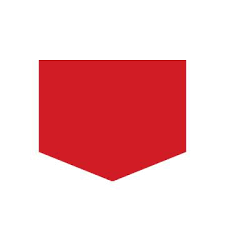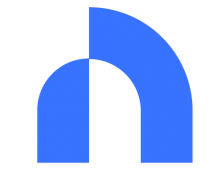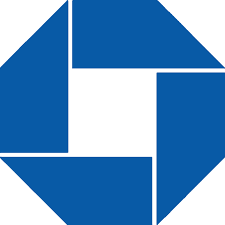No Washington-based small business is complete without a bank account to manage your finances. With so many options, choosing the perfect one for your organization isn’t easy. We’ve picked out the seven best banks for small businesses in Washington so you can make an educated decision and get back to what you do best.
Best Banks for Small Businesses in Washington
- Bluevine – Best Overall Bank for Small Businesses
- Capital One – Best Bank for Digital Transfers
- Axos Bank – Best Bank for Low Fees
- U.S. Bank – Best Bank for Checking Accounts
- Novo – Best Bank for E-Commerce
- Chase Bank – Best Bank for Branch Locations
- Umpqua Bank – Best Bank for Local Banking
Our Methodology
As we selected our favorite Washington banks, we looked at fee schedules and balance requirements needed to maintain accounts for free. We also considered interest rates and ease of use across the board. Finally, we paid attention to mobile banking accessibility and functionality.
You can find a more detailed explanation of our methodology here.
Bank
Pricing (Per Month)
Additional Fees
Interest Rates
Minimum Balance
Access to Mobile Banking
$0
$4.95 per cash deposit, $2.50 for out of network ATM fees, $15 for outgoing wires
2.0% APY
$0
Pay vendors by wire or check, schedule payments, manage cash flow
$15 for checking (waivable), $3 for savings (waivable)
$15 per incoming domestic wire, $25 for outgoing domestic wire, fee for excess cash deposits
0.20% APY
$2,000 for checking, $300 for savings
Access credit card accounts,
transfer money,
deposit checks,
access bank statements,
access to CreditWise service
$5 (waivable) for savings
$35 for outgoing wire transfers, $25 returned check fee
0.20% APY
$2,500 on savings account
Pay bills, analyze spending patterns, monitor accounts
$4 (waivable) for savings
$0.50 fee for transactions after the first 125, fees at out of network ATMs, overdraft fee
0.01% APY
$500 for business savings
Transfer funds, view documents, find branch/ATM locations, manage cards
$0
$35 for outgoing wire transfers, $27 insufficient funds charge
0% APY
$0
Pay bills, analyze spending patterns, monitor accounts
$15 for checking (waivable), $10 for savings (waivable)
$25 to $40 for wire transfers, $0.40 per transaction (after first 20)
Up to 0.02% APY
$2,000 for checking, $1,000 for savings
Fraud monitoring, card control, pay and transfer, view offers
$10 for checking (waivable), $3 for savings (waivable)
$30 to $50 for outgoing wire transfers, $0.20 for cash deposits after the first $10,000
0.01% APY
$1,000 for checking, $200 for savings
Custom reminders and alerts, funds transfer, monitor cash flow, bill payments
Bluevine breaks the mold with its impressive 2.0% APY on a checking account. This rate far exceeds the national average and eliminates the need for separate savings. There’s no minimum deposit to get started, no minimum balance requirement, and zero monthly fees. Beware cash deposits that, at $4.95, can quickly eat through your funds.
Why we chose it: Bluevine steals the show with few fees, an excellent interface, and incredible interest rates all rolled into one checking account.
- High interest rates
- Very few fees
- No minimum deposit required
- No business savings account
- No ATM reimbursement
- Fee for cash deposits
Fees
With a bit of luck, you can use Bluevine indefinitely without ever running into a fee. A business checking account is free to open, and there are no hurdles to jump through to maintain it. You’ll find fees at out-of-network ATMs, during outgoing wire transfers, and any time you make a cash deposit.
Interest Rates
A 2.0 APY is largely unheard of unless you lock money away in a CD or use a money market account with a high monthly balance requirement. Bluevine hands you the keys to the rate without asking for anything in return. Note that funds up to $100,000 accrue interest, whereas anything beyond that does not.
Minimum Balance
Even if you’re just starting out, you’ll never have to worry about keeping up with a monthly balance. You’re free to make payments or transfer funds without ever being penalized for your account balance dropping too low.
Access to Mobile Banking
Bluevine works much the same whether you’re using a computer or on mobile. Downloading the app on your Android or iOS device gives you access to money transfers, payment options, and all the account management tools you’ll ever need. Being able to monitor cash flow from anywhere helps keep your mind at ease.
Where most banks charge for digital transfers, Capital One lets you perform as many as you need for free. Should you overdraft an account during the process, the bank doesn’t hit you with an unsightly fee. If that wasn’t enough, anyone joining now can take part in high promotional interest rates for the first year. Capital One may not have a ton of locations in Washington, but an excellent mobile app more than makes up for it.
Why we chose it: Capital One does away with digital transfer limits and overdraft fees so you can move around money without fear.
- Unlimited monthly digital transfers
- High promotional interest rates
- Does not charge overdraft fees
- Limited physical locations
- Monthly account fee
- Out-of-network ATM fees
Fees
It costs $15 per month to keep your Capital One business checking account up and running, lest you meet the criteria to waive the fee. The same holds true for business savings accounts, although requirements are even simpler. Otherwise, you’ll encounter fees with wire transfers or cash deposits beyond $5,000.
Interest Rates
Currently, Capital One’s promotional interest rate for its business checking account is 0.20%. Once you sign up, you’re locked into the high APY for at least 12 months. The bank states its promotional rate can change at any time, but this rate has held strong since 2020.
Minimum Balance
Keeping an average balance of $2,000 over a 30 or 90-day window will remove Capital One’s $15 service fee. Savings accounts similarly require a $300 minimum each month should you desire to avoid the $3 monthly charge.
Access to Mobile Banking
Capital One holds no punches with its top-rated mobile app. Mobile deposit, bill pay, and digital transfers are all innately available. You can build an automatic savings plan for extra funds or keep track of your credit score through CreditWise.
Fees with Axos Bank are few and far between. There’s no cost for opening an account, maintaining it, or for the mast majority of the features Axos provides. The bank reimburses you for all domestic out-of-network ATM withdrawals and pays you back for your first two wire transfers each month. In all your excitement, be careful not to overdraft an account and incur the wrath of an insufficient funds fee.
Why we chose it: Axos Bank has a nearly nonexistent fee schedule and reimburses you for most of the charges you encounter while doing business.
- Minimal fees
- Cash deposits allowed via MoneyPass and AllPoint ATMs
- ATM and wire reimbursements
- Limited integrations
- Below average CD rates
- Significant returned check fee
Fees
Your Basic Business Checking account has no monthly fee, and other fees are few and far between. Savings accounts charge at least $4 per month if you can’t keep a minimum balance. Wire transfers are normally $35, but you’ll get two for free each new billing cycle. Returned checks will cost you $25 each time, and you can get hit with several charges on the same day.
Interest Rates
Savings and money market accounts have 0.20% APY from $0 to $5,000,000. If you can build up to a Business Interest Checking account, it’s possible to earn 1.01% interest on funds up to $50,000.
Minimum Balance
You’re required to have $2,500 tucked away in savings each month to waive the $5 service fee. Business Interest Checking lists a $5,000 minimum to do the same.
Access to Mobile Banking
Axos lets you manage your business funds wherever you are through mobile banking. At any time, you can check account balances, deposit checks, or automate bills right from your phone. Through the app, you can also analyze your spending habits and tighten up expenses.
U.S. Bank has five business checking accounts available for small businesses. These range from a basic account with a $0 monthly maintenance fee to a premium account with interest as your business grows. The bank also offers a number of merchant services for dedicated business types, such as restaurants or retail. Thousands of branch locations dot the country, with some located in larger Washington cities.
Why we chose it: U.S. Bank has a number of checking account options that appeal to all types of small businesses.
- Multiple checking account options
- Specialized merchant services for restaurants, retailers, and service providers
- 2,400 branch locations
- Charges for overdrafts
- Relatively low APY
- Only locations in 28 states
Fees
Getting started with a Silver Business Checking account means no monthly fees but limitations on transactions. Other plans have waivable service charges as long as your small business can keep up with balance requirements. Savings accounts start at $4 per month, but you can take away this charge with some planning.
Interest Rates
U.S. Bank savings and money market accounts feature 0.01% APY regardless of how much you have in your account. The Platinum Business Money Market offers bonus rates as high as 3.50%, but you’ll have to keep a lot of money in your account. While there’s an interest-bearing checking account, the rate’s even lower at 0.005%.
Minimum Balance
It takes $500 in your business savings account to negate the service fee there. The Silver Business Checking account has no such requirement, but higher-tier plans do. Balances also affect your interest rate if you have one of the top money market accounts at your disposal.
Access to Mobile Banking
U.S. Bank makes mobile banking even easier with voice prompts to simplify tasks. The mobile app integrates with Zelle and also features check deposits and bill payments. Built-in controls offer complete control over your credit card and even allow you to set up a digital wallet.
Look no further than Novo if you’re running an e-commerce business. The fintech melds perfectly with sites like Shopify, Etsy, and Amazon to track transactions and keep you apprised of your finances. An excellent mobile app makes it easy to keep tabs on everything while on the go. For even better control, you can drop funds into reserve accounts and follow spending that way.
Why we chose it: Touting seamless integrations for your favorite online apps, Novo is a great option for e-commerce businesses.
- Works with a long list of e-commerce apps
- Reserve accounts for fund management
- Great mobile app
- Fee for overdrawn accounts
- Branches are primarily in the Miami area
- No savings options
Fees
Novo is nearly fee-free from beginning to end. However, there are charges for outgoing wire transfers. If not careful, you may also find yourself paying $27 for insufficient funds. Novo refunds all ATM fees, so you’re good whether you use something in network or not.
Interest Rates
For all Novo does offer, it does not contain any sort of savings account. The result is no option to accrue interest on any of your money.
Minimum Balance
Because Novo has no monthly service fee, there’s no need to come up with a minimum balance each month. You’ll want to have enough in there at any given point so you don’t end up with a charge for insufficient funds.
Access to Mobile Banking
Novo’s e-commerce presence rolls over into its impressive mobile app. There, you can make use of the fintech’s reserve buckets or receive payouts from major online platforms. It’s even possible to download the app and open your account with little more than an EIN.
There are nearly 200 Chase branch locations throughout Washington from Spokane to Seattle. Even with such a large state, chances are you’re not too far from in-person assistance. If you sign up for a business account now, Chase is willing to throw in a $300 bonus for good measure. Although there is a monthly fee, you’ll find several possible ways to remove it.
Why we chose it: Chase has more locations than any other bank in the state of Washington, making it an excellent choice for those seeking in-person treatment.
- Nearly 200 branch locations in Washington
- Multiple ways to waive the monthly maintenance fee
- $300 sign-on bonus
- Monthly maintenance fees
- Only 20 free transactions per month
- Minimal APY
Fees
You can remove Chase’s $15 maintenance fee one of three ways. Doing so requires a $2,000 minimum daily balance, $2,000 in net purchases from a Chase Ink business card, or by receiving $2,000 in deposits from Chase QuickAccept. Removing fees with savings only requires a linked checking account. There are also fees for wire transfers and transactions after your first 20.
Interest Rates
Small businesses joining Chase for the first time earn 0.01% APY on a standard checking account. If you have extra funds, it’s possible to earn up to 3.50% interest through CDs.
Minimum Balance
A $2,000 minimum balance is just one of the ways you can avoid paying a monthly fee on your checking account. To earn the $300 sign-on bonus, you’ll need to deposit this within your first 30 days with Chase and maintain it for at least the next 60.
Access to Mobile Banking
Chase’s mobile app lets you set and manage alerts for transactions and account limits so you don’t end up with too little in savings or checking. You can use your phone to transfer money, receive deposits, or locate the branch or ATM closest to you.
Umpqua is traditional NorthWest banking at its best, serving local communities with several available business accounts. Each of these have monthly fees, but Umpqua allows you to waive charges by keeping funds at a certain level. The bank is generous with check and cash deposits, allowing significant amounts of each before you run into charges.
Why we chose it: Umpqua Bank is a local favorite, serving Washington and neighboring states for over 70 years.
- Several business accounts to choose from
- $10,000 in free cash deposits per month
- Waivable monthly fee
- Lower than average APY
- Not popular outside of the West Coast
- High wire transfer fees
Fees
Small businesses are likely to start with Community Business Checking and Savings accounts, which charge $10 and $3 per month for maintenance. Your first 200 deposited checks and $10,000 in cash deposits are free each month, which should be ample for most. Wires are best avoided, since a single outgoing transfer can set you back upwards of $50.
Interest Rates
All of Umpqua’s introductory tiers are attached to 0.01% APY, which is a bit on the lower side. The best you can do at present is 0.15% with higher tier accounts and large minimums.
Minimum Balance
You’ll need a minimum of $1,000 in a Community Business Checking account to work around posted monthly fees. The bank’s introductory savings account is a bit more forgiving, requiring only $200 to negate fees. Balances can also affect your interest rate as you work up the ladder.
Access to Mobile Banking
The Umpqua Bank mobile app connects you to your accounts where you can view statements and send money from place to place. Creating alerts allows you to be notified the moment conditions you set are met. It will also point you to the nearest banking location or ATM.
Methodology for the Best Bank for Small Businesses in Washington
We sorted through a long list of factors when choosing the best bank for small businesses in Washington. When the dust settled, we deemed these the top considerations as we made our decisions:
- Monthly Fees: We like to use banks to earn money and facilitate transfers, not make monthly payments. Therefore, our favorite banks either had zero monthly fees or came with easy ways to waive them.
- Additional Fees: Financial institutions can nickel and dime you for a number of things, including transactions, deposits, and wire transfers. While no bank is completely devoid of fees, it was important that the ones we chose make it as easy as possible to avoid them.
- Interest Rates: There’s nothing wrong with a bank paying you back a little for using your money. High interest rates can boost your bottom line and make a difference in your financial standing.
- Minimum Balance: When you don’t have a lot of money to invest, banks like to charge maintenance fees to keep your account open. In many cases, you can waive those fees by meeting a minimum balance requirement. For our list, we made sure none of these were out of reach for even the smallest business.
- Access to Mobile Banking: Mobile banking apps are a necessity in this day and age. Some banks don’t seem to be aware of this or still have archaic systems in place. Our picks each have excellent mobile tools you can use as long as you have internet access.
- Ease of Use: In our assessment, we checked how easy it was to open a bank account and use all available features while enrolled. For banks with branch locations, we took note of locations in Washington and how accessible each one is.
Best Bank for Small Businesses in Washington Frequently Asked Questions (FAQs)
Want to learn more about the best banks for small businesses in Washington? This FAQ may have the answers you’re looking for.
Bottom Line
The best banks for small businesses in Washington keep fees and balance requirements to a minimum while offering loads of cool features to take advantage of. They also add in interest rates and additional perks for good measure. Bluevine takes the number one spot in our book, but we believe any of the banks on our list could serve you well.
Best Business Bank Accounts by State
Below you will find an interactive U.S map that can help you locate and compare different banks and financial institutions that offer business accounts in your area.