Budgets have put us all behind the technology curve—at least for government agencies as far as I know. The lower the budgets the less we can spend on the latest technology, including the latest Microsoft Office software. While we should be looking at the latest, we are just now getting the previous version, 2007, and coming from 2003, there needs to be a modicum of training for everyone to be able to use it easily.

Sounds simple. It needs little motivation since we all need it to do the most basic of jobs. A little instruction will go a long way. Now, I have this software at home and use it regularly; in fact, I have the 2010 version so I can probably pass on the training, providing it’s not mandatory. If it is I will do my best to wiggle out of it. Good thing, too, I hear.
I’m sure the story was told to me without exaggeration, and even it wasn’t, it’s still a good example of what not to do, how even the most basic of training can be a disaster. This is why I hate training. Well, I don’t. Not really, but it gives others good reason to. I know you’re anxious to hear the story so here it goes:
The trainer, Bob, who is a subject matter expert from Microsoft is late to his own Webinar. I won’t argue the merits of other training versus Webinars; in fact, this seems an appropriate format for this basic subject where you can demonstrate right on the screen. The Webinar is also connected via a phone line so it is really a combination of Webinar and one-way conference call. The lack of technology again.
But it is not technology that whips the trainer, but the trainer who needs to apply the whip. Bob needs to be in control, not only of his own equipment, but of an audience of hundreds waiting anxiously for how to use the new software. Maybe this doesn’t happen with certified trainers, I hope not, but Bob may be one, or not since he works for Microsoft. He probably just rushed to do what was so routine that he could do it with his eyes closed—except he forgot to check his equipment and test it beforehand.
First, he couldn’t get the Webinar working, but he already had people on audio so he had to explain and apologize (not good), then his version of Microsoft Office 2007 didn’t work on his computer, and he announced once again he had been having troubles with it but it seemed to be working alright a few minutes ago.
His is a case, not just of gremlins but a reoccurring problem with his computer. It doesn’t take a genius to say, make sure your equipment is in perfect working order—at least test it a couple of times—more if you are not positive of its dependability. He finally decides to use his version of 2010, which is pretty close to 2007. Really. He did. Bob has now wasted 10-15 minutes of his training time, and is rushing to catch up. And, he’s not using the same software he is training everyone else on.

Rushing through his demonstration, Bob is going so fast he has lost half of his audiences, and the questions start pinging off the walls. He is frustrated and they are frustrated. They are motivated to learn, while he is motivated to quit. He charges ahead, this time tackling what he thinks will be of interest to his audience: the blogging features of the software. The what? Not knowing his audience, he is now teaching them something most will never use on the job. Some may find it interesting, nonetheless. Training ends with less than half of what should have been covered. His Webinar audience was stunned by his ineptitude, miffed by the waste of time, and some audience members are actually concerned with what they missed since they really need this training.
So, what have we learned from Bob’s training disaster?
- Always be prepared, whatever the format, and check out your equipment. Boy Scout Rule Number One. Actually, I don’t know which scout rule it is, but it should have been Bob’s number one,
- Treat every training session as the most important training you’ll ever do. Your passion, real or imagined, will come through and might even make you believe it. Sell it like you’re selling it for the first time. This training, however behind in the software budge curve, was necessary and important to those viewing the Webinar and hearing the audio on the phone. They can’t help the budget.
- Apologize for being a minute or two late for starting, but don’t make excuses—especially for what could have been prevented prior planning and practice.
- Use what you are supposed to be training on—not a substitute. I suppose I should give points for quick thinking but after what I’ve heard so far, I’m already wondering about Bob’s ability to tell me what I need to know.
- Have a backup plan. Undependable computer? Get another computer or have one standing by. Have a backup plan. Did you notice I said it twice. It’s that important.
- Bob’s worst sin in my opinion is in not knowing his audience. He trained them in something they didn’t have a reason to know. It was nice to know and interesting, and he could have incorporated it as “a nice to know” sort of thing–if he had had enough time.
This comes down to what I always say: Know Your Audience, Know Your Subject, and Know Yourself! All the rest is conversation. For more information on what I always say and about my philosophy on training, communication and other related topics check out my website.
—
For more resources about training, see the Training library.

