Frequently Asked Questions About Peer Coaching Groups
Frequently Asked Questions About Peer Coaching Groups (PCGs) We assume that you have already read…
Our content is reader-supported. Things you buy through links on our site may earn us a commission
Never miss out on well-researched articles in your field of interest with our weekly newsletter.

Administrator

Frequently Asked Questions About Peer Coaching Groups (PCGs) We assume that you have already read…

Topics in U.S. Employee Law: Sexual Orientation This section of the library provides miscellaneous information…

Topics in U.S. Employee Law: Sexual Harassment Assembled by Carter McNamara, MBA, PhD This section…
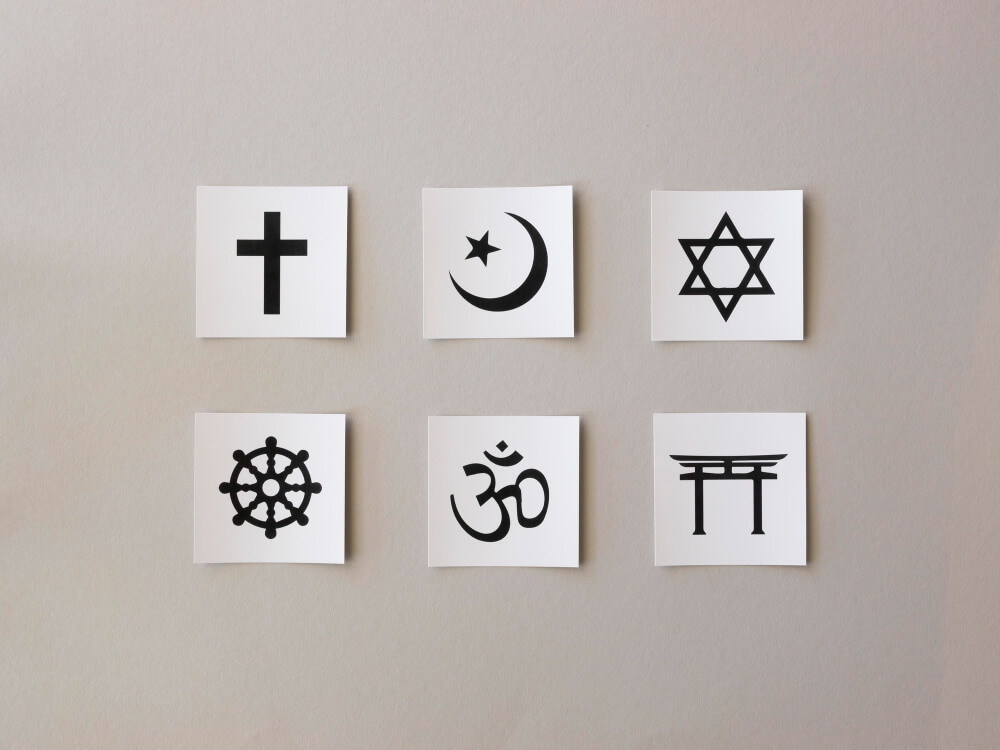
Topics in U.S. Employee Law: Religious Rights of Employees Assembled by Carter McNamara, MBA, PhD…

Topics in U.S. Employee Law: Racial Discrimination Assembled by Carter McNamara, MBA, PhD This section…

Topics in U.S. Employee Law: Privacy Issues for Employers and Employees Assembled by Carter McNamara,…

Topics in U.S. Employee Law: Equal Opportunity Employment (EEO) Assembled by Carter McNamara, MBA, PhD…

Topics in U.S. Employee Law: Discrimination (general information) Assembled by Carter McNamara, MBA, PhD This…

Topics in U.S. Employee Law: Age Discrimination Assembled by Carter McNamara, MBA, PhD This section…

Topics in U.S. Employee Law: Affirmative Action Assembled by Carter McNamara, MBA, PhD This section…

Federal Employee’s Compensation Act (FECA) (Workers Compensation) Assembled by Carter McNamara, MBA, PhD This section…

Uniformed Services Employment and Reemployment Rights Act (USERRA) Assembled by Carter McNamara, MBA, PhD This…

U.S. Unemployment Compensation (established under Social Security Act in 1935 and implemented through the Federal…

Occupational Safety and Health Administration Act (OSHA) Assembled by Carter McNamara, MBA, PhD This section…

Health Insurance Portability and Accountability Act Assembled by Carter McNamara, MBA, PhD This section of…

Family and Medical Leave Act (FMLA) Assembled by Carter McNamara, MBA, PhD This section of…