How to Deal with Google’s Mobile-First Index
Google’s mobile-first index was introduced in November 2016 in order to serve better results to…
Our content is reader-supported. Things you buy through links on our site may earn us a commission
Never miss out on well-researched articles in your field of interest with our weekly newsletter.
Subscriber
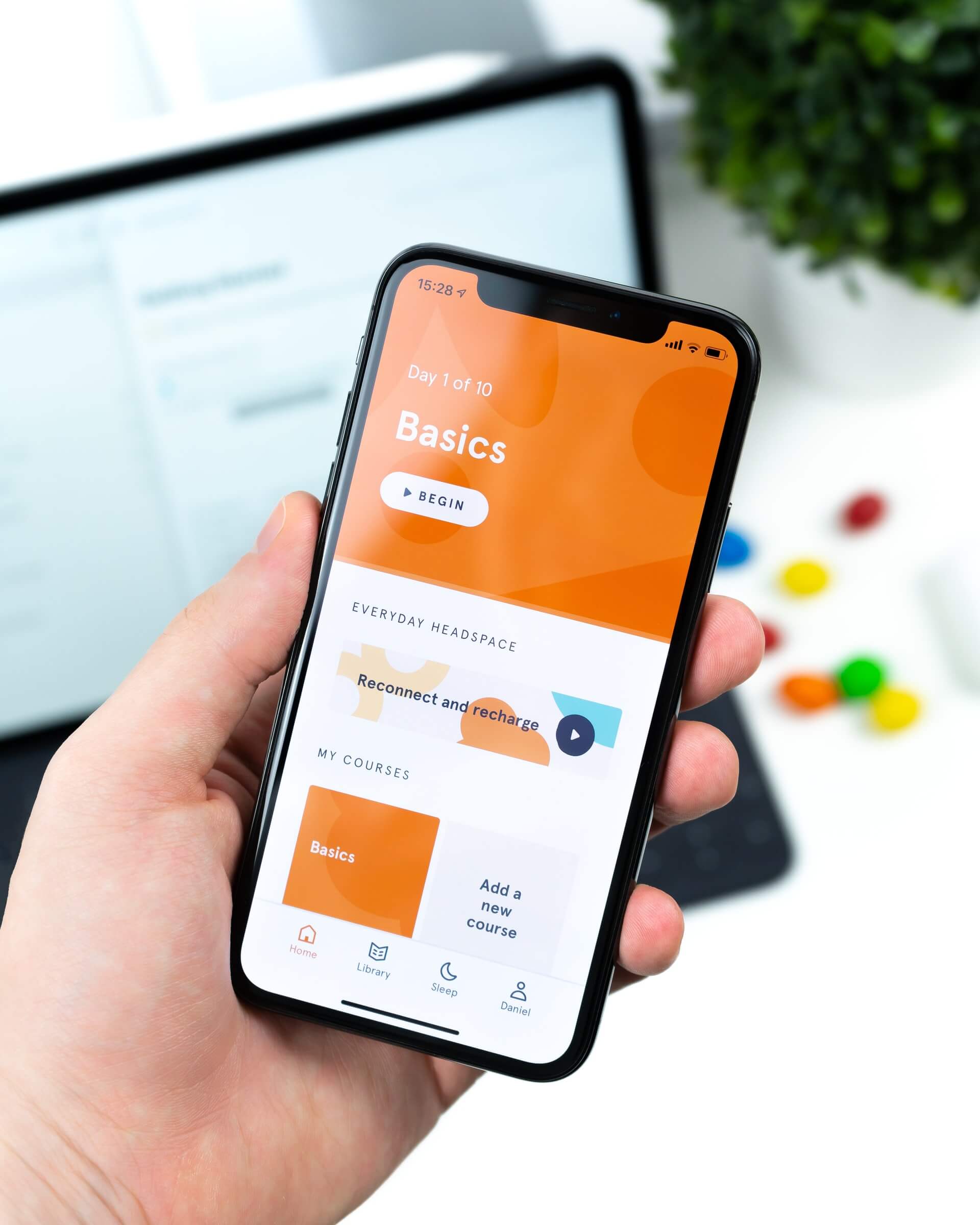
Google’s mobile-first index was introduced in November 2016 in order to serve better results to…

One of the factors that limit the effectiveness of your content is its reach. On…
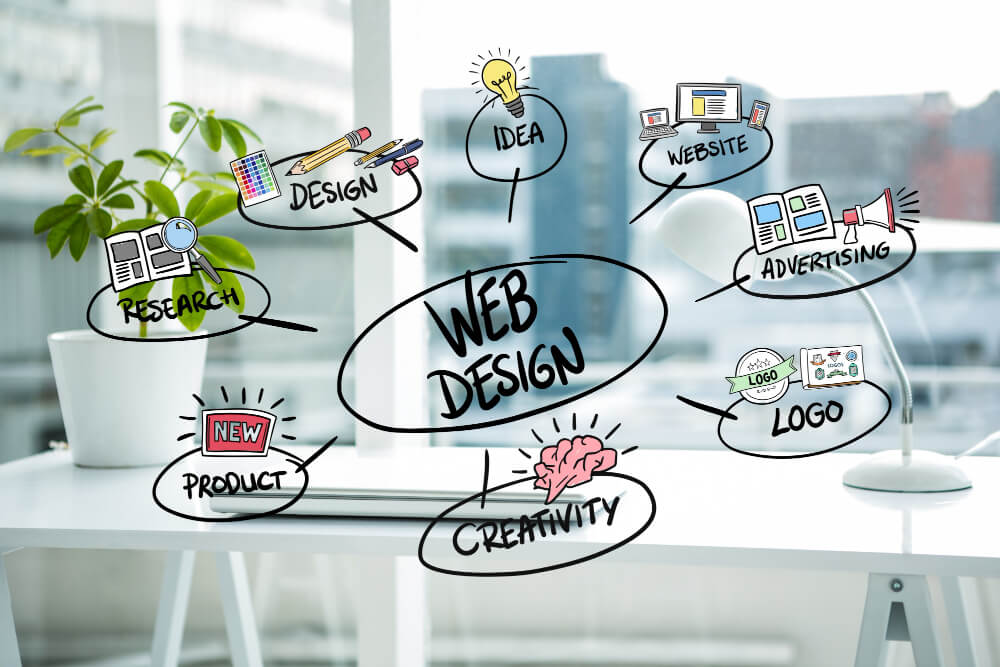
This WordPress Hosting Guide is graphical data that will help you learn how you can…

Amping-up your presence on social media is simply about maximizing your time, increasing your visual…

What kind of content would be useful always? The way you answer this question will…

We don't read at a fixed speed, and similarly, we need this FREE tool -…

Do you multitask constantly? Need a little bit of help? Several content marketing tools will…

Insights into Millennials’ Mobile Shopping Behavior Who Are The Millennials? Millennials (also known as the…

These press release sites offer a choice of free and paid, with the free options…

DrumUp is a neat social media management and content curation tool that can help you…

“Creating anchor content for your website and breaking it into contextual pieces to natively post…

Find more time! Manage your online marketing with the ten best tools to power up,…

If you need to add images or videos in your post, but are having difficulty…

We are bombarded online with thousands of messages every day. Confusion reigns. But no more!…

You may be surprised to learn that the choices, decisions and purchases you make online…

“There’s so much noise out there that you have to be relevant,” says Courtney Leer…