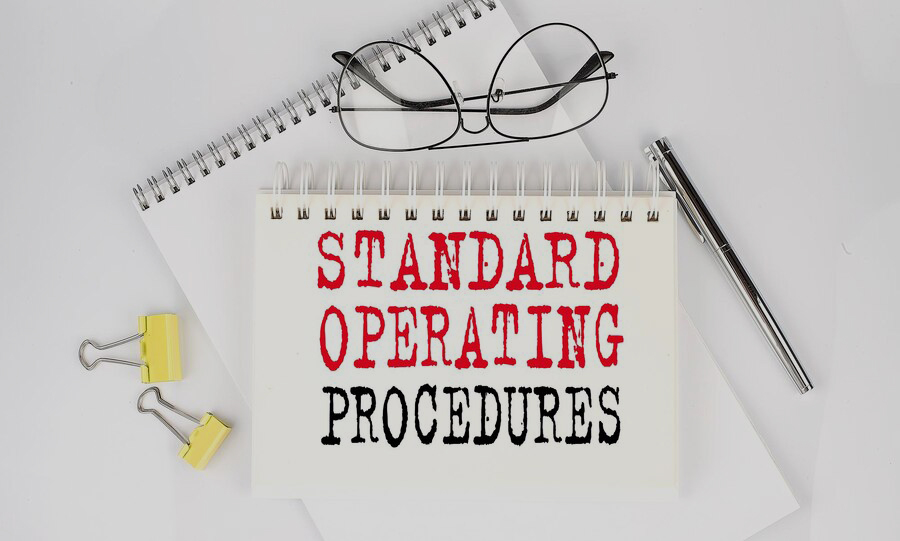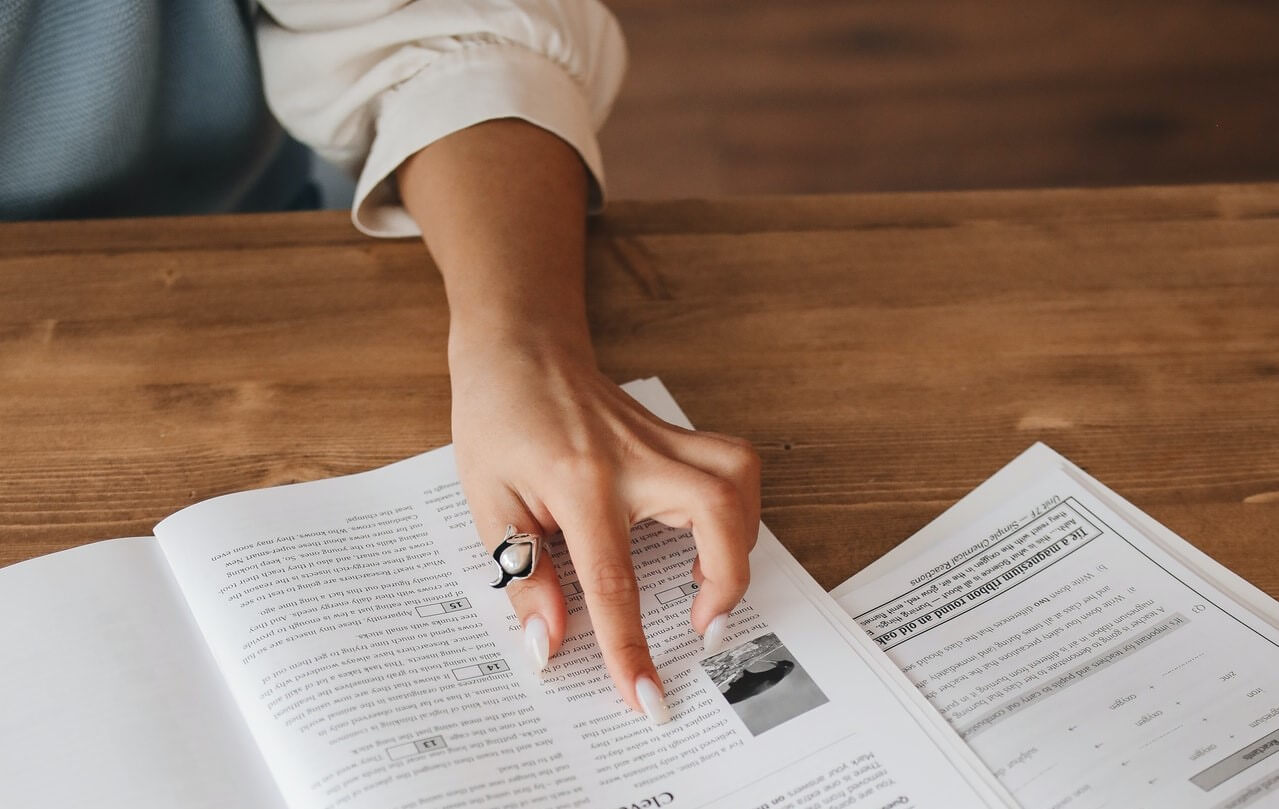A Standard Operating Procedure (SOP) contains a list of steps or directions to follow for accomplishing a particular task. It is a set of approved guidelines consisting of steps that have to be followed from inception to completion. Having an SOP standardizes tasks and eliminates confusion about particular tasks.
Up front, an SOP contains the same information as Business Requirements (with the Scope and Purpose) and ends with information as if you were writing Functional Specifications (Glossary, Appendix). Begin with the purpose of the document and include who authorized, approved, and formulated the SOP. (It is a good idea to include the people who will be affected in brain storming sessions when the standards are beginning to be developed.) Within the scope of the SOP for a, e.g., product, describe what the procedure entails, list any other products, departments, etc. that are involved, and the history behind it. While writing, simultaneously begin to include a section at the end for an Appendix for Company Policies as well as a Glossary section for definitions or terminology as these can become difficult to grasp depending on the industry you are writing for. Pharmaceutical, Financial, or Insurance institutions for example, have a wide range of terminology which the average person may not be familiar with.
An example of an SOP for:
- System managers are the steps needed to perform backups, system recovery, start-up, shut-down, performance monitoring, notifications, etc.
- Developers are the steps involved when producing an application through its complete development life cycle, creating prototypes, etc.
- Retailers are the steps involved for handling inventory, returns, losses, layaways, etc
- Pharmaceutical manufacturing are the steps for clinical trials, adverse effects, data collection, regulatory requirements, etc.
- Insurance claims are the steps for policies, appraisals, reinsurance, settlements, etc.
- Accountants are the steps involved in payroll, disbursement of funds, inventory, purchases, receipts, etc
- Testers are the steps involved within test plans, test cases, system acceptance criteria, etc
SOP’s should also include the following:
- People involved/affected
- Responsibilities and consequences
- Quality control to ensure tasks have been correctly completed
- Check lists to ensure all tasks have been completed
- Instructions for revising the SOP to ensure up-to-date accuracy
- List of requirements to accomplish a task
- Illustrations if needed
- Table of Contents
- Appendix
- Glossary
Having Standard Operating Procedures eliminates guess work and helps in creating quality work. They answer questions and clarify answers. It is not easy to develop an SOP, but if you are a curious person, then you will have no problem in gathering information to create one. And always remember to write for your target audience and be concise and to the point in explanations.