Communicating An Action Plan (Part Two)
As noted in the previous content (Part One), an Action Plan is extremely detailed. It…
Our content is reader-supported. Things you buy through links on our site may earn us a commission
Never miss out on well-researched articles in your field of interest with our weekly newsletter.

Subscriber

As noted in the previous content (Part One), an Action Plan is extremely detailed. It…

An Action Plan is very involved and detailed as it has to justify its proposal,…

In continuing the topic of business cases, here are some tips on creating a Business…

What is a business case? A business case is a document that describes the reason…
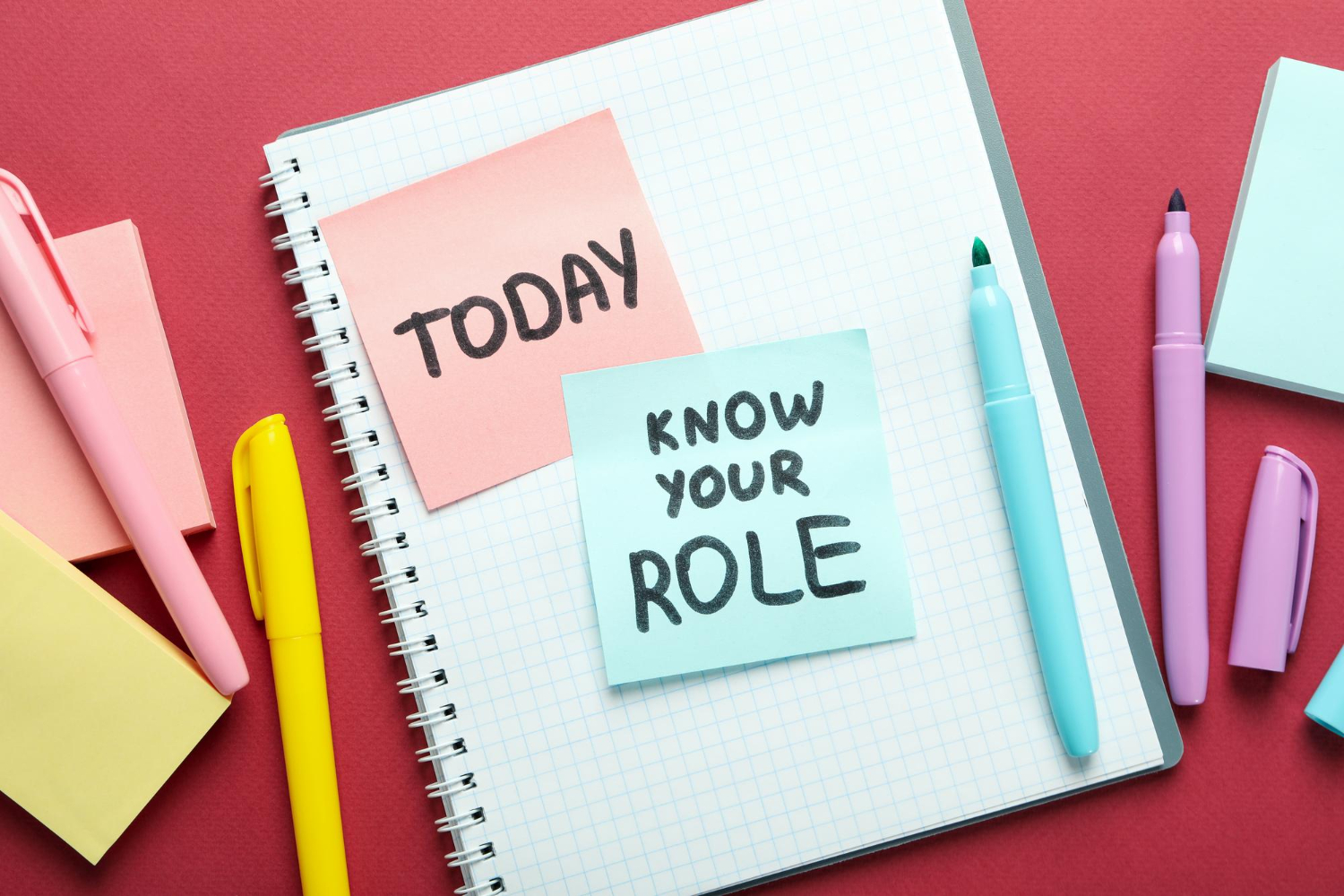
How does a technical writer and developer communicate how a product works to a user?…

Technical Writers describe error messages that appear within many documents and applications. They are useful,…

As Technical Writers and Communicators, we have to communicate and collaborate effectively. If we follow…

How does the Technical Writer or Communicator document a network of machines that communicate with…
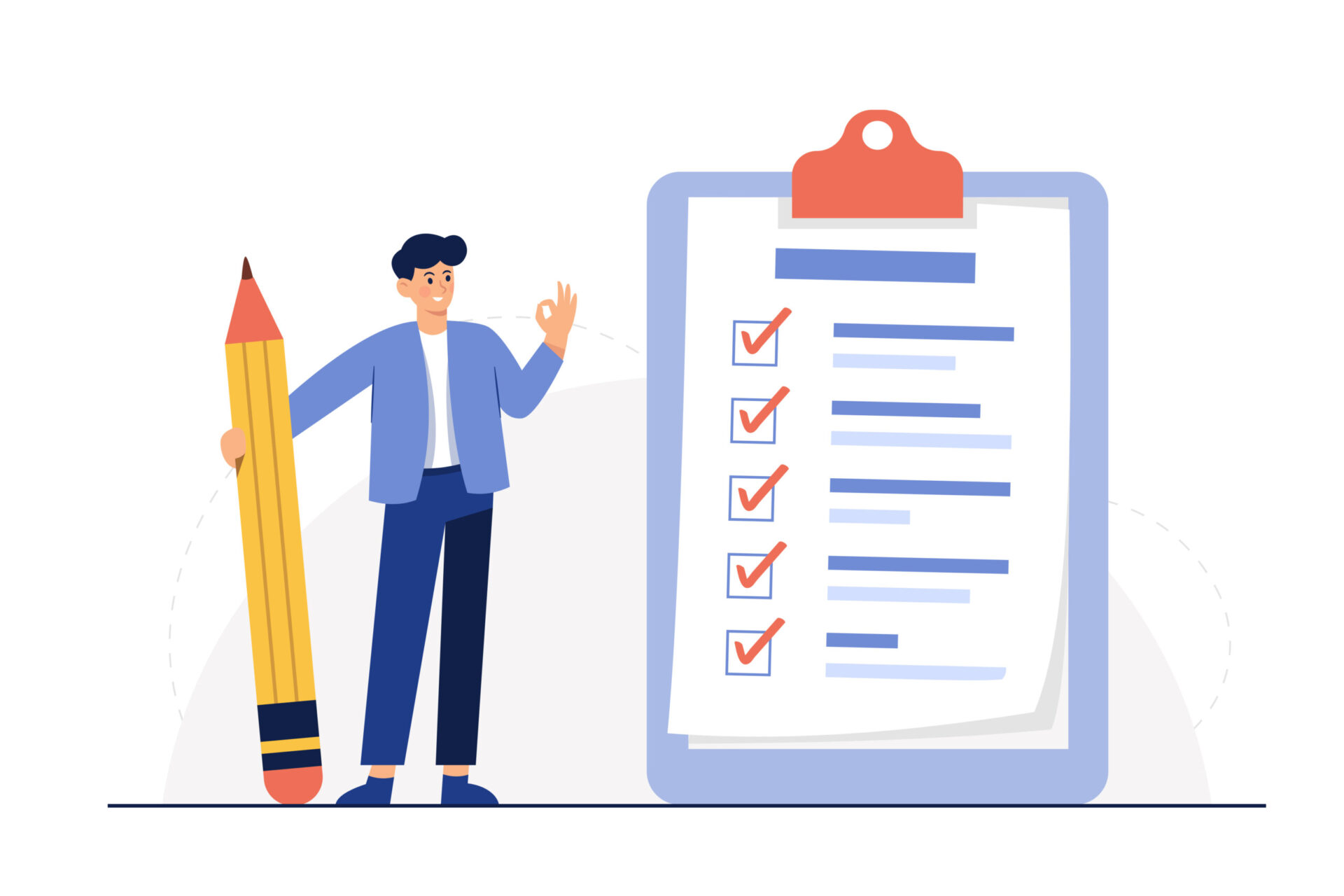
Release Notes are often written to communicate software or product updates. They define what is…

Communication can exist across all ages despite challenges. Communication can be made easier through collaboration.…

To be a good communicator, a technical writer provides accurate, reliable, valuable information within documents.…

Technical communication must consist of continuity. Continuity is a link from one thing to another.…

You have a unique idea that would benefit an organization, a client, or management. How…

As a Technical Writer, communication can be difficult if ambiguous responses are received. Such as…

Virtual communication, is when people communicate without being face-to-face. An example of its usage is…

How do you currently communicate globally? Before our modern techniques (of using the web, mobile…