10 IssuesTo Avoid For Better Documents
Not knowing your audience and stakeholders – not knowing your audience could mean not only…
Our content is reader-supported. Things you buy through links on our site may earn us a commission
Never miss out on well-researched articles in your field of interest with our weekly newsletter.

Subscriber

Not knowing your audience and stakeholders – not knowing your audience could mean not only…

Writing status or progress reports are not fun, but are a necessity. It’s like going…

We have all attended quite a few webinars, events, courses – some very good and…

When presenting documentation for approval, adjustments have to be made even if there is a…

You are going to give a presentation on a new application or product. There will…

As an addendum to the previous post on Tips For A Training Manual, I have…

How do you create your training manual? We have all used training manuals. Some to…

How do you handle change? Changes are not predictable. What happens when changes occur on…
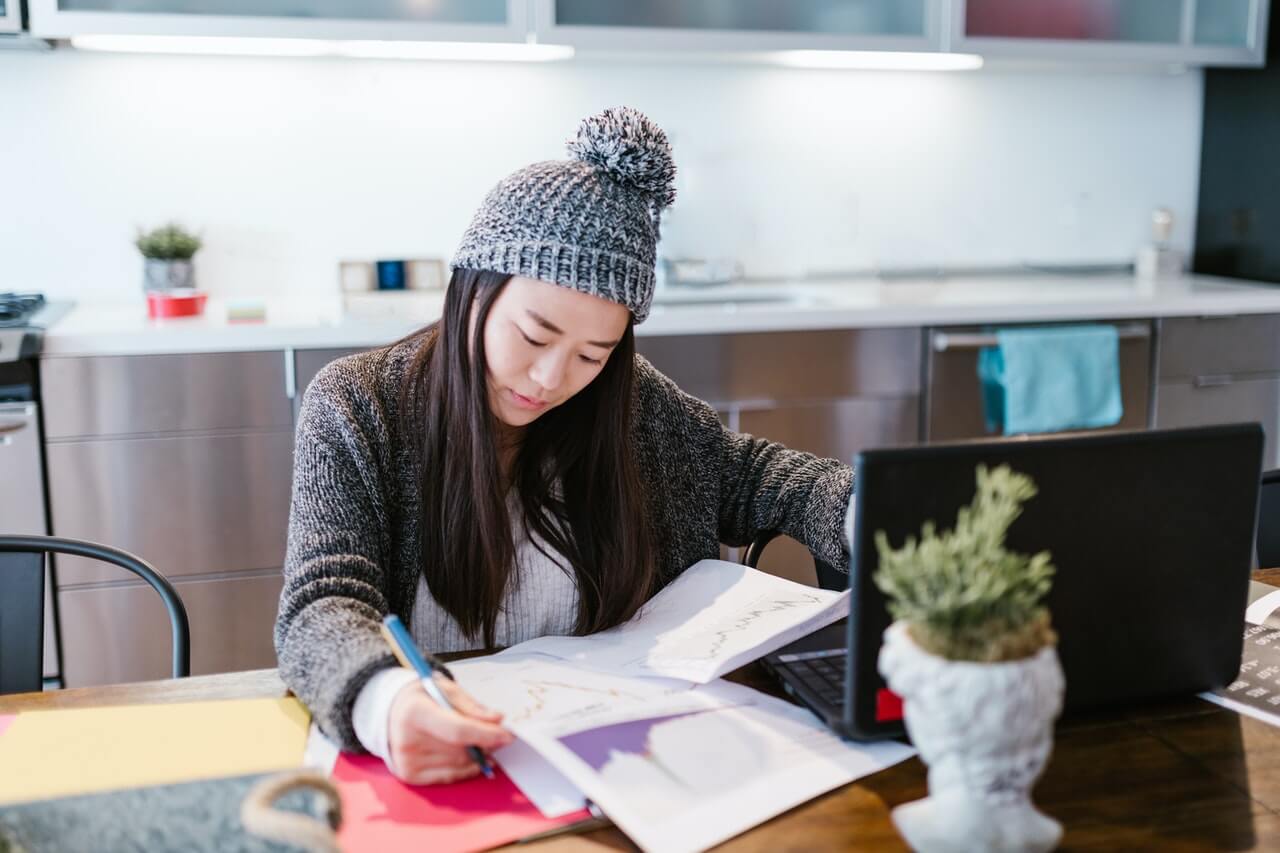
Question – Is reviewing your document clear and concise? – How do you know? Has…

We’ve all faced similar problems where we can’t get answers to questions we have for…

There are many answers to the question on how and where to place text for…
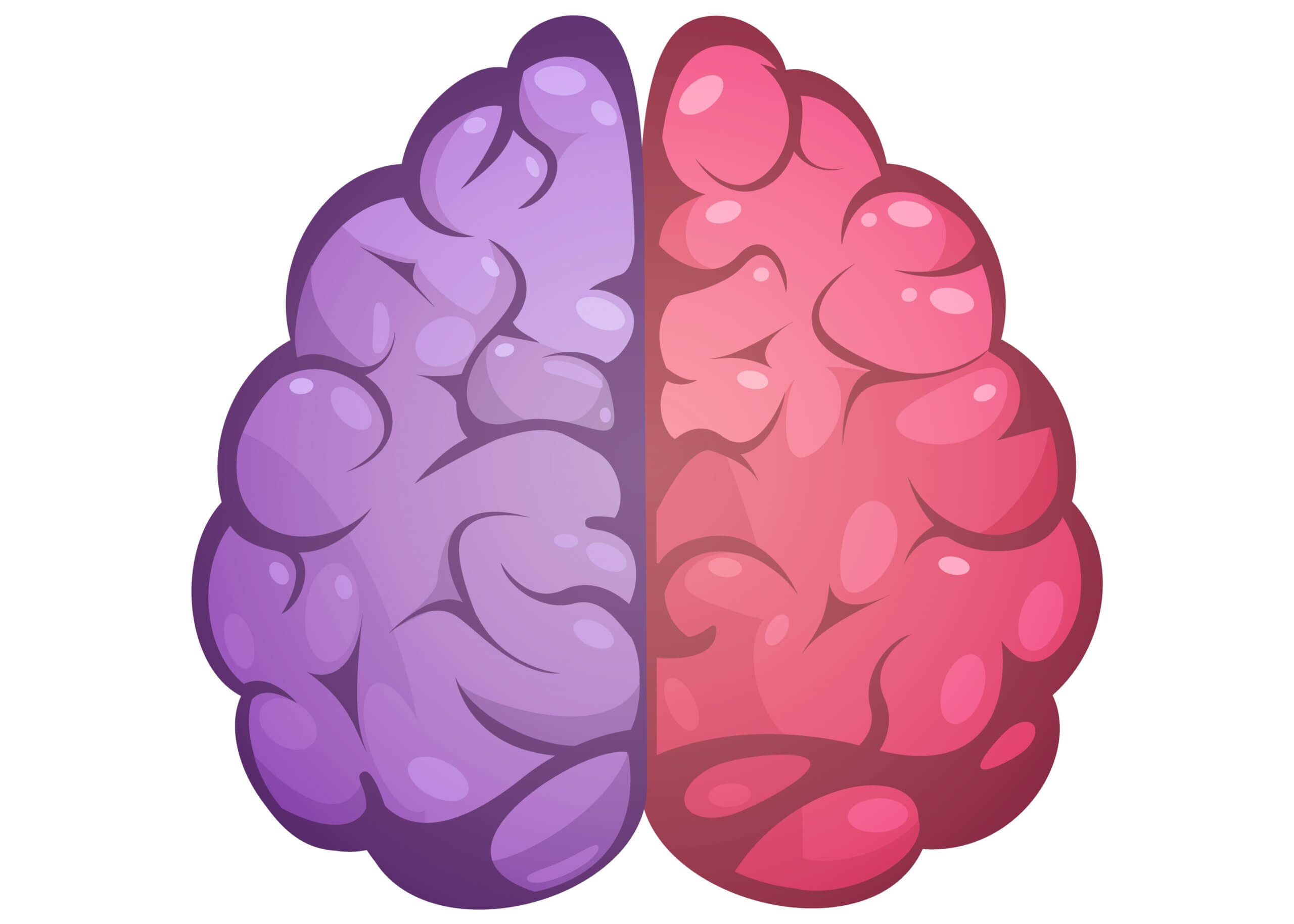
Are Technical Communicators/Writers more right-brain or left-brain thinkers? In a previous post about a technical…

If you are a beginning Technical Writer or an experienced Technical Writer, how do you,…
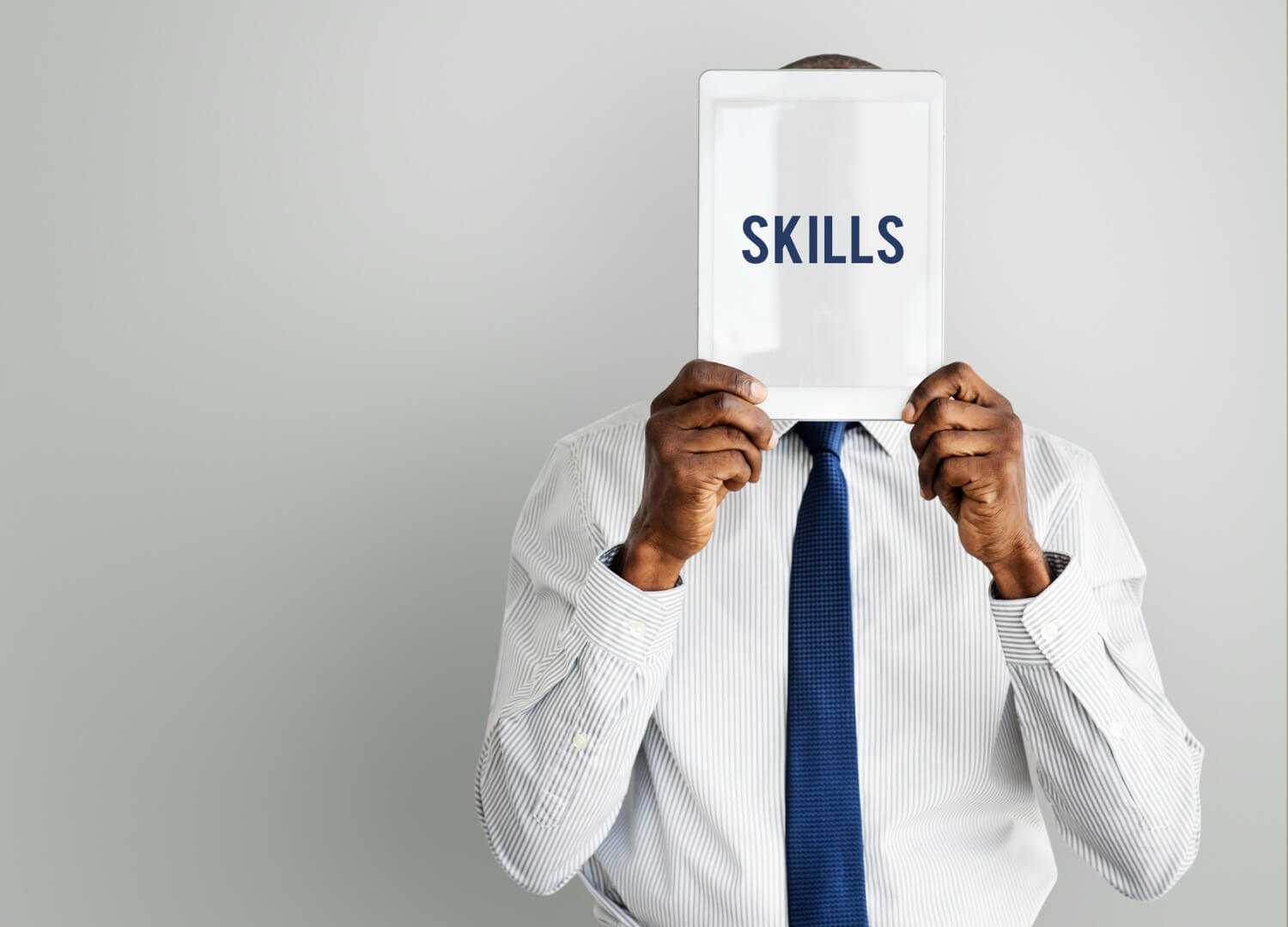
What are soft skills? They are made up of, for example, communication, emotion, concentration, and…

How do you measure whether or not a document is communicating what it should? How…

Wireframes allow developers, designers, trainers, managers, marketers, etc. to communicate and transfer knowledge to different…