User Stories and Documentation
I was reading about Agile and Scrum methodologies for project management when I came upon…
Our content is reader-supported. Things you buy through links on our site may earn us a commission
Never miss out on well-researched articles in your field of interest with our weekly newsletter.

Subscriber

I was reading about Agile and Scrum methodologies for project management when I came upon…

How do you manage your documents to provide consistent and accurate communication? Depending on your…

Part of a Technical Writers job is to create test plans and to communicate it…

Definition – Policies and Procedures involve ensuring control over processes, giving directions, setting standards and…

How much is too much? How do we know how to present a technical document?-…

Functional Specifications (based on the Requirement Specifications) describe how something works; what the user will…
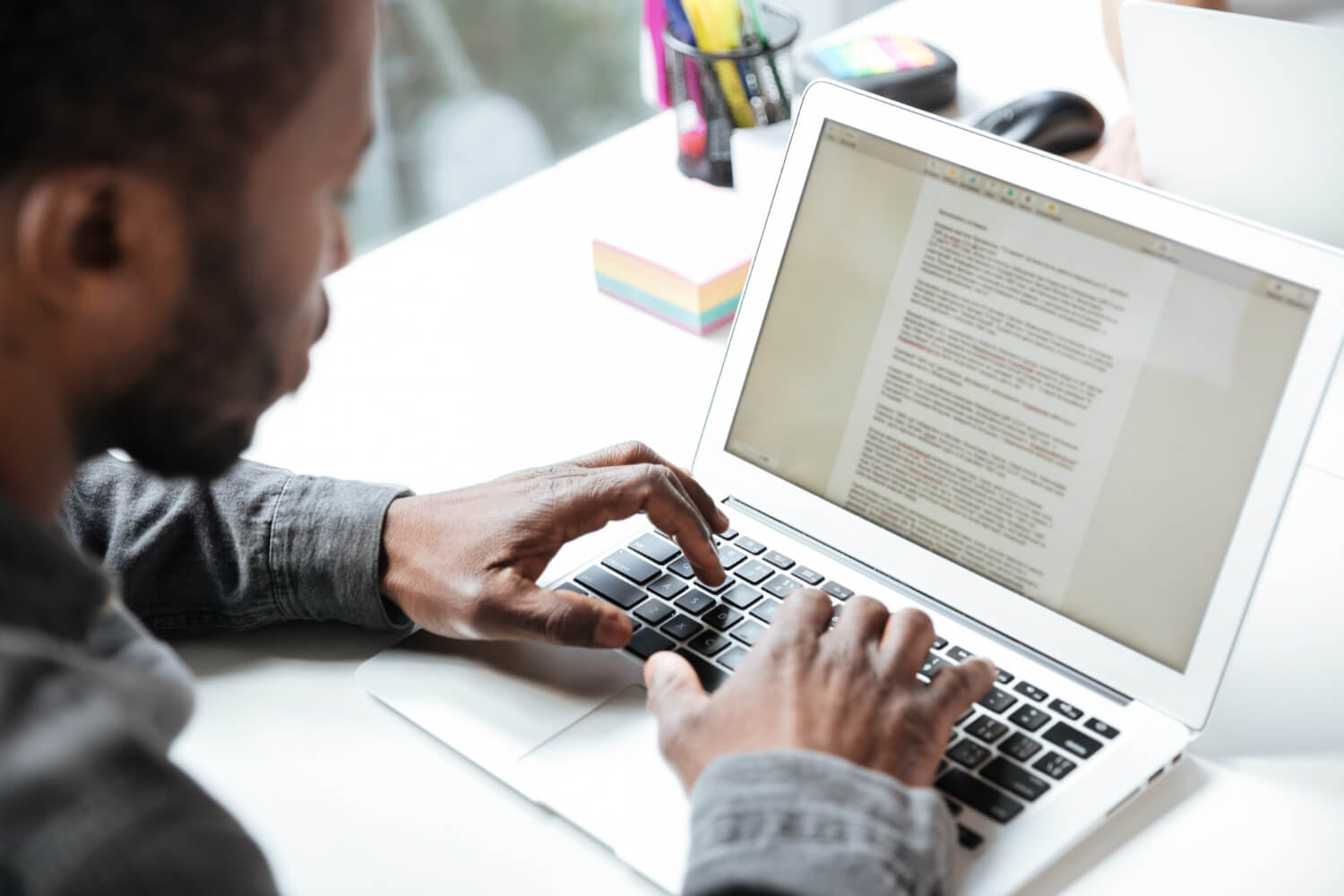
This is the second part of the post ‘Getting To Know Your Technical Writing Department’.…

What happens when your new job is to manage or reinvent a Documentation Department? Where…

We are all always learning and thinking. I came across a new expression and/or synonym…

In the previous post, I talked about focusing on some of the more fundamental and…

One of the most essential components of a document is charts. As Technical Writers, we…

As a Technical Writer, we cannot forget about writing for the Call Center teams who…

Gamification for this post is defined as applying a game, which also grants rewards, badges,…

I’ve come across certain words and terms that Technical Writers should be familiar with. The…

Why did I say that? ‘Oops’ what did I just do? What just happened? When…

Templates are extremely useful for saving time and providing consistency. They are short cuts to…