The ROI of Documentation
Documentation is a form of communication that allows us to share knowledge across all levels…
Our content is reader-supported. Things you buy through links on our site may earn us a commission
Never miss out on well-researched articles in your field of interest with our weekly newsletter.

Subscriber

Documentation is a form of communication that allows us to share knowledge across all levels…

Technical Writers do more than just write. They communicate relevant technical information to get jobs…

There are quite a lot of questions about how a document should be designed. If…

When putting together a document, where do you begin? What formatting or style do you…

To make it easier for some users to remember and/or to have access to pertinent…
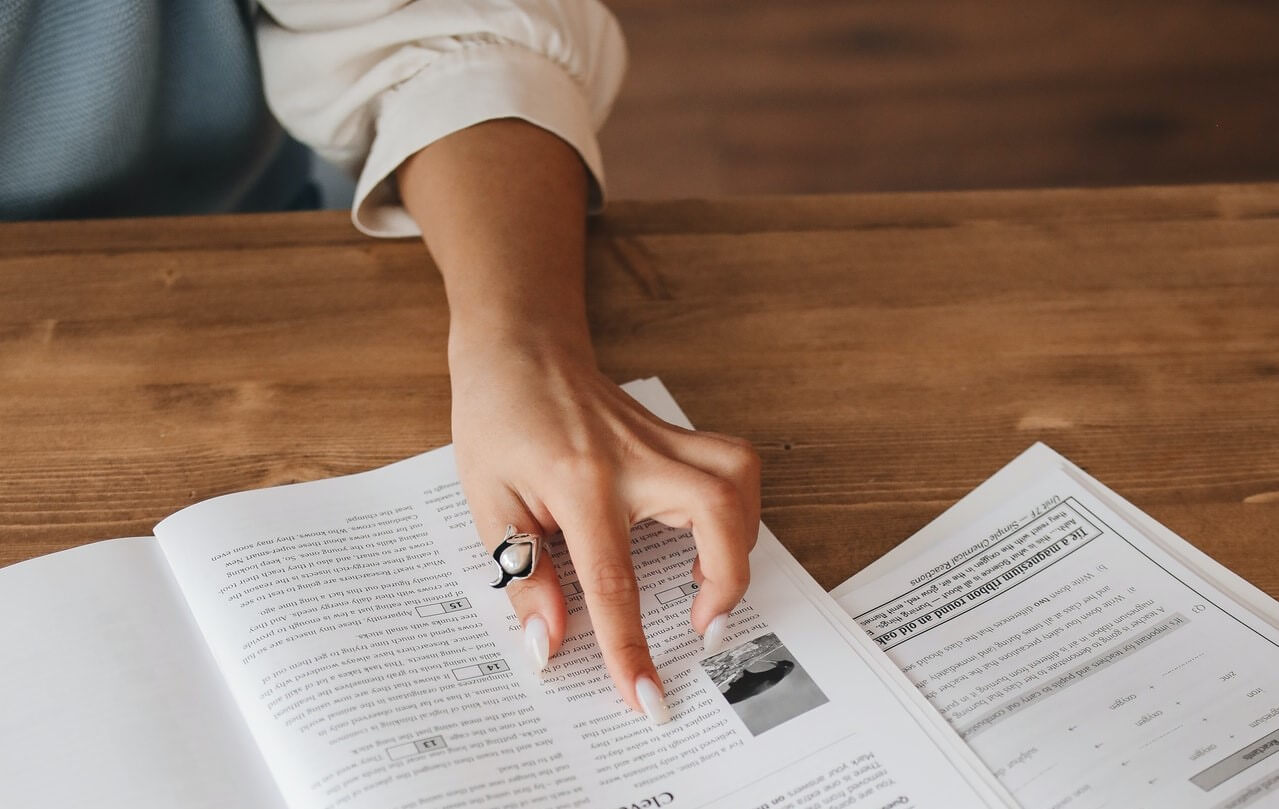
Creating easy to read guides for users is essential for all products to succeed. With…

The Requirements document has been completed and approved. The next step in getting the product…

What is going to happen after all meetings have been completed for a project proposal?…

Communicating on the Internet is equivalent to having a face-to-face conversation with someone, except that…

A Technical Writer creates and compiles a range of documents. This is especially true when…

Communicating on the Internet allows you to be part of a community and along with…

In today’s world, a Technical Writer wears many hats and possesses many traits. A Technical…