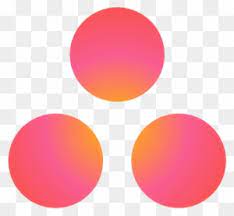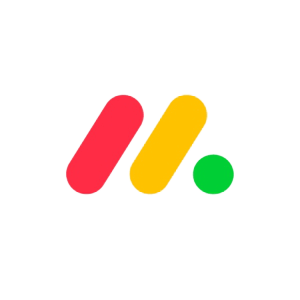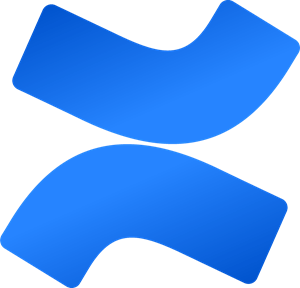The best project management tools are the ones that meet your needs. However, the range of options and factors to consider can often be overwhelming. We’ve boiled down some of the most used and best options to help you make an easier, yet still informed decision.
Quick View
- Asana: Best Overall
- Trello: Best for Small Projects
- Wrike: Best for Tracking Time
- ClickUp: Best for Collaboration
- monday.com: Best for Large Teams
- Hive: Best Based on Features
- Microsoft Teams: Best for Remote Teams
- Flow: Best for Startups
- Roadmunk: Best for Product Management
- Confluence: Best for Creative Projects
Product
Price
Features
Services and Support
Customization and Integrations
Mobile friendly
Free tier, or $13.49 and $30.49 per user per month pay plans.
Generate easy to read graphs, easy to use, lots of collaboration tools
Large library of tutorials and support docs
A range of integrations are available, including particular partnerships with Harvest, Power Bi, and others
Free Android and iOS apps
Free to $17.50 per user per month. Custom options available
Part of Atlassian App Ecosystem. Easy to use drag-and-drop interface, automatically generate reports and charts
Library of help article and tutorials, community help, Premium and Enterprise users get priority support
Lots of ‘Power-Up’ options to connect apps, integrate with Atlassian products
Free Android and iOS apps
Basic tier is free, paid tiers are $9.80 and $24.80.
Time tracking and timesheets, workload charts, branded Workspace
Help docs, video tutorials, submit help tickets
Large library of common integrations
Free Android and iOS app
Free version, Unlimited for $9, Business for $19, and Business Plus for $29 per user per month
Unlimited file storage, branded views, time tracking
Library of docs, tutorials, and videos. Free one-on-one live coaching
Long list of integrations, some reserved for higher tiers. API for custom integrations
Free Android and iOS apps
Free tier and paid tiers for $10, $12, and $20 per user per month
Collaborative documents, workload view, project health status
Library of support docs, videos, and tutorials
Long list of integrations, some limited to higher pay tiers
Free Android and iOS apps
Free plan, pay tier at $16 with optional add-ons or customizable tier
Time tracking and timesheets, collaborative docs, automated risk tracking
Library of support docs and intro webinar.
Short list includes commonly used apps
Free Android and iOS apps
Free or Essentials for $4 per user per month
(Additional features require Microsoft 365 subscription)
Screen sharing, breakout rooms, meeting recordings, and transcripts
Microsoft support
Part of Microsoft 365, integrates with a long list of apps
Free Android and iOS apps
Basic is $8, Plus is $12, and Pro is $18 per user per month
Real-time chat, ‘Catch-up’ action log, add new tasks via email
Sparse library of videos and docs, email support
Handful of integrations, more through Zapier
Free Android and iOS app
Starter is $19, Business is $65, and Professional is $129 per user per month
‘Roadmaps’ to organize projects, reviewers can provide feedback, customer feedback portal
Training videos, help docs, live-chat support
Integrates with AzureOS and Jira, API for custom integrations
No mobile app
Free or paid plans at $5.50 or $10.50 per user per month
Plan projects in collaborative ‘pages‘, track page history, embed Jira roadmaps
Large library of guides, videos, and tutorials. Message support
Integrates with Atlassian apps. Loads of integrations and apps
Free Android and iOS apps
Quick Verdict
Best Overall – Asana. It’s easy to use with a range of valuable tools. Among the highlights are easy to create charts with status updates and a wide range of support options.
The 10 Best Project Management Tools
We’ve reviewed some of the best project management software options out there so you can find the right one for your business.
There are few project management platforms that tend to show up a lot, Asana being one of the most common. It’s not just a coincidence. Asana is easy to use and offers some of the best project management tools available. It can work for small teams or scale to larger companies.
One of the most useful tools to the average project manager may be the Status Update feature. With it, you can easily generate graphics detailing project progress, workload, and a number of other key factors. You can also share them with team members, clients, or whoever you choose.
Bottom Line:
While a bit more expensive than some options, Asana can help keep control of even the most complex projects. Read our Asana review to learn more about its features and pricing.
- Automatically generate attractive graphs and charts
- Easy to use
- Large library of tutorials, courses, and other support docs
- Relatively expensive
Many people may be more familiar with another Atlassian project management offering, Jira. Trello isn’t as heavyweight an app, primarily offering a Kanban-style board with some additions. It might work best for small project teams that follow an Agile approach, but don’t need all the bells and whistles to keep things organized.
The features Trello does offer are useful and make it easy to see a project’s status at a glance. In particular, automations are easy to use and set up.
Bottom Line:
Trello offers a streamlined project management app suited for small projects.
- Kanban board-based design
- Labels help organize at a glance
- Easy to use automations
- Limited tools
Wrike just updated their interface, moving more information to the default view. As a result, you can see your inbox, list of to-dos, and current tasks all without clicking a button. It may sound overwhelming, but it’s actually nicely arranged in an easy-to-understand format.
Otherwise, Wrike follows a pretty standard model for online project management software. There are plenty of reporting options, including resource management, project planning, and tracking time. One nice Wrike feature is the ability to track time to specific tasks, making this the best project management software with time tracking on our list.
Bottom Line:
Wrike is well designed, with lots of useful features, though on the more expensive side. Read the Wrike review if you’re interested in this software.
- Easy to navigate
- Customizable reports
- Track time on specific tasks
- Pricey
ClickUp is loaded with a number of helpful task management features, including native time tracking on tasks. One nice feature is the ability to create collaborative docs and wikis within the app, building a knowledge base for your project.
Options for collaboration include proofing and document editing, and recording videos in-app. Other features are fairly standard for project management software, including project templates, task management, tracking, and analytics. To know more about its pricing and features, check out our ClickUp review.
- Lots of support options
- Create a wiki for your project
- Onboarding guides and services
- Limited uses of some features on lower tiers
Monday is one of the better-known and well-established project management apps out there. It offers a number of features like to-do lists, collaborative documents, and task assignments that can help keep complex projects organized. There are also options for communicating with team members either in groups or across your organization.
However, a lot of useful features are reserved for more expensive tiers, like unlimited users, integration, dependencies, and others. While it may seem less expensive than a competitor like Asana, you’ll actually pay about the same for similar levels of service. As a result, it probably makes the most sense for larger teams that both need and can afford those costs.
Bottom Line:
Monday.com offers high-quality, if standard, features for a slightly higher cost. Read the monday.com review if you’re interested in going for this tool or the Monday vs Asana article.
- Well established
- Lots of useful tools
- Multiple ways to view info
- Useful tools reserved for costlier plans
Hive has a reasonably simple interface, though as with most project management tools, there is a learning curve. The basics include assigning ‘actions’ and mapping out deadlines with Gantt charts. There is also a collaborative document that can be used for brainstorming and to-do lists, among other things.
Additional features can be added with apps and integrations. The number of integrations is quite small, but the ones on offer connect painlessly to your workspace.
The downside may be the pricing structure. There’s only the free Solo plan, paid Teams plan, and the Enterprise plan. Some Enterprise features can be added to a Teams subscription ala carte, and there is a small additional fee for each one. That could allow you to tailor your cost to your budget, but also pressure your project manager to do without and save money.
Bottom Line:
Hive is a nice platform with an unusual pricing structure, but a great advantage is that you can pay for individual services to tailor features to your needs.
- Tracking time options included
- Lots of features included with Hive Solo
- Tools for deliverable proofing and approval
- Complicated pricing structure
Microsoft is ubiquitous in the business world, which can make using their product a no-brainer. While the brand name can prompt a few rants, the approach to software is already very familiar to most people. However, Teams isn’t a set of desktop and online project management tools. Microsoft Project fills that slot. Instead, Teams is a platform for teleconferencing and collaboration.
Despite that, Teams can work as a PM platform, as it integrates with a lot of common tools and also provides storage for project data through OneDrive.
Bottom Line:
Teams is an industry-standard for collaborating with team members, but may not have all the features a business needs in a project management platform.
- Easy to use teleconferencing
- Screen sharing, file sharing, and transcripts
- Part of Microsoft 365
- Doesn’t offer a number of project management features
- Focused on team communication
Several project management software options have updated their offerings in the last few years, including Asana and Wrike. Flow X, the newest iteration, was released in September 2021. It includes useful additional features like task priority and deadlines to help manage project timelines. Messaging and other new project management tools for collaboration have also been added.
Bottom Line:
Flow was once a personal productivity app that has grown into a full-blown project management platform.
- Workload by employee, team, or company
- Lower cost
- 30-day free trial
- No free tier
- Fewer support documents
Many other project management software options try to remain flexible, while Roadmunk specializes in product management. It offers project management tools focused for that type of business, including a portal for customer feedback and tools for prioritizing new ideas.
The software offers plenty of team collaboration features and schedule visualization tools. Project managers can rank tasks according to priority, and manage teams by assigning permission levels to each member.
Bottom Line:
Roadmunk offers a complete project management system for creating, releasing, and updating software products.
- Chrome extension
- Tools for idea prioritization
- Handles customer feedback
- No mobile apps
- Expensive
The standard, modern project management tool focuses on tasks and uses those as building blocks. It makes sense, but Confluence has a different take on how to manage projects. The project is the basic unit, with a page detailing the goal and steps along the way. Graphics, to-do lists, and other features are added to the page by team members with a range of easy-to-use tools.
For some teams, it might be a confusing way to work. However, it may work well for many projects, particularly creative tasks.
Bottom Line:
Confluence takes a holistic view of a project that may work well for creative teams. Read our in-depth review on Confluence to find out if it’s the right choice for you.
- Based on pages rather than tasks.
- Spaces, sub-pages, and page trees keep things organized.
- Easy to use automations.
- Dedicated IP address.
- Unusual format.
Key Features of a Good Project Management Tool
While the offer to help you manage unlimited projects is a little grandiose, comprehensive project management software can actually make successful projects more likely. All the features they offer can help you manage tasks, track dates, and allow project tracking in a way that once required a large staff and reams of paper.
Most platforms put their attention on project tasks, but it’s how those tasks are used, discussed, and reported that makes a quality project management tool.
Team Management
Most project management tools focus on managing your team to some degree. Whether you’re trying to communicate with your entire team, assign tasks, or manage their time with resource allocation tools, figuring out how to best use their talents is what makes a project a success.
Project Delivery Management
Managers often have to take a larger view, as part of their job may involve project portfolio management. As a result, tools that aid in project planning and balancing multiple projects are vital.
Methodology Suitability
Agile development has taken over in many sectors of business, while in others, traditional project management will probably always be on top. Many organizations are embracing hybrid approaches of one sort or another. Whatever your preference, the best project management platform is one that offers features for the methodology you use.
Risk Management
Risk can mean different things, like issue tracking in the software development process or production delays in manufacturing. Whatever it means to your project, good project management tools don’t just track progress, they help interpret project details and understand the causes of risk.
Reporting
One of the most important project management features is the ability to display information in a clear, understandable way. Gantt charts are often just the start. A quality project management tool can help you understand project progress, resource use, and a host of other factors that are required for informed decision-making.
Perhaps even more importantly, good reporting tools help you communicate those factors to stakeholders and team members.
Finance Management
Perhaps surprisingly, many project management platforms don’t include specific tools for expense tracking, billing, and other financial tasks. In many cases, it’s possible to use different project management tools instead. However, you may find that some platforms integrate with financial tools that you already use, making them more efficient and attractive options.
Collaboration and Communication
Good project management software in modern business requires far more than just task management. It is also often a key collaboration tool, serving as a meeting place and method of communication. Generally speaking, the more team collaboration tools a platform offers, and the easier they are for project team members to use, the better.
Integration With Other Apps
Even the right project management software, the perfect option for your needs, might not have every feature you’d like. The easiest way to pull in a new project management tool is often an integration. Additionally, you may find that some platforms work with apps you already use.
Usability
The ease of using a project management tool is obviously important, though a certain degree of complexity may be inevitable. Perhaps more importantly is whether the tool helps your team complete tasks by fostering team collaboration, reminding them of recurring tasks, and a host of other day-to-day features.
Support
The support offered by a platform is often an important factor for project managers to consider. Managing projects is hard when your PM software keeps going down. A team member flailingly trying to understand a feature is a drain on time and resources. Both ends of the support spectrum are important to keep in mind.
Privacy
Great project management software isn’t so great if your information isn’t secure and under your control. In an age of cloud computing, adequate security is important to everyone.
Choosing the Best Project Management Tool
A project manager often has to use whatever online project management tool their company has chosen. However, when you get the chance to make that decision, follow a few simple steps to find the best project management tools for you:
- Shortlist features that are important for you
- Define what good project management is for your team
- Consider costs and fees
Shortlist Features That Are Important for You
A good project management app will have the features that meet your team’s needs. The best tool for software development teams may not be the best project management software for startups, for example. The best construction project management software would probably be different than either of those.
Define What Good Project Management Is for Your Team
Project managers often have their own approach to problems and it’s important to find a platform that reflects that approach. Are you looking for an option for business process management software, or do you need help herding cats on a creative project?
Consider Costs and Fees
Consider the size of your team and your project planning needs. For individuals and smaller projects, the free plan for project management software tools may be all you need. There are also a range of price points for PM software, so look for one that meets your needs and budget.
Frequently Asked Questions (FAQs) for Best Project Management Tools
Conclusion: Best Project Management Tools
It would be nice if free project management software covered all the bases, but just about all of the most important tools come with a cost. Managing that cost and choosing the platform that fits your needs is the first step to successfully managing a project.
 Sections of this topic
Sections of this topic