“What would happen if your blog disappeared one day?”
Of the 70+ emails I received one day last week, that message caught my eye. It was written by Cathy Stucker, The Idea Lady. You may remember that I interviewed her last summer about her great service BloggerLinkUp (to help bloggers find guest bloggers, and writers find guest blogging gigs.)
Her Husband’s Blog Crisis (almost)
In the email, Cathy tells the story:
“I was doing some file maintenance and deleted the test version of his site. What I didn’t realize was that the live version used the same data base the test version had used. Oops.”
Ohno!
Everything wiped out. I don’t know about you, but I would’ve had the shakes. Gut-wrenching scared. (Well, maybe not that bad … but close.) To date, I’ve written 90+ posts, 45,000+ words, images – what if they were all gone?
Cathy seemed to handle it all with ease and grace. Because, being The Idea lady, she and her husband used their smarts and had it covered. Both the hosting company AND her husband had recent backups. So all they had to do was a few minutes’ work and he was back on track. Yay!
How to Protect Your Blog
The Idea Lady suggests that everyone with a blog:
- Back up REGULARLY. (I personally like automated, realtime backups.)
- Store backups OFFLINE, too.
- Make sure that you back up the database AND the design files – especially for WordPress.
Cathy Shares the Answers – How To:
Back up a self-hosted WordPress blog
Back up a WordPress.com blog
Back up a Blogger blog
For other blog platforms, search for “automated blog back up for __________” and, of course, fill in with your blog platform.
Thanks a million, Cathy. You may have just “saved” someone’s life or business stories – the powerful marketing juice on which marketers depend.
What blog backup services have you found – good or not so good?
——————
For more resources, see our Library topics Marketing and Social Networking.
.. _____ ..
ABOUT Lisa M. Chapman:
Ms. Chapman’s new book has a name change! The Net-Powered Entrepreneur – A Step-by-Step Guide will be available very soon. With offices in Nashville Tennessee, but working virtually with international clients, Lisa M. Chapman serves her clients as a business and marketing coach, business planning consultant and social media consultant. As a Founder of iBrand Masters, a social media consulting firm, Lisa Chapman helps clients to establish and enhance their online brand, attract their target market, engage them in meaningful social media conversations, and convert online traffic into revenues. Email: Lisa @ LisaChapman.com

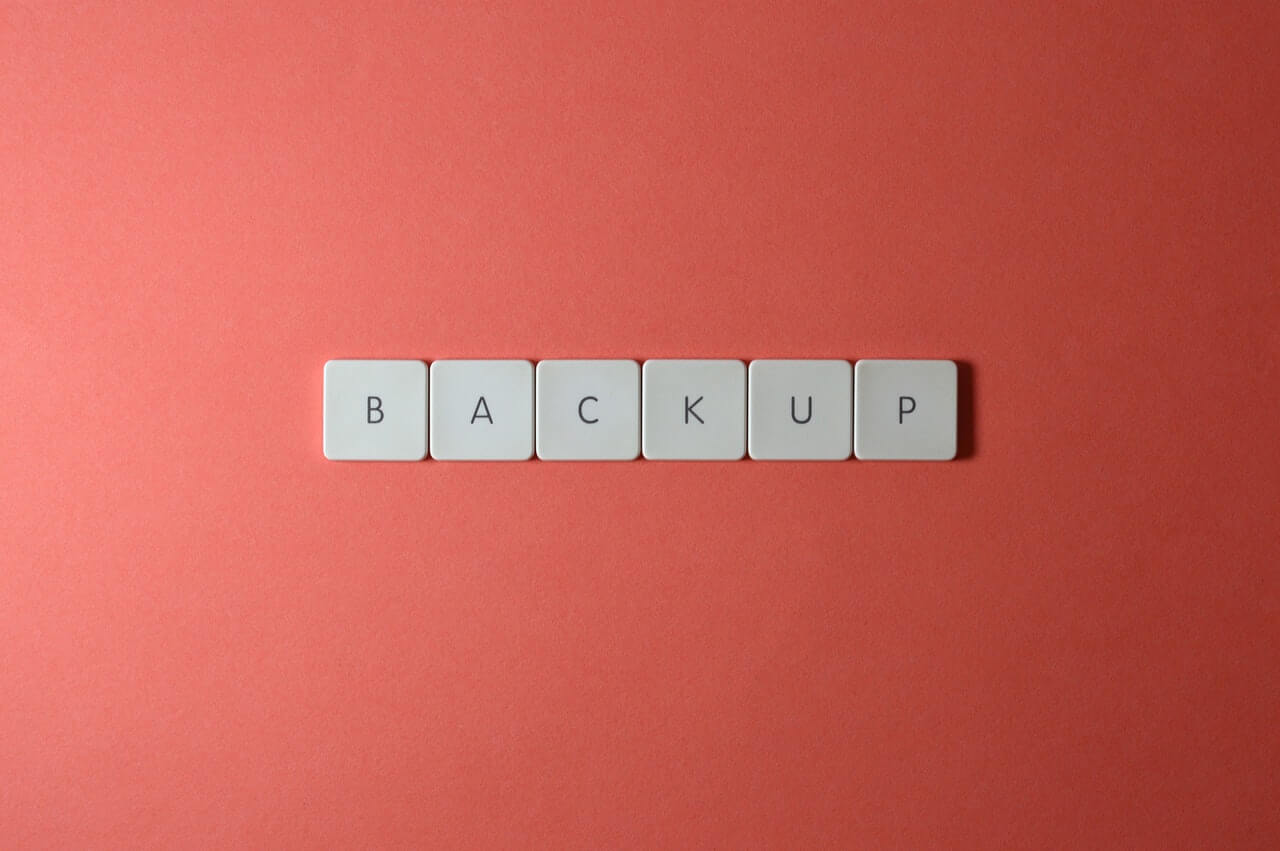
In terms of how to pass the sentiment analysis results to customer support we have to remember that comments and feedback need to be addressed. Whether they pass through a positive/negative filter before is irrelevant. In fact, as your post suggests this is probably impossible in an efficient manner. Unfortunately customer support (or any equivalent department) has to handle such analysis basically manually.