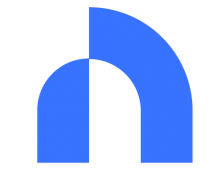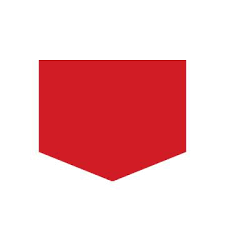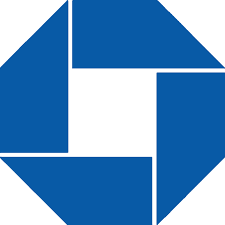The best business bank accounts for online sellers offer a blend of low fees, intuitive tools, and features to make your e-commerce company thrive. Whether you’re new to the space or experienced in e-commerce, having the right bank account can make a huge difference. This article covers our seven favorites and our reasoning behind each choice.
Best Business Bank Accounts for Online Sellers
- Bluevine Business Checking – Best Overall Bank Account
- Axos Bank Basic Business Checking – Best for Online Banking
- Novo Business Checking – Best for E-commerce
- Capital One Basic Checking – Best for Digital Transfers
- U.S. Bank Silver Business Checking – Best for Lending
- Lili Business Banking – Best for Startups
- Chase Business Complete Banking – Best for Business Services
Our Methodology
When selecting the best business bank accounts for online sellers, we first looked at both monthly fees and costs for using other services. We then considered minimum balance requirements for small businesses and how accessible mobile banking options are. Finally, we identified extra features that make an account stand out and how easy the entire account is to use.
You can find a more detailed explanation of our methodology here.
Bank
Service Fees (Per Month)
Additional Fees
Minimum Balance
Access to Mobile Banking
Extra Features
$0
$4.95 per cash deposit, $2.50 for out of network ATM fees, $15 for outgoing wires
$0
Pay vendors by wire or check, schedule payments, manage cash flow
2.0% APY, online payments, multiple subaccounts
$0
$35 for outgoing wire transfers
$0
Pay bills, analyze spending patterns, monitor accounts
ATM reimbursements, first 50 checks free, Quickbooks integration
$0
$27 overdraft fee
$0
Create, send, track invoices, check deposits, connect business tools
Reserve accounts, invoice tracking, virtual debit card, free incoming wires
$15 (waivable)
$15 per incoming domestic wire, $25 for outgoing domestic wire, fee for cash deposits
$2000
Access credit card accounts,
transfer money,
deposit checks,
access bank statements,
access to CreditWise service
Unlimited digital transfers, overdraft coverage, $5,000 in free cash deposits
$0
$0.50 fee for transactions after the first 125, fees at out of network ATMs
$0
Pay bills, analyze spending patterns, monitor accounts
$2,500 in free cash deposits, 125 free transactions
$0
$2.50 for out of network domestic ATMs, $5 for international
$0
Drop funds in tax buckets, invoicing, online payments, transfers
Tax optimization software, fast enrollment, smart mobile banking
$15 (waivable)
$25 to $40 for wire transfers, $0.40 per transaction (after first 20)
$2,000
Fraud monitoring, card control, pay and transfer, view offers
$5,000 in no-fee cash deposits, long list of business services
Bluevine’s Business Checking account isn’t like most others, offering 2.0% APY on funds up to $100,000. The account itself is pretty self-sufficient, so Bluevine doesn’t provide any savings account to complement it. There’s no minimum deposit required to start your account and no monthly service fees to watch out for. If you happen to deal with cash, beware high costs for cash deposits.
Why we chose it: Bluevine’s lack of monthly fees and high interest rate on a checking account make it our top business bank account for online sellers.
- High interest rates
- Very few fees
- No minimum deposit required
- No business savings account
- No ATM reimbursement
- Fee for cash deposits
Fees
There’s never a monthly fee with Bluevine’s Business Checking account whether your balance is low or high. As an online seller, chances are you won’t have to worry much about the $4.95 charge for depositing cash into your account. When withdrawing funds, use one of Bluevine’s affiliated ATMs lest you incur a $2.50 fee for out-of-network machines.
Minimum Balance
You don’t have to meet any initial deposit requirement when starting your membership, nor do you have to keep a certain amount to avoid fees. The 2.0% APY is good on funds up to $100,000, so anything over this balance does not accrue any interest.
Access to Mobile Banking
All of Bluevine’s features spill over into its mobile app. You can seamlessly switch between your computer and mobile device on the fly and not miss a beat. This includes viewing your account, money transfers, and fast bill pay options. Going one step further, the app also lets you deposit any checks you may receive straight from your phone.
Extra Features
Few checking accounts are interest-bearing, but the Bluevine Business Checking account breaks the mold with its 2.0% APY. Users can also make and track online payments coming in and going out to your vendors. Through subaccounts, it’s easy to set aside funds for a rainy day or a big purchase.
You can do all your online banking with Axos completely for free, thanks to minimal fees and reimbursement options for those that do exist. New business owners can even add $200 to their account just for signing up. Perks extend to cash deposits at any MoneyPass or AllPoint ATM nationwide. Be sure not to overstress your account, as returned check fees are quite high.
Why we chose it: Axos is online banking at its best, allowing unlimited item processing, no minimum balance requirements, and reimbursements on ATMs and wire transfers.
- Free online banking
- Cash deposits allowed via MoneyPass and AllPoint ATMs
- Minimal monthly fees
- Limited integrations
- Below average CD rates
- Significant returned check fee
Fees
Banking with Axos is all but fee-free. There’s no monthly service fee, unlimited domestic ATM reimbursements, and the bank will even cover two domestic wire fees per month. Outgoing wires are $35 otherwise, but returned item fees can be as high as $75 per day if you’re not careful.
Minimum Balance
Axos Bank has no minimum deposit requirement when signing up, nor a monthly balance to fight back a monthly service fee. You will need an average monthly balance of $2,500 for the first 60 days to qualify for the $200 cash bonus.
Access to Mobile Banking
All the tools on Axos’s mobile app are fast, secure, and completely free. At a glance, you can see the status of your Basic Business Checking account or any savings account you’ve opened along the way. Through your mobile device, you can also track your spending patterns to identify areas to shore up funds.
Extra Features
If you prefer to pay by check, your first 50 are free with Axos bank. All its software is QuickBooks compatible for tax and money management, and you have unlimited item processing. Reimbursements for wires and ATMs are a vital way to save money, and Axos’s ATM network is extensive.
Novo has you covered whether you use Shopify, Etsy, or some other e-commerce site to do your online selling. The banking platform has dozens of native integrations to help your business grow. Many of these apps offer exclusive perks to Novo users as well. Setting up a business bank account for your LLC or sole proprietorship takes mere minutes, and reserves allow you to drop funds into buckets for payroll, taxes, and the like.
Why we chose it: Novo’s Business Checking account marries well with popular e-commerce tools for a comprehensive online experience.
- Works with a long list of e-commerce apps
- Reserve accounts for fund management
- Great mobile app
- Fee for overdrawn accounts
- Branches are primarily in the Miami area
- No savings options
Fees
Novo flashes a ton of zeros across its fee schedule. There are no penalties for low monthly balances, and even incoming and outgoing wire transfers are free. You’ll get hit with a $27 fine each time you have insufficient funds for a transaction, however.
Minimum Balance
Although Novo recommends starting with at least $50, you don’t need a minimum deposit to enroll. Thanks to the lack of service fees, there’s no amount of money you need to keep in your account at any time. Always make sure you have enough for transactions, so you don’t have to deal with overdraft fees.
Access to Mobile Banking
You can use Novo’s small business checking app to connect with your favorite business tools. This allows you to receive payouts from the major e-commerce platforms you already use. From your phone, it’s also possible to use Novo reserves to separate funds for upcoming expenses.
Extra Features
It’s rare to find a bank account with free incoming and outgoing wire transfers, but Novo rises to the challenge. The banking platform has built-in invoice tracking tools and reserve accounts to juggle funds.
Online sellers rely on digital transfers, and Capital One Basic Checking doesn’t limit how many you can do per month. You’ll never have to worry about penalties for receiving funds from your ever-growing number of e-commerce buyers or making payments to vendors for additional supplies. There are no overdraft fees even if you pull too much from your account, and a large network of ATMs gives access to money as you need it.
Why we chose it: Capital One’s unlimited free digital transfers allow you to send and receive funds as often as you need to.
- Unlimited digital transfers
- Does not charge overdraft fees
- Large ATM network
- Limited physical locations
- Monthly account fee
- Out-of-network ATM fees
Fees
Capital One’s Basic Checking does have a $15 monthly fee, but you can waive this with a bit of planning. Try to avoid incoming and outgoing wire transfers as much as possible, since these cost $15 and $25 per transaction. It’s free to deposit up to $5,000 in cash each month if your business happens to receive any.
Minimum Balance
If you want to remove the maintenance fee on your Basic Checking account, you’ll need to keep an average balance of $2,000 over the previous 30 or 90 days. Otherwise, your balance has no bearing on your account.
Access to Mobile Banking
Through the mobile app, you can deposit checks, pay your bills, or make digital payments with the help of Zelle. It also makes account management easier, whether you only have a checking account or opt for a savings plan as well. The CreditWise feature lets you see your credit score and offers tips to keep it as high as possible.
Extra Features
It’s hard to top unlimited digital transfers on your Capital One Basic Checking account. Overdraft protection is also a huge win, especially if you don’t have a ton of funds to work with every month. You can set up an account quickly with little more than an EIN and be up and running in a matter of hours.
You may not have a brick-and-mortar location, but having lending options at your fingertips can help take your business to the next level. Lines of credit and loans are both available for small and large purchases with repayment rates to match your available funds. U.S. Bank also has business services for payroll, fraud protection, and more to maximize your assets. While online-friendly, the bank also has over 2,400 branch locations for in-person visits.
Why we chose it: With a mix of minimal fees, specialized services, and a long list of lending options, U.S. Bank Silver Business Checking really speaks to online sellers.
- Lending to fit your needs
- Specialized business services for online sellers
- 2,400 branch locations
- Charges for overdrafts
- Low free cash deposit amount
- Only locations in 28 states
Fees
U.S. Bank’s Silver Business Checking doesn’t charge a monthly fee for use, although many of the bank’s savings accounts do. There are fees for transactions after your first 125, and you’ll want to use U.S. Bank ATMs as much as possible to steer clear of out-of-network charges.
Minimum Balance
There are no balance requirements to dodge monthly service fees with Silver Business Checking. It’s free to open and use, no matter your balance when you open an account.
Access to Mobile Banking
Manage and pay all your bills from your phone with the U.S. Bank mobile app. You can also link up a digital wallet to pay when out and about or lock your credit card should it go missing. There’s even an option to deposit checks or send and receive money with Zelle.
Extra Features
The biggest perks for the U.S. Bank Silver Business Checking account are add-on business services for your account. These include fraud protection, payroll services, and tools for cash management. You can also benefit from $2,500 in free cash deposits and 125 free transactions each billing cycle.
With Lili Business Banking, you can have an account up and running within minutes. Nonexistent account and overdraft fees only sweeten the pot, and you can bank from 38,000 ATMs across the country for free. If that wasn’t enough, the fintech company offers tools for accounting, tax optimization, and custom invoices to take the guesswork out of juggling your finances.
Why we chose it: Lili’s fast sign-up process, transparent fees, and tax optimization software are just what any startup needs to succeed.
- Tax optimization software
- No minimum balance or monthly fees
- Quick enrollment
- Requires Pro account to earn interest
- No wire transfers
- Low monthly transfer and deposit limits
Fees
Lili Business Banking doesn’t have monthly maintenance fees, overdraft fees, or charges for ACH bank transfers. Out-of-network ATMs will set you back $2.50 domestically and $5.00 if you’re overseas.
Minimum Balance
With Lili, there’s no need to worry about minimum balances. You can open an account with as little as $1 and start taking advantage of all the cool perks right away.
Access to Mobile Banking
Everything Lili brings to its desktop app is also available on mobile devices. You can create and send invoices while on the go and even make online payments straight from your phone. It’s also possible to drop funds in tax buckets so you’re ready when tax season rolls around.
Extra Features
Taxes can be confusing for established businesses, let alone new ones. Lili’s tax optimization software teaches you how to set aside appropriate amounts for federal and state as needed and offers tips on how to maximize what stays with you. One of the best things about Lili is its account setup process, where you can be up and running in a matter of minutes.
Chase’s business services are the star of the show, designed to protect what’s yours and ensure you get paid on time. As an added incentive, new business checking customers can earn $300 in sign-up bonuses should they qualify. Certain transaction types have fees, and there is a monthly charge to maintain your account. Fortunately, you can work around these fairly easily.
Why we chose it: Chase Business Complete Banking has you covered with excellent payment and transfer services, fraud lookouts, payment-collection solutions, and more.
- Several available business services
- Multiple ways to waive the monthly maintenance fee
- $300 sign-on bonus
- Monthly maintenance fee
- Only 20 free paper transactions per month
- Fees for out-of-network ATMs
Fees
The Chase Business Complete Banking account has a $15 monthly fee, waivable with any of the following:
- $2,000 minimum daily balance
- $2,000 in net purchases on your Chase Ink Business Card(s)
- $2,000 in deposits from Chase QuickAccept or other eligible Chase Payment Solutions transactions
Other fees appear with paper transactions and wire transfers, somewhat limiting your business to digital transactions only.
Minimum Balance
Having at least $2,000 in your account at all times negates the monthly maintenance fee. If you want the $300 sign-on bonus, you’ll need to get $2,000 into your account within the first 30 days. From there, you’ll need to hold that minimum balance for 60 days straight to earn the reward.
Access to Mobile Banking
With Chase mobile banking, you can set up alerts to notify you when transactions take place or an account drops below a certain threshold. The app uses Chase QuickPay alongside Zelle to get payments out quickly, or you can transfer funds across the country. If you need to find the Chase location nearest you, the app will find a suitable branch or ATM close by.
Extra Features
Chase’s business services go beyond any we’ve seen, featuring an assortment of tools to manage cash flow and help you get what others owe you. You can use payment and transfer services to pay your employees or vendors, when switch to collections to make sure you get paid. Fraud protection safeguards your account and monitors for suspicious activity.
Methodology for the Best Business Bank Accounts for Online Sellers
We spent a lot of time identifying the best features online sellers need when choosing the best bank. Here are the top considerations we used when making our selections:
- Monthly Fees: Some banks charge monthly service fees to add to their overall profit potential and help cover operating costs. Our search for the best business bank accounts for online sellers focused on bank accounts without such fees. If a bank does charge a maintenance fee, we’ve pointed out what you need to do to remove it.
- Additional Fees: Fees often extend beyond monthly maintenance requirements. Banks can charge for ATM use, transfers, cash deposits, or hit you with penalties for overdrafting your account. We chose bank accounts with minimal fees that you can often avoid with some upfront planning.
- Minimum Balance: If a bank charges a monthly service fee, we made sure small businesses can keep up with the minimum balance requirements to remove it. In other instances, we checked minimum balances needed to earn rewards or interest rates on the best business checking accounts.
- Access to Mobile Banking: Online selling offers a lot of flexibility, and we wanted to make sure your bank does the same. All the banks on our list have mobile banking tools to keep you connected and on top of your finances no matter where you are.
- Extra Features: We looked beyond the surface level for any extra features banks have to stand out among the competition. Top considerations include interest rates, business services, overdraft protection, and free transactions.
- Ease of Use: No one has time for the archaic dealings of traditional banks. We picked financial institutions that are simple to sign up for and make features easily accessible. When you have purchases flying at you, you don’t want to get bogged down in banking logistics.
Best Business Bank Accounts for Online Sellers Frequently Asked Questions (FAQs)
Still have questions about the best business bank accounts for online sellers? You may find the answers you’re looking for right here.
Bottom Line
The top business bank accounts for selling online keep fees to a minimum while helping you keep a pulse on your finances. They make for easy transfers both into and out of your account without placing caps on how much you can do. We love Bluevine for its ease of use and healthy interest rate, but any of the bank accounts on this list could serve you well.
Best Business Bank Accounts by State
Below you will find an interactive U.S map that can help you locate and compare different banks and financial institutions that offer business accounts in your area.
 Sections of this topic
Sections of this topic