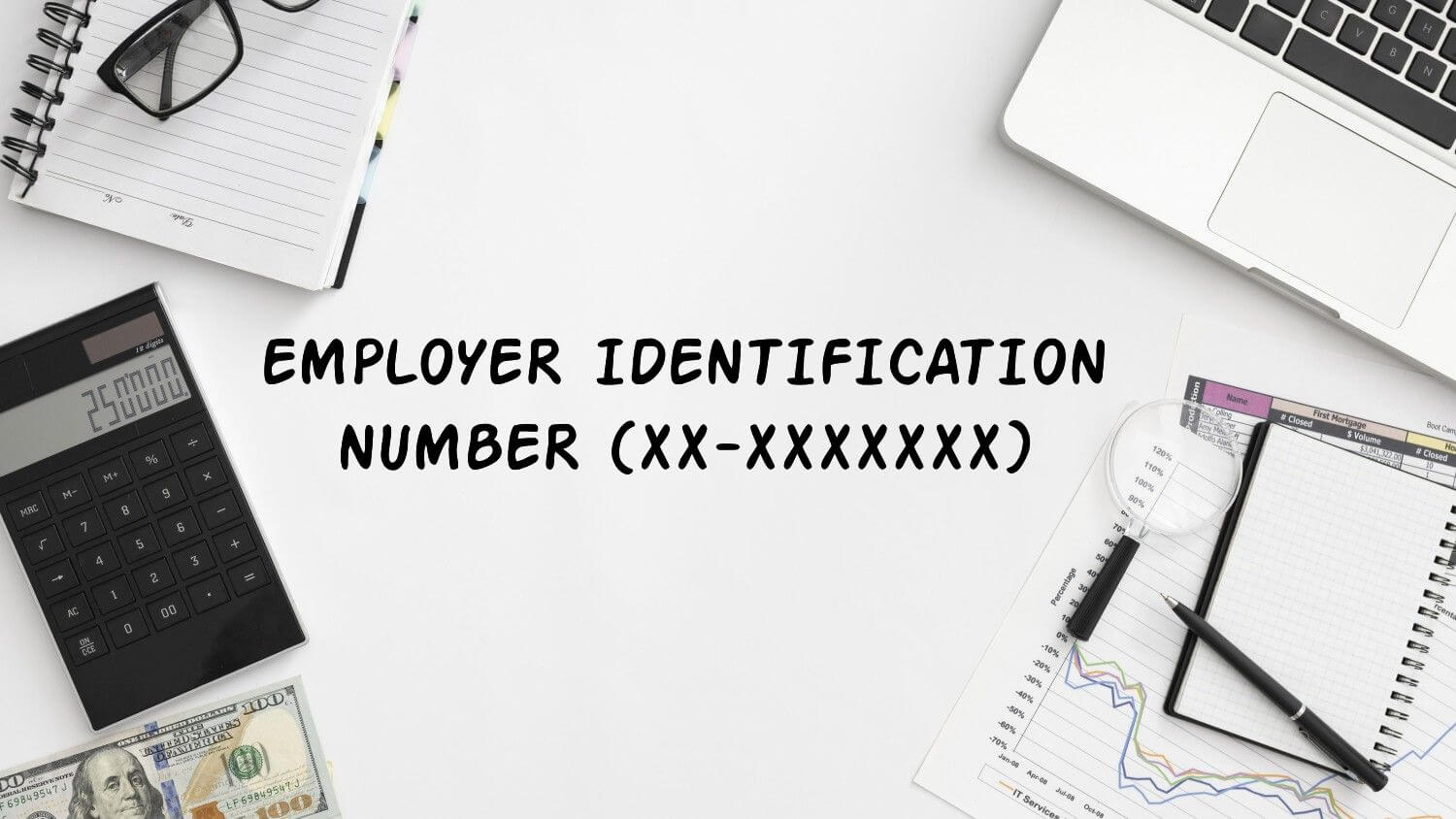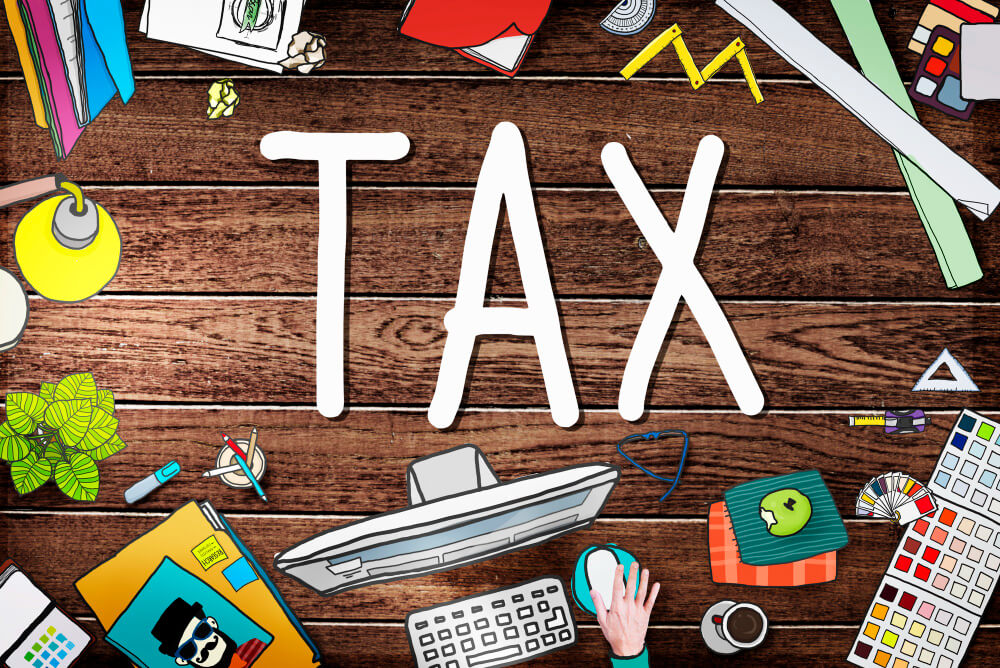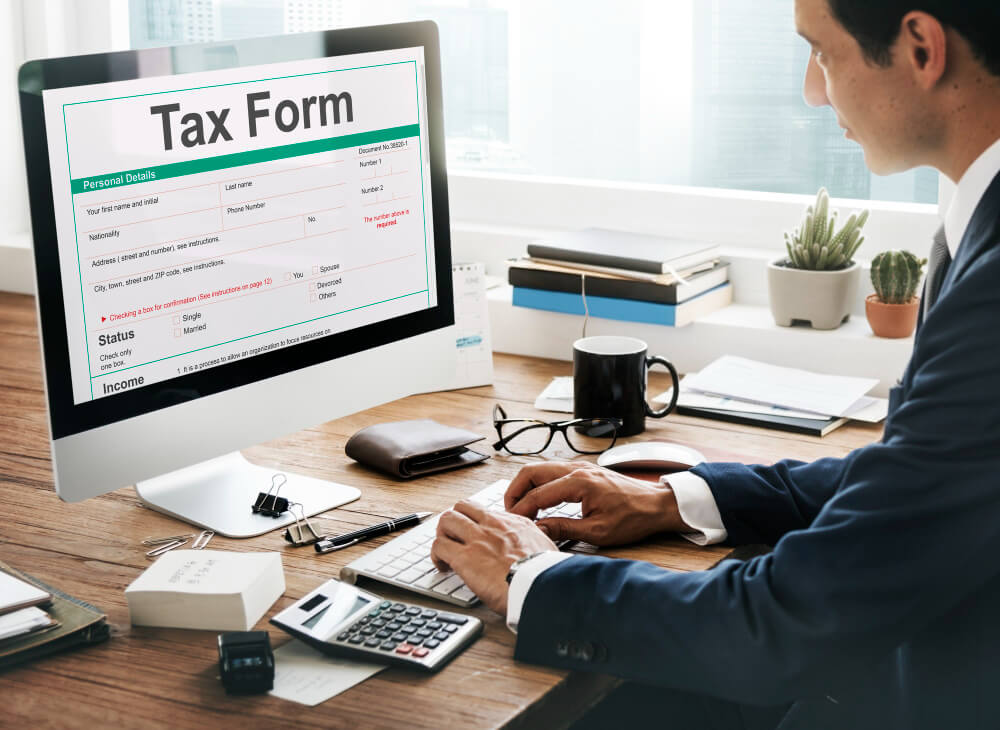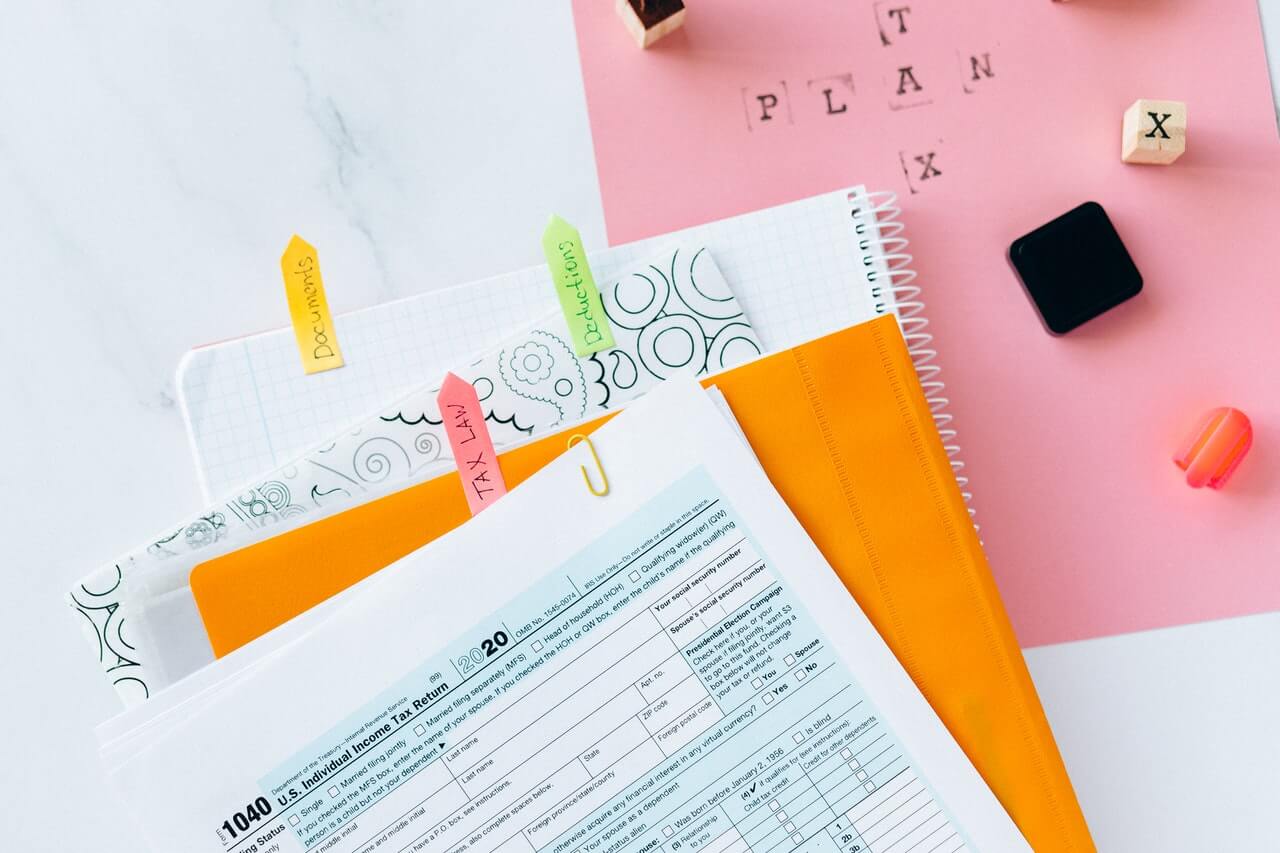An employer identification number, or EIN, is like a Social Security number (SSN) for your company. It’s a unique nine-digit number the IRS uses to identify businesses for tax reporting purposes. Continue reading our What is an EIN Number guide to learn if your business needs one and how to apply online, by fax, telephone, …
Finance/
Taxes
Have you been investing in cryptocurrency? Maybe now it’s time to calculate and pay your crypto taxes. What is already a complicated activity can get a lot trickier if you don’t work with crypto tax software. In this article, we’ve wrapped up the best crypto tax software for 2023. Best Crypto Tax Software Our Methodology …
Corporations are responsible for a bevy of taxes on the state level across different mediums. Above that, each state sets its own rates for corporate entities to contend with. State corporate tax rate varies depending on which state from which you operate your business. Corporate State Tax Rates Explained Corporations are a type of business …
Yes, any capital gains you make from cryptocurrencies are taxable. As the U.S. Treasury calls for stricter crypto tax compliance, the IRS is coming after crypto tax dodgers. It’s crucial for investors to know their IRS cryptocurrency tax rate, how to file crypto taxes, and how to legally minimize their tax liability. What is Your …
It’s your responsibility to pay income tax by state if you earn a salary as an employee or profits through your own business. However, it can be challenging to compute your total state income tax because each state in the U.S. has its own taxation guidelines. No matter which state you live in, read our …
As a business owner, learning how to calculate payroll taxes are one of the most daunting tasks to tackle. Among all the other aspects of your business that you manage, it’s also essential you calculate your taxes correctly. Without accurate tax calculations, you can face legal and financial penalties if the IRS investigates your business. …
Tax Information for Nonprofits (including getting tax-exempt status) Assembled by Carter McNamara, MBA, PhD Applies to nonprofits unless otherwise noted. Sections of This Topic Include Do I Need Help to Get Started? Importance of Good Record Keeping Getting Tax-Exempt Status Federal, State, Sales, Payroll Taxes, etc. Preparing and Filing Form 990s (including about public disclosure) …