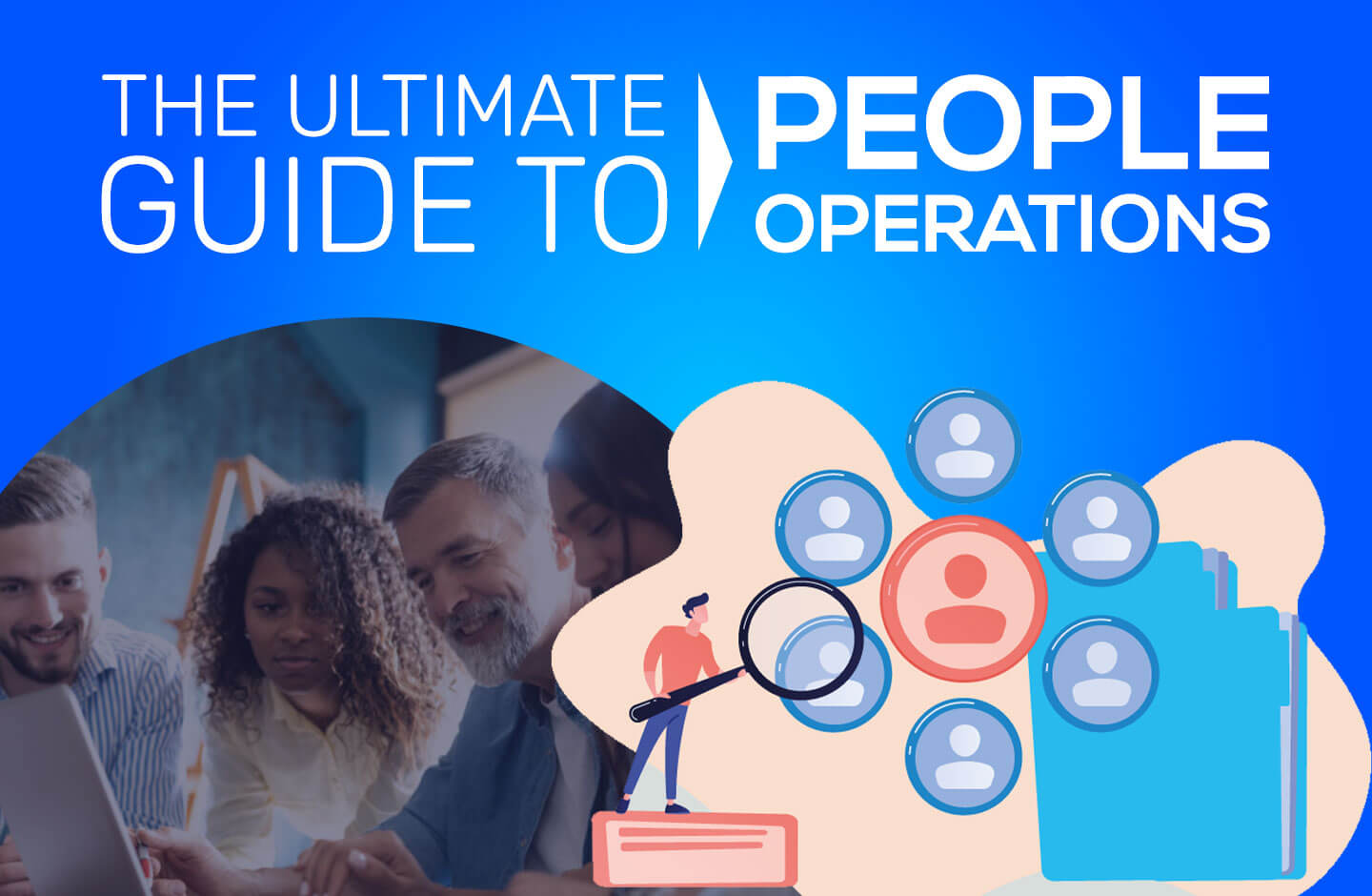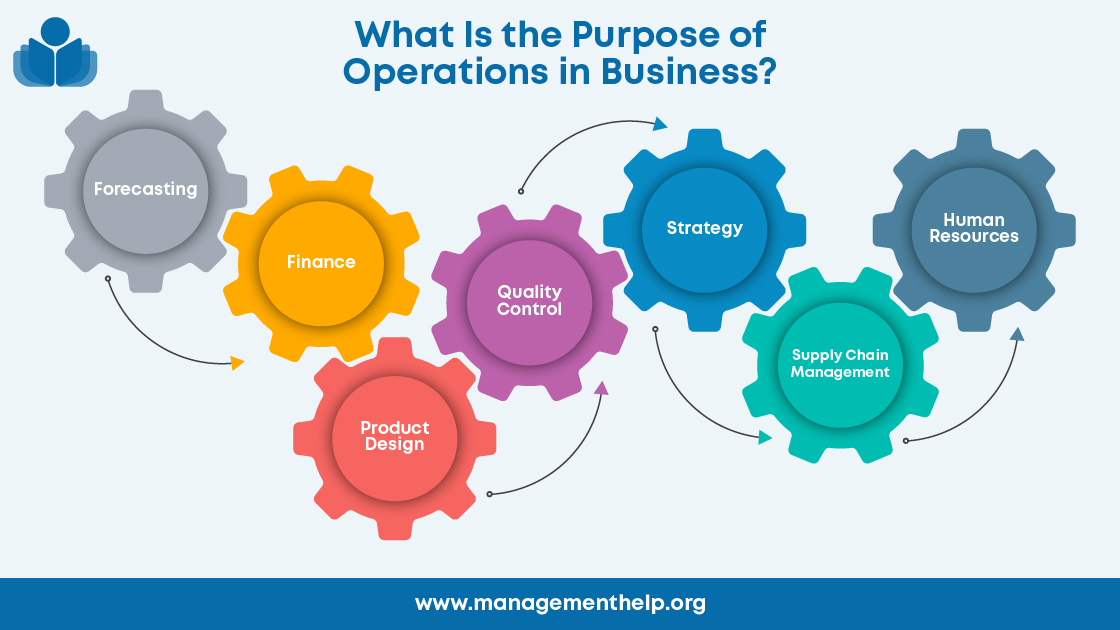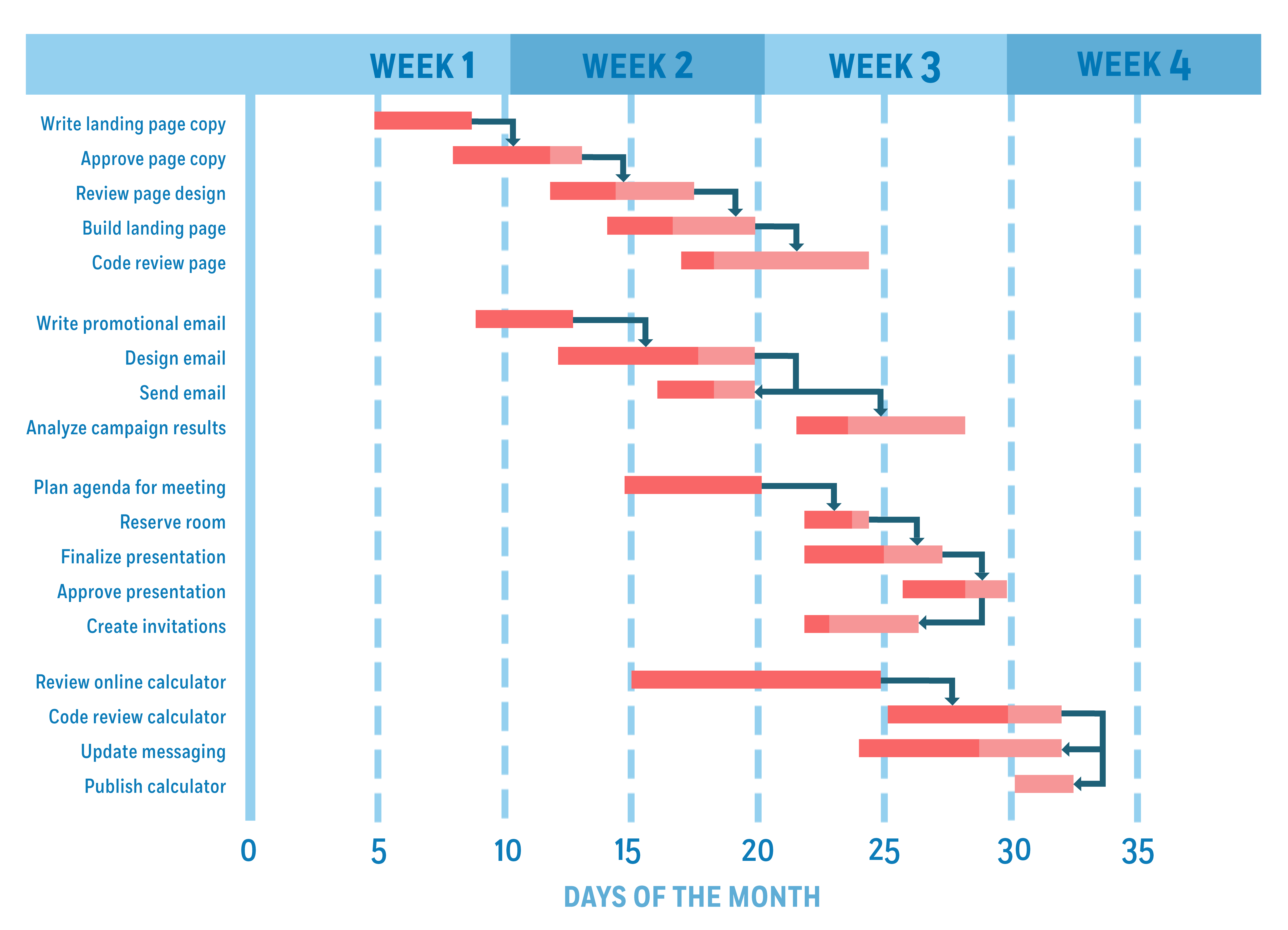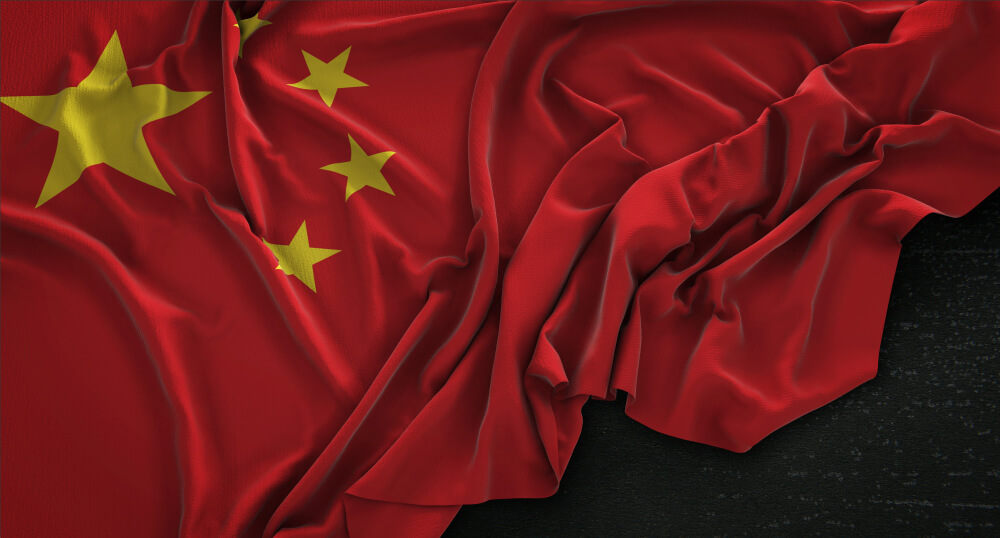Business operations is an elusive but necessary part of any organization looking to maximize productivity and profit potential. Companies that struggle to understand operational demands often miss key opportunities to succeed. This article explains how operations applies to businesses and tips for improving efficiency across the board. What Are Operations in a Business? An operations …
Project Management/
Operations
Gantt charts are a popular and time-tested way of visualizing project workflows. But they’re not just for any project. This project visualization approach aligns with the waterfall methodology that focuses on completing a task or process before the next one can begin. A Gantt chart lets you organize a project’s timescale and create an overview …
Scope creep is one of the biggest culprits for delayed large projects. A lack of clear requirements, involving the wrong stakeholders, lack of documented functional and non-functional requirements, and poorly defined map process flows all contribute to scope creep. Luckily, there are many strategies a project manager and all project stakeholders can put in place …
Anyone who has been responsible for a work schedule knows how complicated they can be. Imagine how much more complicated the schedule for producing an app or even constructing a building must be. Project scheduling is an involved topic that can be bewildering. However, those who take the time to understand it will discover a …
A few weeks ago we held a course on Project Management Fundamentals. Every student introduced themselves; they were all seasoned professionals with 7 years of experience or more in their field. Justine worked for a manufacturing company. Kumar was a software developer. Ann deployed projects for a Cable TV provider. Carlos was a construction manager. …
The 21st century has brought a great increase in projects with companies in the growing economies of Brasil, Russia, India and China (for which Goldman Sachs coined the acronym of “BRIC” countries). There is no denying that, with the emphasis of multinationals in fulfilling the demands of those growing middle classes, many project managers can …
A good friend who shall remain anonymous deploys projects for a large IT organization. Recently, as often happens, our conversation strayed into “work” topics. This time the subject became her Program Management Office, or PMO, with which she was greatly annoyed. “The volumes and volumes of reporting and paper my PMO demands have become completely …