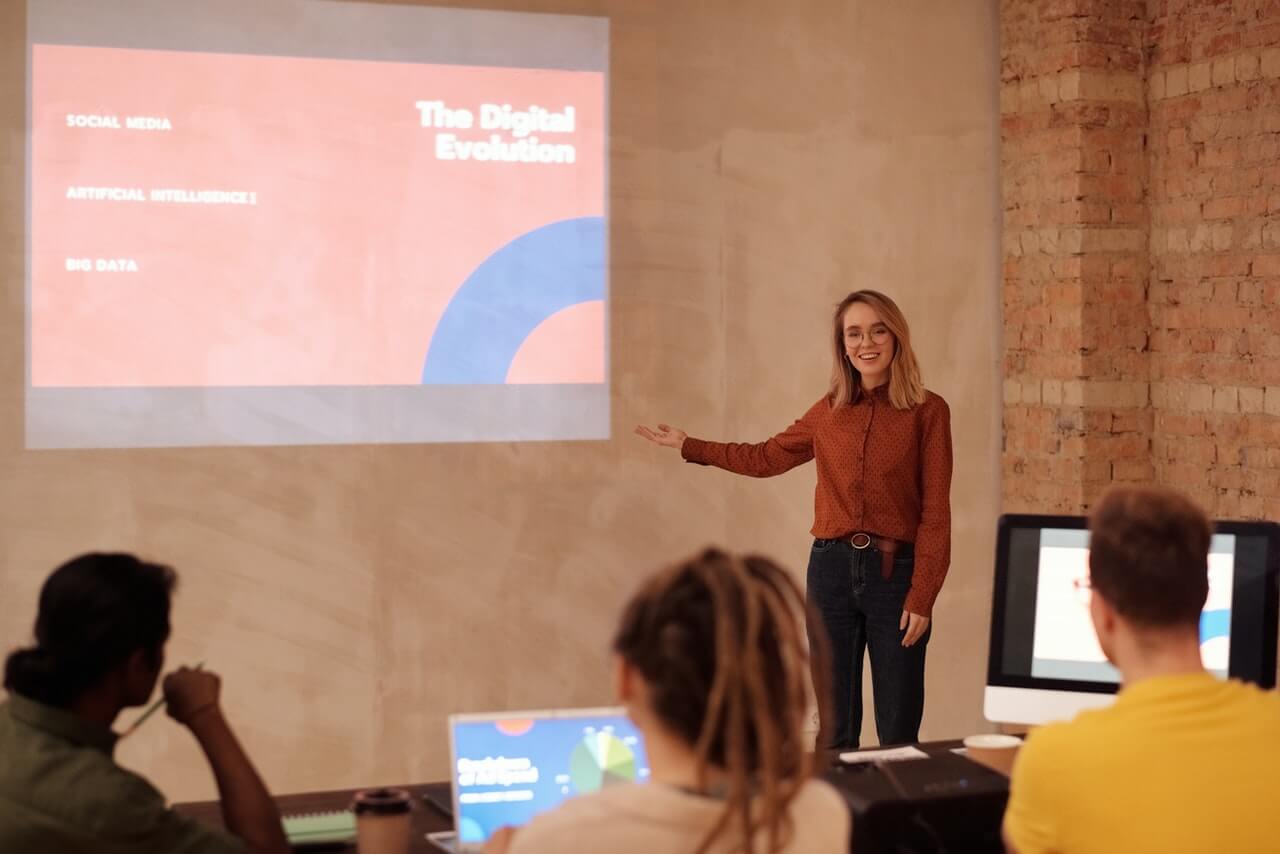Are you ever tentative about speaking in front of others? Do you fear you will make a mistake or look foolish? Do you ever worry that people will disagree with you? If so, it’s possible that you aren’t completely committed to your own communication. Before you lead another meeting, sales call, presentation or training session, …
Sales & Marketing/
Advertising & PR
How do Technical Writers communicate their priorities? Priorities are needed to accomplish goals and to make sure important tasks get completed. Once priorities are established, they help us to be organized and to define what has to be done and in what order. Sometimes you can recognize and know right away what the priority is …
Since public speaking is apparently the most common fear people name when asked, there is a good chance you have experienced it at one time or another. If you have, you know how uncomfortable and unsettling it can be. Don’t just endure it; fight back. Here are fifteen ways to fight stage fright so you …
Sometimes Technical Writers are responsible for working for more than one manager. How do you keep them happy and how do you maintain priorities? The first answers that come to mind are: Communicate and coordinate. Know whom you are speaking to. Understand the company’s priority. Create your project plan and to do list; know your …
The Technical Writer as an Analyst is a subject matter expert when involved with analyzing any data collected. The writer/analyst is able to communicate and translate technical information from examining a series of data; whether it be about processes, issues, trends, etc. However, before any analysis or evaluation of the data can be done, the …
Your audience is getting sleepy. Very sleepy. It might be your fault. Maybe you are lecturing too long, or failing to connect the material to the needs of the listener. Maybe your voice is getting monotone, or your war stories are a little long-in-the-tooth. Before you beat yourself up, consider that it might NOT be …
Writing and communicating the purpose of a governance document takes a lot of work. It involves writing about how an organization is set up, it’s history, who it reports to (if any), it’s rules, priorities, supporters, members, groups, responsibilities, compliance issues, policies, procedures, and efficiency. Governance documents ensure that procedures are maintained. To build a …