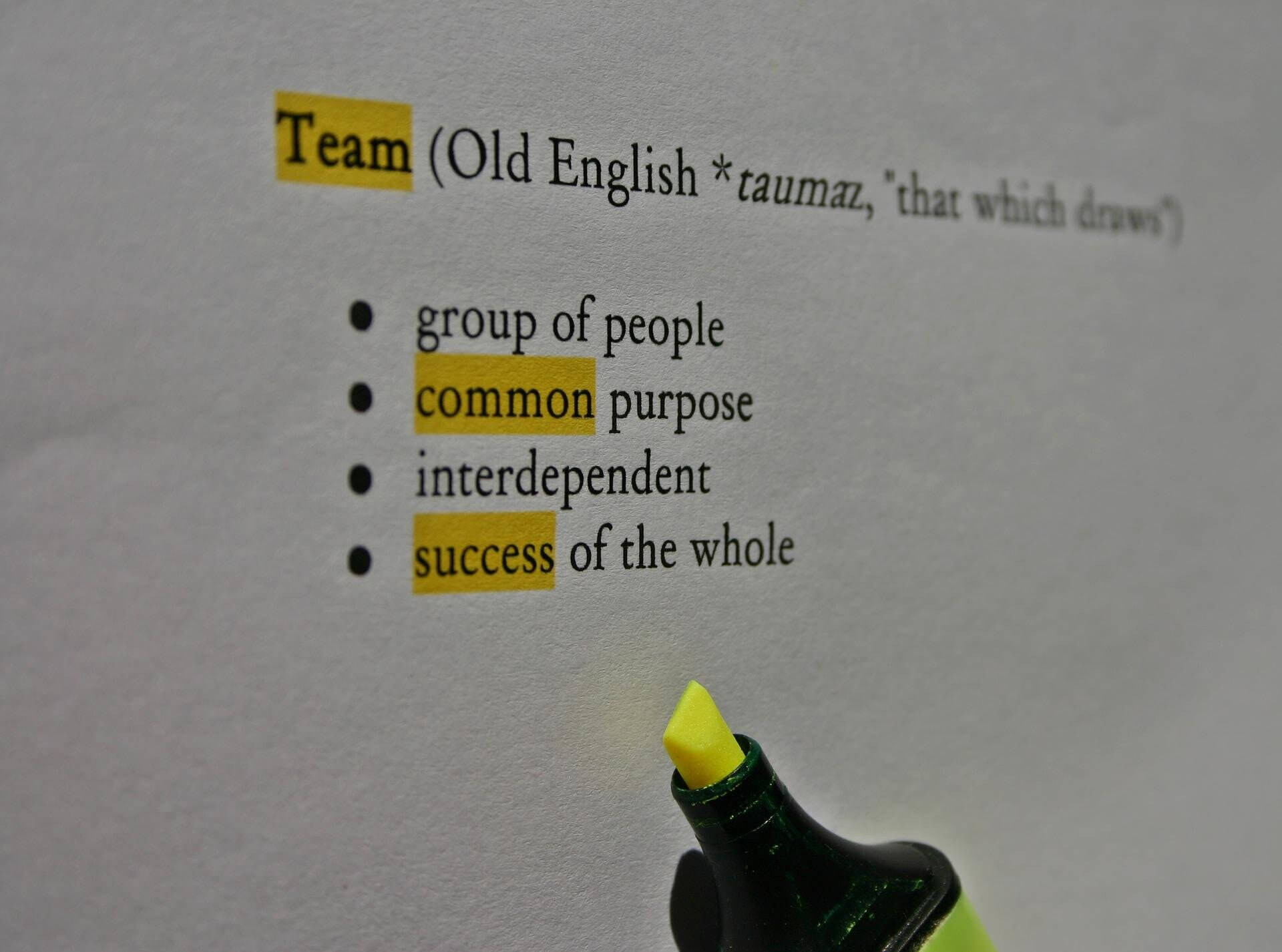Here's a quick video preview of this coming Sunday's 2014 Super Bowl ads. Companies are furiously supporting their brand, at about $4 million a pop.
Sales & Marketing/
Advertising & PR
Whether you are presenting or training, long lectures can be a drag. To engage your audience, to add life to your presentations, and to increase recall, consider these ways to get information across without lecturing. Demonstration. Show, don’t tell, or show and tell. Bring in the item you are discussing and pass it around. Have …
Technical Writers wear many hats (traits Interviewer, Researcher, Analyst, Editor, Tester, etc.) and possess many interpersonal qualities. Usually, technical writers have some familiarity with their industry terminology because they either have been educated in the industry, or they have had prior experience in the field. For recent graduates and those in transition, how do you …
Tired of the same old-same old training session or presentation? If you are, you can bet your audience will be too. So start thinking creatively about ways to change it up, break it up and shake it up…for your benefit and that of your audience. Here are a few ideas just to get you started. …
Making relevant information stand out and noticeable is important for various types of documentation (including presentations) within any type of industry from pharmaceutical to manufacturing to training and marketing material. Designing skills are just as important as writing in creating documents. We want to interest the reader and not have them fall asleep. Common types …
It happens. You are asked to fill in for your boss’s big presentation. You are new to a project and have been asked for an update. You are in a meeting when you are called on to speak or share your opinion. These are all situations where you might experience a sudden drop in your …
User manuals provide a road map for the user. Many technical writers embed screen shots or images into documents to aid the user in seeing what a product or application is composed of, how a task is achieved, and most importantly, what not to do. But there are always questions as to where and how …