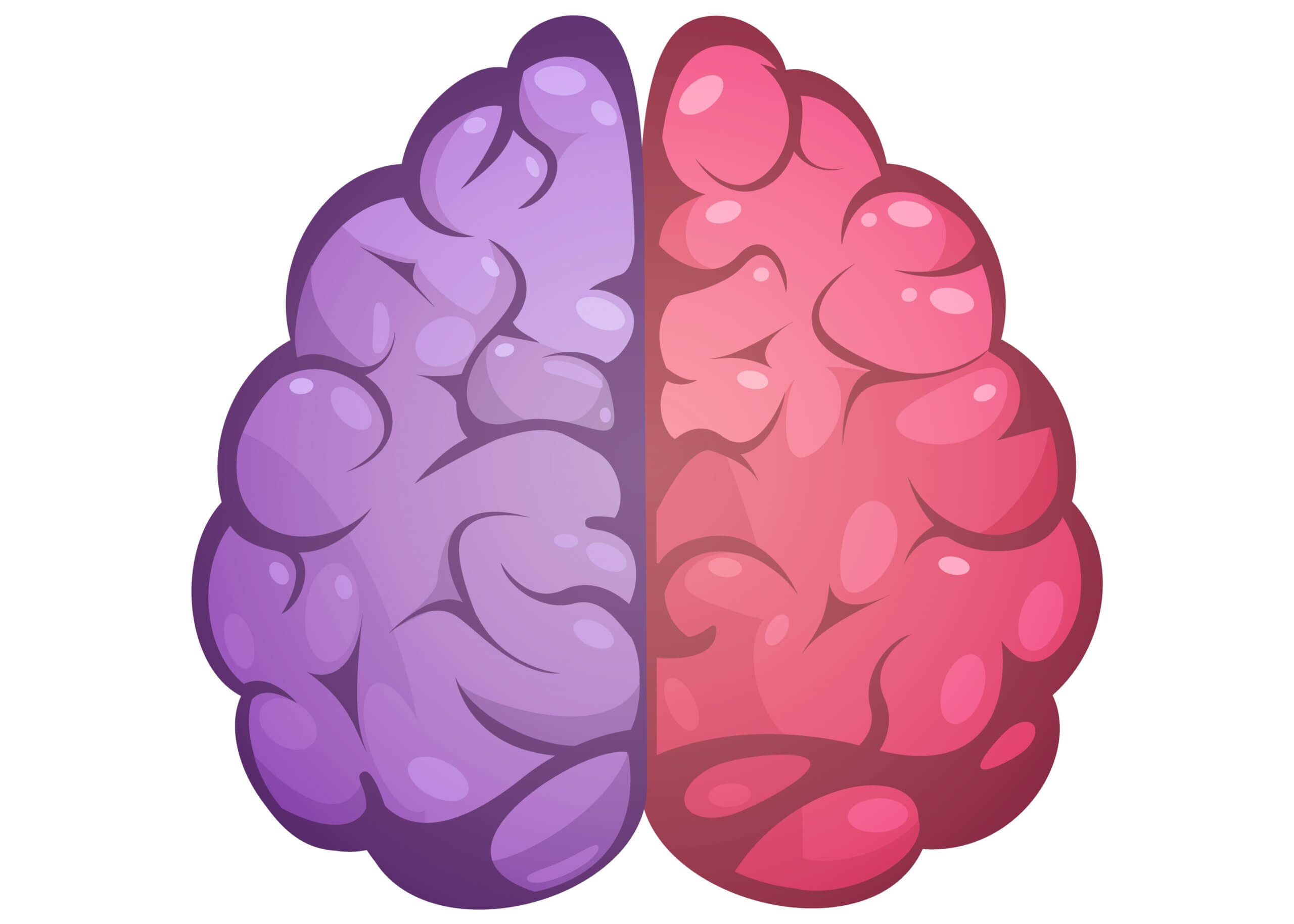We’ve all faced similar problems where we can’t get answers to questions we have for a project. What do we do when it comes to road blocks? One solution is to gather your knowledge base and hold a meeting and communicate to all project members and stakeholders that you have hit a wall. But prior …
Sales & Marketing/
Advertising & PR
A few weeks ago I received a voice message from a client, asking to talk to me right away. I dropped what I was doing and as I returned the call I prepared myself for the worst. Was she cancelling a session? All our scheduled sessions? But then I thought, maybe she is adding new …
There are many answers to the question on how and where to place text for images, figures, snapshots, etc. Should text be embedded or placed below, beside, above, or to the left or right of the image. It depends. For simplicity, let’s use the word ‘diagram’ to represent images, figures, snapshots, pictures, charts, etc., in …
Years ago when I was in the recruiting or “headhunting” business I had a colleague who used to swear his candidate was “perfect” for the client’s position. When the client raised an objection or two, my colleague would then swear he had another candidate, who was “even more perfect.” Call it sick humor, but the …
Are Technical Communicators/Writers more right-brain or left-brain thinkers? In a previous post about a technical writers soft skills (https://staging.management.org/blogs/communications/2013/03/05/soft-skills-of-a-technical-writer/) , I defined the soft skills of technical writers as being made up of communication, emotion, concentration, and common sense. …...’ It is being able to see and interpret the whole picture and to translate it …
It can happen to anyone. You’re running late because you took one more call before you left for your meeting. Now traffic is heavy. The parking lot is full. The elevator stops on each floor. All these little things add up to one fact: you are going to be late. Here are three true stories …
If you are a beginning Technical Writer or an experienced Technical Writer, how do you, respectively, display your skills and find your first job or find more jobs in technical writing? Here are some tips: For beginners, write about your job – begin writing in your current job about all that you know, and make …