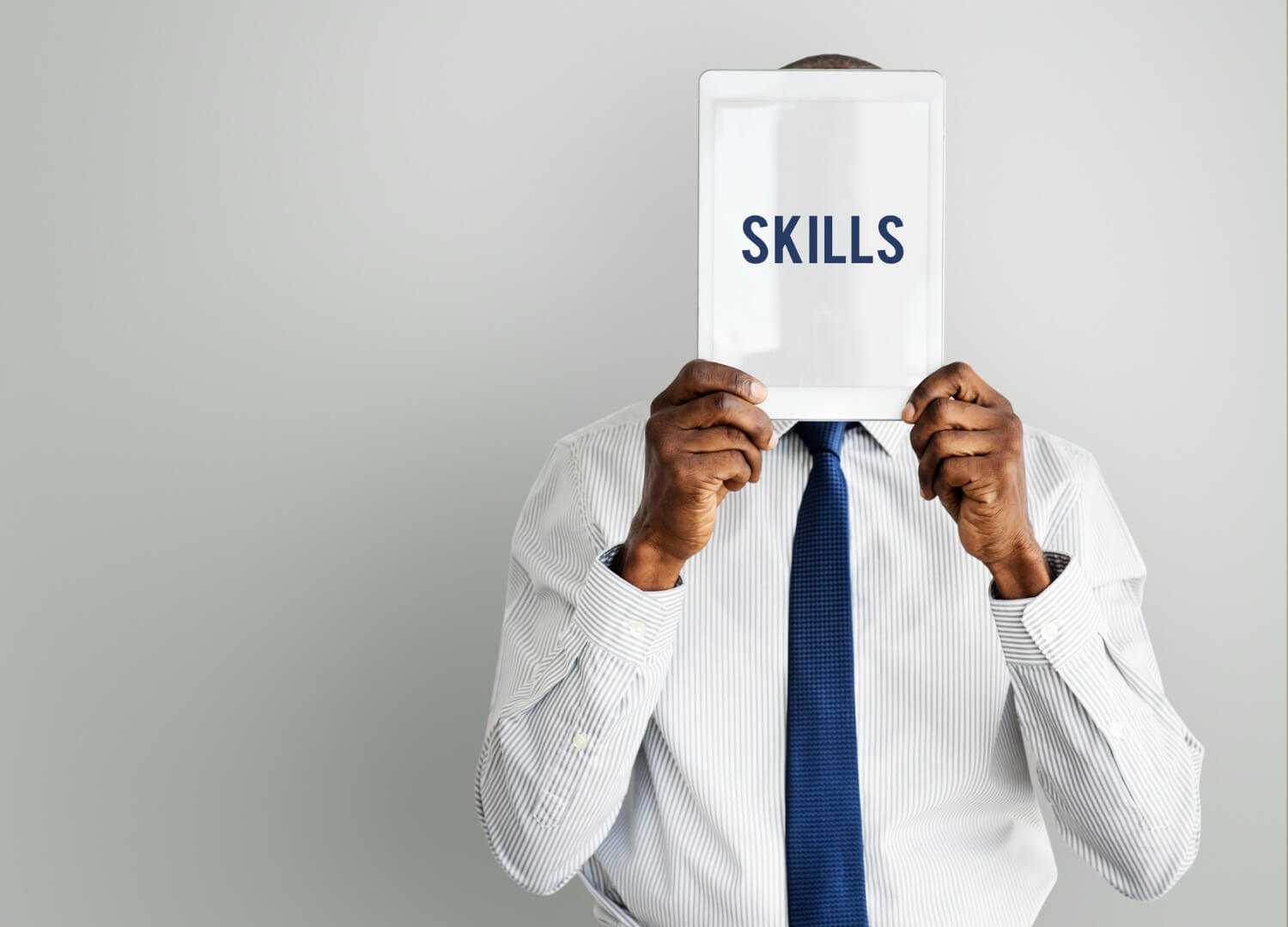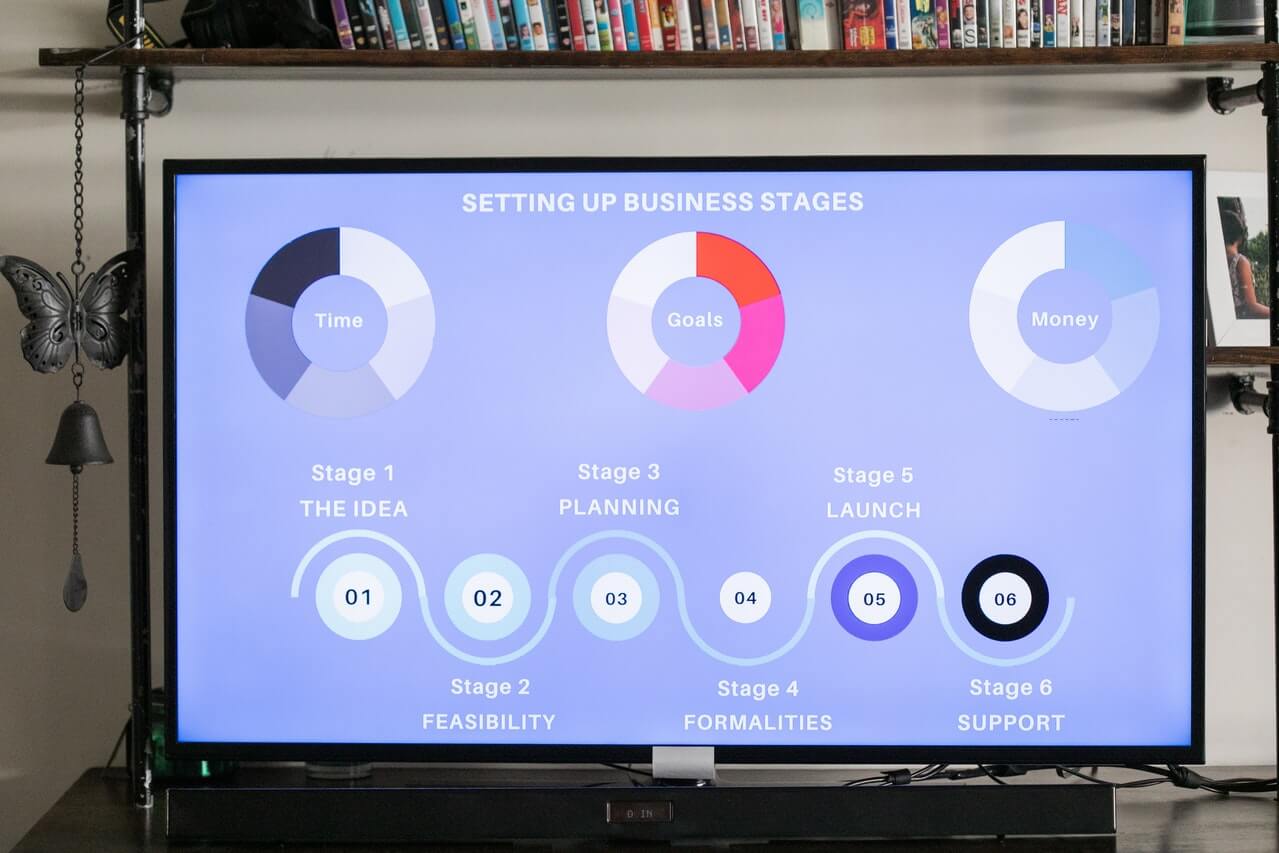What are soft skills? They are made up of, for example, communication, emotion, concentration, and common sense. Technical Writers need these skills to get the job done. A Technical Writer today has to possess some technical knowledge, which is equivalent to having hard skills. But the hard skills can’t be accomplished without having some organic …
Sales & Marketing/
Advertising & PR
Today, a bad review or report on your products, services, or employees can easily snowball into an online PR disaster.
There he stood, looking steadily at his slides projected on the screen. He stood like that for more than ten minutes, talking to the slides, totally disconnected from his audience. His slides were fine, but his delivery was not working. When you present with slides (and that probably means frequently) try following these guidelines to …
How do you measure whether or not a document is communicating what it should? How do you define good documentation? – I define it as being applicable, usable, and error free. Documentation has to be written for the target audience as everyone has different roles and responsibilities. The following questions can be asked via feedback …
I know, I know, everyone else in your organization creates bullet pointed slides, complete with facts and numbers, or long lists of actions, reasons or steps. So why shouldn’t you? Well, one reason is that most of us will end up reading each bullet. Good, bad or indifferent, if it is on the slide we …
Wireframes allow developers, designers, trainers, managers, marketers, etc. to communicate and transfer knowledge to different types of audiences through the use of diagrams, images, models illustrations, or drawings. They exist in the form of screen shot, diagramming, and modeling applications. A few of these features are already included within existing applications. These suites of tools …
What does zone have to do with presentations skills? Mihaly Csikszentmihalyi, psychologist and author of Flow and Finding Flow, says that when we are in a state of flow, we are completely immersed in our task and at peak performance. We feel sufficiently challenged but confident in our skills or ability to do the task. …