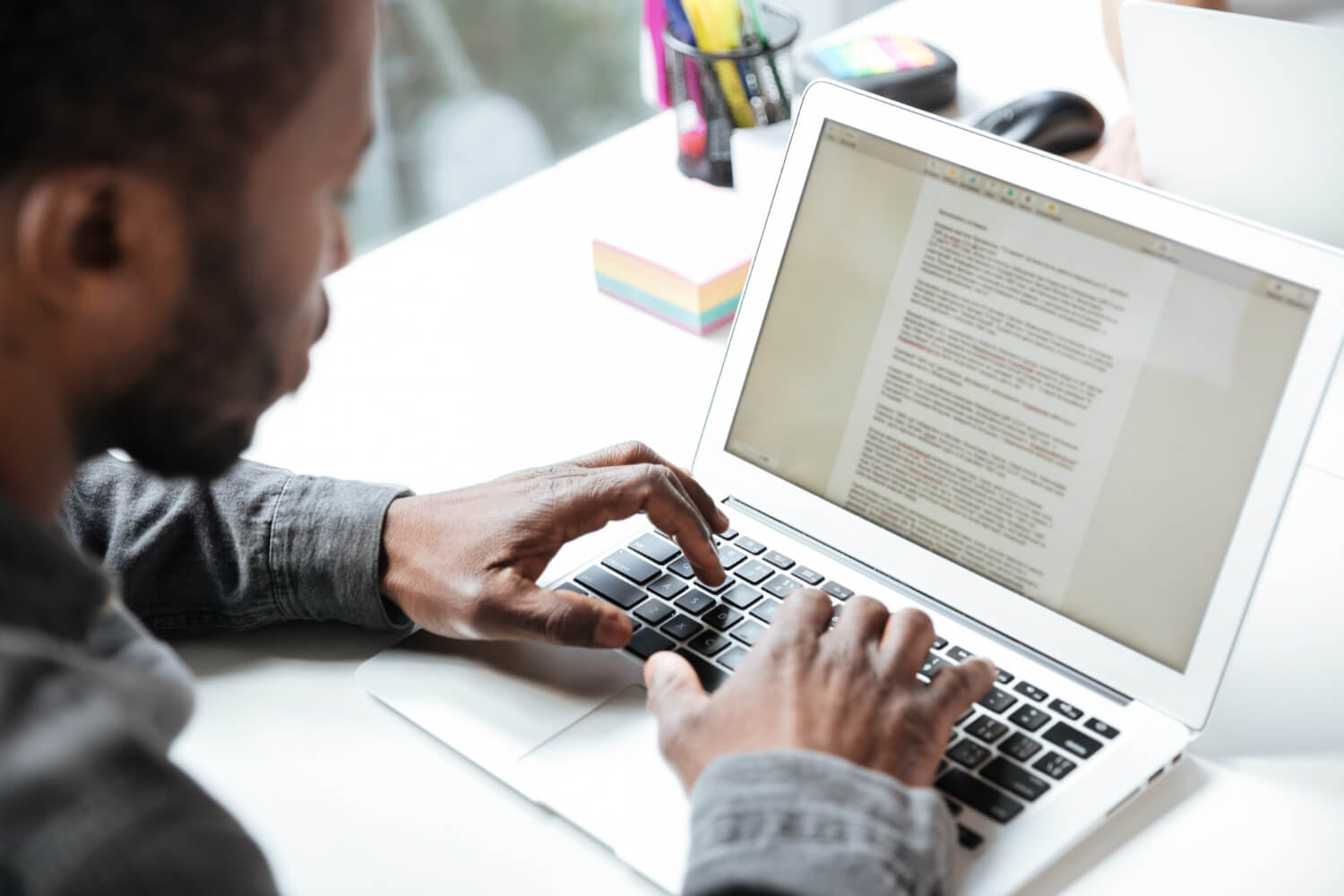How much is too much? How do we know how to present a technical document?- Whether it is written for projects, systems, communication, procedures, applications, prototypes, education, training, user guide, specifications, or updates, etc., how do we know how to design the material for the target audience? There may already be a style guide, but …
Sales & Marketing/
Advertising & PR
Think back to that U is for Unique the advice you received before you delivered your very first presentation. Your supervisor probably said; “There is nothing to it. Just get up there and be yourself.” That was actually pretty good advice, but you might have discounted it because it sounded so obvious, and because it …
Functional Specifications (based on the Requirement Specifications) describe how something works; what the user will see, what the application will offer, what the finished product will present. The Functional Specifications are written for the manager/supervisor, describing how the application works based on the Requirements document. The Functional Specifications (usually created after the Technical Specifications) can …
In comedy, timing is everything, right? The same thing is true for speaking. In order to express confidence, calm and control, check your timing in the following ways: 1. Extend your eye contact. We often sweep the audience with our eyes, never landing on a person, but always moving past them. Or we lock eyes …
This is the second part of the post ‘Getting To Know Your Technical Writing Department’. We have read what questions need to be asked regarding Projects, Writing, and Collaboration. Now we need to see how documents are reviewed, stored, what tools are used to produce the documentation, how the works are distributed and how we …
We have been discussing using stories in your presentations.Part One discussed the compelling reasons for using stories in business speaking. Part Two provided important Do’s for storytelling. Today we examine a few pertinent tips for better storytelling, and a few Don’ts you will want to be aware of. Tips for Better Storytelling: Think of structure. …
What happens when your new job is to manage or reinvent a Documentation Department? Where do you begin? What do you need to know? Here are some tips on getting to know your Department and Technical Writers without stepping on any toes and without being too forceful. There is a lot to talk about here, …