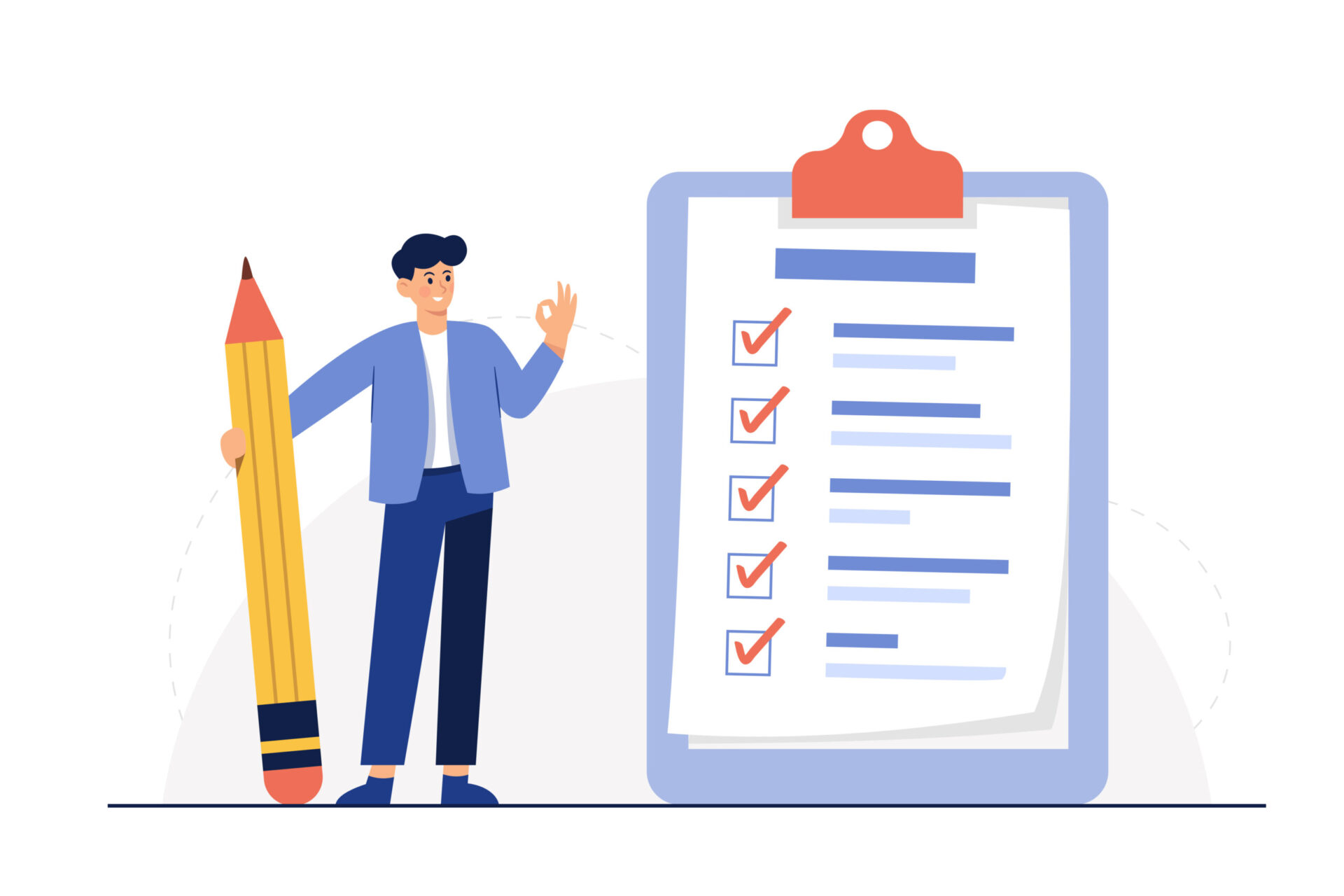Your organization is undergoing a significant change, and your team is worried. They want to know all the details about the change. Right now. Trouble is, all the details are not yet spelled out. Plus you have been asked to wait to talk about some aspects of the change until others have been notified. No …
Sales & Marketing/
Advertising & PR
How does the Technical Writer or Communicator document a network of machines that communicate with one another? Documenting even a small company’s network on how its machines communicate or transmit information or data can be a challenging task. This includes learning and describing how each piece of equipment operates. The Technical Writer has to know …
Release Notes are often written to communicate software or product updates. They define what is new. Release Notes allow us to manage, announce, and activate any new hardware, software, application, product models or devices. Release Notes include: A history – state why this document was created. Version # – state the version or control number …
Whether you are training, leading a meeting, or giving a formal presentation, effective speaking is more than just “telling.” It is also about making sure your listeners get the message you intend. To be sure your listeners understand and remember what you have said, select from these strategies, depending on the situation and your comfort …
Communication can exist across all ages despite challenges. Communication can be made easier through collaboration. Communication and collaboration between older and younger (millennium) generations is needed from both parties for transferring knowledge. The millenniums have more technical knowledge and patience to teach the elderly. The elderly have more life experience in businesses and in years …
To be a good communicator, a technical writer provides accurate, reliable, valuable information within documents. Once all information has been gathered, how do you begin to organize it all? You have been jotting down all your notes into a book or a document. How do you de-clutter and pick only the most relevant information that …
Do you ever get tongue-tied when you speak? Have trouble thinking of the right words to make your point? It’s frustrating when you can’t automatically find the right words. Let’s think about why that happens, and how you can build more fluency in your speech. First, consider the redundancy in word choices. When you are …