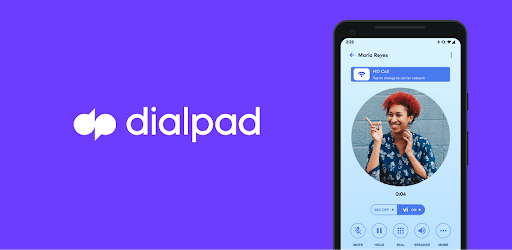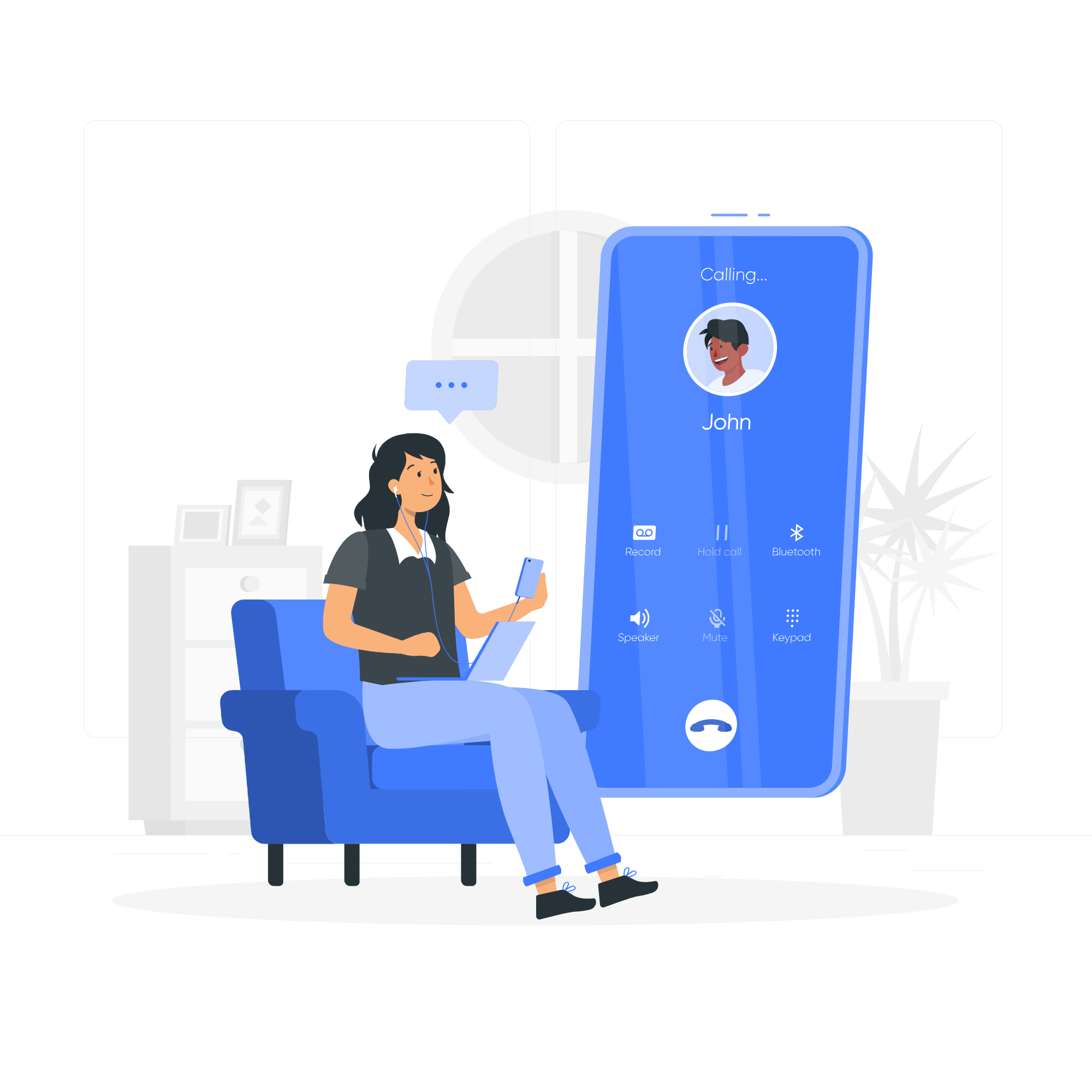Dialpad levels up the way you call and message your co-workers and customers. It stands out among VoIP providers because it offers cutting-edge AI technology, comprehensive call management features, and affordable pricing. We list pros, cons, features, and competitors in this Dialpad review. Our Verdict Dialpad at a Glance Dialpad is a VoIP platform that serves …
Sales & Marketing/
Customer Relationship Management
VoIP cell phone services help bridge the gap between VoIP and cellular technologies. Mobile VoIP apps capitalize on the high internet speeds 4G LTE and 5G technologies bring to mobile phones. Thus, making it easier for you to carry all your business communications to your smartphone. Let’s see some of the best VoIP cell phone …
The cheapest VoIP phone service makes it easy and affordable for you to connect with customers by phone. Voice over Internet Protocol (VoIP) providers help you save money by letting you make calls online instead of via a traditional phone line. Our top pick for 2023 is RingCentral because it successfully combines cost-effective pricing, robust …
Voice over internet protocol (VoIP) makes it possible for any business to develop an efficient and cost-effective communications network. Free VoIP providers are a great place for new companies to lay a solid foundation. Read on to hear about our favorite free VoIP phone services currently on the market. Looking for a premium service? check …
We understand that customers are the lifeblood of any ecommerce company. Fortunately, customer relationship management can significantly increase online sales (CRM). Using unique marketing techniques, use the Best CRM for Ecommerce software to help you generate new and repeat customers. Quick View Quick Verdict Best Overall – Salesforce. Salesforce combines the best of CRM software …
As new technology emerges, professional communication tools are no longer limited to large corporations. Voice over Internet Protocol (VoIP) software brings cost-effective calling to businesses of any size while adding features that increase both productivity and efficiency. We found the best VoIP providers for businesses of all types. Quick View Quick Verdict Best Overall: RingCentral. …
Selling or buying property is a complex, expensive process, and agents are often expected to juggle several at once. This creates the need for proper customer resource management (CRM) software to keep each realtor on track, and to keep the flow of closings happening. The right CRM software will depend on your needs, but we …