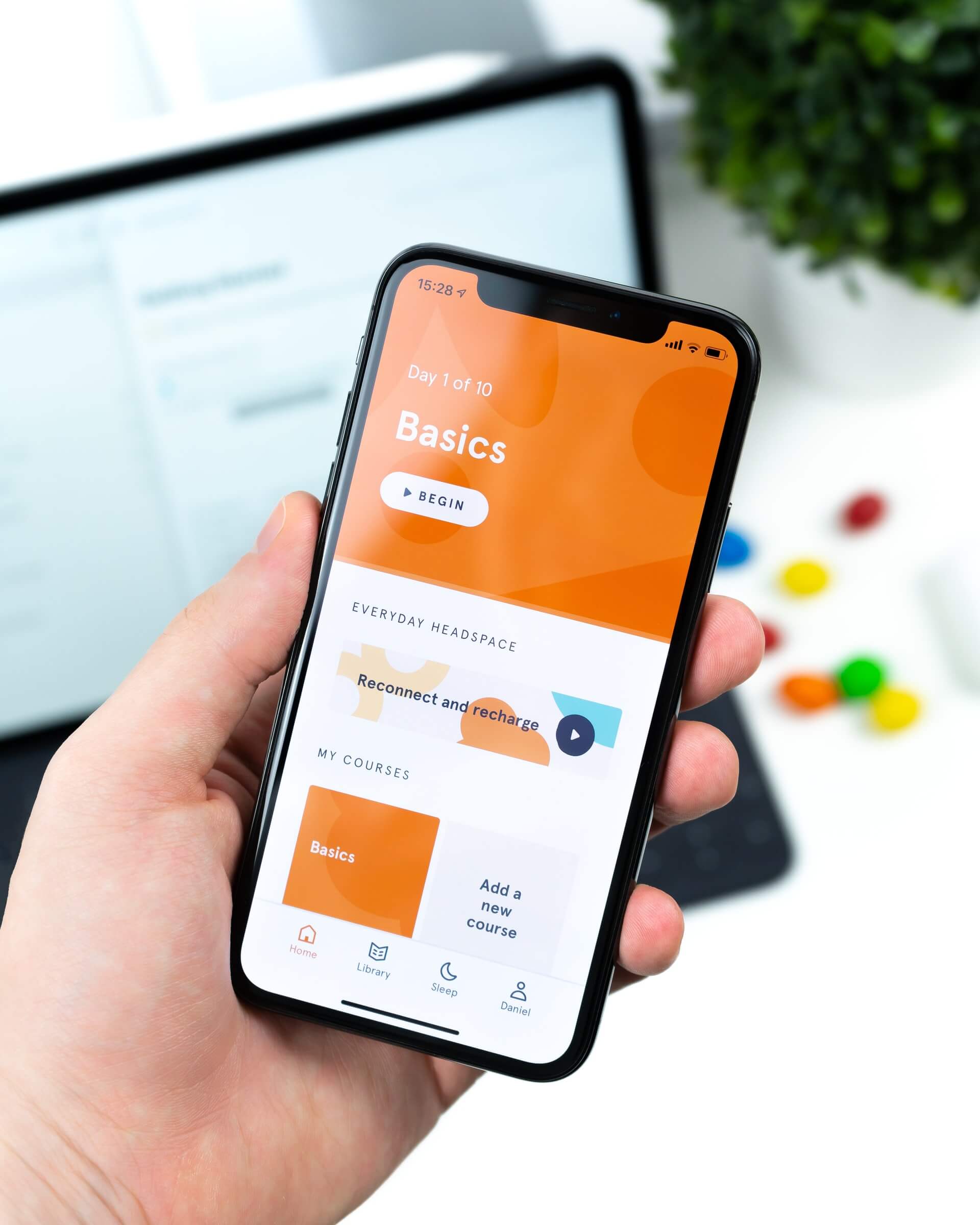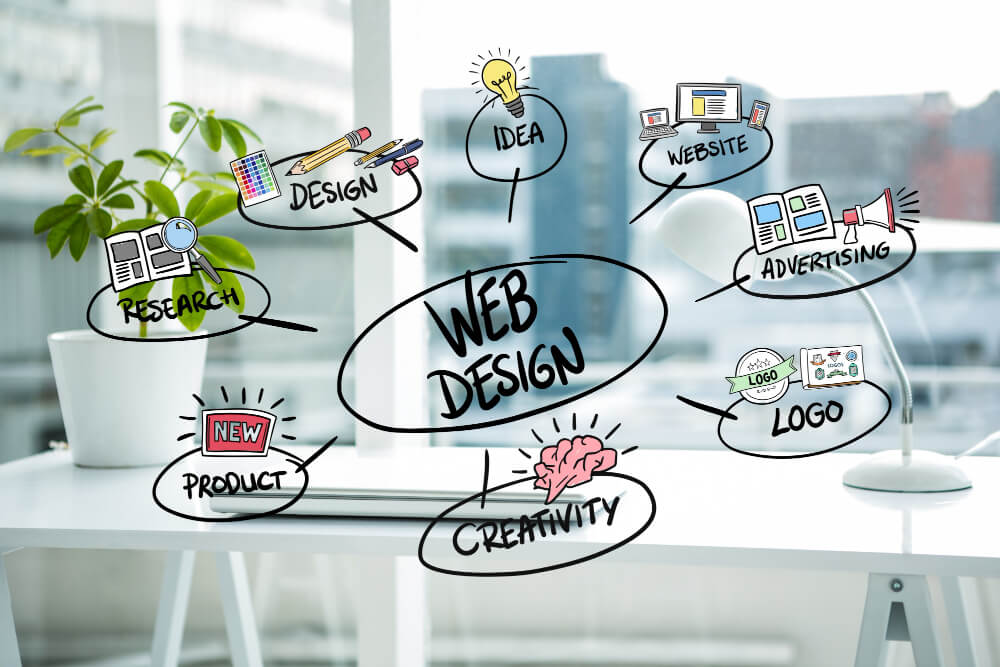Thanks to modern technology, starting an online store has never been easier. Shipping companies make it possible to get products anywhere in the world in a flash. Web hosting platforms educate even the untrained in how to build the website of their dreams. Follow the steps below to learn how to start an online store …
Sales & Marketing/
Online Marketing
Basic Guide and Free Resources for Using Social Media Sections of This Topic Include Introduction – What is Social Networking? – What is Social Media? How to Get Started With Social Media – Which Social Media Tools Should You Use? – What Are Uses of Social Media? – How to Get Started With Social Media …
U.S. Intellectual Property Law (Copyright, Trademarks and Patents) (Patents, Trademarks, Copyrights, etc.) Assembled by Carter McNamara, MBA, PhD The following, miscellaneous information which may be helpful as an overview of various aspects of business law in the United States of America. Businesses requiring legal advice should contact an attorney. Very simply put, copyrights are to …
Website builders allow you to create stellar sites even if you have zero design or programming knowledge. This way, you can get a top-notch website for your small business without spending a fortune on hiring a developer. Choosing the best website builder for small business can be one of the most important decisions you make. …
Google’s mobile-first index was introduced in November 2016 in order to serve better results to mobile users, who are growing in number. Eventually, search algorithms will majorly use a website’s mobile version to index and rank its pages.
One of the factors that limit the effectiveness of your content is its reach. On this blog post, discover six ways to expose your content to massive social media audience.
This WordPress Hosting Guide is graphical data that will help you learn how you can start your own website without coding knowledge.