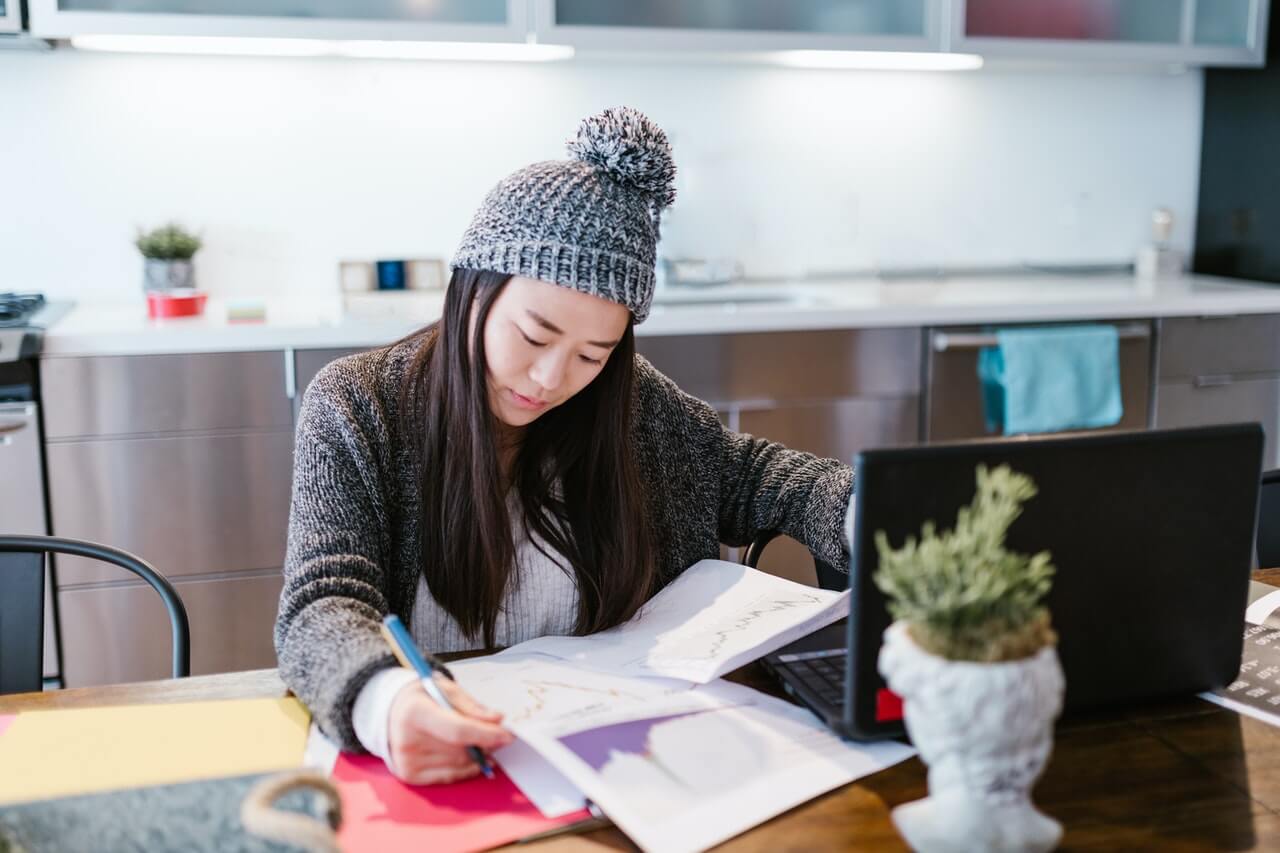Guest Author: Donna Lee
Guest Author: Donna Lee
If you’re wondering where to connect online with customers and prospects, and colleagues in the B2B sector, the smart money is on Twitter. According to Technorati, an astounding 85 percent of companies recognize Twitter as their social media platform for marketing. The appeal is easy to understand.
Not only is it a great place to reach out to new customers, but Twitter also offers crowdsourced advice instantly. If you’re looking for no-contract phone plans, a simple search will return real-time opinions and links to providers. While many used to lampoon the site as a place for the self-absorbed to announce their choice of breakfast foods to the world, the reality is that it’s a force to be reckoned with now, offering businesses entirely new ways to reach potential customers, conduct customer service and build their brand.
Marketing
With over 554 million users registered across the globe as of April 2013, Twitter offers business access to a vast audience and free, open platform for sharing marketing messages. This arrangement essentially levels the business playing field. Now, even the smallest micro-business can enjoy the kind of reach once only available to corporate giants. The platform’s interactive nature means that rather than simply broadcasting a message to followers companies can develop relationships with them — a crucial advantage over old-school mass media approaches. Further, as Hubspot’s Mike Volpe points out, Twitter’s 140-character, micro-blogging format is the perfect platform for busy CEOs to contribute to the company’s “voice” without committing to writing long, labor intensive posts.
Customer Service
What’s really interesting about Twitter is that it not only allows companies to reach out to customers, but it also allows customers to start conversations with companies. In practical terms, that often means voicing customer requests. Make no mistake, these customers expect a response, and they expect it quickly — but this provides an ideal opportunity for building a public face. By solving customer service issues publicly on Twitter, a business can both save a current customer and impress future customers who may be watching.
If necessary, be ready to move the conversation off Twitter and into an email exchange or a phone call. Some problems are too complex to be solved in a flurry of 140-character posts, and doing the best you can for the customer trumps keeping the exchange public. More importantly, always provide exemplary customer support on Twitter. Treating a customer poorly in front of a Twitter audience armed with retweet buttons is a bad idea indeed.
Branding
Twitter also offers a serious platform for building your business’s brand. A big part of that, as already mentioned, is establishing your company’s voice in the minds of your followers. Additionally, any business on Twitter should give great consideration to their choice of Twitter handle, avatar, profile text, and profile images. Stephanie Haller reminds companies that followers will see their avatar images and Twitter handles in their stream each time the company posts, making these two elements extremely important from a branding perspective.
Author Bio:
Donna Lee reviews social media tools and apps for project management. A business graduate, she likes to write about utilizing social media to benefit businesses.