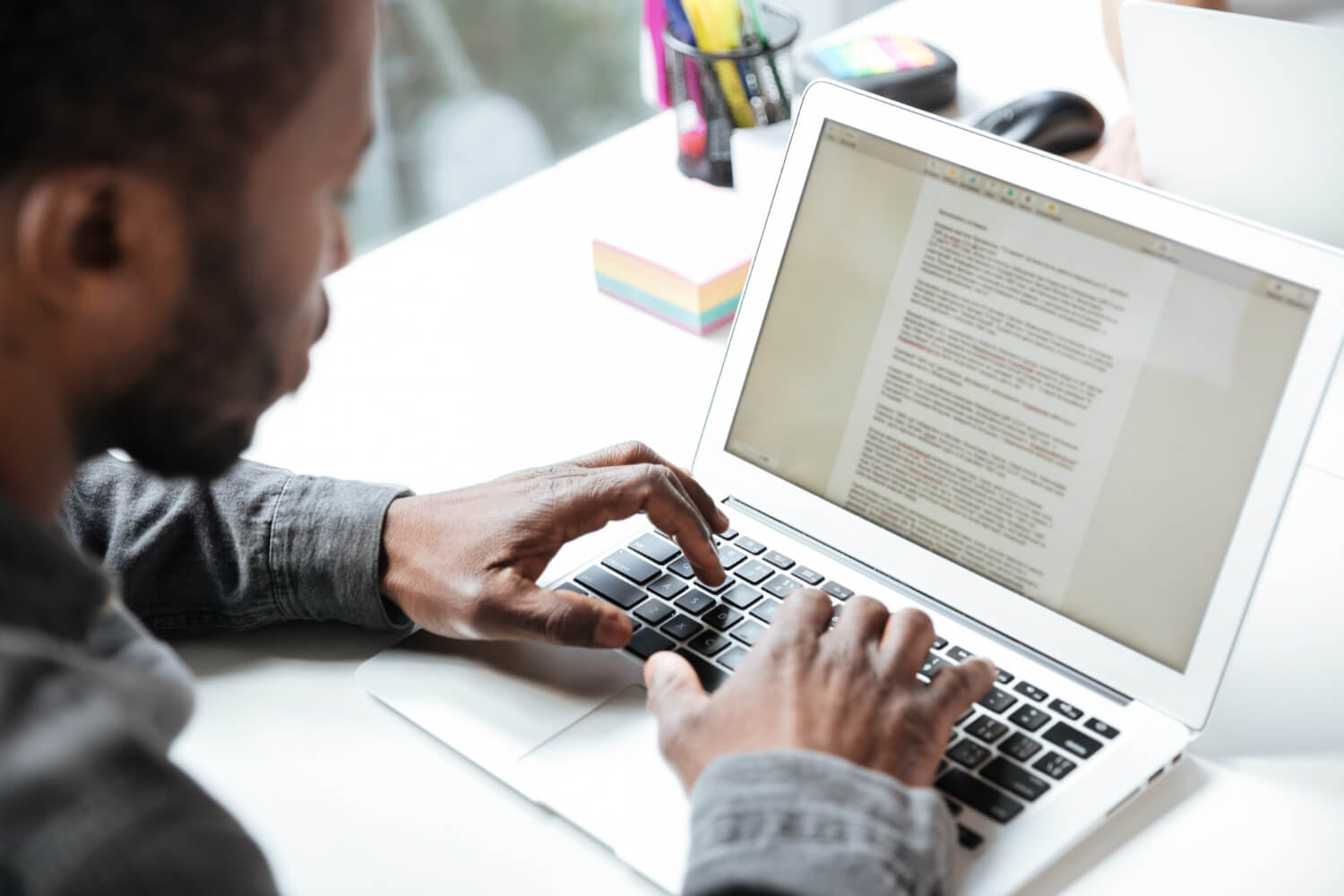Guest Author: Korah Morrison
Twitter Marketing Strategies
The need to have an account on Twitter to promote your business is no longer questioned. However, you can often find advice like “register and attract an audience,” or “build your brand”. But few offer real strategies and techniques for using Twitter for business.
Today we’ll give you some specific tactics that you can use with Twitter to help market your business.
1. Publish company news
Keep your customers, partners and employees aware of the latest company news via Twitter. You can report about anything – beginning from a change in a big project, and ending with information about new products, you are going to release.
2. Keep track of your reputation
If your target audience uses Twitter, it’s a great opportunity for your company to track its image. But these references are not always positive. Sign up for keywords that relate to the company in Twitter search, and system will provide notice to you every time someone mentions your brand.
3. Hold contests
Twitter – a great place for support of your business through competitions. Last year, the company @ HostGator held a contest, in which everyone could win an iPhone every day. In order to enter the contest, the participant had to tweet about the details of the contest via Twitter every day. Because of this, the name of the hosting company was mentioned thousands of times in the network, and the contest was very popular.
4. Provide customer support
We certainly do not recommend using Twitter as a primary source of support for customers, but it can be used as an additional tool. JetBlue and Comcast are examples of companies that rely on Twitter to provide customer support. If your business considers doing this, make sure that the employee who will provide your customer support via Twitter is sufficiently prepared to meet the challenges, and can consistently provide excellent service.
5. Promote special events
If your company arranges any extracurricular activities or parties, then Twitter is a great way to advertise the event, and you will receive a lot of visitors.
6. Inform buyers of your location
Some mobile businesses (kiosks with tacos, ice cream, waffles, etc.) use Twitter to inform local customers of their location. It really helps to attract customers and increase sales.
7. Audience survey to collect data
Many companies do not take into account one more opportunity provided by Twitter. On Twitter, you can become familiar with your target audience. Through surveys, customers can express their thoughts on the new product. Twitter will also help you figure out exactly which topics they would like to read on your blog.
8. Inform clients about sales
Many companies use Twitter to inform their customers about sales and coupons codes. For example, the Twitter accounts of companies @ MarcJacobsSales and @ DellOutlet provide all their latest and interesting news.
9. Tell your customers about an opening
In our view, the @Laundryroom company demonstrates the creative use of Twitter. Their Twitter account alerts residents of Olin College’s West Hall every time the washing machine in the laundry is released!
Be creative and use an assortment of opportunities with Twitter to attract new customers!
——————
For more resources, see our Library topics Marketing and Social Networking.
——————
Author: Korah Morrison, writer at EssayWritingServices.com and writes about seo, blogging, social media and internet marketing.