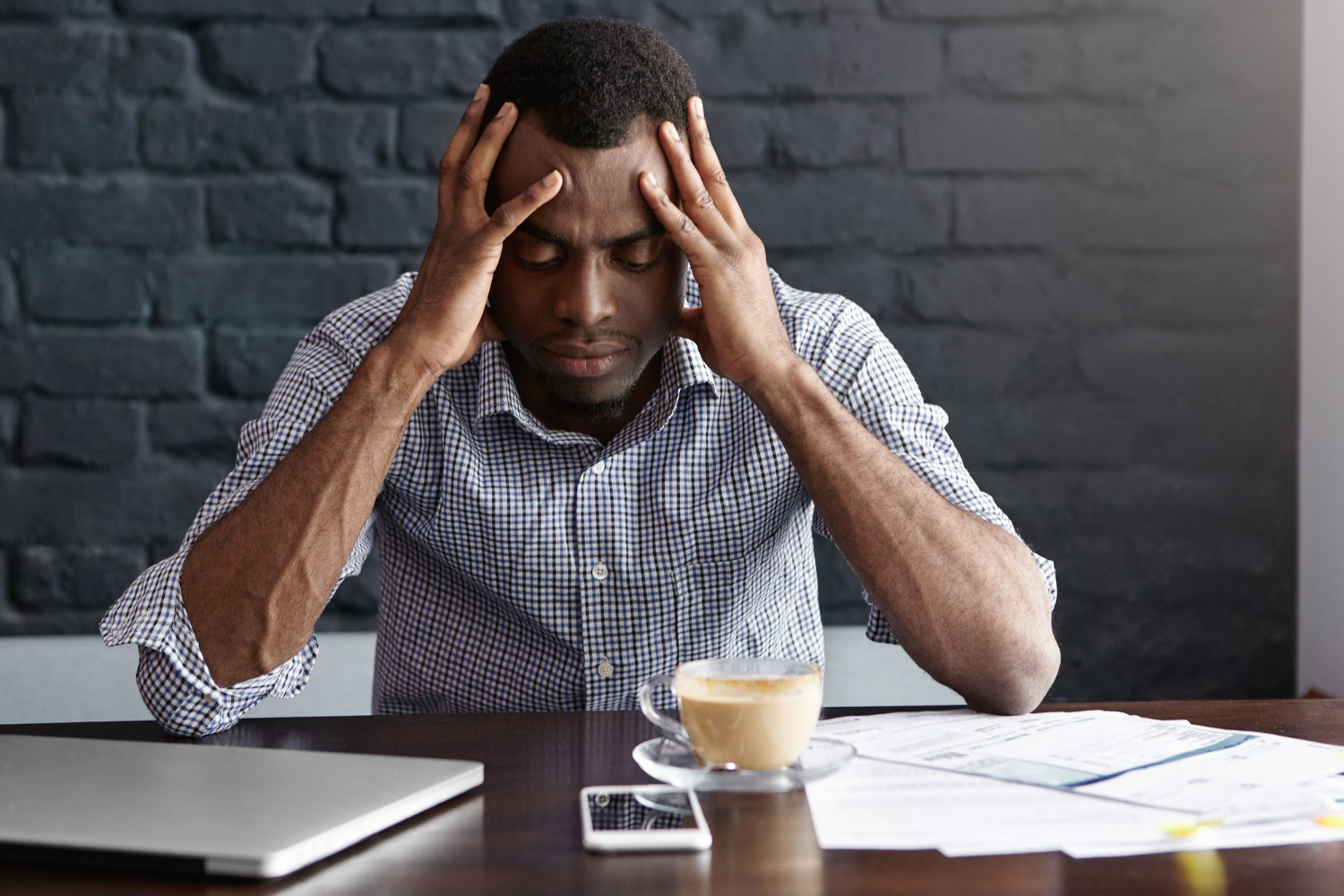Avoid These Common Survey Question Design Pitfalls
Many times, survey questions are inherently designed to give unclear or less meaningful information. Familiarize yourself with these common mistakes BEFORE you design your questions:
Asking two questions at once (double-barreled questions)
Example:
How satisfied are you with the hours and location of our offices?
[ 1=very dissatisfied, 5=very satisfied]
You won’t be able to tell whether the participant is responding about the time, or the location, so you should ask this as two separate questions.
Leaving out a response choice
Example:
How many times in the past month have you visited our website?
[ 0 1-2 3-4 5 or more]
Always include an option for “not applicable” or “don’t know”, since some people will not know or remember, and if they guess, their answer will skew the results.
Leading questions
Based on their structure, certain survey questions can “lead” participants to a specific response:
Example:
This agency was recently ranked as number one in customer satisfaction in the federal government. How satisfied are you with your experience today?
[ 1=very dissatisfied, 5=very satisfied]
The first statement influences the response to the question by providing additional information that leads respondents to a positive response, so you should leave that text out.
Built-in assumptions
Survey questions that assume familiarity with a given topic:
Example:
This website is an improvement over our last website.
[ 1=strongly disagree, 5=strongly agree]
This question assumes that the survey participant has experience with the earlier version of the website.
After you design your questions, go back over this list and check yourself. Did you make any of these mistakes?
It’s worthwhile spending the time to edit now for more meaningful feedback.
(Many thanks to USA.gov for guidance on question design pitfalls.)
——————
For more resources, see our Library topics Marketing and Social Networking.
.. _____ ..
ABOUT Lisa M. Chapman:
Ms. Chapman’s new book has a name change! The Web Powered Entrepreneur – A Step-by-Step Guide will be available in April 2012. Lisa M. Chapman serves her clients as a business and marketing coach, business planning consultant and social media consultant. She helps clients to establish and enhance their online brand, attract their target market, engage them in meaningful social media conversations, and convert online traffic into revenues. Email: Lisa @ LisaChapman.com