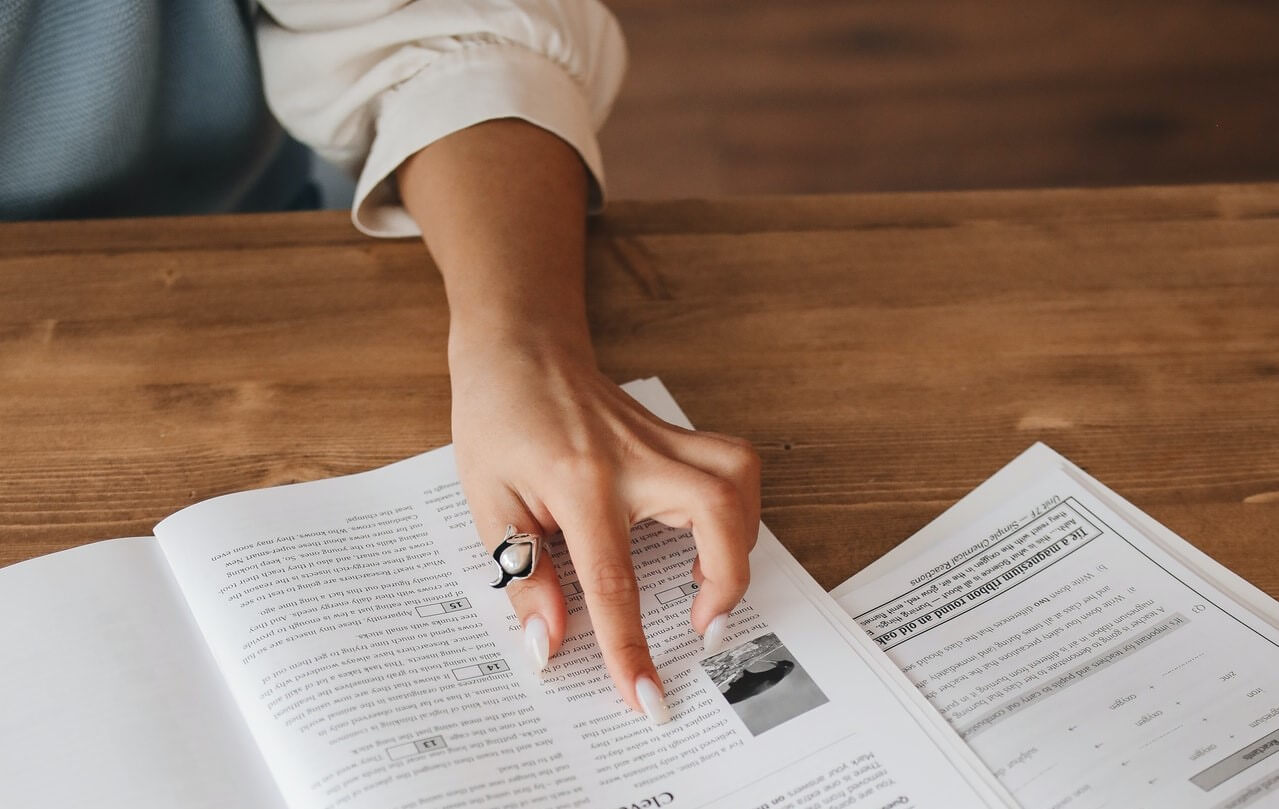How to Find Top Influencers
You’ve heard that LinkedIn is a great place for professionals and small businesses to network. Some folks (myself included) receive real business referrals through LinkedIn.
If you want a short video – an overview – of LinkedIn and how it can help you:
http://learn.linkedin.com/what-is-linkedin/
And if you are completely new, here’s a short orientation video:
http://learn.linkedin.com/new-users/ .
Benefits of LinkedIn
- Use your long tail keywords in your profile, because search engines love them.
- LinkedIn “Answers” and “Groups” are a great way to find experts to help you.
- They think of their service as a “revolving rolodex” – stay in touch with people who move or change jobs.
- It’s a great way to easily connect with sales leads, even jobs.
Zero in on your business niche by joining or following Groups. Find groups that speak your language here: http://www.linkedin.com/groupsDirectory The best way to get started is to find groups that interest you, then just ‘listen’ for awhile. Then, when you’re comfortable, post an answer to a question. Make sure it’s:
- relevant
- valuable
- rich with your keywords, and
- has your link in it.
Find Top Influencers
Who seems to be the most knowledgeable and most involved in discussion? If you find the most engaged experts in your community, you can ask to meet them at a coffee shop. Most LinkedIn participants, especially those that post a lot, hope that they’ll make new contacts, and welcome the networking efforts.
Check LinkedIn’s Top Influencer Board. They have an algorithm to choose those Top Influencers, and they’re on target. Once you’ve identified them, follow their discussions, and make occasional comments.
Learn more about LinkedIn business development here: http://learn.linkedin.com/business-development/
Do you have stories of success using LinkedIn? Share them with us!
——————
For more resources, see our Library topics Marketing and Social Networking.
.. _____ ..
ABOUT Lisa M. Chapman:
Ms. Chapman’s new book has a name change! The Net-Powered Entrepreneur – A Step-by-Step Guide will be available very soon. With offices in Nashville Tennessee, but working virtually with international clients, Lisa M. Chapman serves her clients as a business and marketing coach, business planning consultant and social media consultant. As a Founder of iBrand Masters, a social media consulting firm, Lisa Chapman helps clients to establish and enhance their online brand, attract their target market, engage them in meaningful social media conversations, and convert online traffic into revenues. Email: Lisa @ LisaChapman.com