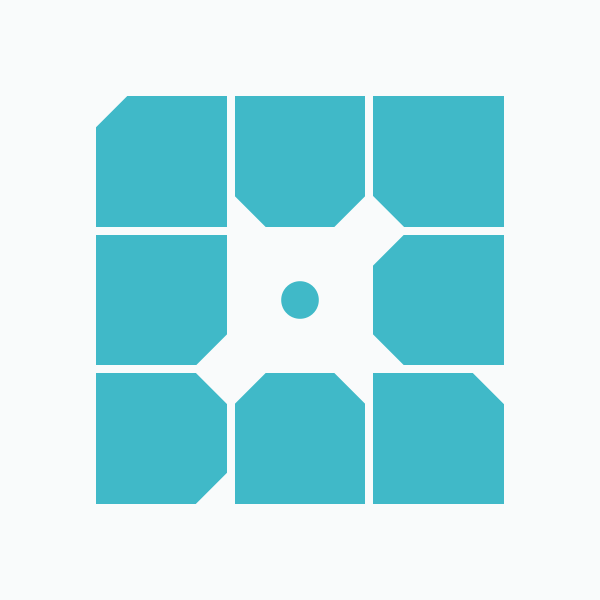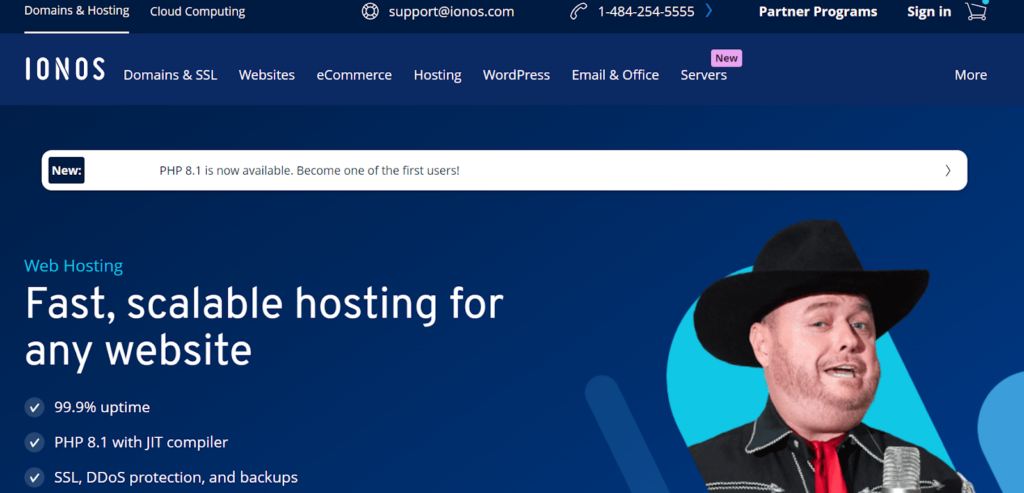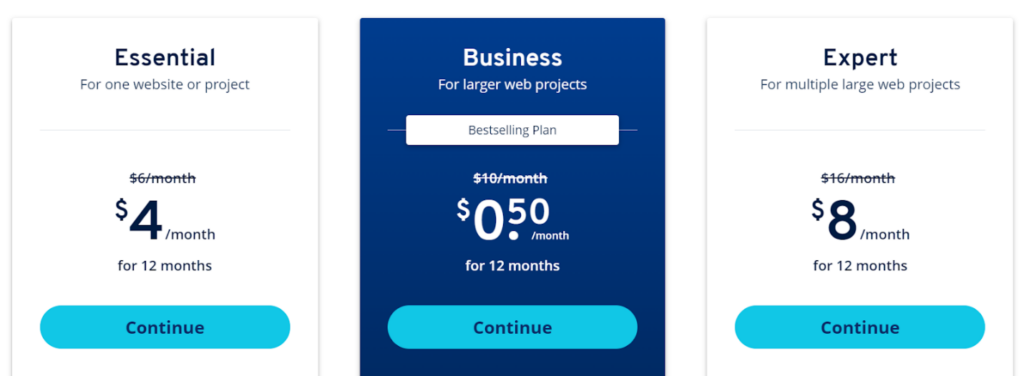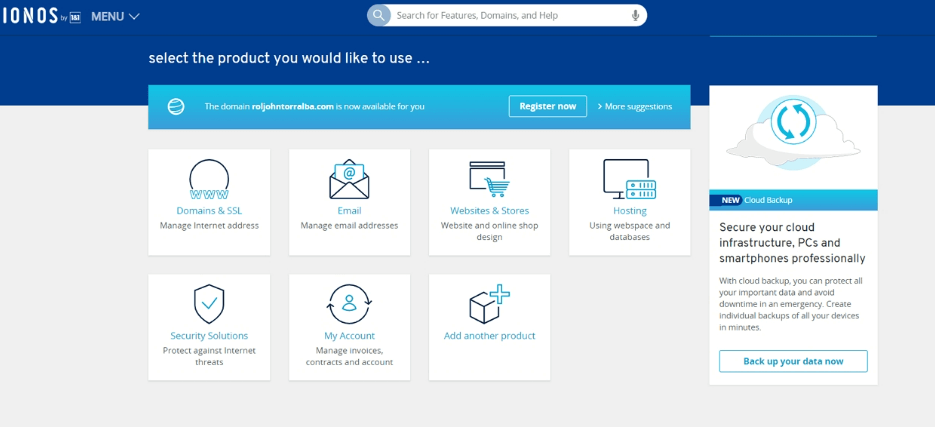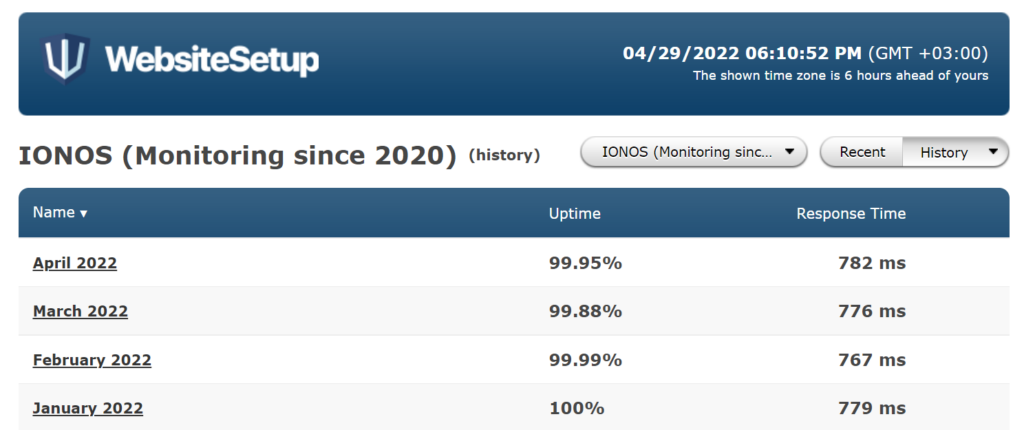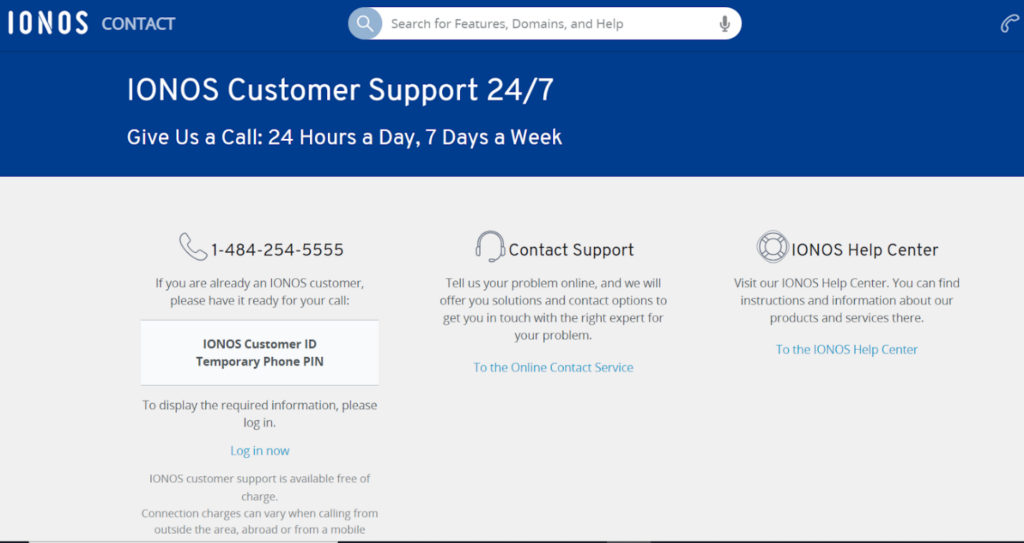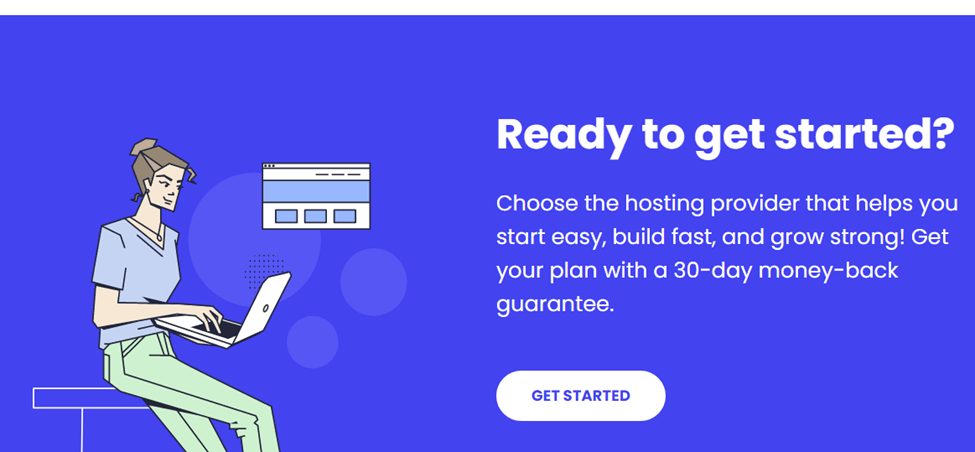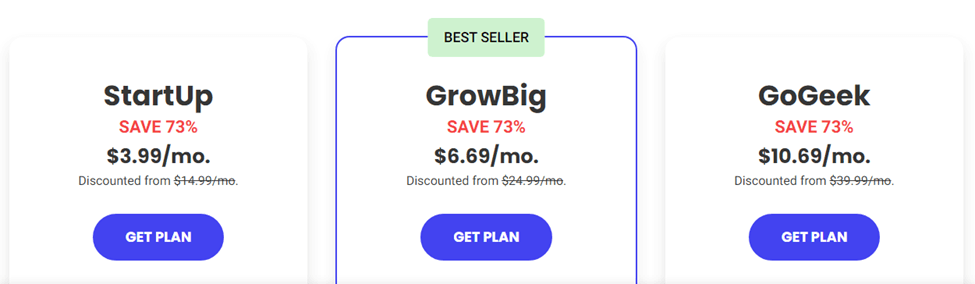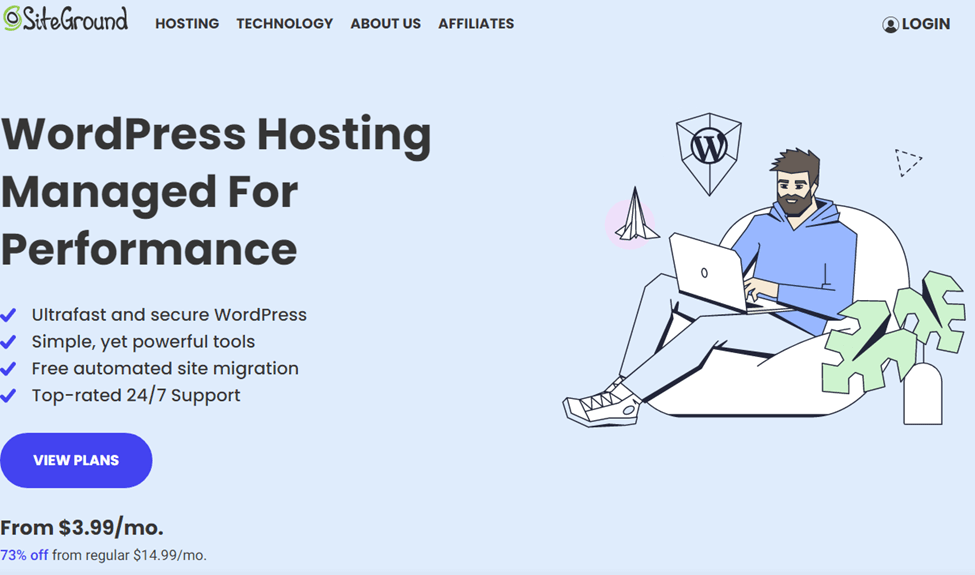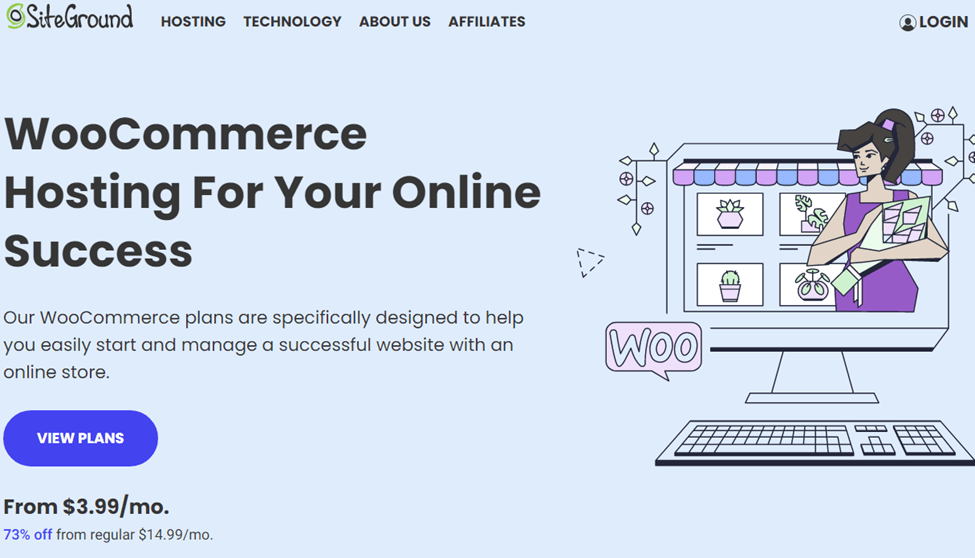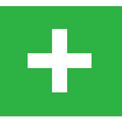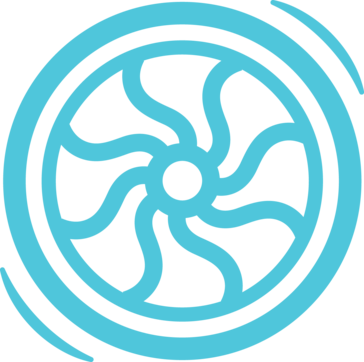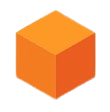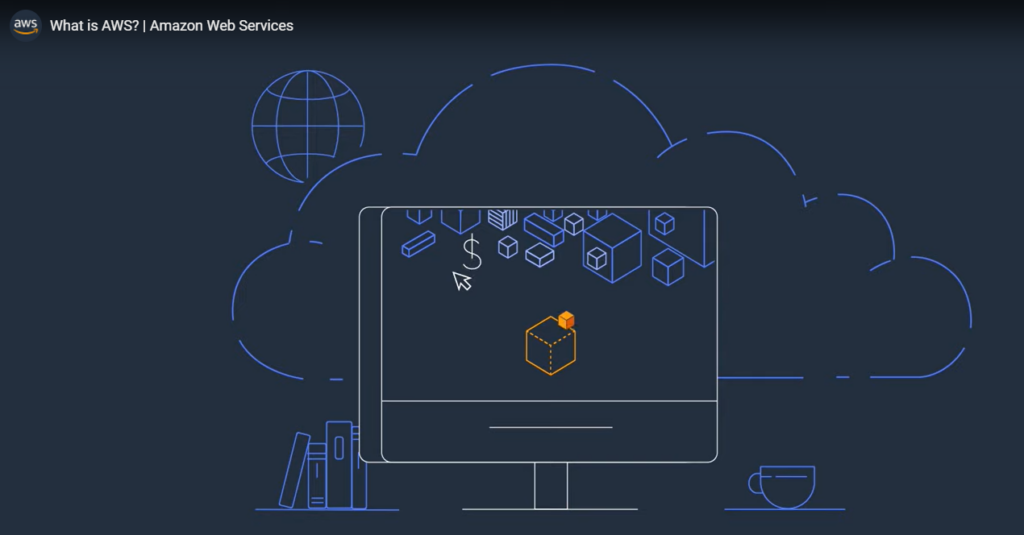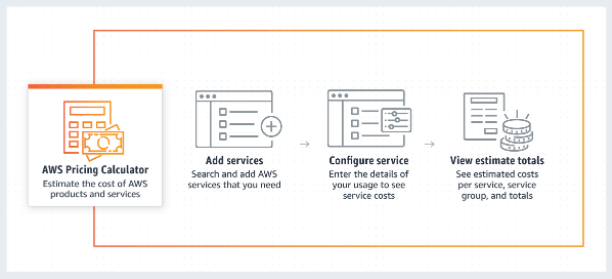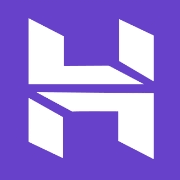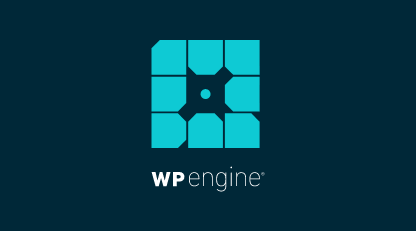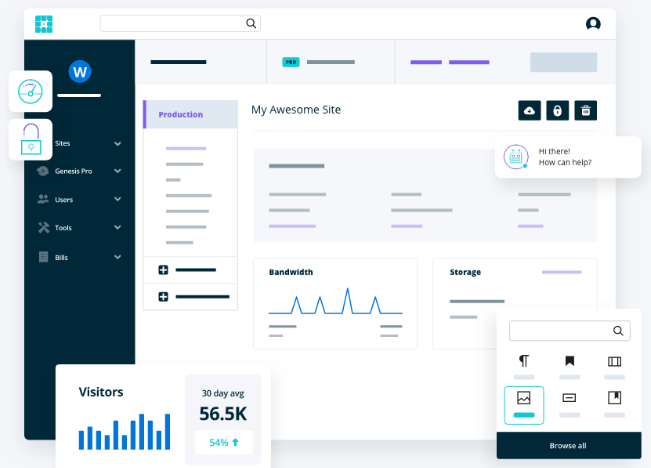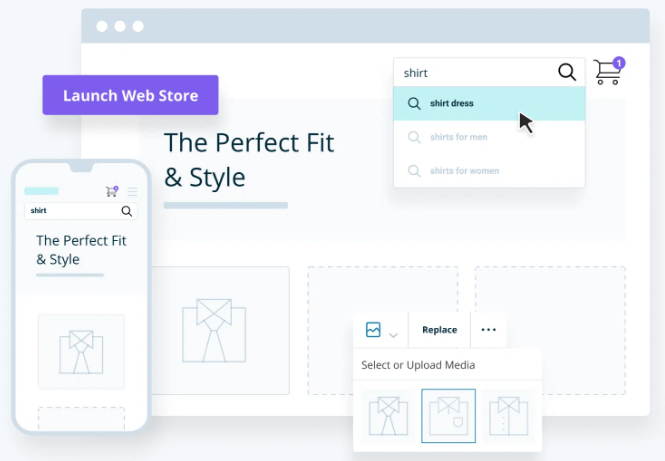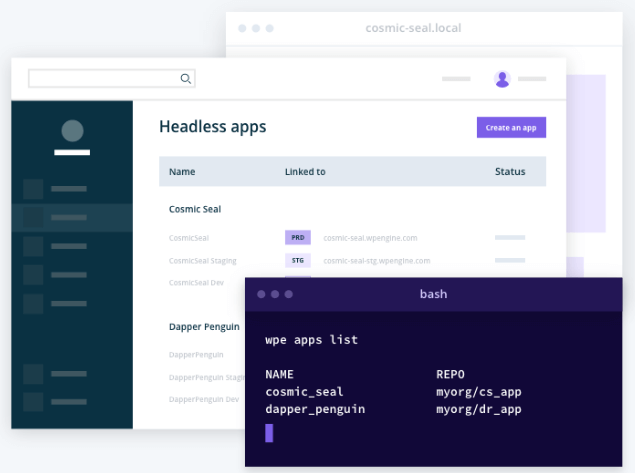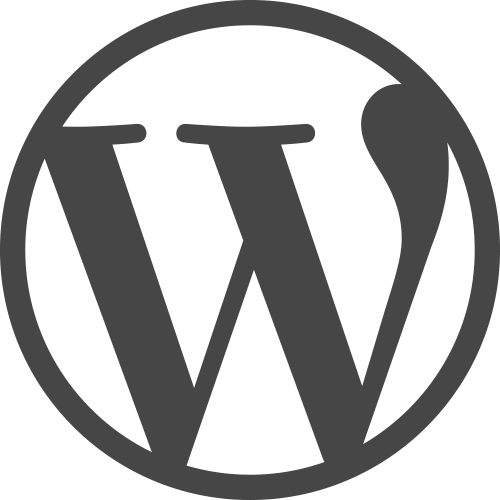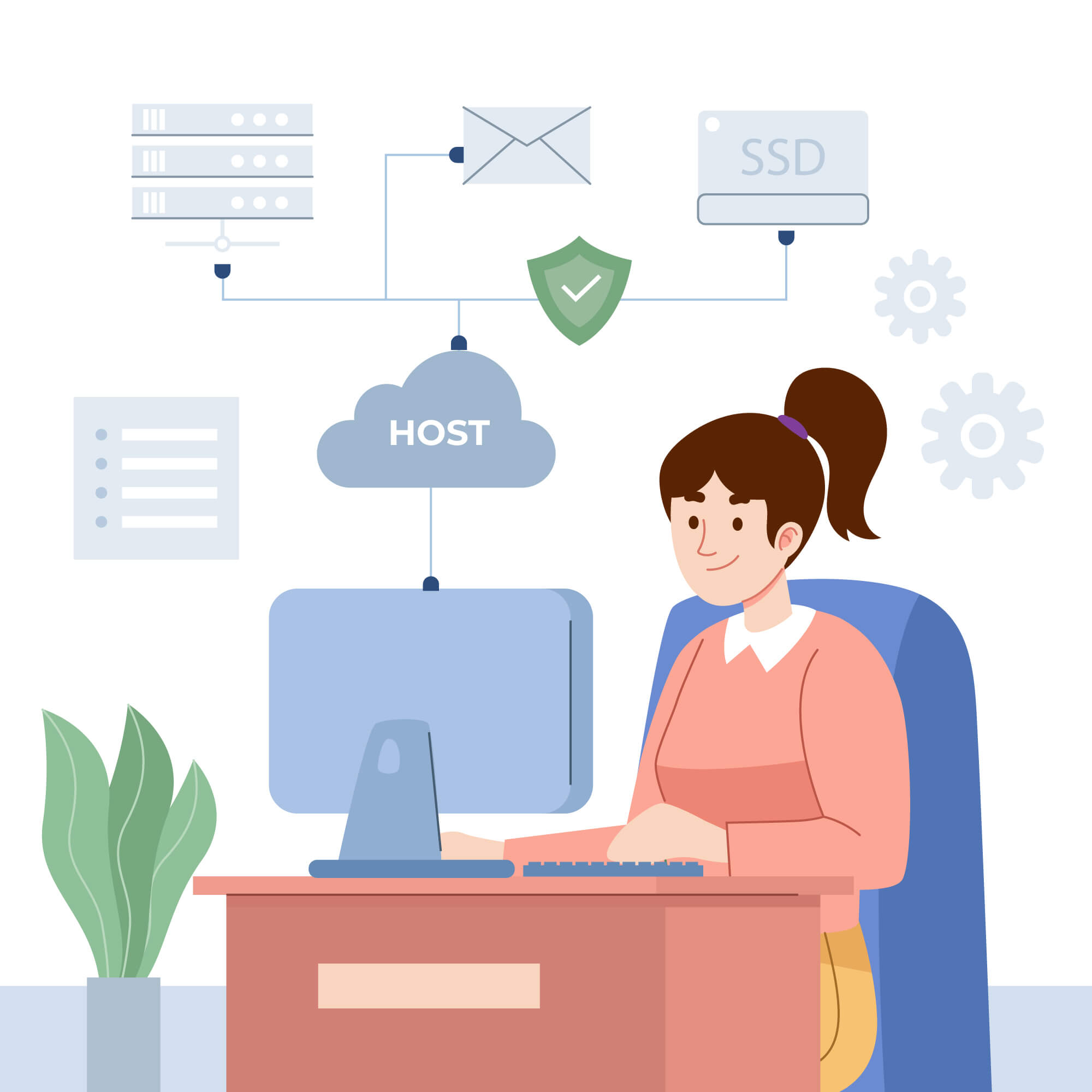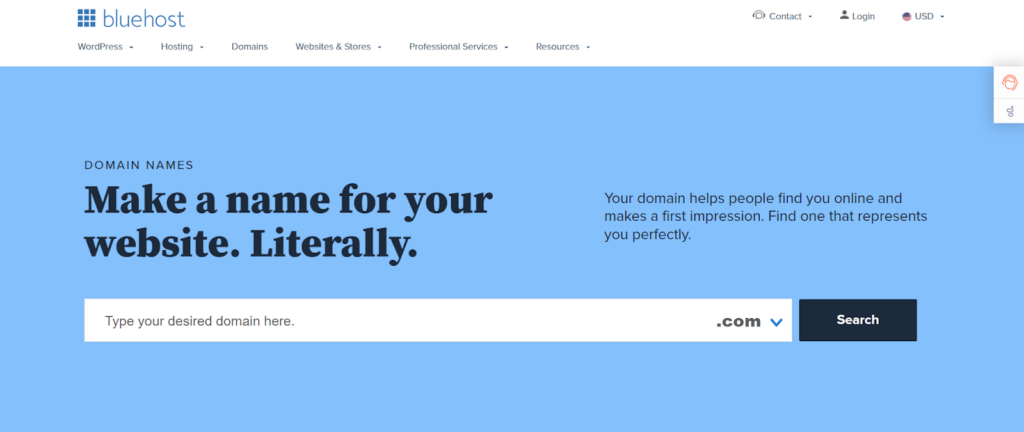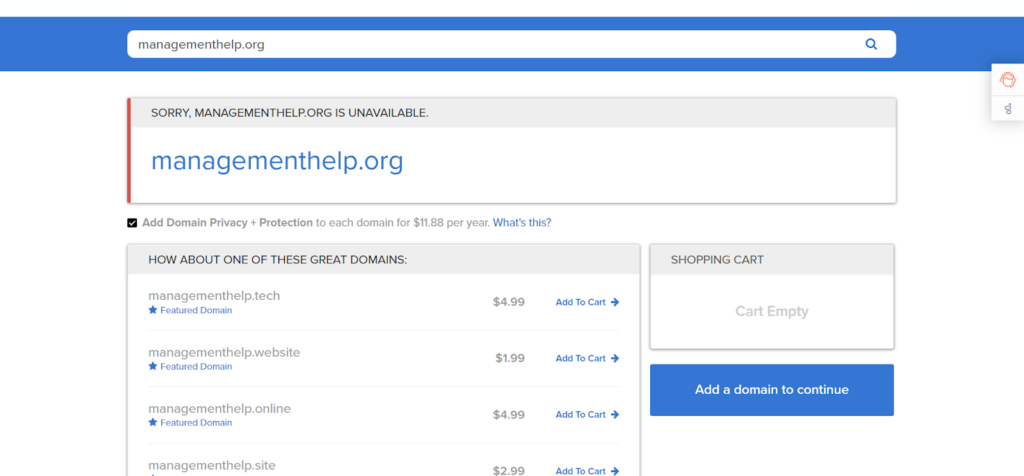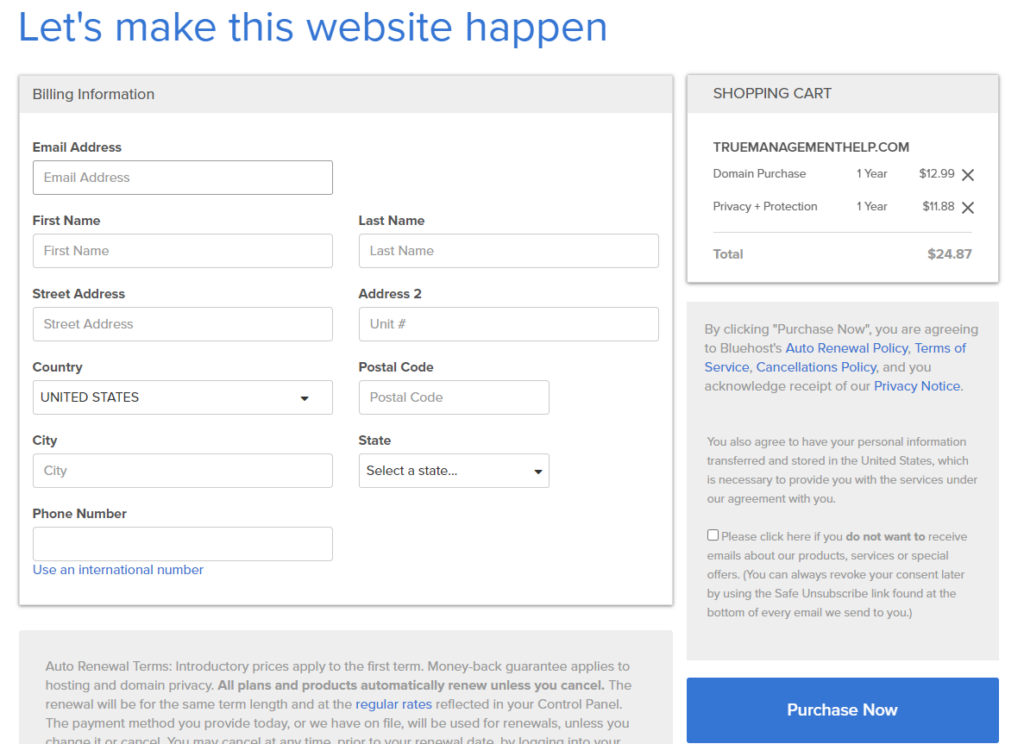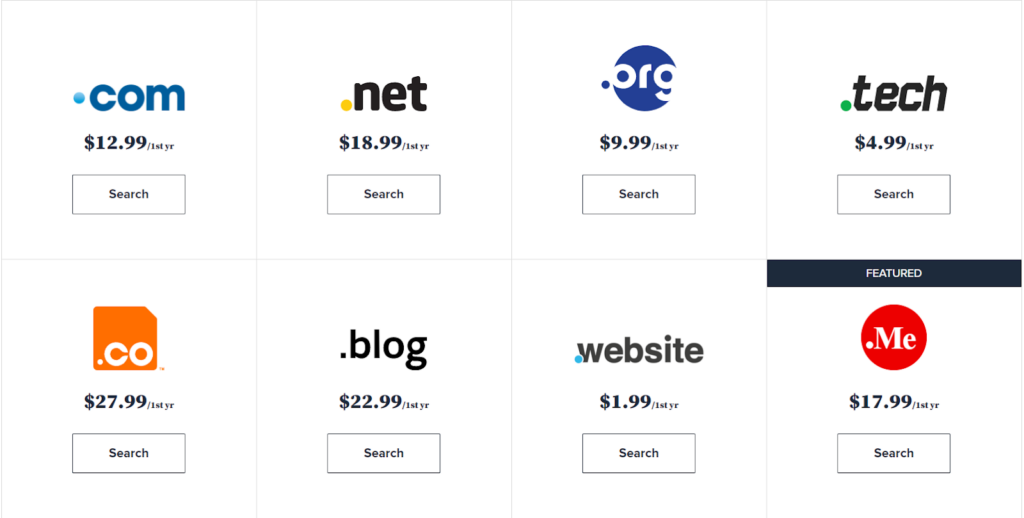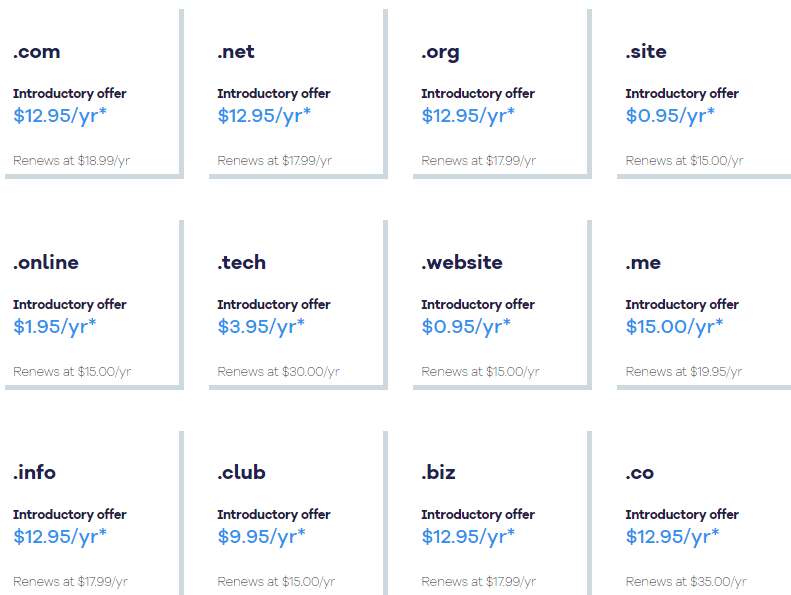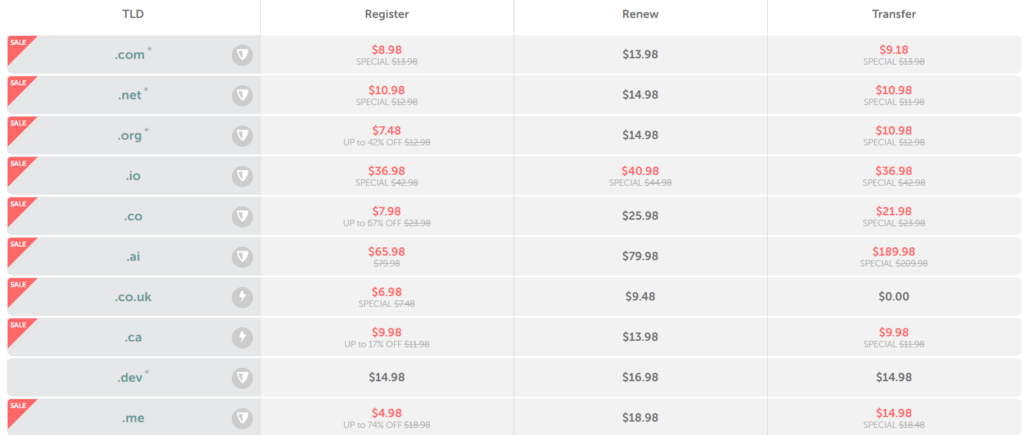Are you planning to start an online store? Or looking to upgrade an existing one? If so, then picking the best web hosting for ecommerce sites is one of the most important decisions you’ve got to make. Making the right choice here will go a long way in your online store’s success.
The best web hosting for ecommerce depends on the features you need such as shopping cart software, a payment gateway, and site security. It also relies on specifics such as your site’s traffic, sales volume, size, budget, and your experience with website development. We’ve shortlisted 8 of the best ecommerce web hosts to help you pick the right one.
Best Web Hosting for Ecommerce in 2023
- DreamHost – Best Overall
- A2 Hosting – Best for Site Speed
- Bluehost – Best for WordPress and WooCommerce
- HostGator – Best for Uptime
- Ionos – Best for Integrating with Marketplaces
- WP Engine – Best for Managed WooCommerce Hosting
- NameCheap – Best on a Budget
- Weebly – Free Ecommerce Web Hosting
Web Host
Pricing
Uptime
Loading Speed
Free Domain (1 year)
Customer Support
DreamHost is one of the oldest web hosting services out there. With more than 400,000 clients and powering 1.5 million sites in total, it’s a credible service provider that focuses on giving you a stable and flawless experience.
It doesn’t have an exclusive ecommerce web hosting package, so you’ll have to choose from its Shared, DreamPress, or VPS plans. Although DreamPress and VPS have more powerful features, you can begin with your ecommerce business even with a Shared hosting package.
You get a free domain for one year, unlimited traffic and bandwidth, fast SSD storage, and a free SSL certificate at the lowest tier. DreamHost is pretty easy to use. Its tools and interface are best for beginners and offer convenient features like pre-installed WordPress, an intuitive and powerful WP builder, and on-demand backups and one-click restore with the DreamPress plan.
Customer support isn’t the hosting provider’s strongest area. You can’t call the support team directly, it will only call you back with an answer after you submit a query first. The live chat is also not available 24/7 and takes a long time to respond during peak times.
Why we chose it: We chose it as the best overall for its reliability, range of features, and emphasis on providing its customers a quality experience, all at a reasonable price. Read our full DreamHost review for an in-depth look
- 100% uptime guarantee
- Easy to use
- Unlimited storage and bandwidth
- Lacking customer support
- Doesn’t have industry-standard cPanel
- Only supports one store across all plans
Pricing: It depends on whether you’re looking for shared or managed WooCommerce hosting. Dreamhost’s shared and managed DreamPress are priced quite differently. If you’re a small business on a budget, the Starter package is a safe option at only $2.95 per month.
- Shared Starter: $2.95/month
- Shared Unlimited:$2.95/month
- DreamPress: $16.95/month
- DreamPress Plus: $24.95/month
- DreamPress Pro: $71.95/month
Faster site loading speeds improve your rankings. So, if you want to sell more through your ecommerce business, you should invest in a hosting service that provides optimum page speed. This is exactly what A2 Hosting does. It claims to give you 20x faster page load speeds that help you enhance site performance, increase customer satisfaction, and rank higher on search results.
A2 Hosting also gives you a free SSL certificate, free expert site migration, and a range of other ecommerce features. However, you must note that its hosting plans lack free domain registration.
The cheapest A2 Hosting plans are for WordPress only. If you’re looking for VPS or dedicated hosting, prepare to pay much more. Managed VPS hosting plans start at $33.99 per month and managed dedicated hosting at $155.99 per month.
A2’s uptime isn’t its strongest suit. It claims 99.9% uptime, but reports suggest it has considerably lower uptime than other service providers on this list. On the other hand, its customer support team has done well. The Guru Crew, as they like to be called, is available round the clock via phone and live chat. A2 Hosting also has a helpful knowledge base you can access at any time.
Why we chose it: The most unique aspect of A2 Hosting’s service is its blazing-fast site speeds. If you want to optimize your ecommerce store core web vitals, A2 is a great option.
- 20x faster page load speeds
- Free expert site migration
- 24/7 phone & live chat support
- Weaker uptime
- No free domains
- Affordable only if you purchase 3-year plan
Pricing: A2 has different pricing plans for managed WordPress, VPS, dedicated hosting, and unmanaged dedicated hosting. The Managed WordPress plans are the most reasonably priced, but they support WP sites only. Take a look at what the different plans cost:
Managed WordPress
- Turbo Run: $11.99/month for 36 months
- Turbo Jump: $18.99/month for 36 months
- Turbo Fly: $28.99/month for 36 months
- Turbo Sell: $41.99/month for 36 months
Bluehost is one of the most well-known web hosting service providers that focuses on WordPress-powered websites. If you’re developing your ecommerce website with WooCommerce on WP, Bluehost is your best choice. It offers an ideal combination of ease of use, affordability, reliability, and ecommerce features.
We recommend WooCommerce if you’re looking for an easy ecommerce solution, and you can make it even simpler with Bluehost. It has an easy-to-use backend to make setting up shop as easy for you.
When you start off with the Ecommerce plan, the host helps you install the necessary WP plugins to get started. It also offers 24/7 customer support via phone, chat, tickets, or email so you can get your questions answered quickly. You also get email marketing tools, freedom to add unlimited products, site traffic analytics, payment processing installation, and manual order creation with this plan.
Apart from standard ecommerce website hosting features like free CDN, a free SSL certificate, and unlimited SSD storage, Bluehost also provides additional business-related features. These include free Office 365, domain privacy, automated backup, and custom themes to design your online shop.
That’s not all. If you still need to buy a domain name for your business, you can get it free for one year with this ecommerce web host. But it also has its cons. For example, a lot of essential features cost extra. The plans’ prices are considerably higher when you go in for renewal, and you won’t find any servers located outside Utah, the United States.
Why we chose it: Bluehost is best for WordPress-based ecommerce sites. We recommend it for beginners as it’s easy to use, affordable, and offers a reliable service with 99.98% uptime. Read the Bluehost review to learn more about its features and pricing.
- 24/7 customer support
- Reliable uptime
- Best for WordPress & WooCommerce
- Additional costs
- Higher renewal prices
- Servers are located in Utah, US only
Pricing: Although Bluehost has cheaper plans for basic websites starting from as low as $2.95 per month, we will only be considering the Ecommerce plan. The Bluehost Ecommerce plan will set you back $12.95 per month for a one-year team. However, you must note it will renew at $24.95/month if you don’t use any other discount at the end of your plan.
HostGator doesn’t have any plans exclusively for ecommerce. Instead, it only has Shared Hosting that comes in the Hatchling, Baby, and Business plans. The web host claims any plan is good for ecommerce. However, we understand only the Business plan has enough features to accommodate an online store.
HostGator stands out for its remarkable 99.99% uptime guarantee. It’s not as feature-rich as some of the other ecommerce web hosts are, but that doesn’t mean it’s not a good option. Apart from the reliable uptime, all hosting plans come with free one-year domain registration, website builder, unmetered bandwidth, and $150 and $100 worth of Google Ads and Microsoft Advertising credit, respectively.
You also get unlimited email accounts, sub-domains, and FTP (file transfer protocol) accounts with HostGator. Unlimited storage is included in all hosting plans. Other providers don’t offer this unless you upgrade to a higher tier. If you need hosting for a large ecommerce website, HostGator also offers dedicated hosting starting at $89.98 per month.
HostGator does well in the customer service arena. Live chat and phone support is available 24/7. It also has a very helpful knowledge base which not only helps solve your problem but also helps you learn other stuff.
The service has its drawbacks too. The initial 60% discount isn’t available at the time of renewal so you can expect the price to hike up considerably. A way around this is to make a long-term commitment. Meaning you can buy the hosting for three years at the discounted price for better value.
Customer reviews on sites like Trustpilot and HostAdvice aren’t the best. HostGator’s loading speeds aren’t as high as some top-notch hosting providers and there are no plans that cater to ecommerce exclusively.
Why we chose it: HostGator is one of the most widely used hosting services. Although it doesn’t have all the ecommerce features, it delivers good value with 99.99% uptime, unlimited storage, and FTP accounts. Read our full HostGator review for an in-depth look.
- 99.99% uptime
- Affordable in the long term
- Unlimited storage in all plans
- Higher renewal prices
- Slower loading speeds
- No ecommerce plans
Pricing: Since HostGator has Shared Hosting plans only, here’s what you have to pay initially and the prices they renew at:
- Hatchling: $2.75/month renews at $6.95/month
- Baby: $3.50/month renews at $9.95/month
- Business: $5.25/month renews at $14.95/month
The extremely low monthly price might come as a surprise to you, but it’s actually a discounted value for the Ionos Business plan which otherwise costs $10 per month. Although these are the prices for web hosting only, Ionos also offers an exclusive ecommerce website builder plan that includes hosting. More on that below.
We selected Ionos as part of this list specifically because of its ability to integrate with other ecommerce platforms like eBay, Amazon Marketplace, and Facebook shop. However, note that most of these integrations are available only on the highest tier. Before we come to Ionos’ Ecommerce web builder plan, let’s see how it matches up to the competition when it comes to website hosting.
The web host boasts a reliable 99.98% uptime, scalable performance management, and a range of plugins to enhance your site. Although Ionos claims to beat Bluehost and HostGator in loading time, our experience tells us otherwise. It’s a bit slower than other web hosts you’ll find on this list. Other than that, all hosting plans come with a free domain for one year, a free wildcard SSL certificate, and a professional email service.
But if you’re looking for web hosting for ecommerce sites, we recommend you go for Ionos Ecommerce website builder. It combines hosting with essential features such as store templates, website analytics, payment processing, and integrations.
As far as customer support is concerned, Ionos makes the cut as phone support is available 24/7. However, online support isn’t as helpful as there’s no option to talk to an expert on the site and you have to log in to see what options are available.
Why we chose it: As far as hosting goes, Ionos doesn’t have anything to set it apart from the competition. However, the features that come with its Ecommerce website building plans make it an interesting choice, especially for users who need to integrate their website with other ecommerce platforms. Read our full Ionos review for an in-depth look.
- Offers integrations with other ecommerce platforms
- Offers an all-in-one ecommerce solution
- Cost of renewal much higher
- Slower loading times
- No free trial
- Limited online support
Pricing: We’ve broken down Ionos pricing into two parts. Web hosting only and the Ecommerce site builder packages. If you need hosting only here’s what you should expect to pay:
- Essential: $4/month renews at $6/month
- Business: $0.5/month renews at $10/month
- Expert: $8/month renews at $16/month
And if you need the all-in-one ecommerce package, here’s the pricing plan:
- Starter: $1/month renews at $12/month
- Plus: $5/month renews at $20/month
- Pro: $25/month renews at $35/month
- Expert: $35/month renews at $50/month
As the name suggests, WP Engine hosting services are focused towards powering WordPress sites. When it comes to web hosting for ecommerce sites, WP Engine’s Managed WooCommerce Hosting solution is an all-in-one package for small, medium, and even enterprise-level businesses. Read our full WP Engine review for an in-depth look.
WP Engine is an experienced web hosting provider, but it didn’t have an exclusive ecommerce plan until recently. Being a new addition to its services, the WooCommerce hosting solution has yet to make its mark and develop a reputation for itself.
You get tools like one-click store creation, an optimized store theme, free SSL and SSH, and 10 premium website themes with the Startup plan. These are, of course, in addition to WP Engine’s general features like built-in caching, built-in CDN, firewalls, malware scanning, and automatic backups that are available in all of its hosting plans.
It claims to increase your website speed by 40% but research tells us WP Engine is slower than some of the other web hosting companies in this guide. The Instant Store Search is an attractive option that helps you increase your conversion rates and provide your customers with a quality online shopping experience.
Why we chose it: WP Engine’s Managed WooCommerce Hosting plan is a good option for anyone who wants to build an ecommerce site on WordPress. It has all the tools you need plus a couple of unique and powerful features to enhance your online store.
- 60-day money-back guarantee
- Instant Store Search
- Good site security
- No free domain
- Slightly expensive
- Caters to WooCommerce sites only
Pricing: WP Engine’s ecommerce hosting plans come with a 60-day money-back guarantee. Not many web hosting companies offer this. Plus, the web host has transparent pricing adds to its credibility. Here’s what the different plans cost:
- Ecommerce Hosting Startup: $30/month if paid annually
- Ecommerce Hosting Professional: $62.50/month if paid annually
- Ecommerce Hosting Growth: $116.67/month if paid annually
- Ecommerce Hosting Scale: $291.67/month if paid annually
Namecheap, at its core, is a domain registrar, but it has gained popularity in the web hosting sphere with some of the most affordable hosting packages on the market. Namecheap isn’t as feature-rich as some of the other ecommerce web hosting services in this guide, but it’s worthwhile to consider if you’re on a tight budget.
Namecheap promises 100% uptime for its shared, business, and dedicated server accounts. But the reseller and VPS accounts sit at 99.9% uptime. With an average uptime of 99.93%, it does well in the uptime department. It’s famous for its affordable domain registration services, which is why it offers a free domain offer with hosting.
If your site is on a different web host, you can migrate it to Namecheap free of cost. It also offers you pretty good site speed with an average loading time of 403 ms. But Namecheap has its fair share of drawbacks too. It doesn’t have any phone support, and the live chat, albeit available 24/7, isn’t as helpful as it needs to be.
It has shared, reseller, VPS, and dedicated hosting plans but none of them are exclusively for ecommerce. But some its shared, WordPress, and VPS plans are pretty good options for hosting an online store.
Why we chose it: Namecheap stands out from the crowd with its affordable prices. You can get shared hosting for as low as $1.88 per month and VPS hosting for as low as $9.88 per month. Read our full Namecheap review for an in-depth look if this provider interests you.
- Free domain offer
- Good site speed
- 99.93% average uptime
- No phone support
- No ecommerce exclusive plans
- Basic plans have low storage
Pricing: Namecheap’s pricing structure is a bit more complicated. It has different plan types and each type has 2-4 tiers. Here are the different ecommerce web hosting plan types from Namecheap and what they cost:
Shared Hosting
- Stellar: $1.88/month if paid annually
- Stellar Plus: $2.98/month if paid annually
- Stellar Business: $4.98/month if paid annually
WordPress Hosting
- EasyWP Starter: $24.88/month if paid annually
- EasyWP Turbo: $48.88/month if paid annually
- EasyWP Supersonic: $54.88/month if paid annually
VPS Hosting
- Pulsar: $9.88/month if paid annually
- Quasar: $17.88/month if paid annually
If you’re looking for free web hosting for ecommerce businesses, Weebly is a good option. It’s not completely free, as you can only get it if you build your online store with Weebly.
It promises you exceptional site speed and reliability with its cloud-based hosting infrastructure. Weebly doesn’t host your site on a single server. It uses its entire server network which means your site won’t experience a dent in performance even if traffic spikes suddenly.
It also claims to give you peace of mind with good site speeds and uptime so you can focus on the important stuff. But customer reviews tell a different story. A lot of customers complain about slow site loading times. You also need to accommodate Weebly branding on your website if you go for free hosting.
Why we chose it: We selected Weebly for its free web hosting offer and an all-in-one ecommerce solution. Its service focuses on giving you peace of mind with all aspects of your ecommerce business.
- Free with Weebly Builder
- All-in-one ecommerce solution
- Cloud-based hosting infrastructure
- Slower site speeds
- Weebly watermark on free websites
- No free domain
Pricing: Weebly free hosting comes as a part of its different website and online store plans. It has a completely free website plan too but you have to design your website on a Weebly branded domain.
Methodology for the Best Web Hosting for Ecommerce
When considering the best web hosting sites for ecommerce, we had to account for multiple factors to shortlist and rank our picks. Not everyone is looking for the same features, which is why we created an all-inclusive methodology that takes into account all relevant factors.
- Cost: Affordability is often the top-most consideration for small business owners. We aim to bring the most cost-effective web hosting for ecommerce so you can take your online business ahead without breaking the bank.
- Features: Different ecommerce web hosting providers offer different features that make it easy to set up shop and enhance your site’s performance once it’s up. Options with a greater range of features were ranked higher.
- Site speed: Good site speed goes a long way in your online business’s success. We chose the web hosts that give you optimal site loading times.
- Customer support: Most web hosts have 24/7 support to address users’ issues. This is important because downtime costs an ecommerce business money and customer support should be available at all times.
- Ease of use: Business owners need to know if they need any coding or technical skills to get their site up and running with a hosting provider.
Frequently Asked Questions (FAQs) for Best Web Hosting for Ecommerce
Bottom Line on the Best Web Hosting for Ecommerce
As mentioned at the beginning of this guide, choosing the right web host for your ecommerce website goes a long way in determining how successful it is. If you’re yet to register a domain name and get hosting, we’re glad that you read this guide in time.
But even if you’ve already purchased a hosting plan from another provider, you can easily migrate your site to the ecommerce web host that suits your needs.