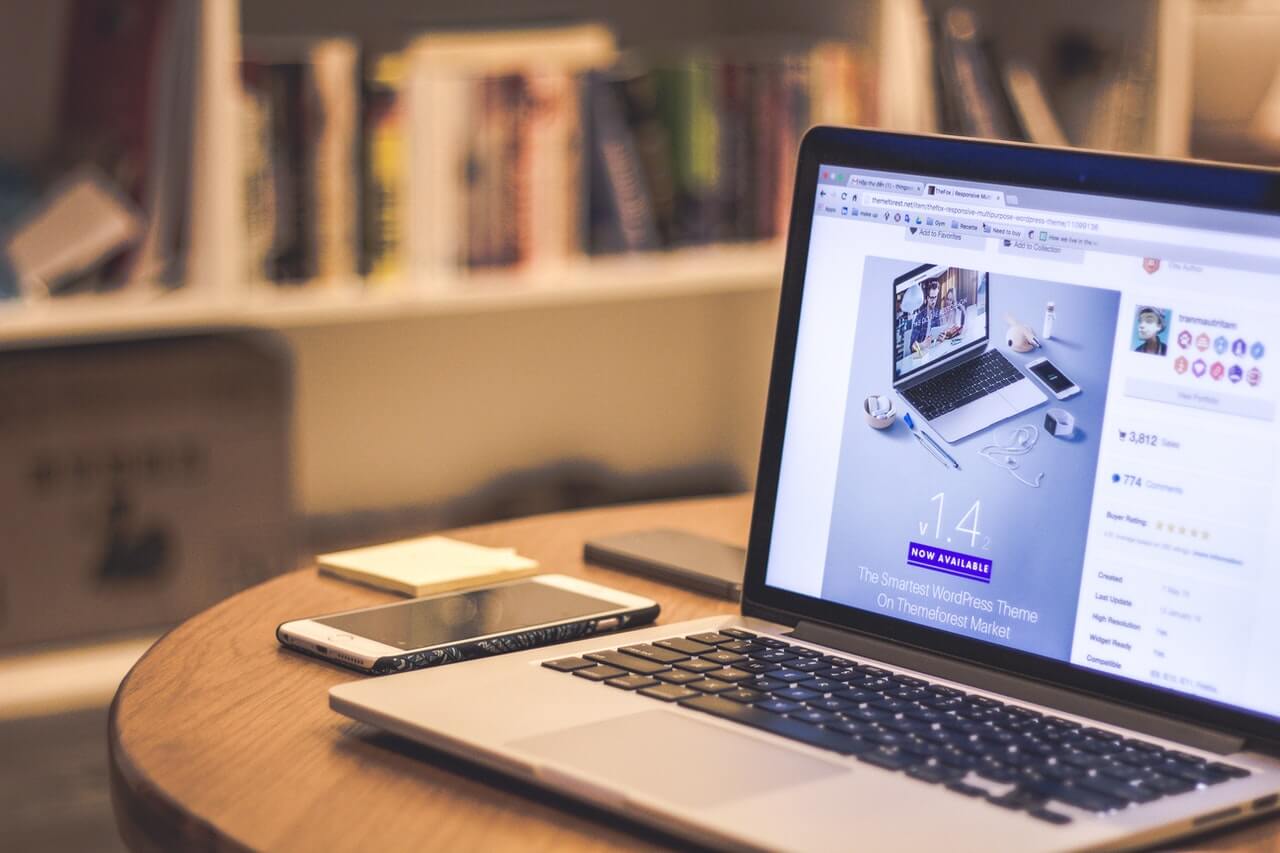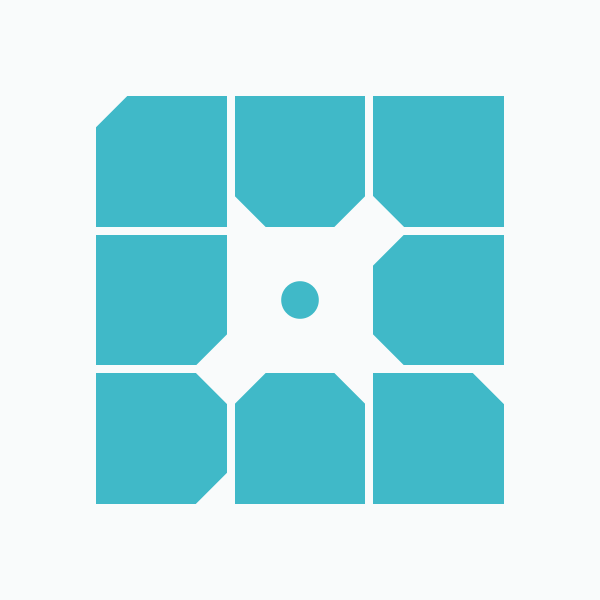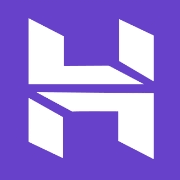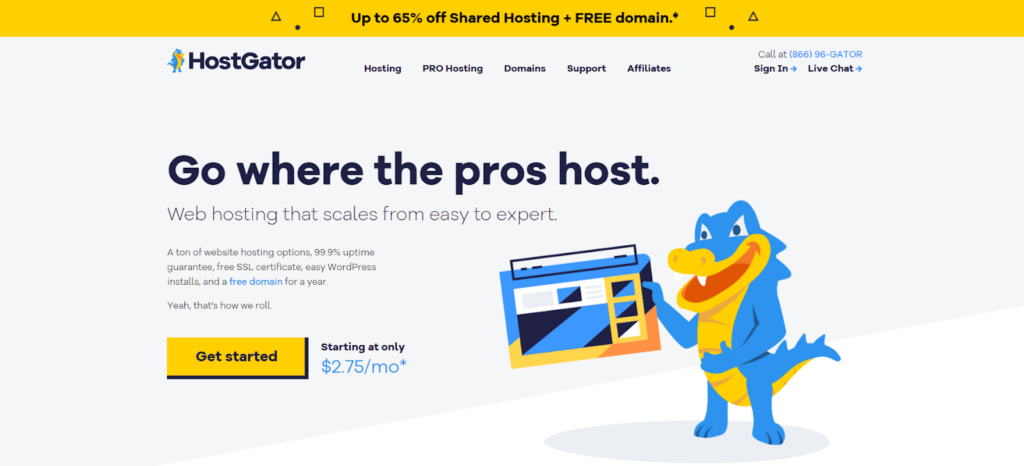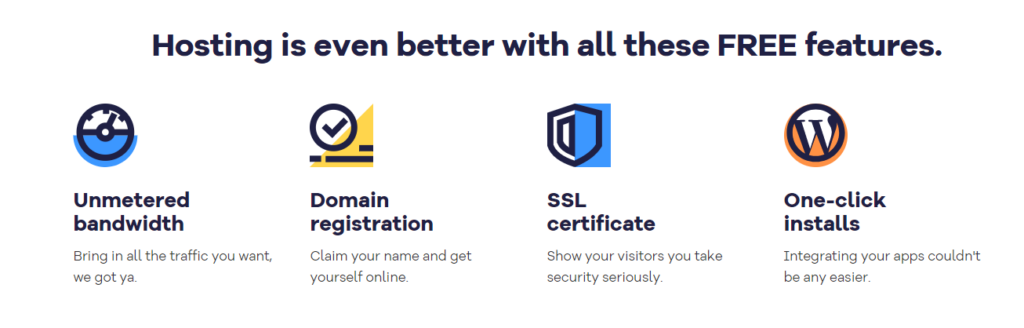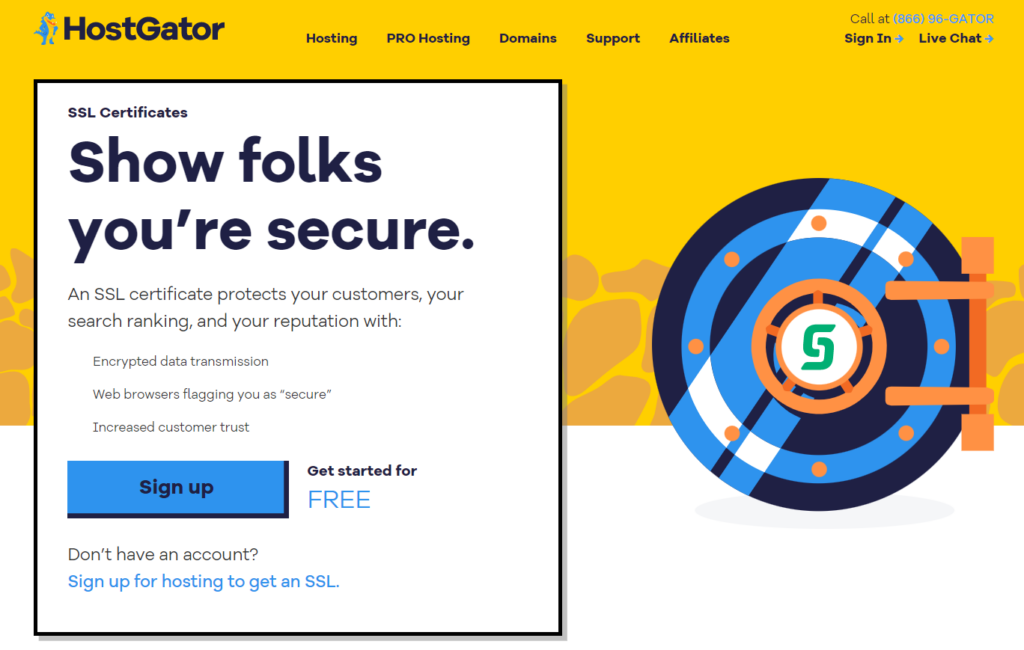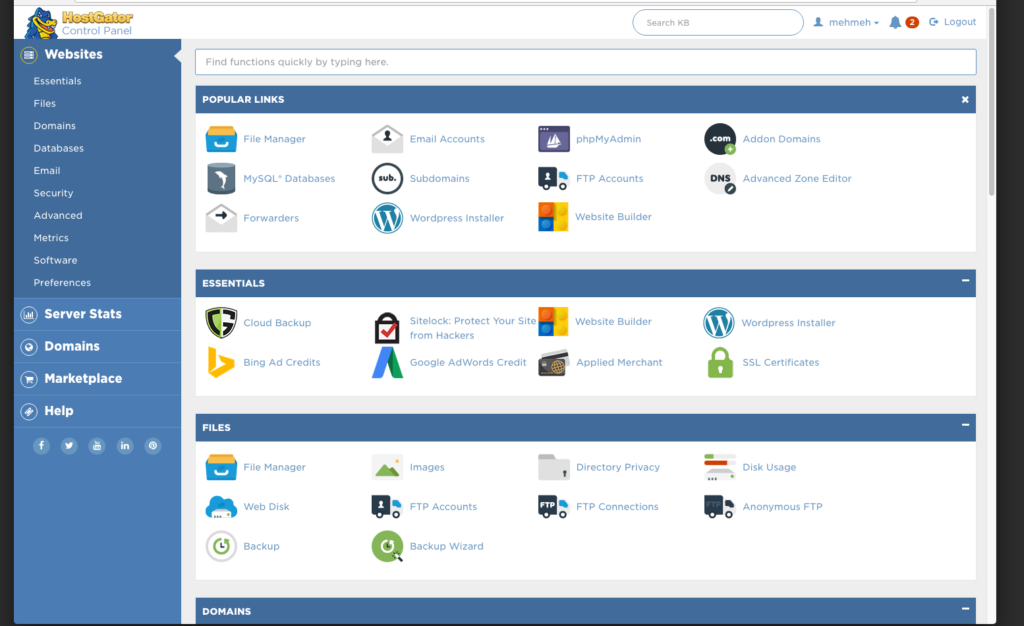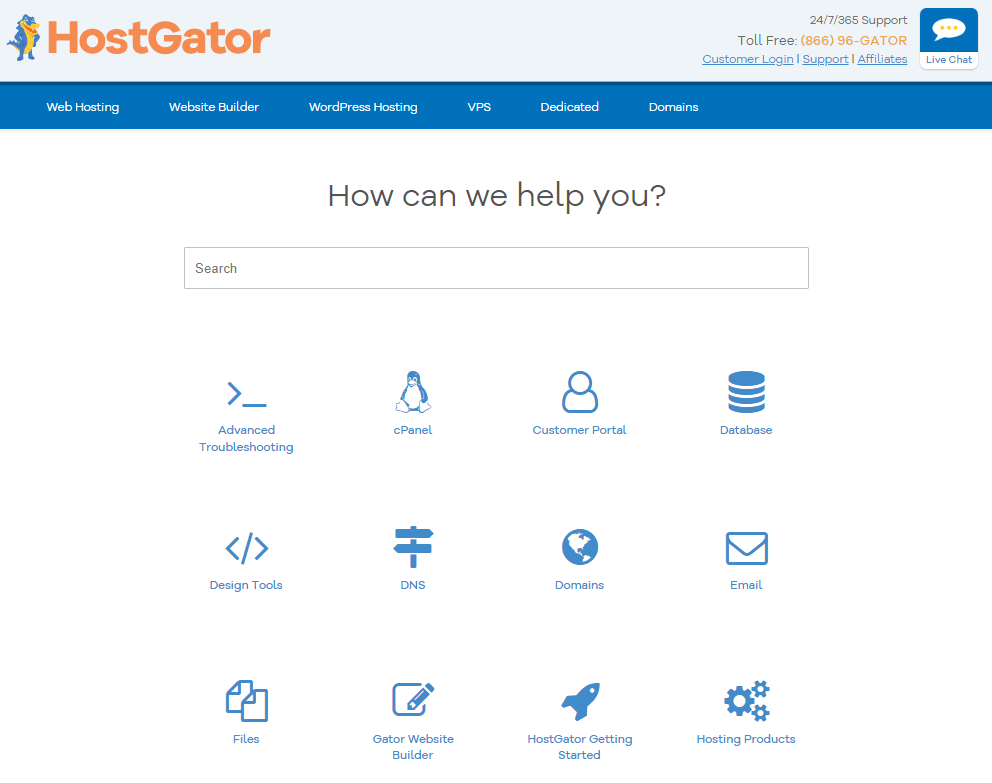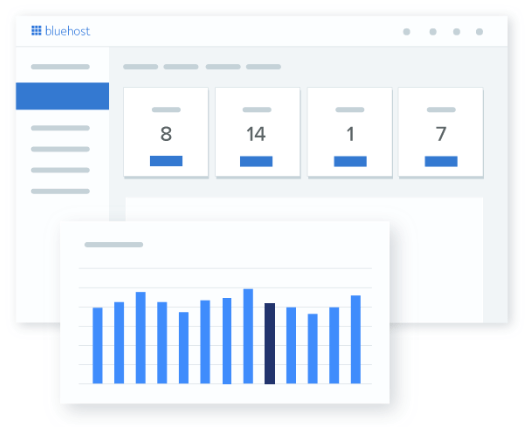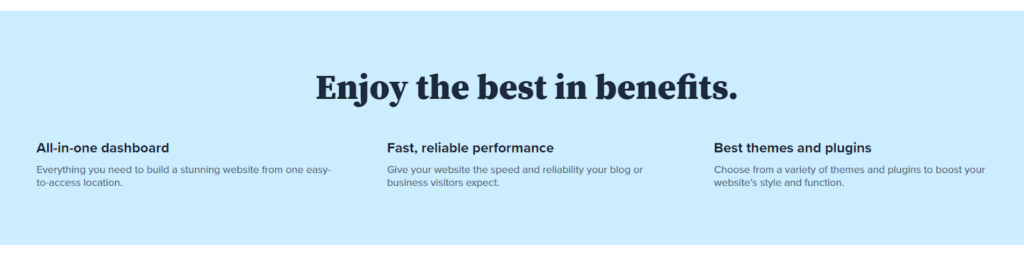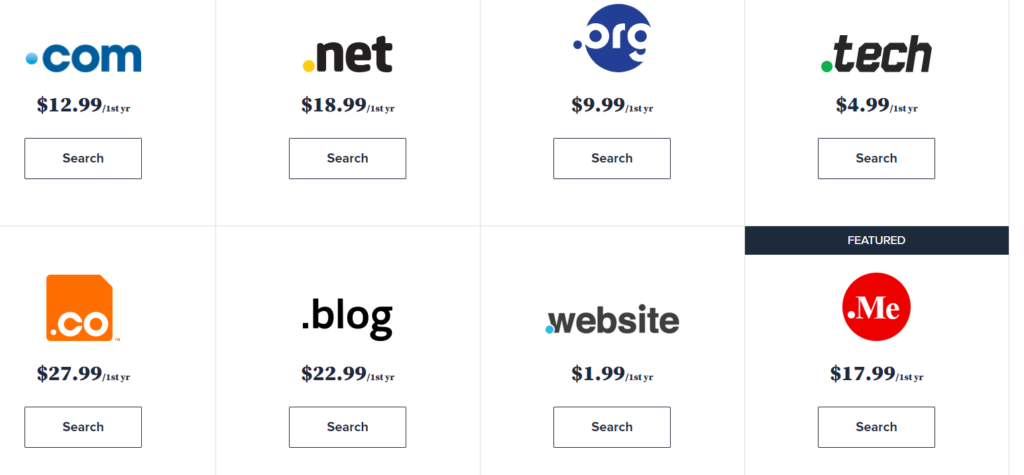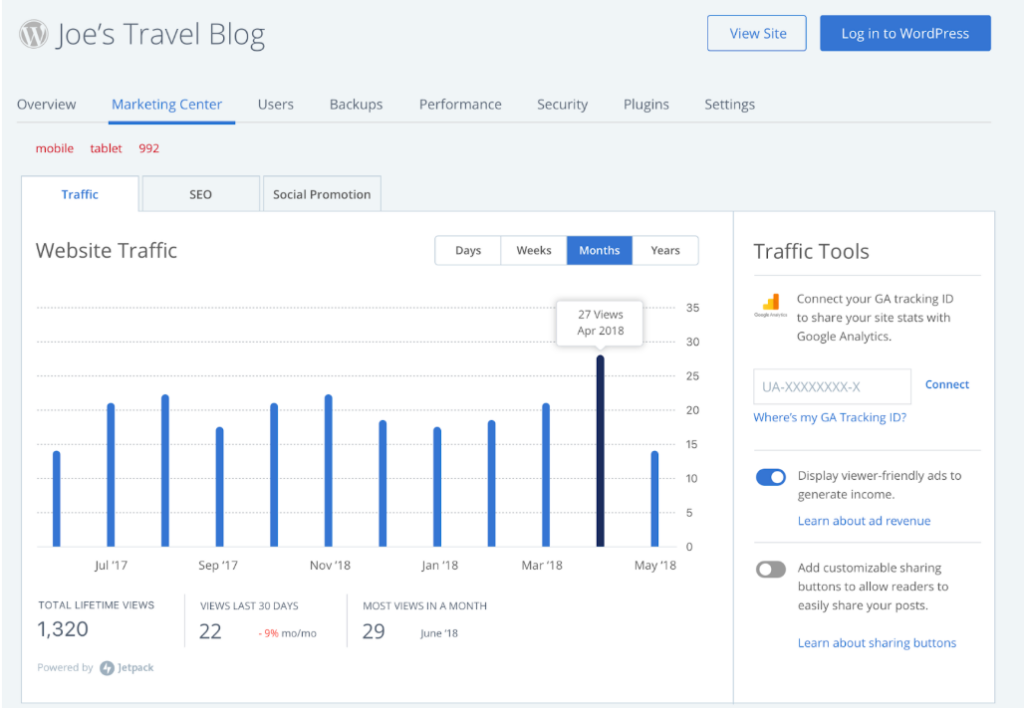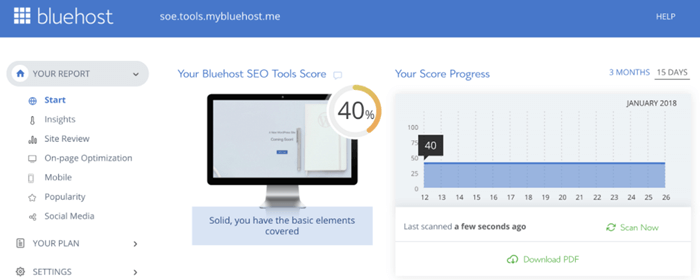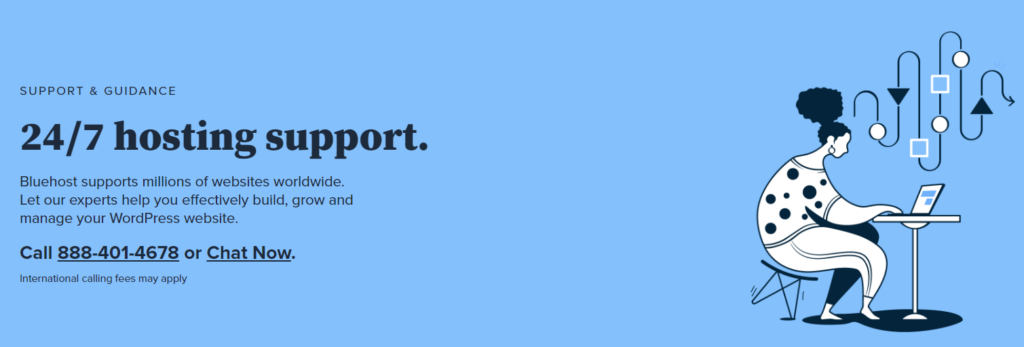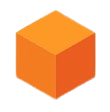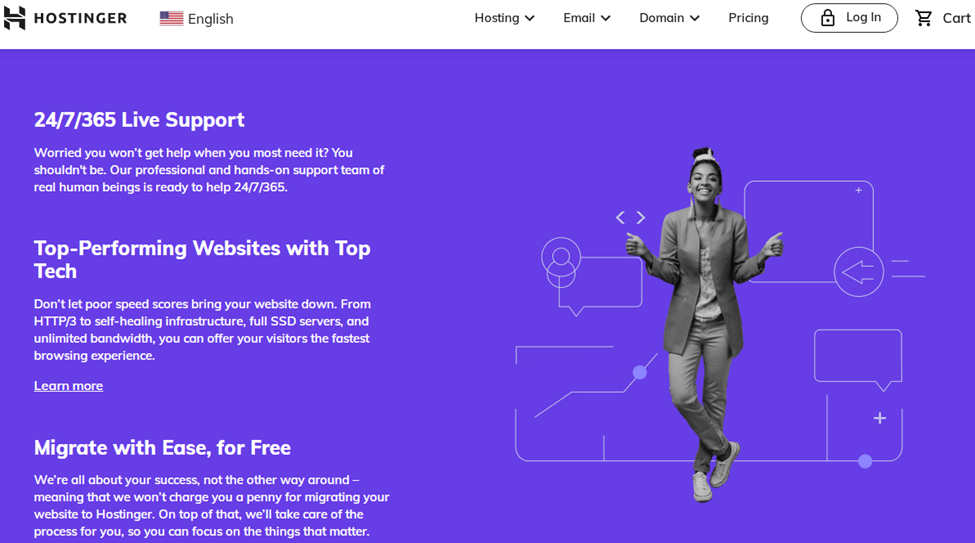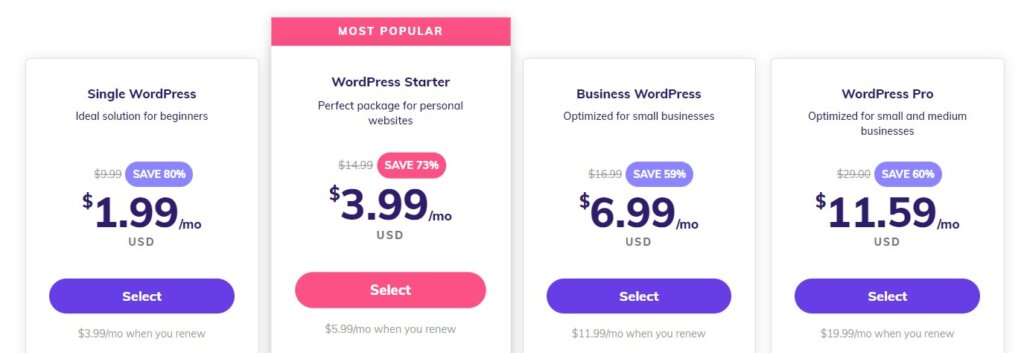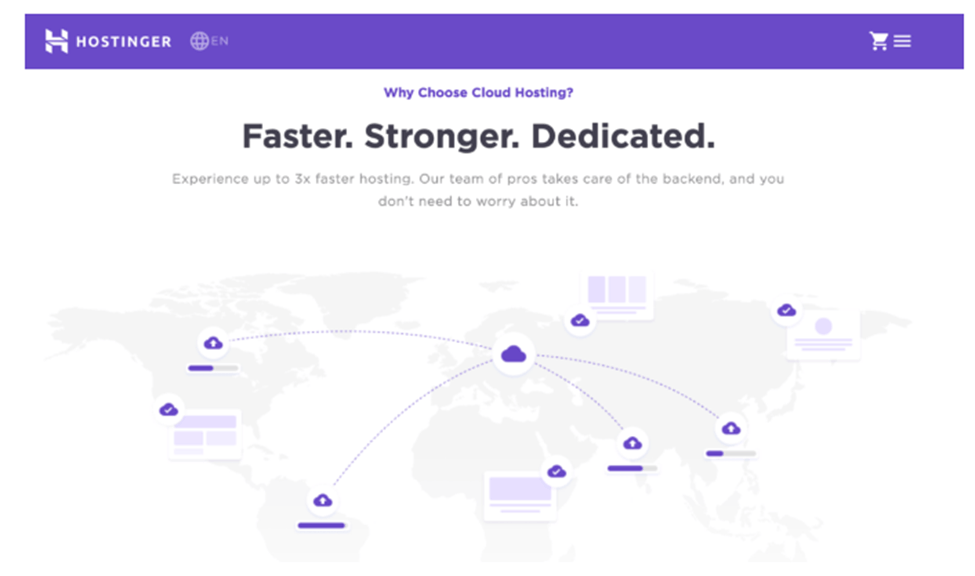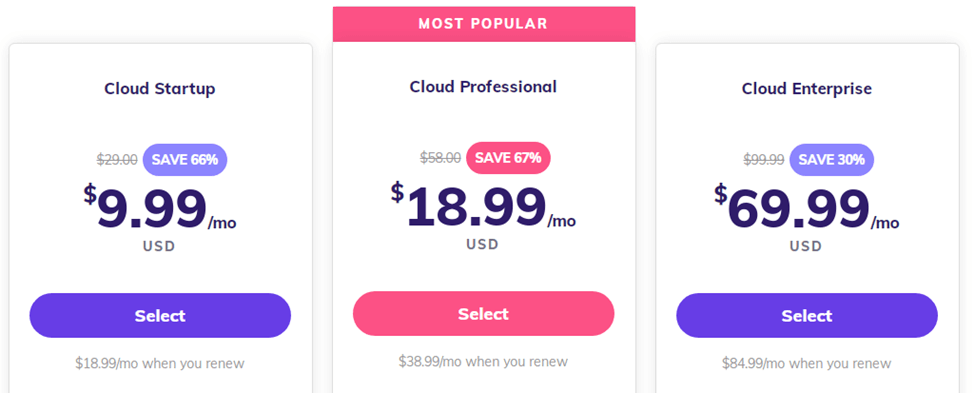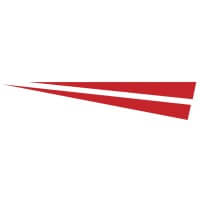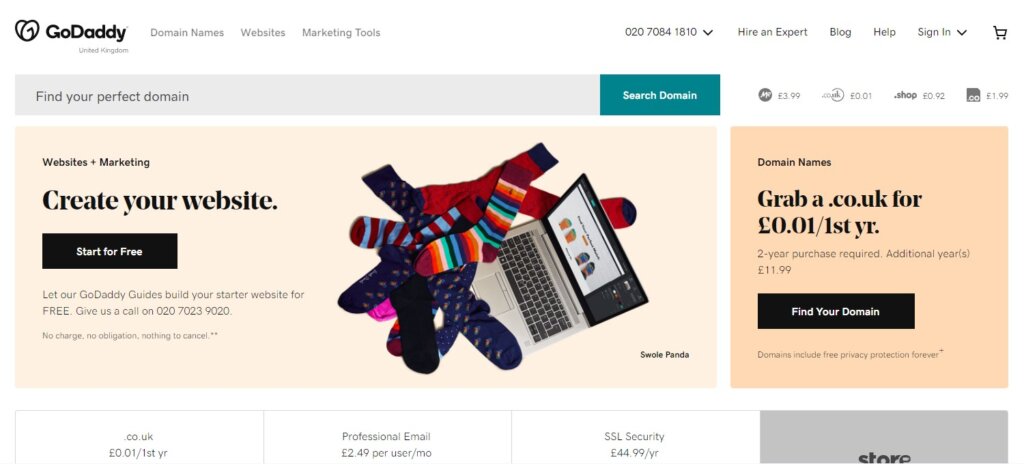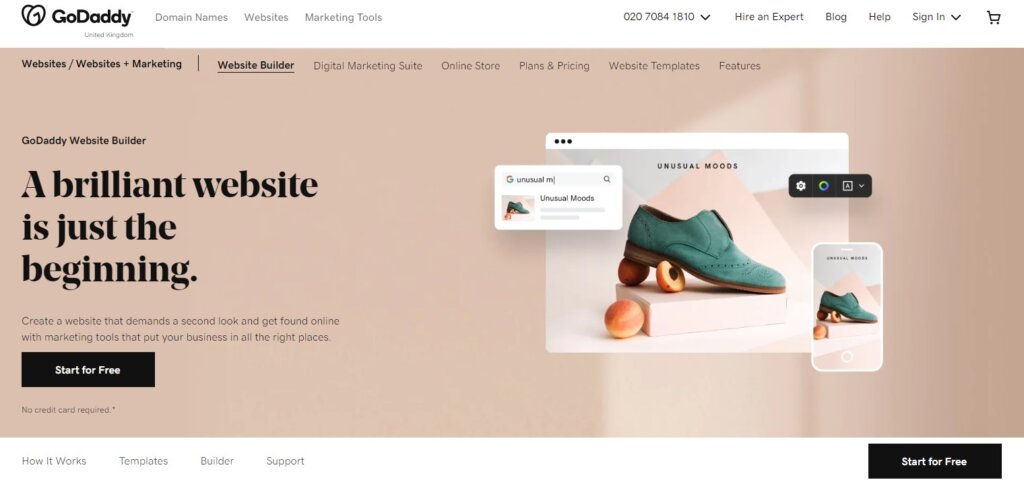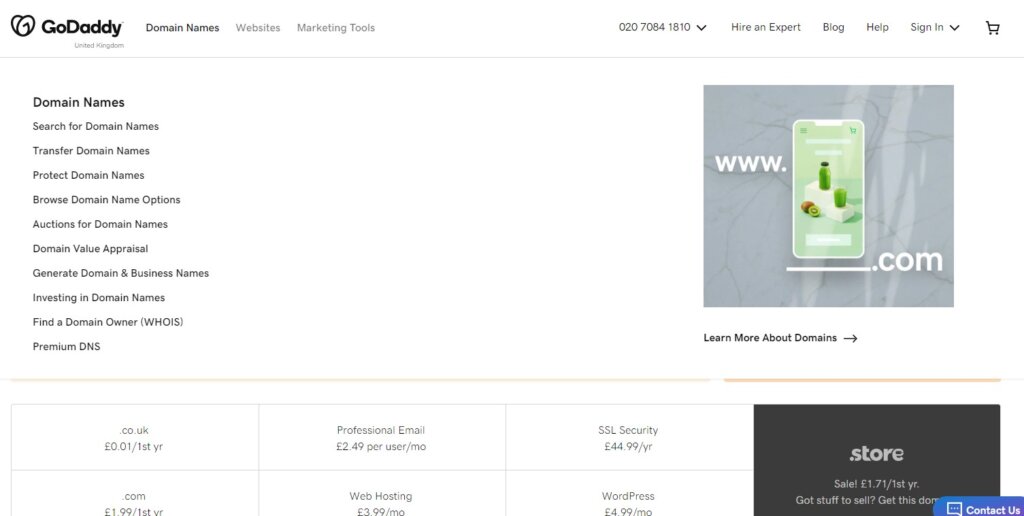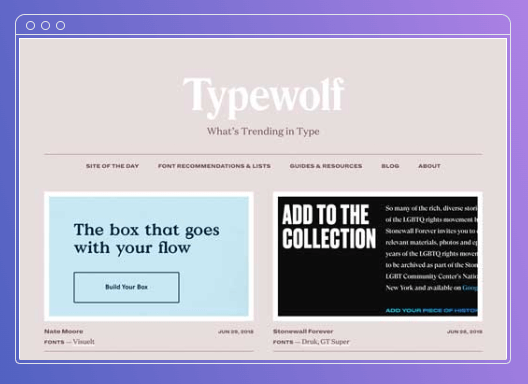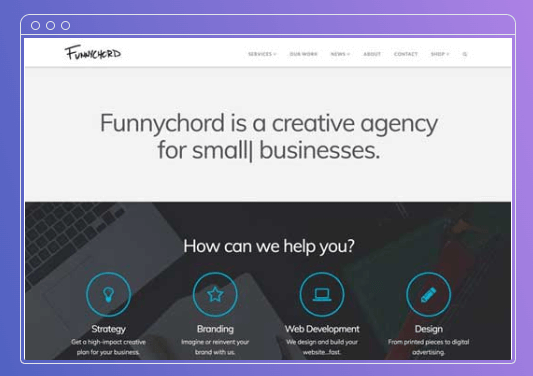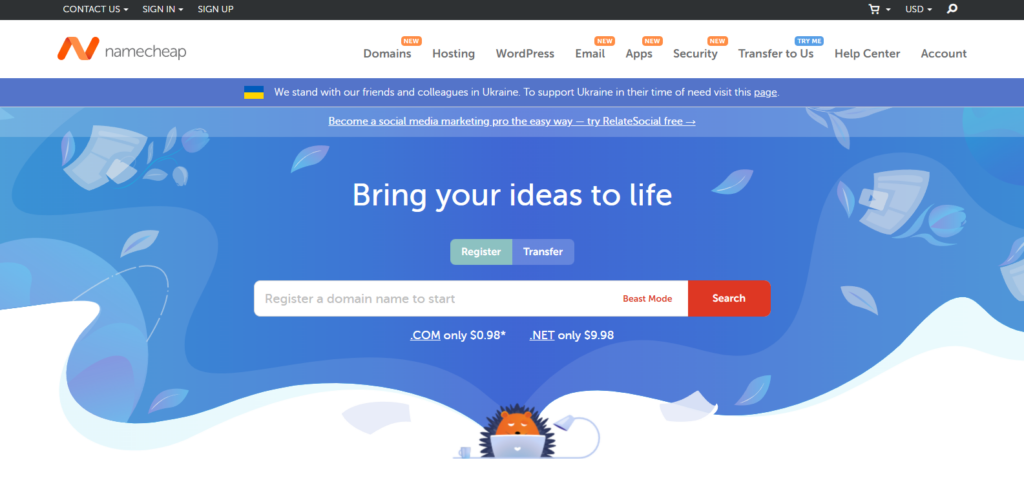Worthy alternatives to GoDaddy let small business owners explore other web host service options. Our GoDaddy review explains that it’s a popular hosting solution because of its online selling tools and social media connections. It even ranked as the top registrar of 2018, credited with 24% of domain registrations worldwide.
Nevertheless, there are other web providers you can choose from if you prioritize other aspects of site hosting. Check out how these alternatives to GoDaddy stack up against each other. Learn which web hosting service is the best match for you based on what type of user you are.
Best Alternatives to GoDaddy 2023
- Bluehost – Best Overall
- Namecheap – Best for Budget-Conscious Users
- HostGator – Best for Support-Oriented Users
- WP Engine – Best for WordPress Users
- Zyro – Best for Marketing Savvy Users
- Wix – Best for First-Time Users
Product
Pricing
Website Hosting
Domain Name
Server Type
Bandwidth
Storage
Website Tools
Customer Support
Starts at $2.95 on 1st year, renews at $9.99/month
1 to unlimited websites
1 free domain
Shared, VPS or dedicated server
Unmetered
10 GB to 120 GB SSD storage
WordPress website builder or cPanel
24/7 phone & chat support
Starts at $1.88/month on 1st year, renews at $3.88/month
3 to unlimited websites
1 free domain
Shared, VPS or dedicated server
Unmetered
20 GB to 50 GB or unmetered SSD storage
Namecheap website builder + WordPress + cPanel
24/7 chat support & ticket submission
Starts at $2.75/month on 1st year, renews at $10.95/month
1 to unlimited websites
1 free domain
Shared, VPS or dedicated server
Unmetered
Unmetered
HostGator website builder + WordPress + cPanel
24/7/365 phone, chat & Twitter support
Starts at $20/month on 1st year, renews at $25/month
1 to 30+ websites
None
Dedicated server
50 GB/month
10 GB to 50+ GB storage
WordPress workflow tools
24/7 chat support + 24/7 phone support for high-tier plans
Starts at $2.90/month, renews at $8.99/month
1 website
1 free domain
Cloudflare content delivery network servers
Unmetered
Unmetered
Zyro website builder + Marketing integration tools
24/7 chat support
Starts at $4.50/month
1 website
1 free domain for high-tier plans
Global content delivery network (CDN) servers
1 GB to unmetered
500 MB to 35 GB storage
Wix website builder
24/7 chat & callback support
Bluehost is our top pick among all the alternatives to GoDaddy in this roundup because it’s a well-rounded web host service. After all, it combines together versatile plans, server options, platform compatibility, and great customer service.
As our Bluehost review emphasizes, there are many plans you can take your pick from. As a result, it’s easy to find the right one which fits your budget and needs. Plus, you can select the server type which works for you, such as shared, VPS, or dedicated servers.
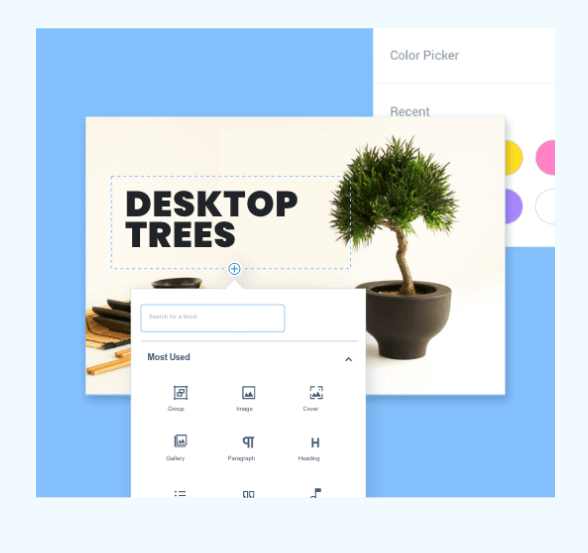
In addition to this, you have the flexibility to choose a website builder based on the platform you’re comfortable with. To top things off, you can call or chat with the support team anytime you need technical assistance.
To be realistic, Bluehost isn’t perfect. For instance, the pricing can be confusing because it’s not obvious that the displayed plan rates are only good for the first year, unless you read the fine print. Also, you need to allot your storage carefully because it’s not unmetered. While the shared plans are affordable, be prepared to reach deep into your pockets if you subscribe to a dedicated hosting plan.
At the end of the day, Bluehost gives you better bang for your buck as a web host provider compared to most of its competitors.
Why we chose it: We award Bluehost as the best overall GoDaddy alternative because it provides great value for your money. No matter what type of user you are, it’s capable of meeting your business website needs because it’s an all-around web host service.
- Variety of available plans
- Different server types
- Website platform options
- Round-the-clock phone & chat assistance
- Pricing not straightforward
- Limited storage
- Dedicated plans are costly
Pricing:
- Shared Hosting: Starts at $2.95 on 1st year, renews at $9.99/month
- VPS Hosting: Starts at $18.99 on 1st year, renews at $29.99/month
- Dedicated Hosting: Starts at $79.99 on 1st year, renews at $119.99/month
Pricing
Bluehost has reasonable rates that are fairly comparable to the rest of the web hosting services in this list. It’s less costly than WP Engine, although it’s a little pricier than Namecheap.
Website Hosting
It can host from a single website up to unlimited sites, based on your plan. It’s more flexible than Wix and Zyro which can only host one website per plan.
Domain Name
Bluehost provides one free domain for a single year. It has a similar offer as most of the providers in the list, except for WP Engine which lacks it.
Server Type
Along with Namecheap and HostGator, it presents you with more server options than the other web hosts in this guide. You can choose from shared, VPS or dedicated server hosting.
Bandwidth
You can enjoy unmetered bandwidth for most plans so you can upload and download content as much as you like. Unlike WP Engine and Wix, it doesn’t cap your data transfers.
Storage
Depending on your plan, you will get 10 GB up to 120 GB SSD storage. It’s limited compared to the unmetered storage of HostGator and Zyro, but the speedy SSD storage encourages fast hosting service performance.
Website Tools
The Shared plans include a WordPress website builder, while the VPS and Dedicated plans come with cPanel tools. On par with Namecheap and HostGator, it’s one of the few providers in this list that supports both WordPress and cPanel..
Customer Support
Bluehost is always ready to help users like you via 24/7 phone and chat support. Next to HostGator, it has the second most customer service options among the web hosts in this roundup.
Namecheap is the most cost-effective out of all the alternatives to GoDaddy in this guide. You can save money because you only need to pay economical rates, not just during your first year but even after you renew your plan. Even more importantly, it gives you more than your money’s worth.
You can get hosting for three websites, not just one, even if you pick the low-tier plan. If you upgrade to the high-tier packages, you can manage as many websites as you like. No matter which plan you sign up for, you’ll get a full suite of web tools, such as the Namecheap site builder, WordPress, and CPanel features.
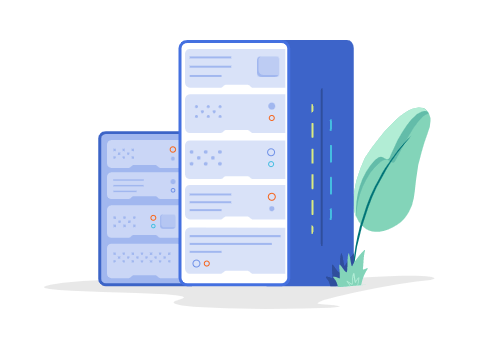
Nevertheless, Namecheap has certain limitations too. The main one is that it doesn’t provide phone support, which can hamper your work productivity whenever you have technical issues. In addition to this, two of the plans have a limited storage allotment. Lastly, you must pay $2 per month to maintain a dedicated IP address.
Overall, Namecheap offers great deals as a web hosting service because it packs a fair amount of features for the bargain-basement price.
Why we chose it: We commend Namecheap as the best for budget-conscious users among GoDaddy alternatives because you can probably afford it even if you have limited resources as a small business owner or freelancer.
- Most budget-friendly web host service
- Basic plan hosts 3 websites
- Multiple website builder tools
- No phone support
- Limited storage for 2 plan types
- Dedicated IP monthly fee
Pricing:
- Stellar: Starts at $1.88/month on 1st year, renews at $3.88/month
- Stellar Plus: Starts at $2.98/month on 1st year, renews at $5.88/month
- Stellar Business: Starts at $4.98/month on 1st year, renews at $9.88/month
Pricing
Namecheap is aptly named because it’s hands-down the cheapest web host service in the bunch. Both the introductory and regular prices are low-cost, unlike Bluehost, HostGator, and Zyro that start with a bargain price then more than double it after the first year.
Website Hosting
Depending on your plan, it allows you to host from three websites up to unlimited sites. It supports the most number of websites for the basic plan, since the rest of the providers only let you host one website for low-tier packages.
Domain Name
Namecheap gives you a single free domain for one year. It makes the same offer as most of the hosting services in the list, aside from WP Engine.
Server Type
Just like Bluehost and HostGator, it presents you with more server options compared to the other web hosts in this guide. You may select from shared, VPS, or dedicated server hosting.
Bandwidth
All the plans grant you unmetered bandwidth. In contrast to Wix and WP Engine, it doesn’t limit your data transfers over the internet.
Storage
You can take advantage of 20 GB, 50 GB or unmetered SSD storage, based on which plan you subscribe to. Along with Bluehost, it’s one of the two providers who showcase fast SSD storage.
Website Tools
All the plans equip you with a Namecheap website builder, as well as WordPress and cPanel tools. Like Bluehost and HostGator, it’s one of the web services in our list which has more than a single type of site builder available.
Customer Support
Namecheap comes with 24/7 chat support and ticket submission. However, Bluehost and HostGator both trump it in this crucial category since it lacks the phone support they provide.
HostGator excels among alternatives to GoDaddy when it comes to comprehensive support. It offers the most types of customer service options compared to its competitors. All users can contact the support team via phone, chat, and Twitter anytime, any day, including holidays. You can depend on technical assistance whenever you encounter hosting issues to minimize workflow interruptions.
In addition to this, it gives you the advantage of unmetered bandwidth and storage, no matter which shared plan you subscribe to. You don’t have to worry about excess usage fees, as long as you stick to the normal operations of a small business website.
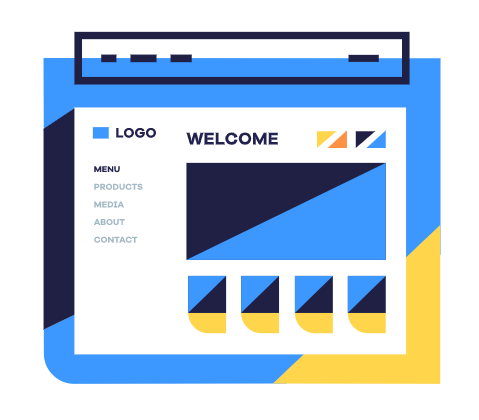
Nevertheless, HostGator has its own limitations too. For example, you will be considered as exceeding the reasonable use condition if you use 25% or more of the system resources beyond 90 seconds. Also, you won’t get any free domains if you go for the lower-tier plans. Finally, the pricing isn’t straightforward because the website dominantly displays the introductory prices for plans, while making it difficult to find the regular rates.
To sum things up, although its fair use terms are vague, HostGator is a reliable hosting provider when it comes to customer service. That’s why it’s counted as one of the best web hosting sites of 2023.
Why we chose it: We recognize HostGator as the best for support-oriented users among GoDaddy alternatives because it gives you access to round-the-clock customer support via several convenient contact methods.
- Strong customer service
- Unlimited bandwidth
- Unmetered storage
- Reasonable use clause
- Dedicated IP only available for high-tier plan
- Confusing pricing
Pricing:
- Hatchling Plan: Starts at $2.75/month on 1st year, renews at $10.95/month
- Baby Plan: Starts at $3.50/month on 1st year, renews at $11.95/month
- Business Plan: Starts at $5.25/month on 1st year, renews at $16.95/month
Pricing
HostGator is more accessible in terms of pricing than WP Engine, although it’s not a low-cost hosting service like Namecheap and Wix. Otherwise, the rates are comparable to the majority of the web hosting services in our list.
Website Hosting
Its hosting services range from one website up to unlimited sites, depending on your plan. It’s similar to most of its peers, but better than Zyro and Wix which are stuck at one website per plan.
Domain Name
HostGator provides you with one free domain. In this aspect, it’s the same as all its competitors, with the exception of WP Engine.
Server Type
Similar to Bluehost and Namecheap, it gives you more server options than the rest of the web hosts in this guide. You may take your pick from shared, VPS, or dedicated server hosting.
Bandwidth
It offers unmetered bandwidth for all shared hosting plans. In contrast to Wix and WP Engine, it doesn’t limit the amount of data you transfer online.
Storage
You have the benefit of unmetered disk space with all shared hosting packages, within reasonable use of a small business website. Along with Zyro, it’s one of the two hosting providers in the list that grants you unmetered storage.
Website Tools
All plans come with a free HostGator website builder. Plus, it comes with WordPress and cPanel tools, similar to Bluehost and Namecheap.
Customer Support
HostGator has the widest range of customer service avenues among all the web hosts in this guide. All plans generously include 24/7/365 phone, chat, and Twitter support.
WP Engine is the leading expert in WordPress in this roundup of alternatives to GoDaddy – it has a sharp focus on WordPress. It actively boosts the search engine ranking, site conversion, and general performance of your websites and blogs built on this platform.
Also, it boasts powerful web development tools, such as automatic WordPress plus PHP updates, workflow features, customizable themes, and one-click backup. You can even create WooCommerce stores or dynamic headless WordPress sites if you sign up for the high-tier plans. Last but not least, you can expect snappy performance because it hosts websites on dedicated servers.
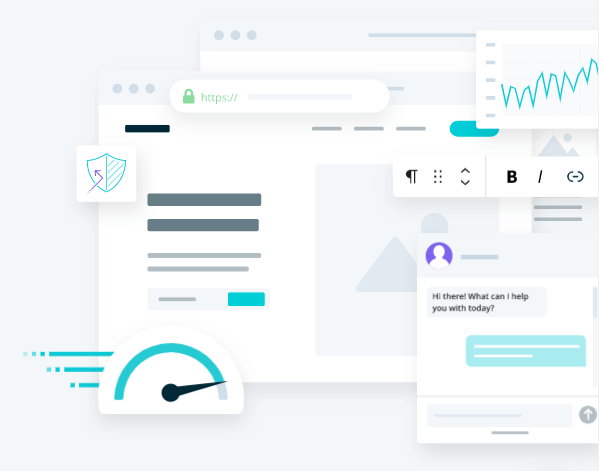
However, WP Engine has some weaknesses as well. For example, you won’t get any free domains no matter which plan you select. Next, it charges the most expensive rates out of all the providers in this list. Finally, the WP Engine doesn’t share the pricing information on the corporate plan, as well as other missing details.
In general, WP Engine stands out among web host services because of its WordPress prowess, but you must be prepared to shell out major bucks to subscribe to any of the packages.
Why we chose it: We acknowledge WP Engine as the best for WordPress users among GoDaddy alternatives because it’s especially designed to optimize the speed and structure of WordPress business websites and blogs.
- WordPress specialization
- Feature-packed web development tools
- Dedicated servers
- No free domains
- Premium rates
- Sparse info on corporate plan
Pricing:
- Managed WordPress: Starts at $20/month on 1st year, renews at $25/month
- eCommerce Solutions: Starts at $50/month on 1st year, renews at $62.50/month
- Advanced Solutions: Contact WP Engine to get quote
Pricing
WP Engine has the most intimidating pricing out of all the web host services in this list. Even its low-tier plans cost more than most of the high-tier plans of its competitors. Still, the steep rates may be justified by its powerful WordPress features and dedicated servers.
Website Hosting
It permits you to host from one site up to more than 30 websites, depending on which plan you select. It gives you more leeway than Zyro and Wix which only host a single site per plan.
Domain Name
WP Engine is the only hosting provider among the bunch that doesn’t offer any free domains. Actually, it doesn’t even offer domains for sale. Instead, you need to buy a domain from another provider, which can be inconvenient if you only want to deal with one company.
Server Type
Again, it’s the sole web host in this list that hosts websites exclusively on dedicated servers. You can look forward to efficient operations because you can enjoy dedicated resources for your websites.
Bandwidth
It allots you 50 GB worth of bandwidth every month. Along with Wix, it’s one of the two hosting services which cap your bandwidth.
Storage
Based on your plan, you will receive a local storage of 10 GB up to over 50 GB. Next to Wix, it grants you the least amount of storage among web host providers, which is disappointing given its premium pricing.
Website Tools
WP Engine has the strongest set of WordPress tools among its peers. Bluehost and Namecheap also have WordPress features, although not as specialized as WP Engine.
Customer Support
All plans come with 24/7 chat support. Still, only the high-tier plans offer phone support, unlike Bluehost and HostGator which include it for all tiers.
Zyro has an edge over other alternatives to GoDaddy when it comes to marketing. Powered by Hostinger, it has the ability to integrate with third-party marketing solutions, including Google Analytics, Google Tag Manager, Facebook Pixel, and visitor remarketing. The insights you gain from these programs will enable you to make strategic marketing plans.
On top of this, all the plans equally grant you unlimited bandwidth so that more visitors can access your website. You’ll also get unmetered storage so you can upload as much content as you wish, whether it be text, media, or files.
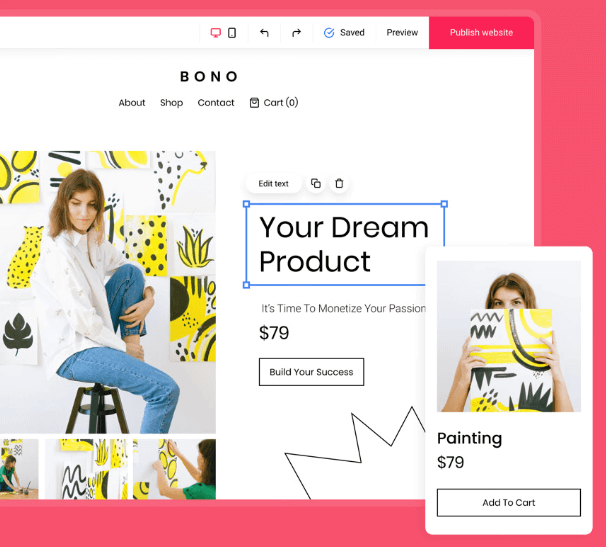
Still, Zyro has some drawbacks as well. A crucial one is the skimpy customer service, which only allows you to connect with the support team through chat support. Next, it only hosts one website for every plan, no matter which package you sign up for. Last but not least, you need to share the Cloudflare content delivery network servers with other users, although there are many global servers to go around.
In short, Zyro isn’t perfect, but its marketing expertise can help you effectively promote the products and services of your business.
Why we chose it: We commend Zyro as the best for marketing savvy users among GoDaddy alternatives because you can use it in tandem with popular marketing solutions.
- Marketing tool integrations
- Unmetered bandwidth
- Unlimited storage
- Limited customer support
- Single website hosting per plan
- Shared hosting only
Pricing:
- Website: Starts at $2.90/month, renews at $8.99/month
- Business: Starts at $4.90/month, renews at $11.49/month
- Online Store: Starts at $8.90/month, renews at $15.90/month
- Advanced Store: Starts at $15.90/month, renews at $25.90/month
Pricing
Zyro’s rates are comparable to most of the web host services in this guide. Similar to Bluehost and HostGator, it has a low initial price which suddenly shoots up once you renew your plan.
Website Hosting
It’s only capable of hosting one website per plan, just like Wix. It’s not like the rest of the hosting providers which offer multiple website hosting for the high-tier plans.
Domain Name
It grants you a single free domain. It’s the same as the offers from other web host companies in this list, not counting WP Engine.
Server Type
Zyro’s servers are organized into a Cloudflare content delivery network. It has similarities with shared hosting because users share over 250 locations all around the globe, in contrast to the dedicated servers of WP Engine.
Bandwidth
All plans come with unlimited bandwidth. It doesn’t cap your data transfers, which is the same case for most of the hosting providers in this guide, except WP Engine and Wix.
Storage
All packages are inclusive of unlimited storage. Along with HostGator, it’s one of the two web hosts that doesn’t have any storage caps for all plans.
Website Tools
The Zyro website builder equips you to create business sites. Plus, it’s the only hosting provider in this list with a major focus on marketing, thanks to integrations with third-party marketing tools.
Customer Support
Zyro has the most limited customer service channels among the web host services in this comparative review. It only comes with chat support, unlike Bluehost, WP Engine, and HostGator which also offer phone support. Even Namecheap and Wix provide more service flexibility than Zyro via additional ticket submission and callback options.
Wix is a practical choice for beginners who are searching for simpler alternatives to GoDaddy. First of all, it doesn’t confuse you with complex pricing arrangements because there’s a flat rate for each plan.
Of course, Wix is well-known for its user-friendly website builder. This editor has a drag-and-drop interface that’s a breeze to navigate even if you don’t have previous experience with website creation. To top things off, you can request the support team to give you a callback if you prefer to speak directly with an agent, instead of using the chat feature.
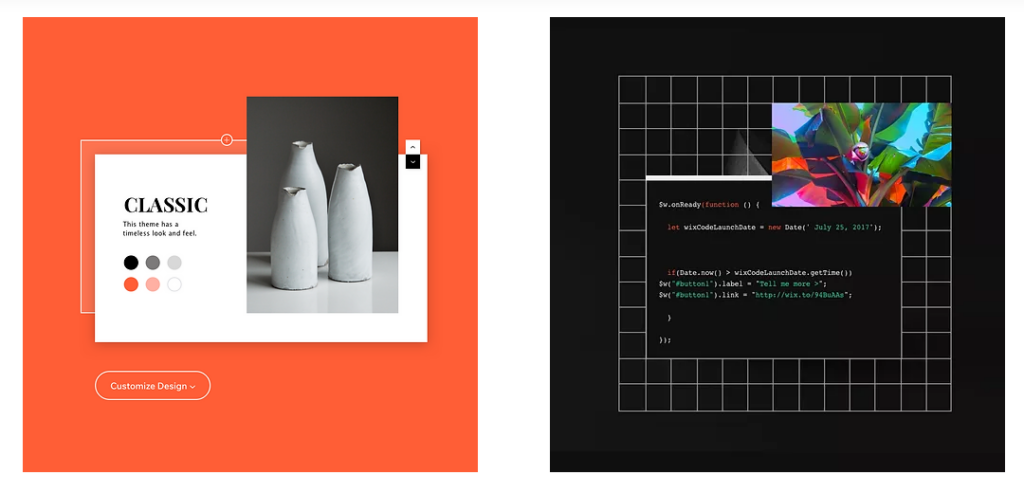
However, Wix has several disadvantages as well. The most glaring one is that you have to put up with Wix ads on your website if you sign up for the cheapest plan. Also, each plan only provides you hosting services for one website.
Aside from this, you get relatively meager storage so you need to limit the data, media, files, and documents you upload. Lastly, you will only receive a free domain if you subscribe to one of the high-tier packages, not the low-tier ones.
Overall, Wix might not satisfy power users, but it’s more than enough for basic users.
Why we chose it: We acknowledge Wix as the best for first-timer users because the proprietary website builder is easy to use even for startup entrepreneurs and independent contractors with little to zero technical skills.
- Straightforward, reasonable pricing
- Intuitive drag-and-drop editor
- Callback option
- Wix ads displayed for basic plan
- Single website hosting only
- Low storage
- Free domain unavailable with basic plans
Pricing:
- Connect Domain: $4.50/month
- Combo: $8.50/month
- Unlimited: $12.50/month
- VIP: $24.50/month
Pricing
Wix has the clearest pricing among the web host providers in the bunch, thanks to its flat rate. In terms of regular rates, it has the second most affordable basic plan, next to Namecheap.
Website Hosting
Take note that it only hosts one website per plan. Along with Zyro, it hosts the least number of websites compared to its competitors.
Domain Name
It does provide a free domain but only for high-tier plans, unlike most of its peers that include it for all plans. It’s still better than WP Engine, which lacks free domains for all plans.
Server Type
Wix servers are organized into a global content delivery network (CDN). It’s practically like shared hosting because all users share secure servers located all over the world, unlike the dedicated hosting of WP Engine.
Bandwidth
Unmetered bandwidth isn’t available for all Wix plans, unlike most of its peers. The low-tier plans are cramped by a 1 GB to 2 GB bandwidth limit, but the upper-tier plans do have unlimited bandwidth. At least, there’s an unmetered option, in contrast to the universally capped bandwidth of WP Engine.
Storage
You will only get a measly 500 MB to 35 GB storage, depending on your plan. Wix offers the least amount of storage among the providers in this list.
Website Tools
Wix has a proprietary website builder which makes it easy to create business sites. It’s not as advanced as the feature-packed tools of Bluehost, Namecheap, or WP Engine, but it’s more than enough for newbies.
Customer Support
Its customer service comes in the forms of chat and callback support. To clarify, it doesn’t allow you to directly call the support team like HostGator and Bluehost. Still, you can expect a callback with Wix, unlike most of the competitors which only provide chat support.
Methodology for the Best Alternatives to GoDaddy
We examined several criteria as we selected the best GoDaddy alternatives. Check out some of the vital factors we assessed while ranking the web host services:
- Pricing: We compared the rates of the plans offered by the hosting providers. Keep in mind that the introductory prices are usually not the same as the regular rates.
- Website Hosting: We checked how many websites can be hosted per plan. The number of websites typically range from one to unlimited.
- Domain Name: We confirmed if the hosting plans come with a free domain name or website address. While most providers include it as a freebie, it’s not automatically the case with some.
- Server Type: We explored how many server options each hosting company gives you. Some let you choose from among shared, VPS, or dedicated servers, while others only use one type of server to host websites.
- Bandwidth: We evaluated whether the hosting provider grants you unmetered bandwidth or not. In case there are bandwidth caps, we indicated what exactly the limitations are.
- Storage: We assessed how much storage the web host gives you for all or some plans. Certain plans grant you unlimited storage, while others allot you a set amount of disk space.
- Website Tools: We examined what kinds of web development tools the hosting provider equips you with. Plus, we evaluated if these solutions are compatible with popular platforms like WordPress or cPanel.
- Customer Support: We checked out which types of customer service is provided by the web host, whether it be phone, chat, or callback support. We also took the availability of the support team into consideration, whether it be round-the-clock or not.
Take note that the information in this guide reflects the available data during the time of this writing.
Frequently Asked Questions (FAQs) for Alternatives to GoDaddy
Alternatives to GoDaddy serve as interesting options to the prominent web host. Find out the answers to basic questions about GoDaddy alternatives and web hosting.
Bottom Line on Alternatives to GoDaddy
Solid alternatives to GoDaddy empower you to try other web host services that fit your needs better. We recommend all the GoDaddy alternatives in our guide because each one is remarkable in its own right. Still, Bluehost is our number one choice because this all-purpose web host fuses together plan flexibility, server variety, platform support, and strong customer service.