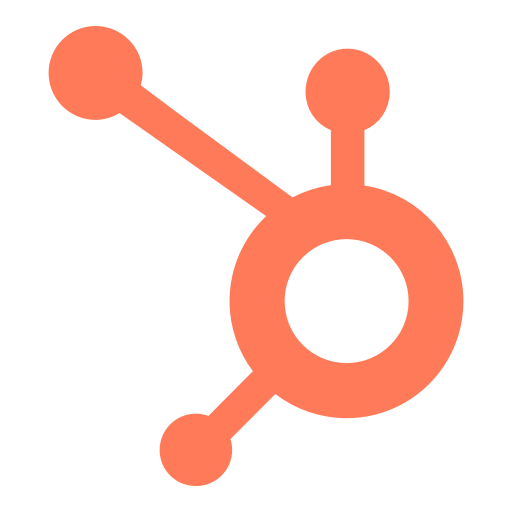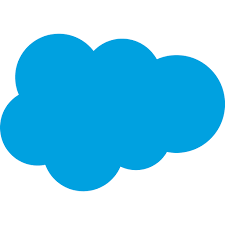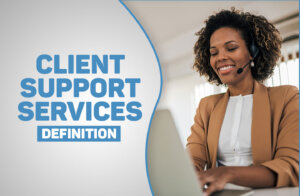Customer Relationship Management (CRM) software, HubSpot, is popular among companies because it helps businesses have better interactions and relationships with customers and potential customers. The success of any business hinges on this aspect.
If you’re looking to enhance your task management approach and customer service management, HubSpot could be a valuable choice for you and your team. It’s user-friendly, and the intuitive interface further makes it easy to use for your business. Plus, it is well-recognized for its excellent integration features.
This customer relationship management tool also includes project management features that empower you and your team to complete all your projects in an organized and efficient way. Discover the features, pros, and cons of HubSpot by reading this review on HubSpot.
Our Verdict
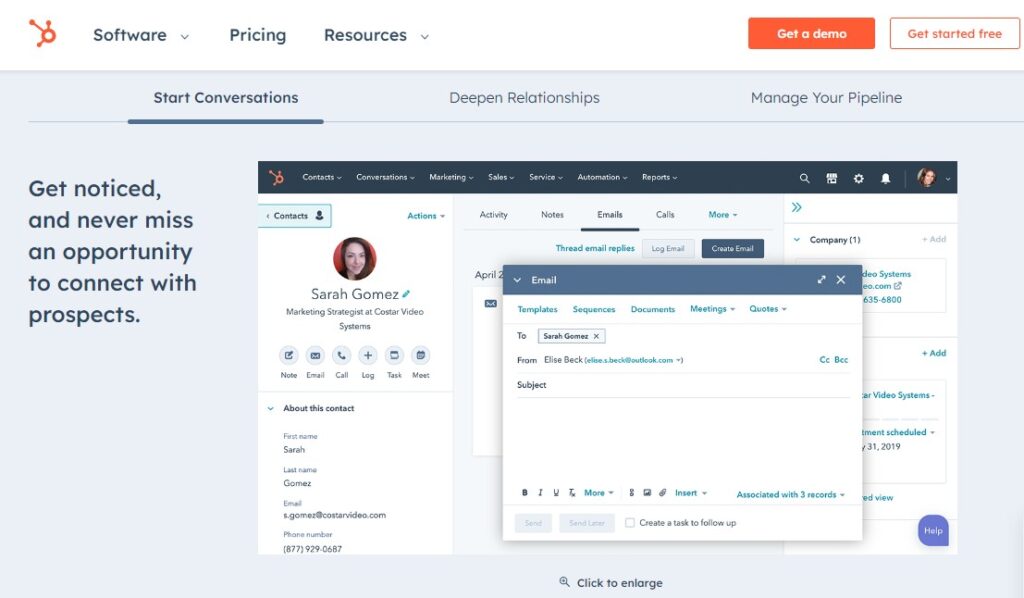
HubSpot is a cloud-based CRM platform designed to assist companies in tracking and nurturing leads while analyzing business metrics. It caters to businesses of all types and sizes in various industries such as retail, real estate, marketing, sales, construction, and accounting.
With HubSpot, businesses can easily monitor outbound and inbound leads, manage sales pipelines with automation, and handle leads and contact management, email campaigning, and tracking. Its proper migration and population capabilities provide a single customer view, enabling businesses to capture and store various data points about prospects and customers, including their website behavior, personal information, and engagement history with the brand. The platform’s ability to integrate across various functionalities is one of its main strengths.
Utilizing a CRM system allows businesses to effortlessly monitor customer interactions across various channels such as email, social media, live chat, or phone calls. These interactions are then organized in a timeline based on each lead. Additionally, HubSpot CRM’s marketing tool offers lead generation and email marketing automation features, empowering businesses to create and manage email templates and track their efficacy.
Overall, HubSpot CRM is an excellent option for businesses seeking a customer relationship management and project management solution. After reading this HubSpot CRM software review, you can evaluate for yourself whether this product is a good fit for you and your team or not.
- The fundamental CRM software is available at no cost.
- Receive immediate updates on lead actions.
- Create customized email sequences for both potential and current clients.
- For small enterprises, the per-user plans may be costly.
- Each contact can only receive one email.
Who Is HubSpot Best For?
HubSpot is best suited for small to medium-sized businesses looking for a powerful and user-friendly customer relationship management plus project management system that can effectively manage their sales pipeline. It can automate your marketing endeavors and provide you with invaluable analytics and insights.
It’s also ideal for you if you are seeking to integrate your CRM software with your marketing automation and customer service tools.
Hubspot Pricing
There are four HubSpot plans available, each with different pricing and features. To identify the HubSpot project management plan that best suits your business requirements and financial capabilities, it is essential to compare the pricing and features of the four available plans.
Price
Free (one team with unlimited users)
$30/month (2 users)
$1600/month (5 users)
$5,000/month (10 users)
Marketing
- Unlimited storage
- Email marketing
- Content marketing
- Lead generation
- Contact management
- Unlimited storage
- Email marketing
- Content marketing
- Lead generation
- Contact management
- Automation workflows
- Lead scoring
- Reporting
- 1,000 marketing contact
- Unlimited storage
- Email marketing
- Content marketing
- Lead generation
- Contact management
- Automation workflows
- Lead scoring
- Reporting
- Marketing automation
- Advanced reporting dashboard
- Paid marketing
- Social marketing
- Omni channel features
- A/B testing
- 2,000 marketing contact
- Unlimited storage
- Email marketing
- Content marketing
- Lead generation
- Contact management
- Automation workflows
- Predictive lead scoring
- Reporting
- Marketing automation
- Advanced reporting dashboard
- Paid marketing
- Social marketing
- Omni channel features
- A/B testing
- Custom event tracking
- Multi-touch revenue attribution
- 10,000 marketing contact
Sales
- 5 documents in storage
- API available
- 5,000 documents in storage
- API available
- 5,000 documents in storage
- API available
- Lead scoring
- 5,000 documents in storage
- API available
- Predictive lead scoring
- Custom reports
Service
N/A
- Email support
- Phone
- Live chat
- Email support
- Phone
- Live chat
- Email support
- Phone
- Live chat
CMS
- Blog import
- 24/7 security monitoring & threat detection
- Basic SEO recommendations & optimizations
- 1 shared inbox
- Blog import
- 24/7 security monitoring & threat detection
- Basic SEO recommendations & optimizations
- 1 shared inbox
- Standard web analytics dashboard
- Blog import
- 24/7 security monitoring & threat detection
- Advanced SEO recommendations & optimizations
- 100 shared inboxes
- Customizable website traffic analytics
- Blog import and export
- 24/7 security monitoring and detection
- Advanced SEO recommendations and optimizations
- 200 shared inboxes
- Customizable website traffic analytics
- Admin notifications management
- Site performance monitoring
Operations
- Data sync
- Default field mappings
- Company insights
- Data sync
- Default field mappings
- Custom user permissions
- Company insights
- Data sync
- Default field mappings
- Custom user permissions
- Team performance tracking
- Campaign performance tracking
- 3,100 custom reports
- 400 workflows
- Company insights
- Data sync
- Default field mapping
- Team performance tracking
- Campaign performance tracking
- Custom user permissions
- 3,500 custom reports
- 20 custom objects definitions
- 1,100 workflows
- 50 datasets
HubSpot Pricing Packages
HubSpot is a popular all-in-one marketing, sales, and customer service software that offers a variety of pricing plans to fit the needs and budgets of different businesses.
To know the most suitable plan for your business, go through our explanation of their CRM packages.
HubSpot Free Plan – Free Forever
The HubSpot Free plan caters to the needs of small businesses and startups who are initiating their inbound marketing efforts, making it an ideal option. The plan offers basic features such as lead generation, contact management, email marketing, and a simple CRM system.
This plan is perfect for companies looking to get a taste of HubSpot’s capabilities and see if it’s the right fit for them. It’s also a great option for businesses on a tight budget, as it’s entirely free.
HubSpot Starter Plan – $30/month (2 users)
The HubSpot Starter plan is designed for small businesses that have outgrown the Free plan and are looking for more advanced features.
In addition to all the features of the Free plan, this plan provides supplementary tools such as automation workflows, lead scoring, and advanced reporting. It’s perfect for businesses that have started to generate a steady flow of leads and are looking to improve their sales and marketing processes.
HubSpot Professional Plan – $1,600/month (5 users)
The HubSpot Professional plan is best suited for mid-sized businesses that have established sales and marketing teams and need more advanced features to manage their customer journey.
The plan offers all the features of the Starter plan plus additional tools such as A/B testing, marketing automation, and advanced reporting dashboards. It’s a great option for businesses that need to manage a large number of contacts and want to optimize their lead nurturing and sales processes.
HubSpot Enterprise Plan – $5,000/month (10 users)
The HubSpot Enterprise plan is the most advanced and comprehensive plan that HubSpot offers. It’s best suited for large businesses with complex sales and marketing needs.
The plan offers all the features of the Professional plan plus additional tools such as predictive lead scoring, custom event tracking, and multi-touch revenue attribution. It’s perfect for businesses that need a highly customizable and scalable solution to manage their entire customer journey, from lead generation to customer retention.
HubSpot provides various pricing plans that are tailored to meet the requirements and financial resources of diverse businesses. By choosing the right plan, businesses can access the right features and tools to optimize their sales and marketing processes and achieve their growth goals.
HubSpot Features
Let’s take a closer look at all the major features that HubSpot has to offer. We will discuss marketing, sales, service, CMS, and operations.
Marketing
For businesses, HubSpot Marketing is a potent tool that enables them to design and oversee their marketing campaigns. It enables businesses to attract visitors to their websites, convert them into leads, and ultimately turn them into customers.
With HubSpot Marketing, businesses can create targeted and personalized content that resonates with their audience and automate email campaigns to nurture leads and move them through the sales funnel.
You can also optimize landing pages and CTAs to increase conversion rates, use social media to reach and engage with potential customers, analyze the performance of their campaigns and adjust your strategy accordingly.
Using HubSpot Marketing helps you streamline the marketing efforts of your business, save time and resources, and achieve better ROI on your marketing spend.
Sales
The HubSpot Sales tool empowers businesses to streamline their sales processes, facilitating sales teams with the necessary resources to foster stronger customer relationships and secure more successful deals.
By using HubSpot Sales, businesses can automate their outreach efforts and follow-up activities and track email opens and clicks to get real-time insights into prospect engagement.
You can also use meeting scheduling tools to streamline your business’ sales process, manage your sales pipeline and forecast revenue more accurately, analyze your sales data to identify areas for improvement, and optimize your strategy.
HubSpot Sales is an avenue for businesses to increase their sales productivity, close more deals, and improve their customer relationships.
Service
HubSpot Service is a tool that helps businesses provide exceptional customer support and build long-term relationships with their customers. It enables businesses to manage customer inquiries, resolve issues, and gather feedback to improve their service.
With HubSpot Service, businesses can manage customer inquiries and support tickets in one place, provide real-time support via live chat or chatbots, and create a knowledge base with answers to frequently asked questions.
You can also gather customer feedback to improve service quality, analyze customer data to identify areas for improvement, and optimize your business strategy.
HubSpot Service enables you to provide better customer service, increase customer satisfaction, and build stronger customer relationships for your business.
CMS
The HubSpot CMS is a valuable resource for businesses seeking to create and oversee their website content. Equipped with various tools, it empowers businesses to construct an engaging website that attracts visitors and facilitates conversions.
With HubSpot CMS, your business can enjoy easy creation and publishing of content with drag-and-drop editing and website optimization for search engines with SEO tools.
You can also use responsive design to ensure that your business website looks great on all devices, analyze your website’s performance and make data-driven improvements, and integrate your website with other HubSpot tools to create a seamless user experience.
Using HubSpot CMS enables you to create a professional-looking website, optimize it for search engines, and increase your website’s performance.
Operations
HubSpot Operations is a powerful tool designed to enhance the operational efficiency of businesses. By providing a comprehensive set of automation tools, data management resources, and analytical capabilities, it equips businesses with everything they need to streamline their operations, extract valuable insights, and optimize their processes.
By using HubSpot Operations, businesses can automate routine tasks and workflows to save time and resources, manage their data more effectively to ensure accuracy and consistency and gain insights into their operations with powerful analytics tools.
Also, Hubspot operations make it easy to optimize your processes and make data-driven improvements and ensure compliance with data protection regulations such as GDPR.
Plus, using HubSpot Operations is an effective way for businesses to streamline their operations, improve their efficiency, and make better decisions based on data.
Benefits of Hubspot CRM
Hubspot CRM offers several benefits for you and your business including:
Streamlined Sales Process
HubSpot CRM provides a single platform for managing your sales process, from lead generation and qualification to deal closing and customer retention. With a user-friendly interface, it simplifies your sales team’s tasks, allowing them to focus on the most critical tasks.
Centralized Customer Information
With HubSpot CRM, all customer information is centralized in one place, making it easy to access customer profiles, track interactions, and analyze customer behavior. This enables sales reps to tailor their conversations with prospects, enhancing the customer experience and increasing the likelihood of closing deals.
Automated Tasks
HubSpot CRM automates time-consuming tasks like data entry, follow-up emails, and lead tracking, enabling your sales team to be more efficient and effective. By utilizing workflows and templates, your team can allocate their time towards high-value tasks, like developing relationships with potential customers and finalizing deals.
Customizable Dashboards and Reports
Additionally, HubSpot CRM provides customizable dashboards and reports that offer up-to-date insight into sales activity, pipeline health, and team performance. This information can be leveraged to pinpoint areas of improvement, fine-tune sales strategies, and predict future revenue.
Integration with Other HubSpot Tools
HubSpot CRM integrates seamlessly with other HubSpot tools, including marketing automation, customer service, and content management. This enables your sales team to collaborate with other teams and leverage data from across the organization to drive growth and improve the customer experience.
Methodology for Hubspot Review
To provide you with an accurate and informative review of Hubspot, we analyzed and compared various aspects of the platform. Here are the key factors we considered:
Marketing
We examined the different marketing features offered by Hubspot, including email marketing, social media marketing, landing pages, and SEO tools. We assessed the ease of integration between Hubspot and other marketing tools to streamline marketing efforts.
Plus, we in-depth analyzed the reporting and analytics capabilities of Hubspot, including the ability to track website traffic, leads, and conversions.
Sales
We evaluated the functionality of Hubspot’s CRM, including contact management, pipeline management, and deal tracking. The various sales tools offered by Hubspot, such as email templates, automation, and analytics were examined as well.
Service
Our assessment involved analyzing the accessibility and quality level of Hubspot’s customer support options, which include live chat, email, and phone assistance.. We also evaluated if Hubspot had a knowledge base, guides, or FAQs.
CMS
The different content management system (CMS) features offered by Hubspot, including website design, blog creation, and content optimization tools were examined. We analyzed the reporting and analytics capabilities of Hubspot’s CMS, including the ability to track website traffic, engagement, and conversion rates.
Operations
We evaluated the workflow management capabilities of Hubspot, including workflows, mappings, and data sets. Also, we analyzed the reporting capabilities of Hubspot, including the ability to track team performance, campaign performance, and ROI.
Hubspot Reviews
Overall, Hubspot has positive customer reviews from G2 (voted best global software company) and TrustRadius (ranking third in the marketing automation software category).
G2 reviewers commend it for its customer relationship management, inbound marketing, and sales pipeline features, although they acknowledge its complexity in the steep learning curve in terms of new users.
TrustRadius reviewers approve of its board’s in-depth analysis and sales tracking capacity while pointing out its cost and rigid contracts.
Hubspot Alternatives
If you are searching for customer relationship management software that has lower pricing than HubSpot, here are other alternatives you might want to consider.
Pipedrive is designed primarily for sales teams, but it can be a powerful solution for small-to-medium-sized businesses. Despite the numerous customization options and dashboard features, Pipedrive’s interface is easy to navigate and suitable for all levels. Pipedrive and Hubspot have similar reporting capabilities, are well-designed, and offer decent multi-channel support.
In contrast to Hubspot’s Free CRM plan, Pipedrive does not offer a free option that encompasses marketing capabilities, such as forms and landing pages. Additionally, it lacks email features like Hubspot’s Conversations inbox, which allows agents to view, manage, and reply to incoming conversations in one place.
However, Pipedrive’s paid plans are considerably more affordable than Hubspot’s, and they offer the flexibility to pay for a single user, which is not an option with Hubspot. Pipedrive’s plans start at $19.90/month/user and increase incrementally as your business grows. You can also enjoy discounts if you choose to pay annually.
Zoho is a comprehensive marketing solution, similar to HubSpot, offering services like email hosting, website creation, and customer relationship management (CRM) software. It also provides additional software for accounting, customer service, and project management.
If you’re seeking an alternative to HubSpot, Zoho CRM is worth considering as it offers a free plan for up to three users. While Zoho’s interface is user-friendly, it’s not as modern as HubSpot’s. Additionally, Zoho lacks live chat support, which HubSpot provides with exceptional speed.
However, Zoho provides three distinct views (kanban, canvas, and tubular) for managing contacts, leads, accounts, and deals, whereas HubSpot only provides two. Zoho’s pricing model is flexible, allowing you to pay for what you need and offering reasonably priced paid plans.
Zoho CRM has a distinctive aspect in its “activities” section that allows users to categorize their tasks by activity types like upcoming meetings, open tasks, and all calls. This feature includes numerous filters, making it easy to find what you need quickly. Zoho also offers extensive report generation and detailed visual analytics, with customizable dashboards.
Zoho CRM caters to enterprises and small businesses alike, with no setup fees and a pay-as-you-go pricing model, making it a great alternative to HubSpot.
Salesforce is an intricate CRM with unparalleled advanced tools, but it comes at a steep cost and requires a long learning curve. On the other hand, HubSpot is more user-friendly and cost-effective, but its features are not as extensive as Salesforce.
HubSpot provides a free plan for basic CRM needs, which is not available in Salesforce. Salesforce provides a 30-day complimentary trial to assist users in becoming familiar with their platform, whereas HubSpot presents a 14-day free trial for its paid plans. The two platforms offer crucial CRM features, including sales prediction, email marketing, and managing contacts and leads.
Salesforce excels in customization, analytics, and advanced features, while HubSpot surpasses Salesforce in user-friendliness and cost-effective plans.
Frequently Asked Questions (FAQs)
Here are some of your most frequently asked questions on HubSpot CRM answered:
Bottom Line on Hubspot Review
Overall, HubSpot is a CRM software with impressive customer relationship management features, although it has a few limitations as well. You can consider HubSpot as a viable option for your business if you want to enhance your marketing efforts and improve the relationship between your customers and your business.
 Sections of this topic
Sections of this topic