One of the best ways for businesses to connect with customers is through the phone. With phone communication, sales teams reach out to prospects, customers call help centers, and internal teams collaborate.
However, costs quickly add up when businesses are handling hundreds and thousands of calls daily. This makes it necessary to find a solution that is cheaper and more convenient.
We will look at what a VoIP caller is, how to set it up, and why your business should use a VoIP system.
Looking for a premium service? check out Vonage!
If you’re looking for an affordable VoIP that also happens to be one of the best solutions on the market today, look no further than RingCentral. It offers a complete phone system for your business with apps, AI, and automation on a single platform. You can get all of this, including the reliability and unique phone number, for less than $19.99 per month. If you act fast you can take advantage of the current 7-day free trial offer that is happening.
What Is a VoIP Caller?
VoIP stands for Voice over Internet Protocol, which is a technology that allows you to make calls over the internet instead of a regular phone line. The cloud software will connect you to any phone around the world, by converting your voice into a digital signal that is transferred over the internet and then converted into a regular phone signal.
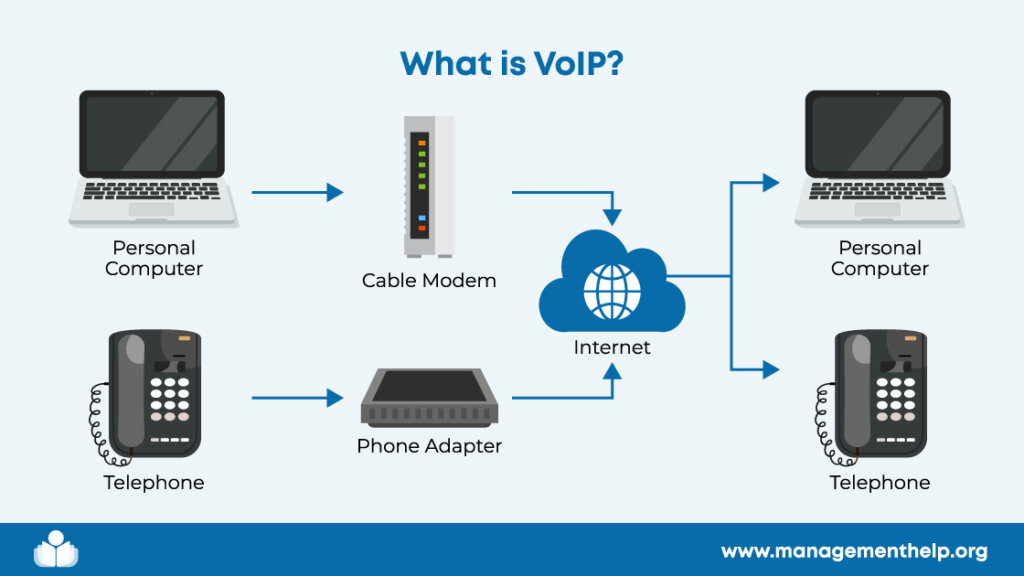
As a VoIP caller, you enter a phone number (or VoIP number) and dial it through the internet. The receiver’s phone will ring as if coming from another phone, except that it may display “VoIP caller” as the caller ID.
VoIP technology offers services like caller identification and screening, easy digital file sharing, email notifications, call conferencing, and even reports. Examples of VoIP phone services include Nextiva, RingCentral, Facebook Messenger, and Skype.
However, VoIP caller has two meanings. The VoIP system itself and the person calling you using a VoIP system.
Therefore, a VoIP caller is someone calling you from a VoIP system. A VoIP caller is anybody who uses a digital signal to transmit their call through an internet connection, rather than analog phone lines.
With the global VoIP services market expected to reach $102.5 billion by 2026, more and more businesses are making the shift to cloud-calling technologies.
Do Businesses Need To Use a VoIP Service?
Businesses benefit from using a Voice over Internet Protocol service for many reasons, such as:
- Better remote team collaboration
- Large scale sales campaigns
- Reduced spending
- Increased scalability
- Increased brand awareness
- Easy digital file sharing
Leads to Better Remote Team Collaboration
For a business with many remote employees, VoIP systems make it easy and cost-efficient to keep in touch with your team and organize conferences. VoIP technology costs less than a regular telephone service. Businesses with multiple locations often set up VoIP phone systems to operate only within their offices using the business phones and computers.
Enables Large Scale Sales Campaigns
Many businesses use outbound calls to acquire and nurture leads, through cold calling and follow-ups. A VoIP system reduces the cost of constantly reaching out to people over the phone and makes it possible to contact anyone anywhere in the world.
Reduces Spending
VoIP services cost less than a traditional phone service, and they don’t require a lot of costly hardware. Companies can use existing computers and phones and simply download the required software. Moreover, there are free basic VoIP services available as well.
Increases Scalability
Businesses can easily add more lines using the same VoIP number, rather than calling in professionals to install a traditional phone line when they want to expand.
Increases Brand Awareness
VoIP services allow businesses to include custom tags and caller IDs. These IDs can be kept the same no matter which employee is calling a customer. A consistent caller ID increases brand awareness and recognition.
Allows for Easy Digital File Sharing
A VoIP phone system allows users to share digital files during a call. These include documents, images, audio files, and videos. File transmission will depend on the receiver’s device.
How Does a VoIP Caller Work?
A VoIP caller transmits your audio signal over a broadband internet connection.
VoIP technology converts your voice into data packets that are moved through internet fibers until they get to the area of the receiver. If you’re calling another VoIP phone line, the data packet is converted to audio and connected directly with the receiver. If you’re calling traditional phones, the data packets are converted to regular phone signals before reaching the user.
A VoIP phone system uses the TCP/IP and Intelligent Endpoint protocols. TCP breaks your audio down into data packets while IP transmits it over the internet’s fiber optic cables. The Intelligent Endpoint protocols locate and send signals to the receiver.
How to Set Up & Use a VoIP Caller
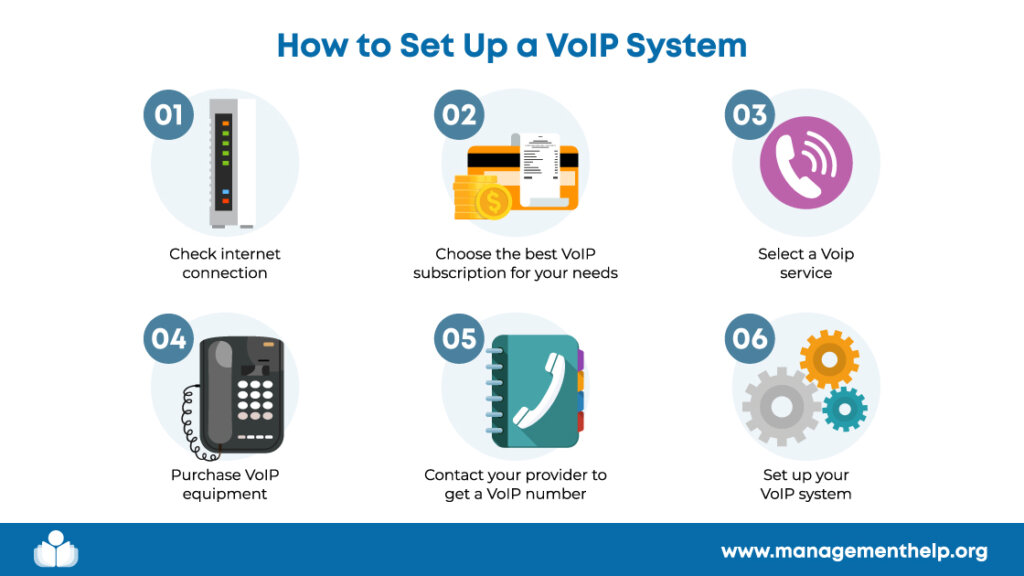
You need very little equipment when setting up a VoIP phone. Make sure you have access to the internet, an adapter, a software provider, and a phone or computer.
An internet broadband connection is what transmits your signal. The adapter converts your audio to data packets. An adapter is connected to a regular phone or built into a special VoIP phone.
Not every VoIP caller requires an adapter. With a smartphone or computer, you can simply install the VoIP software. Depending on the device you use, you may need to buy a microphone and speaker. If you want to use your existing phones, you may need to install special adaptors.
When you select a VoIP provider such as Nextiva, simply sign up for an account and log into your dashboard. Decide your business hours and build your call flows, then install the desktop software. If you want a VoIP adapter or a softphone, reach out to Nextiva’s sales team.
How to Get a VoIP Number
You will need to sign up with a provider to get a VoIP phone number. VoIP providers have various methods of obtaining a VoIP number, but it’s usually simple depending on your requirements.
Nextiva, for example, gives you a number when you sign up for an account. A VoIP number can be a new number or an existing phone number that you connect to the VoIP through number porting.
Depending on the residential VoIP services of the VoIP caller, you get a fixed or a non-fixed VoIP number.
A fixed VoIP number is tied to your address. This does not limit features. Instead, you have benefits like being able to contact emergency services like 911. However, you pay taxes that come with using that area code.
With non-fixed VoIP telephone numbers, you can choose any area code to use no matter your location. Unlike a fixed number, there is limited access to government and emergency services.
VoIP phone numbers can be connected to different devices. For example, the same VoIP number is attached to a number of computers in a help center. This increases the rate and speed of pickup, because if someone calls, several phones ring at the same time, and the nearest agent picks up. It is also possible to speak with multiple users at the same time.
Get a VoIP Number with RingCentral today.
How Do I Identify a VoIP Caller?
To access VoIP services, a user is assigned a VoIP number. You can identify a VoIP caller by enabling caller ID information or looking up the VoIP number. Enabling caller ID software like Truecaller will automatically look up and display the ID.
Other ways to find out who is calling you with a VoIP phone is to track the number during the call, ask your service provider to provide you with details, or use a reverse phone lookup service.
It is possible to trace a VoIP call after it has ended if you have installed a pocket analyzer. This software saves traffic details during a VoIP call. Look through those details to find the IP address.
Businesses using Nextiva and other providers can customize their VoIP caller ID so that instead of “VoIP Caller”, you will see the brand name. Some callers use VPNs and Proxy servers to prevent IP address lookup. If a caller is doing that, it is probably better to block them.
How to Block VoIP Calls
The easiest way to block a VoIP caller ID is to use your device blocking features. The method varies by device. Sometimes, it is as simple as selecting the number and clicking “Block number.” Other times, you may need to contact your traditional phone system provider and ask that a number be blocked.
You can use caller ID software, sign up for the Do Not Call registry, or reach out to the number and ask not to be contacted again.
VoIP Security Risks
While VoIP is certainly the future of business communication, there are some risks to be aware of. As with most things on the web, VoIP can also be abused by scammers and criminals to damage your business.
By breaching your phone system, hackers can listen to your phone calls, amass phone bills, or steal sensitive information related to your business, yourself, and your customers.
Since VoiP calls are made over the internet, these call systems are prone to many of the risks we see in the digital world.
So what are the most common VoIP Security risks?
Phishing
Phishing is a malicious activity when scammers call using numbers that appear similar to legitimate organizations. These organizations include banks, tax departments, and government agencies. The scammer leaves a message about “suspicious activity” on the recipient’s account and asks the recipient to “verify their identity”.
As such, the victim may share sensitive information such as their bank account details or credit card information. In fact, over 59 million Americans lost money from a phone scam in 2021.
Signs of a phishing attack include:
- Extreme urgency from the person on the other line
- Unexpected calls from known numbers or reputable organizations
- Short and unusual phone numbers on caller ID display
- The other person keeps requesting you to verify sensitive information
To prevent phishing, your organization should verify all phone requests, even if they seem to come from your IT department. You also need to train your employees to refuse to disclose sensitive information unless cleared by a supervisor.
DDoS Attacks
DDoS (distributed denial of service) attacks occur when criminals overwhelm a server with data and use up all of its bandwidth. In turn, your network or machine will be unavailable to its users after the DDoS attack disrupts the service.
If you use a VoIP caller and are tagged with a DDoS attack, you can’t make or receive any phone calls. DDoS attacks are on the rise and your business could be at risk. To mitigate DDoS attacks, we recommend using a separate, dedicated internet connection for your VoIP caller.
Virtual Local Area Networks, VLANs, are specifically dedicated for VoIP traffic and prevent DDoS attacks. For VoIP callers sharing across a wide area network (WAN), you can protect your organization from DDoS attack with managed encryption.
Eavesdropping
Eavesdropping is how most criminals steal sensitive information by obtaining passwords, names, and phone numbers. This allows them to take control of voicemail, calling plan, call forwarding, and billing information.
Voice Over Misconfigured Internet Telephone, or VOMIT, is a VoIP hacking technique that takes data and voice packets from calls directly. VOMIT is a form of eavesdropping and converts phone calls into files straight from your business phone system.
To protect your small business from VOMIT attacks and eavesdropping, use a cloud-based VoIP system with the latest call encryption techniques. Reputable VoIP callers come with end-to-end encryption and protect eavesdroppers from listening in on your important phone calls.
Pros & Cons of a VoIP Service for Businesses
In a nutshell, here are the advantages and disadvantages of using a VoIP service in your business.
VoIP Caller Pros
- Can reach more people
- VoIP calls cost less than traditional phone calls
- More features like call forwarding and voicemail to email conversion
- Portable
- The same VoIP number can be connected to multiple phones
- You can speak to multiple people at the same time
- Easy to setup and use
- Helps team collaboration
- Can integrate with other apps like Slack and Zapier
VoIP Caller Cons
- May be labeled as spam
- Not everyone wants to receive VoIP calls
Frequently Asked Questions (FAQs) for VoIP Caller
Conclusion: What Is a VoIP Caller?
A Voice over Internet Protocol phone service affords amazing benefits to both businesses and individuals. Using an internet connection, VoIP calls help businesses and freelancers connect with more prospects, manage sales campaigns, and manage team productivity. To individuals, it gives the ability to reach anyone in the world while traveling, using the same number.

