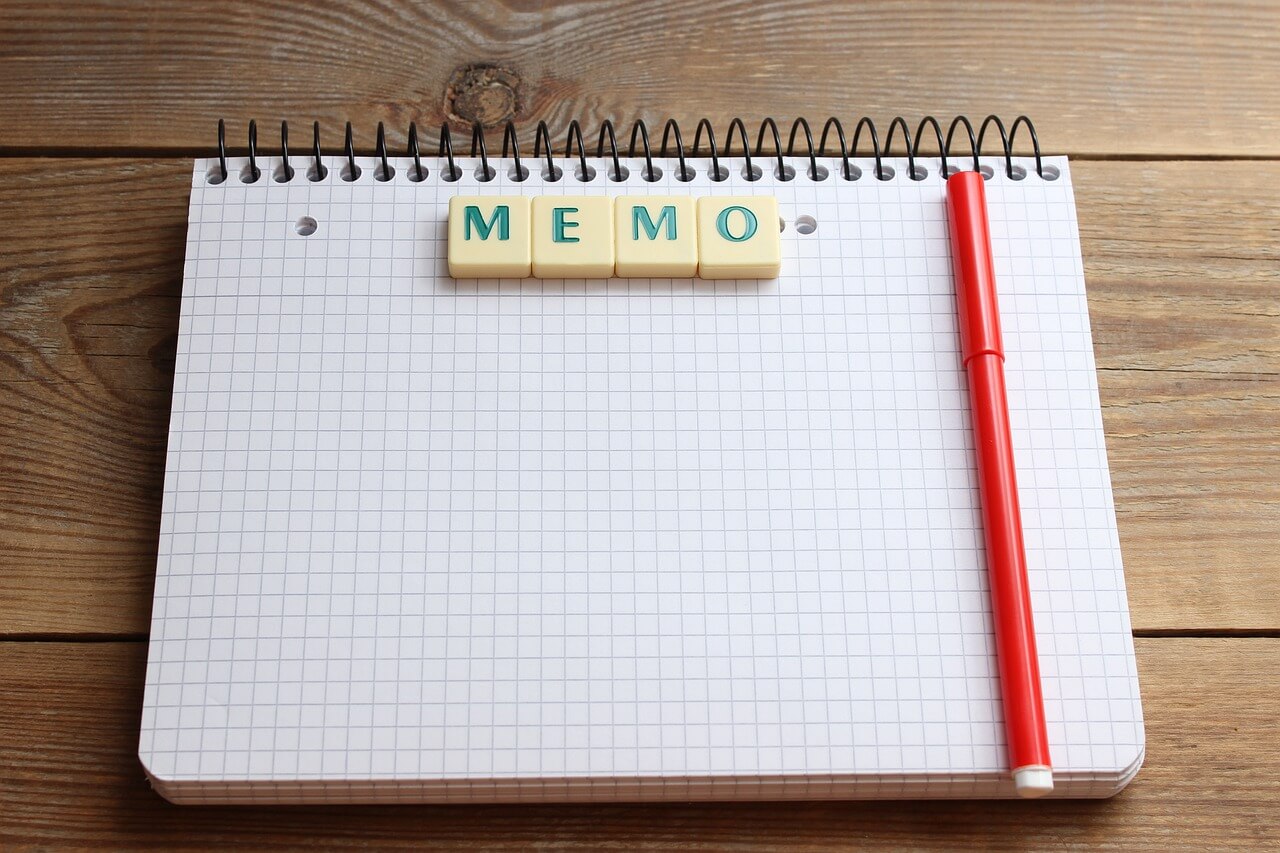How to Write Meeting Minutes
Sections of this Topic Include:
What to Document In Your Board Meeting Minutes
Sample Minutes
Additional Perspectives
Also consider
Learn More in the Library’s Blog Related to This Topic
In addition to the articles on this current page, see the following blog which have posts related to this topic. Scan down the blog’s page to see various posts. Also see the section “Recent Blog Posts” in the sidebar of the blog or click on “next” near the bottom of a post in the blog.
Library’s Communications Blog
What to Document In Meeting Minutes
Meeting minutes are documented descriptions of the key activities and decisions made during a meeting. Minutes might be considered legal documents by the courts, for example, meetings among members of a Board of Directors. Many people would assert that if it is not in the minutes, it did not happen.
There is a broad range of approaches and formality in writing minutes, depending on the importance of the meeting and its affects on stakeholders. For example, a spontaneous gathering of people intended to discuss and make a decision that would affect only them, might scribble meeting minutes that mentions their name, when they met and what they decided. In contrast, the meeting minutes of a Board of Directors would be much more comprehensive, orderly and specific.
A formal format would typically include the name of the organization, date and time of meeting, who called it to order, who attended (and if there is a quorum, in the case of a Board of Directors), all motions made, any conflicts of interest or abstentions from voting, when the meeting ended and who developed the minutes.
Usually, a designated person drafts the minutes during meetings (for example, a Board Secretary in the case of Boards of Directors), but this can be done by anyone else in the meeting who is willing, as long as other members agree that the person is charged to write the minutes. Soon after the meeting, the drafted minutes should distributed to participants for their review and approval, for example, before the next meeting. The unapproved minutes should be marked “draft,” until approved. In the next meeting, any changes should be amended to the minutes and a new version, still marked “draft,” should be submitted until the Board approves the minutes. Approved minutes should be retained in a manual and shared with all Board members.
The following sample represents the typical format and content of a Board meeting minutes report. This sample should be customized to the particular culture and purpose of the organization
Sample Minutes
Sample of Board Meeting Minutes
Name of Organization
(Board Meeting Minutes: Month Day, Year)
(time and location)
Board Members:
Present: Bhata Bhatacharia, Jon White Bear, Douglas Carver, Elizabeth Drucker, Pat Kyumoto, Jack Porter, Mary Rifkin and Leslie Zevon
Absent: Melissa Johnson
Quorum present? Yes
Others Present:
Exec. Director: Sheila Swanson
Other: Susan Johns, Consulting Accountant
Proceedings:
· Meeting called to order at 7:00 p.m. by Chair, Elizabeth Drucker
· (Last month’s) meeting minutes were amended and approved
· Chief Executive’s Report:
– Recommends that if we not able to find a new facility by the end of this month, the organization should stay where in the current location over the winter. After brief discussion, Board agreed.
– Staff member, Jackson Browne, and Swanson attended the National Practitioner’s Network meeting in Atlanta last month and gave a brief extemporaneous presentation. Both are invited back next year to give a longer presentation about our organization. After brief discussion, Board congratulated Swanson and asked her to pass on their congratulations to Browne as well.
– Drucker asserts that our organization must ensure its name is associated with whatever materials are distributed at that practitioner’s meeting next year. The organization should generate revenues where possible from the materials, too.
– Swanson mentioned that staff member, Sheila Anderson’s husband is ill and in the hospital. MOTION to send a gift to Anderson’s husband, expressing the organization’s sympathy and support; seconded and passed.
· Finance Committee report provided by Chair, Elizabeth Drucker:
– Drucker explained that consultant, Susan Johns, reviewed the organization’s bookkeeping procedures and found them to be satisfactory, in preparation for the upcoming yearly financial audit. Funds recommends that our company ensure the auditor provides a management letter along with the audit financial report.
· – Drucker reviewed highlights, trends and issues from the balance sheet, income statement and cash flow statement. Issues include that high accounts receivables require Finance Committee attention to policies and procedures to ensure our organization receives more payments on time. After brief discussion of the issues and suggestions about how to ensure receiving payments on time, MOTION to accept financial statements; seconded and passed.
· Board Development Committee’s report provided by Chair, Douglas Carver:
– Carver reminded the Board of the scheduled retreat coming up in three months, and provided a drafted retreat schedule for board review. MOTION to accept the retreat agenda; seconded and passed.
– Carver presented members with a draft of the reworded By-laws paragraph that would allow members to conduct actions over electronic mail. Carver suggested review and a resolution to change the By-laws accordingly. Kyumoto suggested that Swanson first seek legal counsel to verify if the proposed change is consistent with state statute. Swanson agreed to accept this action and notify members of the outcome in the next Board meeting.
· Other business:
– Porter noted that he was working with staff member, Jacob Smith, to help develop an information management systems plan, and that two weeks ago he (Porter) had mailed members three resumes from consultants to help with the plan. In the mailing, Porter asked members for their opinions to help select a consultant. Porter asked members for their opinions. (NOTE: Zevon noted that she was also a computer consultant and was concerned about conflict of interest in her Board role regarding this selection, and asked to be ABSTAINED from this selection. Members agreed.) The majority of members agreed on Lease-or-Buy Consultants. MOTION to use Lease-or-Buy Consultants; seconded and passed.
– Swanson announced that she had recently hired a new secretary, Karla Writewell.
· Assessment of the Meeting:
– Kyumoto noted that the past three meetings have run over the intended two-hour time slot by half an hour. He asked members to be more mindful and focused during discussions, and suggested that the Board Development Chair take an action to identify solutions to this issue. Chair, Carver, agreed.
· Meeting adjourned at 9:30 p.m.
· Minutes submitted by Secretary, Bhata Bhatacharia
Additional Perspectives
For the Category of Communications (Business Writing):
To round out your knowledge of this Library topic, you may want to review some related topics, available from the link below. Each of the related topics includes free, online resources.
Also, scan the Recommended Books listed below. They have been selected for their relevance and highly practical nature.
Related Library Topics
Recommended Books