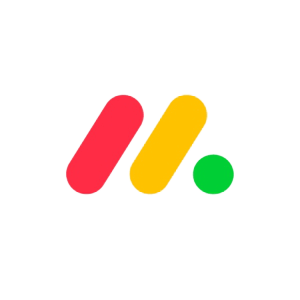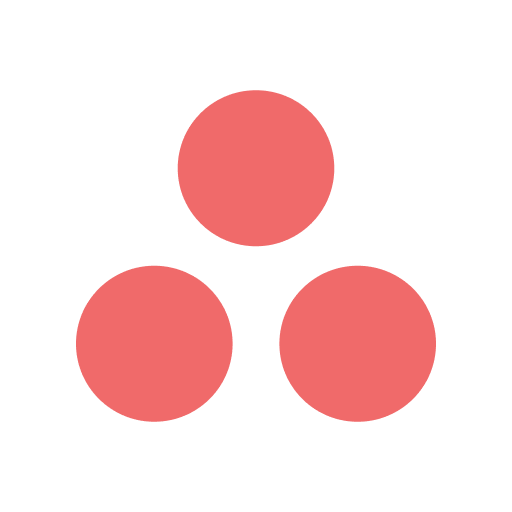Project management software contains a unique combination of tools to help teams stay organized and on top of deliverables. Finding the ideal platform, however, is no easy task. In this article, we researched the best project management software for small businesses to help facilitate your decision.
Benefits of Using Project Management Software for Small Businesses
It shouldn’t take too much convincing to see the benefits project management software can have on your small business. We’ve captured a few of the top reasons below.
Improved Project Performance and Efficiency
Having a pulse on each of your employee’s workloads allows you to see how each member handles certain tasks and where they perform the best. It will also become apparent when someone is overburdened or simply in over their head. Through careful consideration, you can shift people into more appropriate roles and boost a project’s overall efficiency.
Better Collaboration and Communication
Keeping all your information in one place facilitates teamwork and communication among peers. Instead of random emails floating endlessly through cyberspace, your team can view changes as they happen and reference dialogue down the road. If a user has a question along the way, dropping a note in a chat allows others to offer clarity immediately.
Most project management software allows task and subtask creation, so each member can see precisely what they need to work on and when. When documents are involved, most platforms offer digital storage to attach files directly to open projects.
Real-Time Project Visibility
Project management software allows you to lay out every aspect of your project from start to finish. Subtasks feed into tasks that must be completed for the overall project to wrap up on time. With this approach, it becomes quickly apparent when someone drops the ball or a task falls behind.
Issues will always inadvertently appear, and viewing projects in real time also lets you make modifications when necessary. When labor shortages delay a delivery by a few weeks, you can slide tasks down to compensate.
Better Budget Management
Since project management software allows you to see the whole picture, you also get a bird’s eye view of finances. Most platforms feature custom templates and fields for your tasks, enabling you to add budgetary estimates for tasks right into the app.
As timelines stretch or costs shift, you can manage your budget to make sure you’re still within a safe threshold. With your entire team’s project load at your fingertips, you can also track how much each user is costing you based on workload and how quickly they’re finishing tasks.
Improved Decision Making
Up-to-the-minute reporting tools spit out how your team utilizes resources, ways your scope is shifting, and how close you are to your original project plan. You can run detailed reports with just a few clicks to keep you in the loop without taking up all your time.
Through these reports, you can strategically decide to cut a feature or shift a deadline as projects stall or budgets soar. With collaborative tools, you can bring in your top advisors to share in the decision-making process without having to jump through hoops.
Reduced Costs and Delays
Painting a clear picture of open tasks and project status helps eliminate redundant work and streamline deliverables. Sticking to the script can keep costs down and increase the likelihood of completing objectives correctly the first time.
Maintaining a clear schedule puts everyone on the same page when it comes to deadlines and milestones. Assigning due dates for each task and subtask can keep projects on track and keep delays from creeping in.
Scalability
Project management platforms are designed to grow with your business as you need to introduce more features. Small businesses can start with free versions most companies provide and dive into paid plans offering automation, more views, or integrations when the time is right. Higher-tier options may require a certain number of members before you can move up.
Best Project Management Software for Small Businesses
- Monday.com – Best Overall
- ClickUp – Best for Flexible Views
- Asana – Best Free Option
- Wrike – Best for Remote Teams
- Zoho Projects – Best for Collaboration
- Trello – Best for Kanban Boards
Our Methodology
As we put together our list of the best project management software for small businesses, we look foremost to pricing and the availability of a free version to get started. We also studied available collaborative tools and customization options your team can use to make the software your own. Finally, we assessed integrations with other popular apps to help save time and money.
Click here for a more detailed description of our methodology.
Software
Pricing
Free Version
Collaboration
Customization
Integrations
$8 to $16/month per user
Yes, up to two seats
Assign tasks to individuals, track progress, centralized communication
200+ templates, multiple views, dashboards, over 20 column types
Outlook, Slack, Google, Dropbodecisionsand more
$5 to $19/month per user
Yes, up to five spaces
Collaborative docs, whiteboards, real-time chat
11 ways to view tasks, dashboard design, widgets
GitHub, Slack, Google Drive, Discord, YouTube, and more
$10.99 to $24.99/month per user
Yes, up to 15 teammates
In-project chats, team tracking, share files
Unlimited dashboards, custom fields, task templates
Slack, Salesforce, Microsoft Teams, Vimeo, and more
$9.80 to $24.80/month per user
Yes, unlimited members
Centralized conversations, shared workspaces, in-project chat
Organize requests, configurable views, templates, API
Google suite, Salesforce, OneDrive, Zoom, and more
$5 to $10/month per user
Yes, up to 3 users
Chat boxes, feeds, user forum, share documents
Custom project status, layouts, functions, views
Other Zoho tools, Google, Microsoft, Zendesk, and more
$5 to $17.50/month per user
Yes, unlimited members
Kanban boards, file storage, activity logs
Plugins for personalization, workspace automations, customizable boards and backgrounds
Slack, Jira, Dropbox, Google Drive, Miro, and more
As you work with your team, Monday.com lets you assign tasks with ease and create a customized layout from over 200 templates where you can track project progress. A free plan for up to two people makes it a great option for startups until you’ve generated some income of your own. As your business grows, it’s possible to test new features for free before paying the modest price increases to unlock them.
Why we chose it: Monday.com’s flexible interface, customizable setup, and long list of integrations make it the best overall project management software for small businesses.
- Long list of integrations
- Several customizable options
- Free plan available
- Free plan lacks features
- Lacks some reporting tools
- No phone support
Pricing
You’ll have three paid price tiers to choose from when signing up for Monday.com, from $8 a head up to $16. Accessing a paid plan requires at least three seats and adds more features the higher you go.
Free Version
Monday.com’s free version is a great tool for getting your business feet yet. Up to two team members have access to all the platform’s interface options and 500 MB of storage. There are some limitations on views and the number of items you can create.
Collaboration
Your team can embed documents in projects for shared viewing or use Monday.com’s whiteboard to plan out your next business move. In the river’s seat, it’s possible to track individual progress and see which projects are falling behind. The Standard plan adds Zoom integration to keep conversations all in one place.
Customization
Over 200 unique layouts put you in complete control of your setup. You can also make use of more than 20 column types to build boards your way. The platform starts you off with multiple views, letting you add more as you move up the pricing ladder. Other customizable options include automations and unlimited seats past the free trial.
Integrations
Monday.com is likely friends with the other business management tools you already use. You can sync your Google Calendar, import and export Excel files, and attach files from your Dropbox account. These apps just scrape the surface of what Monday.com can assimilate with.
ClickUp is all about project management views, even giving free users a shot at Gantts and Timelines that other platforms charge for. You can bring up to five team members into the free version, and each has full access to chat features and file sharing. Customization tools run deep, but making the most of ClickUp’s complicated interface and advanced features will take some work.
Why we chose it: ClickUp’s many views and all-encompassing platform put it near the top of our favorite project management tools.
- Several available views
- Several integrations available
- Deep customization tools
- Complicated interface
- Mobile app lacks functionality
- Learning curve for advanced features
Pricing
Pricing tiers start at $5 monthly per user and climb as high as $19 for the highest assortment of features. Plans differ the most around available views and collaboration tools. An enterprise plan for large teams is the only spot to access everything ClickUp has to offer.
Free Version
The free forever version hands your business up to five seats to use as you see fit. It throws a handful of unlimited views your way while giving you a taste of Gantt, Workload, and Timeline options for a limited time. Many collaborative tools and integrations are not available.
Collaboration
Depending on your price tier, ClickUp may limit how much you can share in a collaborative setting. You’ll have to reach the Business level before building custom teams or publicly sharing all your files. At any point, your team can take advantage of chats, in-app video recording, and whiteboards for brainstorming.
Customization
No matter the project management view you fancy the most, ClickUp probably has it. The platform also lets you build in custom statuses, a limited number of automations, and widgets to arrange your dashboard. The moment you start paying for ClickUp, time-tracking widgets and billable reports become available.
Integrations
More than 50 native integrations await you when you join ClickUp as a free member. Some of the most popular apps you can connect with are GitHub, Slack, Zapier, and Google Drive for creating a seamless workspace. In all, ClickUp integrates with more than 1000 apps for your business needs. Unfortunately, most of them remain behind paid tiers.
Asana offers an excellent free version with unlimited access to tasks and projects. The software doesn’t have storage limits at any tier, enabling you to keep all documents of your choosing in one strategic location. There’s plenty of wiggle room to customize the sleek interface to your liking. Features grow significantly when you start paying for the service, but Asana’s price points are a bit high.
Why we chose it: Unlimited tasks, projects, and activities for up to 15 users make Asana the best free project management software option out there.
- Excellent free version
- Crisp, clear user interface
- Unlimited storage
- Pricey at higher tiers
- Limited assignments
- Clunky mobile app
Pricing
Be prepared to pay $10.99 per user each month the moment you delve into Asana’s paid service tiers. While the number of features increases significantly, it can be hard for smaller businesses to make the jump. Adding more complex tools, such as advanced reporting and time tracking, push that price point to $24.99.
Free Version
Small businesses will likely join Asana for its free version and stay there indefinitely. As long as your team doesn’t grow beyond 15 users, you’ll have free rein on creating tasks and projects while perusing them using a handful of available views. Rudimentary assignments and unlimited storage only sweeten the pot further.
Collaboration
Alongside unlimited storage for documents and ideas, teams can leave unlimited messages in projects and share feedback with one another. As project lead, you’ll be able to assign tasks to different users within a single project. This complete view of work helps your crew tackle the right tasks at the correct time.
Customization
Asana comes pre-loaded with a range of complex and simple project management software tools to customize your layout. Adjustable fields with priorities help the team keep track of what’s most important at any given time. Users can use automation to create custom rules and eliminate repetitive, mundane tasks.
Integrations
Over 200 apps marry with Asana, sharing information back and forth between them. Slack, Salesforce, and Microsoft Teams are among the most used for communication and building a positive customer experience. It’s also possible to link up Microsoft Office files and tools like Adobe Creative Cloud to create fabulous designs.
Stellar team collaborative tools put Wrike firmly in the spotlight. Unlimited members, even in the free plan, make the software a suitable choice for consultants who bring on new clients all the time. The user-friendly dashboard may come across as a bit drab, but it gets the job done with easy navigation and scheduling. Paid tiers provide access to Wrike’s comprehensive workflow automation and resource management tools that are second to none.
Why we chose it: Wrike’s work schedule management and email integration help remote teams stay connected and on task.
- Excellent team collaboration tools
- User-friendly dashboard
- Automated workflows
- Limited views in free version
- Expensive advanced plans
- Not beginner-friendly
Pricing
Expect to shell out a pretty penny when moving to Wrike’s paid plans. The Team tier for $9.80 per user monthly is suitable for up to 25 users and eliminates limits on projects and tasks. A considerable price jump to Business at $24.80 per user adds in automations, unlimited dashboards, and reporting. If you need more storage or security, Enterprise and Pinnacle plans may be what you’re after. You’ll have to call Wrike to get quotes.
Free Version
Wrike takes an exotic approach to project management software by offering a free version where you can add as many users as you want. You can build basic tasks and subtasks, but the free plan also incorporates email integration for communicating with remote teams.
Collaboration
Email integration is just the tip of the iceberg for collaborating with fellow members. Users also have the option to centralize conversations with in-project chat. Other perks include shared workspaces for brainstorming and seeing tasks through from start to finish.
Customization
Through Wrike, it’s possible to make use of customized request forms to organize requests by due date, priority, or other metrics that make sense for your team. Customizable libraries and configurable views help track what team members are working on and let you hide irrelevant data to reduce clutter.
Integrations
You can select from 400+ integrations to connect Wrike with other apps you use on a daily basis. Syncing data between software goes one or both ways, so you don’t have to enter information multiple times. Wrike works with sales software like Salesforce and Google’s suite to view documents without having to move from place to place.
Team dashboards, thorough communication tools, and file sharing capabilities all keep teams focused and aligned on project goals. Anyone using Zoho’s other apps will be happy to see how well they all communicate with each other across an intuitive user interface. Pricing is geared toward budget-conscious small businesses, but Zoho does lack some depth in its features that apps like Monday.com have.
Why we chose it: Zoho Projects brings about the best collaborative features as part of a well-rounded app.
- Multiple ways to collaborate
- Budget-friendly price points
- Clean and intuitive user interface
- Lacks depth of features
- Weak free plan
- Unreliable search function
Pricing
The max you’ll ever pay for Zoho Projects is $10 per head/month with its Enterprise plan. Here you’ll get to play with unlimited projects, 30 templates, and 120 GB of storage space for pertinent documents. The premium plan at $5 per person cuts back on some of these features while mixing in some customization.
Free Version
Zoho’s free plan is for up to three users but is somewhat lacking in functionality. Two projects and limited storage space are enough to get started, but will soon leave you wanting for more. It does include basic Gantt charting and a calendar for tracking deliverables. Luckily, upgrading to one of the paid options doesn’t come with sticker shock.
Collaboration
Every project has a feed where your team can see the latest chatter in real-time at any time. Zoho Projects also doubles as a communication center, allowing users to create personal or group chat rooms. The forum makes it easy to locate old conversations quickly, and you can convert collaborative efforts into pages to keep static information on specifications, new ideas, and more.
Customization
Zoho Projects gives you the power to customize projects as you see fit with the help of templates and tags. This also includes custom fields and views to capture important data no matter what the task may be. It’s up to you to assign statuses for tasks that clarify who’s on time and who needs to play catch up.
Integrations
It should come as no surprise that Zoho Projects works well with other Zoho apps for CRM, invoicing, and more. With over a dozen in total, it makes sense for anyone already using Zoho to keep things in the family. That said, Zoho also links up to Microsoft, Google, file-sharing software, calendars, and more.
If Kanban boards are your bread and butter, look no further than Trello. The platform’s simple and intuitive approach allows team members to move from place to place with ease, and anyone can put drag-and-drop automations to use. Trello may be missing some Google and Microsoft integrations but makes up for it with a top-notch free plan.
Why we chose it: Trello is the king of Kanban boards, allowing your small business to go from idea to action in moments.
- Excellent Kanban board
- Simple, intuitive to use
- Solid free plan
- Missing some Google and Microsoft integrations
- Doesn’t scale well
- Limited views
Pricing
For $5 per user/month, Trello gives unlimited boards, custom task fields, and up to 1,000 workspace command runs. Moving to the Premium plan at $10 per user unlocks additional views for your team to play with. The Enterprise level starts at $17.50, giving the full gamut of what Trello brings.
Free Version
Trello’s free plan lets you create an unlimited number of cards with unlimited storage and as many users as you need. You can also tap into no-code automations and a number of templates to personalize your view. Assigning tasks is simple, and you can set up two-factor authentication to keep your information safe.
Collaboration
Your team can use Kanban boards to their hearts’ content for collaborating on projects. The software also lets you store a limitless number of documents, increasing the maximum file size as you move to higher tiers. Teams can check activity logs to capture project changes or revisit old ideas.
Customization
All of Trello’s boards are customizable to meet your company’s demands with a large number of templates. Custom fields become available as you start to pay for the service to log specific business needs. You can also set rules to trigger actions so you don’t have to do it yourself.
Integrations
Trello links and syncs with Slack, Jira, GitHub, and more to save time and effort. It’s unfortunately missing connections with Google and Microsoft that many other project management software options have.
Methodology for the Best Project Management Software for Small Businesses
We considered a number of factors when building a list of the best project management software for small businesses. These methodologies took the top spots. Read on to find out why.
- Pricing: Product pricing speaks for itself, especially for small businesses without a lot of income. Project management software is an essential tool for any venture, but it does little good if it breaks the bank in the process.
- Free Version: Because pricing can be an issue, it was important to locate project management software with free versions companies can use to get started. Free versions may lack features or comprehensive tools but are a great way to get your feet wet before spending any money.
- Collaboration: Even if you have just a few employees, they need to be able to communicate ideas and work together to complete tasks. Collaborative tools allow your team to keep communications and documents in one location and everyone on the same page.
- Customization: No two businesses are alike, and project management software companies understand this. Customization options let you build the platform of your dreams, down to the ideal layout and the exact information you want to see. It’s also possible to create automations to perform mundane tasks for you, allowing you to focus on more important matters.
- Integrations: Your project management software is probably one of many tools you use to get the job done every day. When these programs integrate with each other, they can share information so you don’t have to populate the same information in multiple locations. Teams can also sync calendars and keep communications under one umbrella.
How to Choose the Best Project Management Software for Small Businesses
Ready to pick out the best project management software for your small business? These tips will help you make a decision.
Identify Your Needs
Before you do anything else, lay out exactly what your small business needs from project management software. Are there certain views, charts, or reports you can’t do without? What collaboration tools does your team like to use, and how are they most efficient at their tasks?
Also, make a list of the users who will access the platform every day. Some platforms cap the number of seats you can acquire per tier, and prices can skyrocket if you’re not careful.
Consider how tech-savvy your team is as well. Some apps may go over the heads of less technical teams, while others take a drag-and-drop approach anyone can use.
Take note of the other apps your company uses so you know what your project management software needs to integrate with. These integrations could be anything from email and calendars to document sharing or invoicing software.
Assess Your Budget
With a list of what you’re looking for in hand, come up with an educated guess of how much you can budget each month for software. Project management tools should help your bottom line, not send you so deep into the red that you can’t climb back out.
Many platforms start small businesses off with a free version of their software with limited features and functionality. You may not get everything you’re looking for, but it won’t cost you anything, either.
Research the Available Options
Once you know what your budget can handle, it’s time to research available software options. There are a seemingly endless number of options out there, so we recommend starting with our list above.
Evaluate the Software Against Your Needs
As you create a short list of software options that align with your budget, start evaluating each one against your company’s needs. You may have to make some compromises on a certain feature or integration as you settle in on your top picks. Don’t hesitate to throw options out that simply can’t provide what you’re looking for in the budget you have to work with.
Test the Software
After whittling your list down to a handful of choices, see if you can test the software before making a commitment. Most platforms have a free version, but it’s common to find options with free trials giving you a chance to see everything it has to offer.
Best Project Management Software for Small Businesses Frequently Asked Questions (FAQs)
Want to learn more about the best project management software for small businesses? This FAQ may have the answers you’re looking for.
Bottom Line
The best project management software for small businesses fuses project tracking, collaboration, and other features to boost your team’s productivity and performance. Keeping everyone on the same page can save your company time and money and help you make important decisions as challenges arise. We found Monday.com to be the best, thanks to a generous free version, customization tools, and a flexible interface. Any one of the project management software options to make our list could be just what your company needs.
 Sections of this topic
Sections of this topic