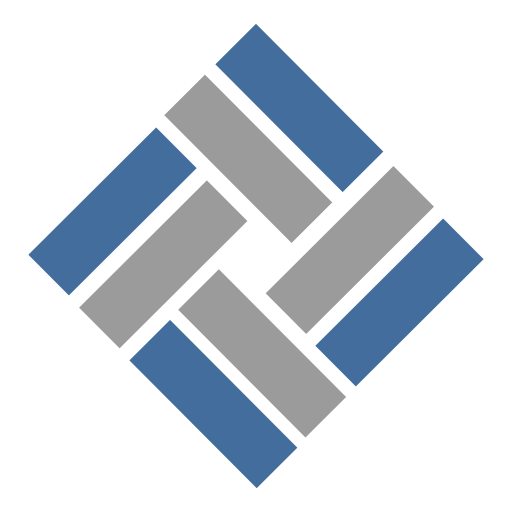Every business that needs to hire employees will need to process payroll. With all of the complexities that payroll can bring, and the rules varying by state, it’s important to either have a firm that can process payroll for you or the right software to guide you through the process. A mistake can be costly, but not everyone can afford a good payroll solution. We’ve analyzed the best free payroll options to make the choice easier for you.
Quick View
- Best Overall – Payroll4Free
- Best Scaleable Payroll Software – TimeTrex
- Best for Global Businesses – HR.my
- Best Payroll Calculator – eSmart Paycheck
- Best for Microsoft Office Users – ExcelPayroll
- Best for Tax Calculations – Paycheck Manager
Software
Deposit Options
Time Tracking
Reporting
Tax Help
Security

Payroll4Free
Direct deposit, paper checks, or a combination of each
Can calculate and track vacation hours, PTO, and sick days
Can run detailed reports on earnings, tax, benefit, accrued time, and more
Tax calculation, filled out tax forms
2048 bit SSL encryption alongside Amazon Cloud to store data
Direct deposit, paper checks, or a combination of each
Tracks in real-time, can add vacation or sick days
Real-time timesheets
Can generate a variety of tax forms, including international
Cloud-based system with robust built-in security features
Automates payroll processing
Track overtime, undertime, tardiness, daily attendance, time off
Monthly attendance reports with filtering
None available
Encrypted with SSL (TLS) protocol and secured with daily off-site export
Can print pay stubs or paychecks
Information must be added manually
None with free payroll service
Performs tax deductions
No information is saved
Can print checks
Everything must be entered manually
Can run reports from Excel
Can print tax forms
Limited to the security of your device
None available
None available
None available
Will calculate tax compliance
No information is saved
Quick Verdict
Payroll4Free gives free access to more tools than any other payroll software out there. The ability to track employee time and hours away from work is second to none. Payroll4Free makes your life easier by offering options for paper checks or direct deposit and will even do tax calculations for you. However, free payroll software can only do so much. If you’re looking for the best paying option, check out our article on the best overall payroll software.
6 Best Free Payroll Software for Small Businesses
Below we cover the six best payroll software options available for small businesses.
Payroll4Free offers completely free payroll services for any small business with 25 employees or less. The software tracks time and absences, and you can log whether these are vacation hours or sick days. Your team can check their hours via the employee portal to print pay stubs or check accruals.
With the information in hand, Payroll4Free gives you the option to send direct deposits or use paper checks. You can view this information through the payroll processing software’s reporting tools.
The HR and payroll software has some strong security to protect your information. Large-scale SSL encryption alongside Amazon’s cloud is well-designed to keep your info safe.
When it comes to payroll taxes, Payroll4Free can calculate tax numbers for you. While they will be ready to send, the free software doesn’t do tax filing services for free. The service has a $15 monthly fee and no free trial available.
Since Payroll4Free makes it easy to report wages and tips for a small staff, it is one of the best restaurant payroll software options.
- Integrates with QuickBooks and other accounting software.
- Higher security than most.
- Unlimited customer support.
- Pre-filled year-end tax forms.
- Tax filing is not free.
- Limited to Windows OS only.
TimeTrex fancies itself as paid payroll processing software but has a free option with their Community Edition. This plan is open-source and supported by a network of volunteers from around the world.
There are no limits to the number of users you can have in the Community Plan. The free payroll software tracks hours in real-time, and you can view this data at any time through timesheets. Time and attendance tracking are viewable on the employee self-service portal.
The software will auto-run payroll, and you can pay employees through direct deposits or print paychecks to hand out. It’s possible to generate forms for federal and local taxes but not do any filing.
While there are several free features, all others such as expense tracking are locked behind a paywall. Pricing for these other plans is unclear on the website, making it hard to decipher what’s best for your small business. TimeTrex does offer free trials for 30 days to try out its full-service payroll software.
- Integrates well with payroll programs like QuickBooks.
- Several pre-filled tax forms.
- Real-time employee hour tracking.
- Open-source.
- No tax filing feature.
- Pricing is not transparent for paid plans.
eSmart Paycheck’s free payroll software for small business owners excels at intuitive payroll calculations. All data has to be entered manually with no option to import employee hours, so eSmart Paycheck is best for small businesses with fewer employees.
As you run the payroll software, you’ll be able to enter hours or salaries alongside overtime, commissions, or bonuses. You can load in local tax information to run payroll specific to your location. It will also calculate benefits, deductions, and how much to withhold.
With all your information entered, you can print pay stubs or paychecks directly from the site. Hopefully you won’t encounter any issues with the payroll check software, as there is no customer support available.
When you’re done with the free software, it doesn’t save your information. This means your data isn’t stored anywhere, but it also means you’ll have to input everything again next time you use it. If you like what you see, there are options to upgrade to a paid plan with more features.
- Quick and easy to use.
- Paycheck printing.
- Customizable inputs.
- Does not save information.
- No customer support.
As the name implies, ExcelPayroll is completely free payroll software that relies on Microsoft Excel to run. If you’re not familiar with the Microsoft Office Suite, you may have trouble adapting to this payroll calculation tool.
If you are familiar with Excel, ExcelPayroll makes payroll processing easy. You do have to manually enter your employee information and hours, but the software shows you how to do payroll as you go. The app allows up to 50 names, but small businesses with fewer employees will have a faster time.
Once you’ve filled in all the blanks, you can run reports off that data through the tools ExcelPayroll has to offer or tap into Excel itself. As an isolated payroll software program, there’s no way to do direct deposit, but you can send paychecks to your local printer.
ExcelPayroll has the means to print pre-filled tax documents and help calculate federal or state taxes. Keep in mind that all this information is saved on your device and must rely on whatever safeguards you use to keep your information safe.
- Simple and intuitive to use.
- Can customize as you see fit.
- Able to print paychecks.
- Up to 50 employees.
- Customer support only through email.
- Rather basic in its design.
Paycheck Manager has several features that roll up into a nice package, but many of these are unavailable for free. With a three-month free trial, it’s well worth checking out all it can do.
Free users have access to a calculator that’s effectively a form to fill out on their website or mobile app. You have to manually enter your team’s hours and salary alongside deductions. The form does help fill in federal and state tax information as you go.
Depositing and reports are locked away in Paycheck Manager’s paid plan alongside expense reports. Similarly, there’s no way for your employees to log their hours on the free version of the site.
Websites like Paycheck Manager’s free calculator have no built-in security and don’t save any of your information. You’ll want to make sure your browser is protected, but no data storage means you’ll have to re-enter your numbers every time.
- Factors in deductions.
- Automatically processes payroll information.
- Free mobile app.
- Does not save information.
- Limited features.
How To Choose a Free Payroll Software for Small Businesses
Here are four things to consider when choosing payroll software for your small business:
- Team size.
- User-friendliness.
- Payment delivery.
- Integrations.
Team Size
Some of these free apps have limitations on the number of users they will allow. Double-check that the software you choose can accommodate all your players. It’s also essential to think about how you may be affected down the road if your team grows.
User-Friendliness
Some of the payroll software on this list is for your eyes alone, but others allow access to a self-service portal where employees can log hours and view information. It’s helpful to find a program that is easy to wade through, especially if you want your team to have accurate timesheets.
Payment Delivery
Many companies in this day and age look to direct depositing, while others prefer paper checks. Be sure to check the software you’re considering if you desire one of these options.
Integrations
If you’ve already found a groove with other software, you shouldn’t have to stop using it completely. Look for payroll software that integrates well with those other tools you’re using. It may even be possible to import data from one program to the other and facilitate things that much more.
Frequently Asked Questions (FAQs) for Free Payroll Software
Bottom Line: Best Free Payroll Software
Payroll can cost a lot of time to do on your own or a lot of money if you look to some of the more expensive software options out there. Fortunately, there is common ground with free payroll services that do a lot of the work for you while not tapping into the coffers.
We’ve chosen Payroll4Free as the best free option out there with its abundance of features and only a few tools that would require payment if needed. Should Payroll4Free not speak to you, it’s likely one of the others on this list will.
 Sections of this topic
Sections of this topic