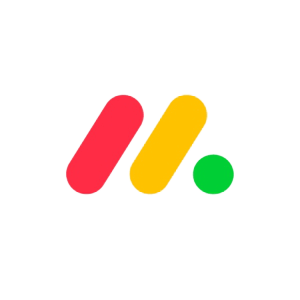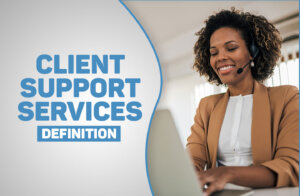The best types of CRM software enable businesses to boost sales, foster growth, and deliver outstanding customer experiences.
With a plethora of CRM software vendors available, each offering distinct functionalities and advantages, selecting the ideal CRM software for your business hinges on the specific features your business needs. To help you find your perfect CRM software, take a closer look at our top recommendations.
Quick View
- Monday.com – Overall Best Type of CRM Software
- ClickUp – Best for Integration
- Pipedrive – Best for Sales Pipeline Management
- Zoho CRM – Best for Small Businesses
Product
Price
Sales pipeline management
Integration with other software and tools
Task management
- Free
- Basic – $10/month
- Standard – $14/month
- Pro – $24/month
- Enterprise – Contact sales
Lead capturing
sales tracking, and contact management
50+ integrations
- Color-coded column
- Gantt charts
- Free
- Unlimited – $5/month
- Business – $12/month
- Business Plus – $19/month
- Enterprise – Contact sales
- Sales forecast template
- Sales streamlining
1000+ tools including Gmail and Slack
- Planning, tracking, and collaboration
- Docs and goals
- Essential – $9.90/month
- Advanced – $19.90/month
- Professional – $39.90/month
- Enterprise – $59.90/month
- Pipeline forecasts
- Sales opportunities and management tracking
Over 300 integrations including Asana and Trello
Manage, track, and automate tasks with Projects
- Free
- Standard – $14/month
- Professional – $23/month
- Enterprise – $40/month
- Ultimate – $52/month
Zoho CRM Forecasts
200+ integrations with Zoho Flow
- Task monitoring
- Progress tracking
Quick Verdict
Monday.com – Best CRM Overall
monday.com is our top pick because it provides a fully functional and comprehensive CRM for an effective relationship between customers and businesses. This CRM boasts various features, including a list view timeline for task management, chart views, and assignees, among others.
It can be easily customized through drag-and-drop functionality and tailored columns and rows to meet your specific customer management needs.
Best Types of CRM Software
The CRM provided by monday.com features a user-friendly interface and an unlimited number of boards to aid users in organizing their projects and monitoring their customers. This tool streamlines operations through dashboards and templates, allowing for easy communication with customers and visualization and analysis of customer data. Additionally, Monday CRM’s scalability is particularly impressive, making it an ideal option for small businesses managing any workflow.
Pricing
Monday.com CRM offers four distinct pricing plans, namely Basic, Standard, Pro, and Enterprise, each of which provides access to unlimited boards, more than 20 column types, embedded forms, and the Android and iOS mobile app. Moreover, the hallmark Kanban visualization feature is available in all plans. Plus, all of Monday.com’s CRM plans come with a 14-day free trial,
The pricing of Monday.com’s business CRM plans is based on the number of users, and the company’s pricing page includes a helpful tool that computes the exact cost of the CRM based on the number of users.
Sales Pipeline Management
Monday.com provides a robust sales CRM solution that offers several features to streamline sales pipeline management. The platform enables lead capturing through web forms, emails, and other integrations, simplifying the process of adding new leads to the sales pipeline.
With the sales tracking functionality, sales managers can easily monitor the progress of sales activities, ensuring that the sales pipeline moves smoothly. Contact management is also made easier by the software’s ability to store and organize customer data, providing sales teams with easy access to essential customer information.
By utilizing these capabilities, sales teams can efficiently handle their sales pipeline, sustain positive connections with clients, and enhance their likelihood of successfully finalizing more deals.
Integration With Other Software and Tools
Monday.com is a versatile and flexible platform that integrates seamlessly with a wide range of other software and tools. With integrations for over 50 popular apps such as Zapier, Slack, Trello, and Gmail, monday.com allows users to connect and centralize their workflow across different platforms.
The platform also offers an open API, allowing developers to build custom integrations to suit specific needs. This level of flexibility enables users to streamline their workflow, improve productivity, and achieve more with less effort. The platform’s ability to connect with other tools ensures that users can work smarter, not harder while maintaining a centralized workspace.
Task Management
Monday.com provides a comprehensive task management solution that enables users to organize their tasks effectively. The platform offers several features to enhance task management, including color-coded columns that allow users to prioritize tasks and track their progress at a glance. With the use of color-coded columns, users can easily identify urgent tasks, track their status, and manage their workload efficiently.
In addition to color-coded columns, monday.com offers Gantt charts that enable users to visualize their project timelines and dependencies, helping to manage tasks more effectively. With the Gantt chart, users can track the start and end dates of tasks, identify critical path tasks, and set milestones, ensuring that tasks are completed on time and within budget.
The platform’s task management capabilities make it an ideal solution for teams of all sizes, providing a central hub for task management and collaboration.
- Software is excellent for collaboration
- Has an intuitive user interface
- Tracking features are top-notch level
- The software can lag sometimes
- Integrations are not very extensive
With ClickUp, managing and nurturing your customer relationships becomes a hassle-free experience, thanks to its comprehensive suite of tools, including data visualizations, marketing automation, and communication features, among others.
What’s more, ClickUp isn’t limited to any particular industry, as it allows for full customization of its features and tools. This means that cross-functional teams, such as Marketing, Support Engineers, and Finance, can seamlessly collaborate on tasks and expedite deal closures using ClickUp.
Pricing
ClickUp presents a variety of pricing choices, beginning with a free plan that provides fundamental features. The Unlimited plan, priced at $5 per month, comes with advanced features, including task dependencies and Gantt charts. The Business plan, at $12 per month, includes more features such as custom fields and portfolios. The Business Plus plan, priced at $19 per month, adds features such as time tracking and custom branding. Finally, the Enterprise plan is available on request for large organizations with specific needs.
Sales Pipeline Management
ClickUp’s sales pipeline management feature streamlines the sales process by providing a customizable sales forecast template that enables sales teams to forecast revenue accurately. This feature provides visibility into each stage of the sales pipeline, allowing sales teams to track progress and identify bottlenecks. Additionally, the sales streamlining feature helps to automate repetitive tasks, such as data entry and follow-ups, freeing up time for sales reps to focus on high-value activities.
Integration With Other Software and Tools
ClickUp integrates seamlessly with over 1000 other software tools, including popular platforms like Gmail and Slack. Users can streamline their workflows by utilizing this integration, removing the necessity to switch between diverse tools to accomplish tasks. ClickUp’s integration capabilities make it a powerful hub for managing projects and tasks across multiple applications.
Task Management
ClickUp’s task management feature provides a comprehensive solution for planning, tracking, and collaborating on tasks. It offers a customizable interface that can be adapted to meet the needs of different teams and projects.
The platform includes features such as Docs and Goals, which allow teams to document their work, set objectives, and track progress. With ClickUp‘s task management feature, teams can streamline their workflows, enhance productivity, and achieve their goals.
- Enables work flexibility
- Has a mobile app that allows work on the go
- Has great collaboration features
- Limited time tracking
- Notifications can be very overwhelming
Pipedrive is a tool for managing sales pipelines that assist businesses in monitoring their sales cycle and progress. Being a cloud-based solution, it can be accessed from any device, making it ideal for businesses that have remote sales teams. Pipedrive comes with a range of features, including customizable pipelines, sales management, email integration, and activity tracking.
Pricing
Pipedrive offers four pricing plans: Essential at $9.90/month, Advanced at $19.90/month, Professional at $39.90/month, and Enterprise at $59.90/month. The plans come with increasing features such as workflow automation, AI-powered sales assistance, and phone support. Users have the option to select the plan that is most suitable for their business requirements and financial plan.
Sales Pipeline Management
Pipedrive’s sales pipeline management feature includes pipeline forecasts and sales opportunity tracking. The pipeline forecasts enable users to anticipate their future sales based on their current pipeline status. With sales opportunity tracking, users can monitor the progress of each deal in their pipeline and identify potential roadblocks. Pipedrive’s user-friendly interface allows users to customize their pipeline stages and prioritize their sales activities, resulting in more efficient sales management.
Integration With Other Software and Tools
Pipedrive integrates with over 1000 tools, including popular software like Gmail and Slack. Integrating Pipedrive with these tools allows users to streamline their sales workflow and maximize their productivity. For example, users can create new deals, schedule follow-up activities, and send emails to leads directly from their Gmail or Slack accounts. Pipedrive’s integration capabilities enable users to access all their sales tools in one place, saving them time and improving their overall efficiency.
Task Management
Pipedrive’s task management feature allows users to manage, track, and automate tasks with Projects. Users can create tasks for themselves or assign them to team members, set deadlines, and track their progress.
With Pipedrive’s automation capabilities, users can automatically create tasks based on specific triggers, such as when a deal reaches a particular stage in the pipeline. The Projects feature helps users stay organized and on top of their sales activities, improving their overall sales efficiency.
- Sales Pipeline is intuitive and visual
- Highly customizable software
- The mobile app experience is seamless
- Does not have a free plan
- Custom fields and reports on most plans are limited
- Phone support is only available on the highest plan.
Zoho CRM is an ideal CRM platform for small businesses as it can grow with their business. Its free CRM plan is a popular choice among new businesses that need an easy way to track leads and manage contacts. Users can upgrade to a paid plan for more advanced features, including marketing automation and customer and contact data tracking. Zoho CRM integrates seamlessly with other Zoho tools and third-party apps such as Mailchimp, Google Analytics, and QuickBooks.
Pricing
Zoho CRM offers four pricing plans: Free, Standard at $14/month, Professional at $23/month, Enterprise at $40/month, and Ultimate at $52/month. The Free plan is an excellent choice for small enterprises seeking to monitor leads and oversee contacts. Advanced features such as workflow automation, analytics, and advanced customization options are accessible through the paid plans. Users can choose the plan that fits their business requirements and financial plan.
Sales Pipeline Management
Zoho CRM’s sales pipeline management feature includes Zoho CRM Forecasts, which enables users to project their future sales revenue based on their existing pipeline data. Users can identify which deals are most likely to close and allocate resources accordingly. The feature also allows for easy customization of sales stages, so users can tailor their sales process to fit their business needs. Zoho CRM Forecasts helps users make informed sales decisions, resulting in increased productivity and revenue growth.
Integration With Other Software and Tools
Zoho CRM integrates with over 200 software platforms through Zoho Flow. This integration capability allows users to streamline their sales processes by connecting Zoho CRM with other essential business tools.
Users can automate tasks and workflows, sync data, and receive notifications from their favorite software. Zoho CRM’s integration with Zoho Flow also enables users to integrate with third-party apps such as QuickBooks, Mailchimp, and Google Drive. The integration capability helps users to simplify their sales processes and maximize their productivity.
Task Management
Zoho CRM’s task management feature includes task monitoring and progress tracking. Users are able to generate and delegate tasks to team members, while keeping track of their progress in real-time. The feature also allows for easy customization of task priorities and deadlines, helping users stay on top of their sales activities.
With progress tracking, users can easily identify completed tasks, prioritize their work, and ensure that nothing falls through the cracks. Zoho CRM‘s task management feature helps users improve their overall sales efficiency and drive revenue growth.
- Very affordable pricing plans
- Free plan available
- Has limited customization
- AI feature is only available for top pricing plans
Benefits of Using the Best Types of CRM Software
A CRM software is a flexible tool that can offer several advantages to businesses. Below are 7 key advantages that the best types of CRM can offer.
Enhanced Customer Service
A CRM software’s primary objective is to enhance business-customer relationships. By utilizing a CRM, businesses can oversee all customer contacts and vital details such as demographics, purchase history, and previous communications on all platforms. This information is easily accessible to anyone in your company, ensuring that your employees have the necessary information to provide excellent customer service and satisfaction.
Increased Sales
A CRM tool streamlines the sales process by automating tasks, building a sales pipeline, and analyzing all sales data in a centralized location. This may result in improved productivity and conceivably higher sales. Additionally, a CRM enables you to establish a reliable step-by-step sales process that can be adjusted as needed.
Improved Customer Retention
After acquiring and converting leads, retaining them as customers is crucial. Your business may suffer adverse impacts such as decreased revenue or disrupted cash flow due to a bad customer turnover rate. CRM functionalities like sentiment analysis, automated ticketing, customer support automation, and user behavior tracking can assist in recognizing and expeditiously resolving customer concerns.
Detailed Analytics
CRM software offers integrated analytical capabilities that interpret data into actionable insights and straightforward metrics. By using metrics like click-through rates, bounce rates, and demographic information, businesses can gauge the effectiveness of their marketing campaigns and make improvements accordingly.
Higher Productivity and Efficiency
CRM software uses marketing automation technology to expedite tasks such as drip campaigns, freeing up employees’ time to focus on tasks that require human attention, such as creating content. Moreover, a CRM can prevent essential tasks from being overlooked, and it can offer a dashboard showcasing how business processes are functioning, aiding in identifying areas that require enhancement.
Centralized Database of Information
A CRM system provides a centralized database with all information about your customers, making it easily accessible to anyone in your company who needs it. This saves your staff time that would have been spent searching through antiquated files and records, leading to a more satisfying and productive experience for the customer.
Improved Customer Segmentation
Managing a lengthy contact list can be a daunting task. However, implementing a CRM system can simplify the process by automatically dividing the contacts based on your specified criteria. This makes it effortless to locate the contacts you need to communicate with at any given moment.
You have the flexibility to sort contacts based on their location, gender, age, buyer stage, and other relevant attributes. This feature helps you to personalize your marketing messages and enhance customer engagement.
Methodology for Choosing the Best Types of CRM software
Choosing the best CRM software for a business requires careful evaluation of various factors. In this methodology, we have identified and evaluated the following key factors:
Pricing
The first factor to consider when selecting CRM software is pricing. We evaluated the cost of the software, including any additional fees or charges, and compared it to the features offered. We also considered the pricing plans available, such as monthly subscriptions or annual contracts, and their flexibility.
Sales Forecasting and Pipeline Management
The second factor we evaluated was the sales forecasting and pipeline management functionality of the CRM software. We assessed the ability to manage and track leads, opportunities, and deals throughout the sales pipeline. We also examined the software’s forecasting capabilities to help businesses plan for future growth and track their progress.
Integration With Other Software and Tools
The third factor we considered was the integration of the CRM software with other software and tools. We evaluated the ease of integration with commonly used software such as email marketing tools, project management software, and accounting software.
Task and Project Management
The fourth factor we considered was the task and project management features offered by each CRM software. We assessed the ability to create and assign tasks, manage calendars and schedules, and track progress on projects. We also evaluated the software’s reporting and analytics capabilities, including the ability to track team performance and task completion rates.
Frequently Asked Questions (FAQs)
Here are the answers to one of your most frequently asked questions:
Final Thoughts on Choosing the Best Types of CRM Software
The best types of CRM software include monday.com, Pipedrive, ClickUp, and Zoho CRM. These CRMs have most of the fantastic features that will significantly benefit both small and large businesses while improving the relationship between them and their customers.
 Sections of this topic
Sections of this topic