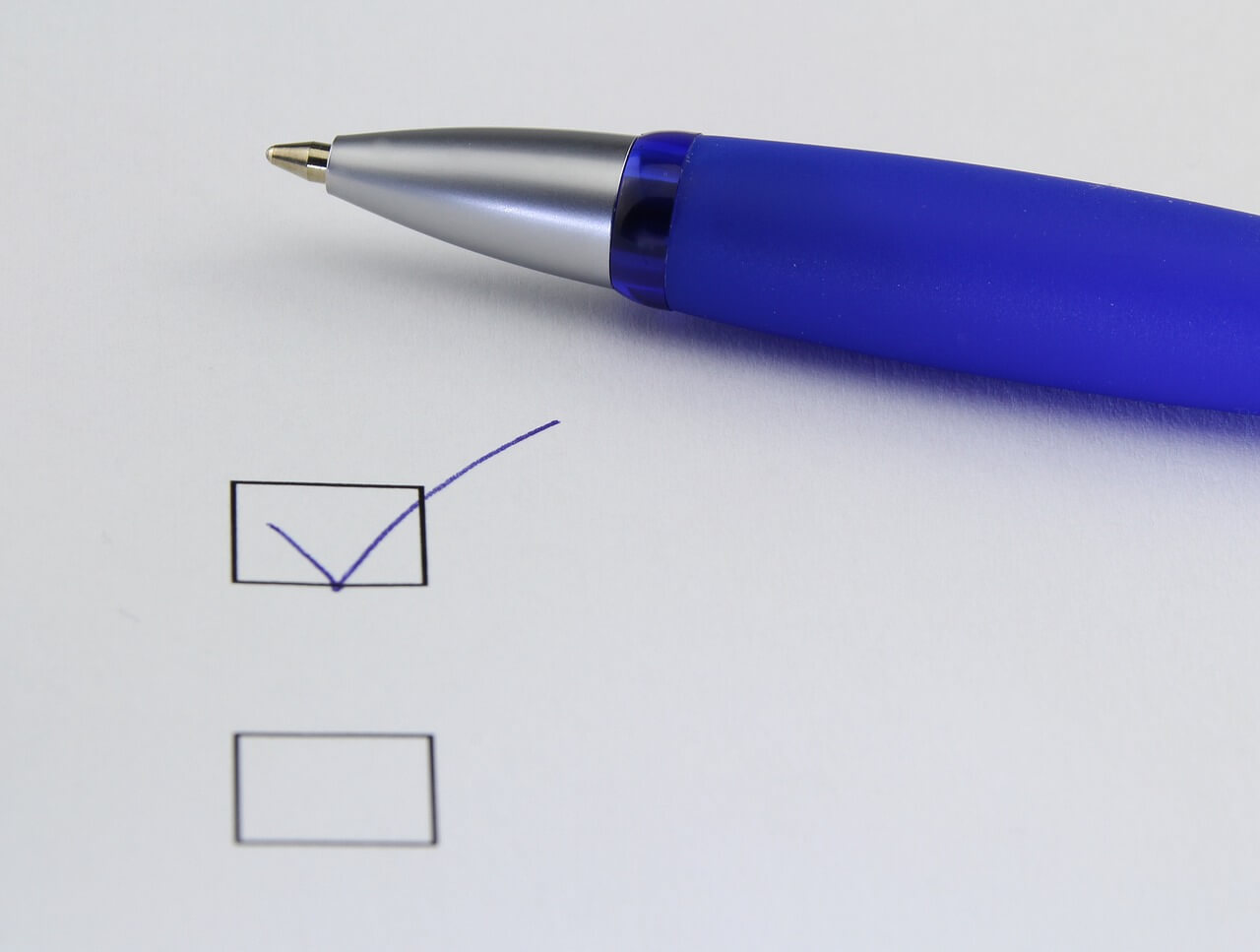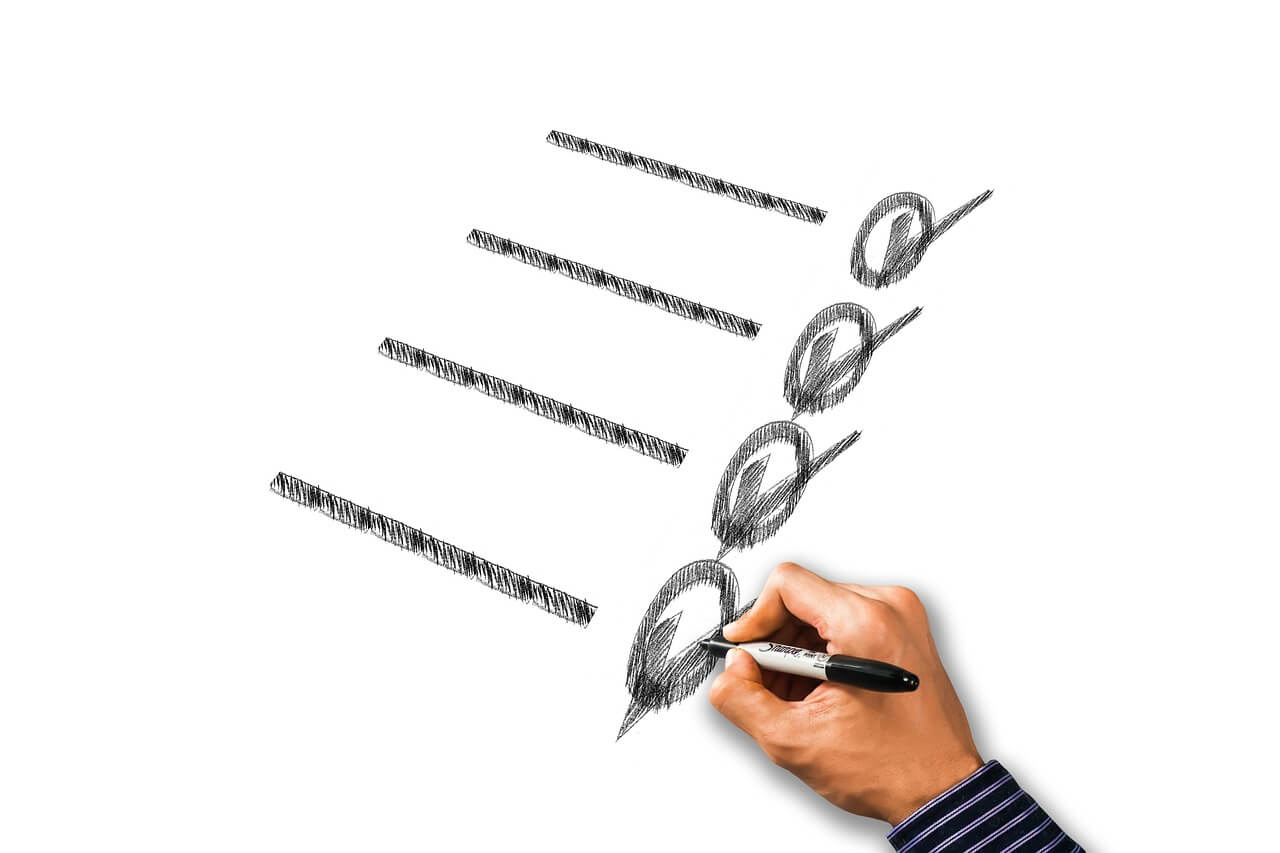Building Blocks of Writing: Vocabulary, Spelling and Grammar
Sections of This Topic Include
NOTE: Be sure to first notice: How to Improve Your Writing
Also consider
Learn More in the Library’s Blogs Related to Business Writing
In addition to the articles on this current page, see the following blogs which have posts related to Business Writing. Scan down the blog’s page to see various posts. Also see the section “Recent Blog Posts” in the sidebar of the blog or click on “next” near the bottom of a post in the blog.
Vocabulary
Vocabulary is the collection of words conveyed by a person or in writing in order to communicate with the reader or listener. The more words that you understand in your personal vocabulary, the more effectively you will comprehend what the speak or writer is intending to convey. The term “vocabulary” is sometimes used interchangeably with the term “lexicon”.
- Test Your Vocabulary
- Easy Ways to Improve and Expand Your Vocabulary: Seven Tips for Learning New Words
- 25 Ways to Improve Your Writing Vocabulary
- 10 Sure-Fire Strategies to Improve Your Vocabulary
- Word Up: How to Improve and Enlarge Your Vocabulary
- This Is How To Sound Smarter By Improving Your Vocabulary
- 16 Websites to Super Charge Your English Vocabulary
- Games to Build English Vocabulary Skills
Also consider
Spelling
By the time we have finished grade school, we know what spelling is, although we might not be able to define it. Wikipedia defines spelling as the “…interpretation of speech sound into writing”. You can’t proceed with improving your writing unless you start by knowing how to spell.
- Five Guidelines for Learning Spelling and Six Ways for Practicing Spelling
- How to Study Spelling Words
- Ten Tips for Better Spelling
- Spelling Tips: Tips for Reluctant Readers
- 20 Cool, New, Totally Fun Ways to Learn Spelling Words
- Tips and Techniques to Help You Spell Any Word
- Spelling Lessons
- How to Improve Your English Spelling: 9 Easy Techniques
- Easy Online Spelling Practice and Games
- Top Five Spelling Tips and Tricks Posts
- 30 Memory Tricks to Help You Spell Words Correctly
Grammar
Grammar specifies the rules for how to correctly construct a sentence. It covers subjects such as how to use commas, apostrophes and punctuation, as well subject-verb matching, run-on sentences and using the correct tense.
Introductions
Guidelines and Tips
- Writing Complete, Grammatically Correct Sentences
- Grammar Tips
- 7 Tips to Improve Your Grammar Skills
- How to Improve Your Grammar as a Writer
- Daily Grammar: Instantly Check Your Grammar
- Improve Your Writing (is about grammar)
- Choose a Grammar Point
Guidebooks
Online Assistants
- Online Grammar Checker
- Free Grammar Checker
- Great Writing, Simplified (a grammar assistant)
- 10 Websites to Help Improve Your Grammar
For the Category of Communications (Business Writing):
To round out your knowledge of this Library topic, you may want to review some related topics, available from the link below. Each of the related topics includes free, online resources.
Also, scan the Recommended Books listed below. They have been selected for their relevance and highly practical nature.