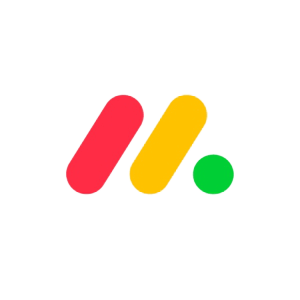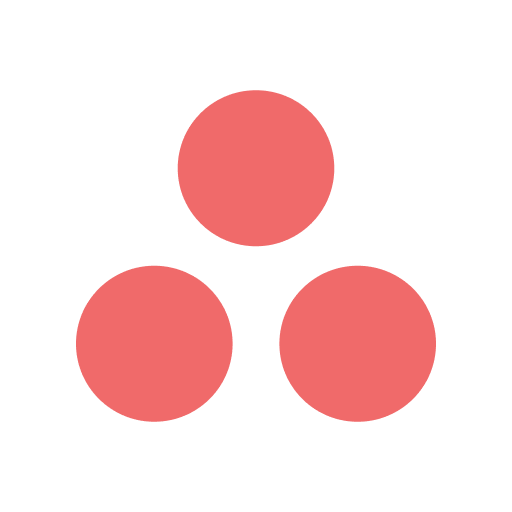Workflow management software empowers you to set up and monitor a defined set of tasks in sequential order. It assists users in collaboration and automation of processes, as well as defining workflows for several processes and applications.
Making the right choices when choosing workflow management software for your business is important. However, there are several options, and choosing the right one may be difficult.
This article will indepthly review the best workflow management software in 2023.
Quick View on the Best Workflow Management Software in 2023
- Monday.com – Best overall
- ClickUp – Best for customization features
- Asana – Best for the flexibility and collaboration it offers
- Wrike – Best for automation and incredible user friendliness
- Zoho Projects – Best for startup and small teams
Product
Workflow Management
Automation
User interface
Integration
Pricing
120+ project templates, customizable dashboards, and good visibility
Time tracking, process updates, due date alerts, and task assignments among others.
Intuitive, user-friendly, beautiful, and easy to navigate.
Integrates with other software through Zapier
- Free: Free (Maximum of 5 seats)
- Basic: $8/seat/month
- Standard: $10/seat/month
- Pro: $16/seat/month
- Enterprise: Contact monday.com for pricing
Customizable agile dashboard view, docs, and time tracking
100+ automation
Streamlined, easy to navigate, and color assignment.
100+ integrations
- Free Forever: Free
- Unlimited: $5/user/month
- Business: $12/user/month
- Business Plus: $19/user/month
- Enterprise: Contact ClickUp for pricing
Customization, task assignee, work structuring, and different project views
Automation custom templates, rules feature
User interface is divided into 5. Cool and nice.
Integrates with dozens of other tools.
- Free Forever: Free
- Premium: $10.99/user/month
- Business: $24.99/user/month
- Enterprise: Contact ClickUp for pricing
Timeline view, Gantt charts, and Kanban board
Simple and easy automation
Highly intuitive and incredibly user-friendly, productive, and fast.
400+ integrations.
- Free Forever: Free
- Team: $9.80/user/month
- Business: $24.80/user/month
- Enterprise: Contact for pricing
- Pinnacle: Contact for pricing
Low code workflows, track workflow cycles, mobile application
Blueprint editor, workflow rules
Full-screen design, customization tab, intuitive and friendly.
Enhanced Integration especially with finance apps.
- Free Forever: Free
- Premium: $5/user/month
- Enterprise: $10/user/month
Best Workflow Management Software in 2023 – Quick Verdict
Best Overall – Monday.com. Monday.com is the best overall workflow management software because it is customizable, flexible, and very efficient. It helps you to boost your productivity by streamlining workflows, tasks, and processes. It also integrates well with other software and is good for both small and large teams.
5 Best Workflow Management Software
The best workflow management software varies greatly depending on your organization and the tasks and processes you plan to carry out. Most offer free options for trial but some can be complex. Here’s a detailed look at the best software management software in 2023.
Monday.com is our top pick out of all the best workflow management software on this list because it is a very efficient and exotic management software. It helps your team to visualize any workflow using customizable and flexible tools. The operating system also allows you to shape your workflow in a way that would boost the alignment, efficiency, and productivity of your team by customizing any kind of workflow to suit your current needs. With Monday.com, it is very easy to manage workflows, tasks, and processes.
Workflow Management
Monday has several features that make workflow seamless and enables you to achieve more. The software features 120+ project templates and over 10 ways in which a user can view work and move faster through processes. It also helps with good visibility ensuring that team members can stay aligned with their work by getting a real-time overview of the work pace.
You can also customize the dashboards and reports on Monday.com. If you are a workflow manager that sits between teams and the executive suite and is looking for a way to communicate complex data sets through visual dashboards, Monday.com proves very helpful for you.
Automation
Monday.com provides automation services that can make your project team more efficient. You can automate status updates, email notifications, dependencies, due date alerts, tasks assignment, wonderful time tracking feature, progress updates, and other workflows with the Monday.com software. This automation does not also require any code to set.
User Interface
Monday.com is very intuitive and user-friendly. The user interface is beautiful and easy to navigate. It has multiple layouts to suit your idea of easy working and it is very simple.
Integrations
Monday.com integrates well with other software. Integrations through Zapier include Typeform, Google Drive, GitHub, Gmail, Slack, Jira, Google Calendar, Trello, Dropbox, and others.
Pricing
Monday.com is affordable especially if you have a large team and you are looking for software that is not too pricey. It also has a free plan so that users can test what it is like to use the software. The mid-tier paid plans range from $8 to $16, but there’s also a higher plan that is custom based on what you need.
- Large template library for workflow to jumpstart planning
- Work OS—A workflow system specifically designed for custom workflow apps
- Allows for workflow automation
- Lots of integration
- Initial customization takes time.
- The functionality for exporting reports is limited.
Why Did We Choose Monday.com?
We chose monday.com because of the efficiency that it lends to workflow management. You can create plenty of tasks on a board and include the steps that you need to reach the completion of the tasks. The software is also highly customizable and easy to use. Monday.com also allows arrangements of workflow views by list, geographical map, kanban board, or Gantt chart.
ClickUp has an edge over other workflow management software because of the many integrations and powerful features that it combines. You can also automatically import your work from other tools. ClickUp equips you to oversee the entire workflow of your team.
Workflow Management
With ClickUp, you can manage any project from start to finish with well-customizable dashboard views that make the workflow processes a breeze. The Chat feature enables collaboration with your team members and you never have to miss a schedule or anything because you’ll get notified.
You can also track time, docs, and statuses among others so that you can monitor the progress of the work that you assigned to your team. With 15+ customizable views for workflow management, ClickUp’s agile dashboard gives you better insight and updates as well, reducing long, boring, and redundant meetings.
Automation
ClickUp offers a dedicated automation feature that saves time by automating your routine actions based on certain conditions and triggers. With ClickUp, you can automate your workflow to save time and increase your productivity. With hundreds of automation, you can assign tasks, update statuses, sync with other tools, and post comments, all automatically.
User Interface
ClickUp’s user interface is streamlined and easy to navigate. You can organize your team members into different categories called spaces and group the project in each space as folders. ClickUp also has a UI feature that allows you to assign colors to assignments so that you can quickly tell the ones that are in progress or already completed.
Integration
ClickUp has 100+ integrations. You can connect your existing development workflows with other native integrations for GitLab, Sentry, Figma, GitHub, Bitbucket, and more. While ClickUp can perform the tasks that most of your tools would, you don’t have to replace those tools if you’re not ready. ClickUp can integrate with them well. You can sync your messaging apps, team calendars, cloud storage, and more to keep everything together in one place.
Pricing
ClickUp has a worthy pricing rate because of the features it offers. Like Monday.com, this workflow management software offers a free plan for basic use.
The intermediate business plans range from $5 – $19 per user every month. There is the enterprise plan which is the highest-tiered plan, but you have to contact the ClickUp sales team to request a quote.
- Offers good value for money
- Software is easy to use
- Has a host of vital workflow management features
- Good customer support
- May be too complex for small teams
- Support is bad
Why Did We Choose It?
We chose ClickUp because of its features, customizability, and ease of use. The built-in Chat feature that allows users to keep all work-related activities within the platform coupled with the automation features is one that you would find very interesting, useful, and applicable.
Asana workflow management software helps you to build and track processes. It serves as a homemade for all your workflows and helps you to track your work and that of your team. With Asana, you can customize your workflows and track every step of its management using Gantt-chart-like views – all from planning to execution.
Workflow Management
Using Asana as your workflow management software allows you to customize workflow to fit the needs of your team and company so that everyone can carry out their tasks at the right time. The tasks feature helps you to easily create tasks for yourself and assign one to your teammate while the sections feature lets you customize the software to match your workflows and add structure to any project.
Asana also has the project view that allows you to view your tasks in board, list, timeline, or calendar view. You can use the start and due dates to assign deadlines and make sure that team members complete every task on time.
With the messages feature, you can discuss the progress of a project to make sure that everyone is on the same page and keep the momentum going. Utilizing the tasks assignee gives the task a clear owner and every team member can know who is responsible for what.
Automation
With Asana, you don’t need to spend time on manual work. You can streamline processes, ensure that your team members do not miss any practical step, and deliver value with automated processes. Asana has the ‘Rules’ feature that you can use to automate tasks so that you don’t spend energy or time thinking about them. Asana does the repetitive stuff for you while you spend more energy on repetitive stuff.
You can also convert common projects into custom templates. That way, you won’t have to update deadlines whenever there is a new project and there will be a laid down clear process for your team to follow.
User Interface
Asana has a cool and nice user interface divided into the sidebar, header, top bar, main panel, and tasks details pane. You can easily access the homepage, view projects, see messages, and list of tasks among others.
Integration
Asana easily integrates with dozens of tools and apps that you are already using to track your work. Using Asana ideally means relying on fewer emails between your teammates because integrating the software with Gmail helps to keep your conversations actionable.
You can also integrate Asana with other tools keeping all your work connected in one place saving time and context that would have been lost when you switch from one software to another.
Pricing
Asana is one of the most affordable workflow and consulting project management software. Like monday.com and ClickUp, Asana offers a free plan for a small team of up to 15 people. The paid plan ranges from $10.99 to $24.99 when billed annually. The highest-paid plan enterprise is not disclosed and you will need to contact the team for the quote.
- Asana has expansive integration
- Improves team accountability
- Available on mobile which means you can work from anywhere
- Exporting functionality is limited
- No time tracking features
Why Did We Choose It?
We chose Asana because it is very flexible software. As a user, you can share context, assign ownership with tasks, share files, combine related work, and get instant updates on simple projects and tasks management . You also may not need the paid version if you have a small team.
Wrike workflow management software is suitable for teams with five or more users. This software allows managers to customize dashboards, workflows, reports, and request forms.
You can include a personalized experience through work intelligence, workload management functionality for users and teams, interactive workflow, and shareable dashboards among others.
Workflow Management
Wrike allows you to fully customize your team’s processes with its workflow software. You can automate and deliver your workspace so that you can deliver your best.
Wrike lets you visualize your priorities in a way that suits you. You can switch between timeline view, Gantt charts, Kanban boards, and more. This helps you streamline workflow and levels your efficiency.
Automation
Wrike’s automation feature is a very simple way to reduce the level of work and repetitive manual tasks. It helps you to speed up your work process and reduce the rate of error. You don’t have to access all the work yourself, you can employ the automation of tasks and projects.
Wrike’s automation is simple and easy to use, it does not require any form of coding and there is an automation rule constructor to guide you through the process.
Spend less time on easily automated tasks when you allow Wrike to do the heavy lifting.
User Interface
Wrike has an incredibly helpful and user-friendly interface. The platform is highly intuitive and its features make it easy to manage tasks and collaborate among teams.
Wrike’s UI is designed for faster performance, productivity, and speed. You can see at once which party is responsible for a task, the status, and the due date for your tasks.
Integration
Wrike has over 400 integrations offered natively for 400+ popular platforms allowing you to connect seamlessly with different tools. These platforms include Salesforce, Google, Dropbox, Microsoft, and Marketo.
Pricing
Wrike’s plans are well-priced to scale your business from the ground level. Unfortunately, Wrike’s free plan does not include time tracking. The paid plans range between $9.8 and $25.8 per month, but you’ll need to contact the software teams for their enterprise pricing which is the highest-paid plan.
- Easily visualize workflow performance
- Comprehensive modeling of workflow
- Highly enhances collaboration
- Workflow is limited to 10 per space
- The learning curve for utilization is steep
Why Did We Choose It?
We chose Wrike because it offers a variety of solutions no matter the team and the organization. Workflow managers can assess insightful data and use it to improve their performance and that of their team.
When it comes to workflow management, Zoho Projects is effective, especially for very small teams. You can use Zoho Projects to track workflow cycles and achieve effective results. This tool also improves collaboration among teammates while ensuring that you gain deep insights into your work cycles and progress.
Workflow Management
Zoho Projects workflow management software allows you to create and manage your workflows even to the smallest of tasks. You can design low-code workflows and execute them with less effort. Whether it is a procurement request or reimbursement claim, you can reject it or approve it with just a few clicks. With its mobile application, you can also monitor workflows and complete important tasks from anywhere with your iOS or Android devices.
Automation
You can automate your tasks processes and work routines by designing workflows with the blueprint editor that Zoho Projects offers. You can set up task states, add the right team members, and automate email alerts and task field updating. This ensures that the right process is followed and project delay is reduced.
The workflow rules that Zoho Projects also offer allow you to automate every workflow. You can specify the conditions for triggering a certain rule, auto-assign tasks, auto-update fields, and send alerts and notifications.
User Interface
Zoho Projects’ user interface is fast and appealing and comes with a fullscreen design that makes the best use of your display. The convenience and organization that the Zoho interface also offers make it a lot more user-friendly.
If you’re working on a lot of projects, the ones accessed most recently are displayed first allowing easy switching before them. Moreover, the customization tab on the right panel provides context to the changes you make.
Integration
Zoho Projects provides several enhanced integration, especially with finance apps. You can connect the software with other tools that you use and avoid switching between essential project management tools without leaving Zoho’s interface. This also means there is less chance of losing information and context.
Pricing
Zoho offers a free plan for up to 3 users. Its paid plans are between $4 and $9 which is a very affordable plan, especially for small and midsize teams.
Why Did We Choose It?
We chose Zoho Projects because it is very useful for organizations and employees to collaborate and get work done. This management software is good for startups and small teams as well. Zoho is also constantly updating and improving its software which means that there are more functions to come. Zoho’s pricing plan also makes it one of the best project management software for nonprofits.
- Practical and fair pricing
- Good billing and time-tracking features
- Efficient task and project tracking
- Dashboards functionality is poor
- The learning curve is high
Methodology for Workflow Management Software
We considered vital factors before choosing the top workflow management software in 2023. Here are the major aspects of the software that we examined and the essential management methodologies for workflow software we used:
Workflow Management
We properly evaluated the features of the software and how you can use it to manage workflow. We examined how the platforms let you manage work seamlessly using different methodologies.
Automation
We looked at how each workflow management software allows you to automate your workflow processes. Plus, we mentioned the automation features each software provides.
User Interface
We described the intuitiveness and style of the user interface of each software. We also assessed if the platform could easily be navigated or if they were difficult to.
Integration
We looked at how many third-party apps and software each workflow management software in this roundup can integrate with. We also gave some examples of the apps they can integrate with.
Pricing
We confirmed the plans and their cost for each workflow management software. In addition, we mentioned if the software company offers a free plan.
How to Choose the Best Workflow Management Software
Identifying Your Needs
Before you choose a workflow management software, you need to identify your specific needs and that of your organization. This includes knowing and understanding the types of workflows and processes that require management, the size of your team, and other requirements.
When you have a clear idea of what you need, you will understand how to narrow down your options and choose the software that suits you best.
Assessing Your Budget
Workflow management software comes at different prices, starting with free options and ranging across affordable to more expensive enterprise-level solutions.
You need to assess your budget and understand how much you can spend on a workflow software solution. Know that the cost of the software may sometimes include maintenance fees, so ensure you factor those in as well.
Researching the Available Options
There are several workflow management software options, so you need to research and compare them.
Look for case studies, reviews, and demonstrations of the workflow software to better understand its features, benefits, and functionality. Plus, consider the reputation and customer support of the vendor, including user reviews as well.
Evaluating the Software Against Your Needs
After identifying some suitable software options, you should evaluate them against the specific needs of your organization.
Look for features that are essential to you, for instance, workflow management, automation, and integrations with other software. Consider the UI and the ease of use of the workflow management software.
In addition, not all software is suitable for workflow management, for example, software like Classy and Boomerang, are better as nonprofit project management tools and fit nonprofit program management.
Testing the Software
Finally, it’s important to test the software. Most workflow management software offers free trials which enables you to see how it works in real time.
When testing, consider the software’s features, functionality, ease of use, and any potential issues that may occur. This will help you choose what is more suitable and serves your needs best.
Frequently Asked Questions on Best Workflow Management Software in 2023
Bottom Line on the Best Workflow Management Software in 2023
The best workflow management software will boost your productivity by streamlining workflows, tasks, and processes, giving excellent outputs. We recommend all five software that has been reviewed in this roundup.
However, we’re especially drawn to Monday.com because of the efficiency that it lends to workflow management. It is a very intuitive UI, standard integrations, and 120+ project templates among others give you great value for money.
We hope that our in-depth review has helped you understand the best workflow management software for you and your team.
 Sections of this topic
Sections of this topic