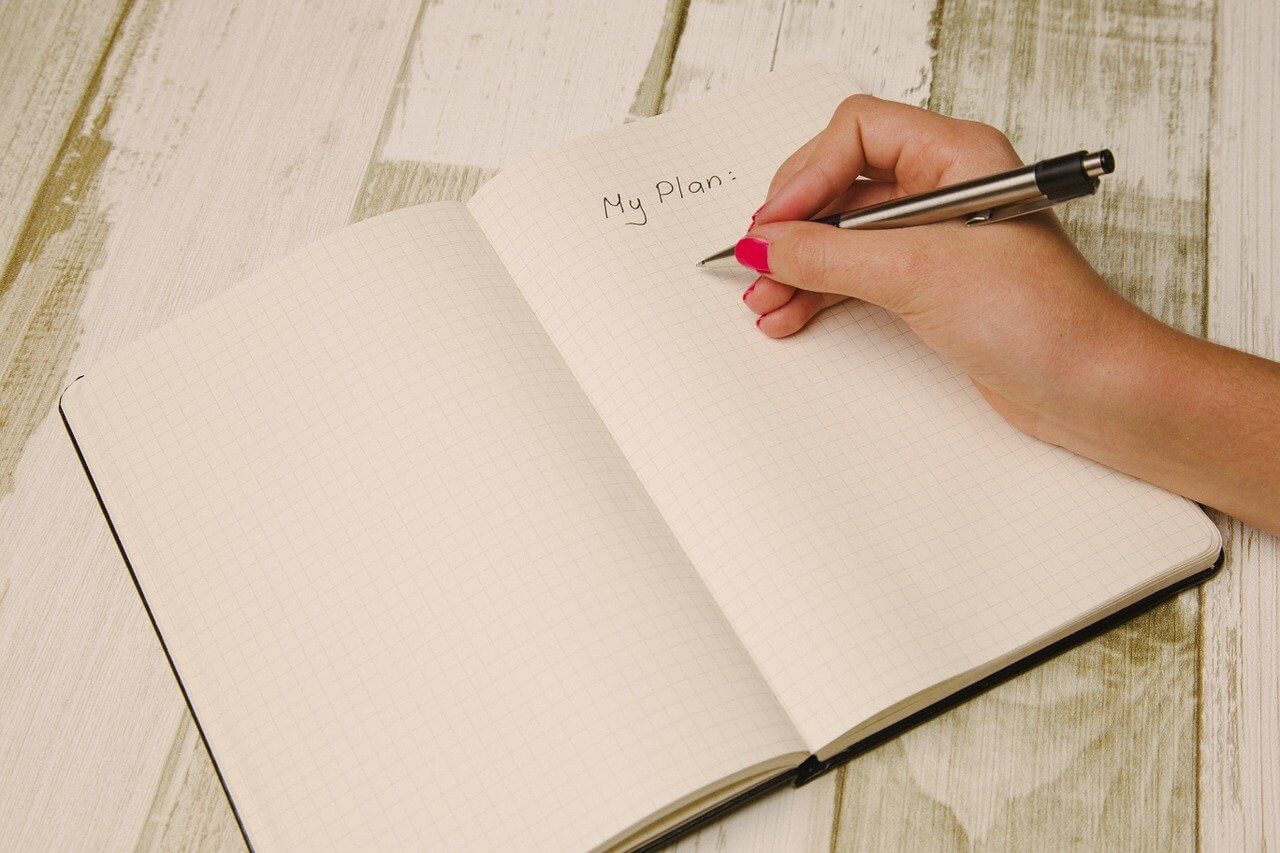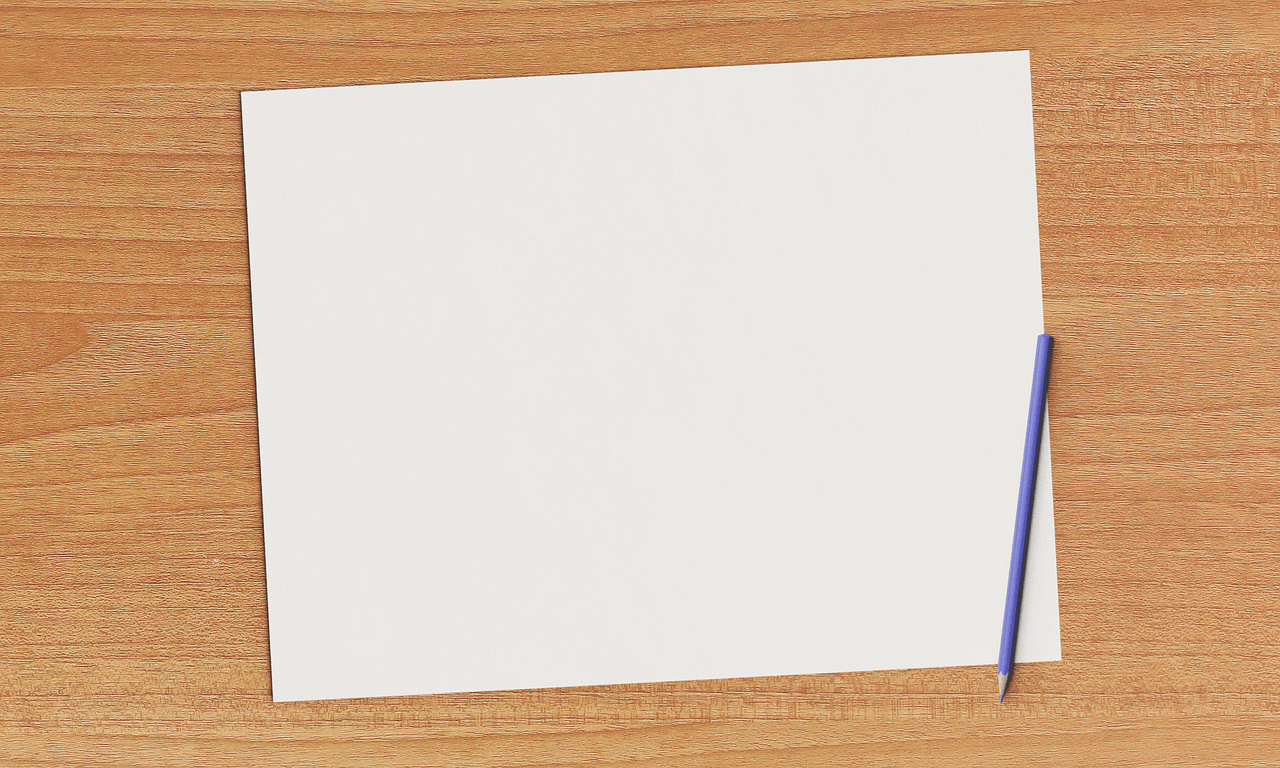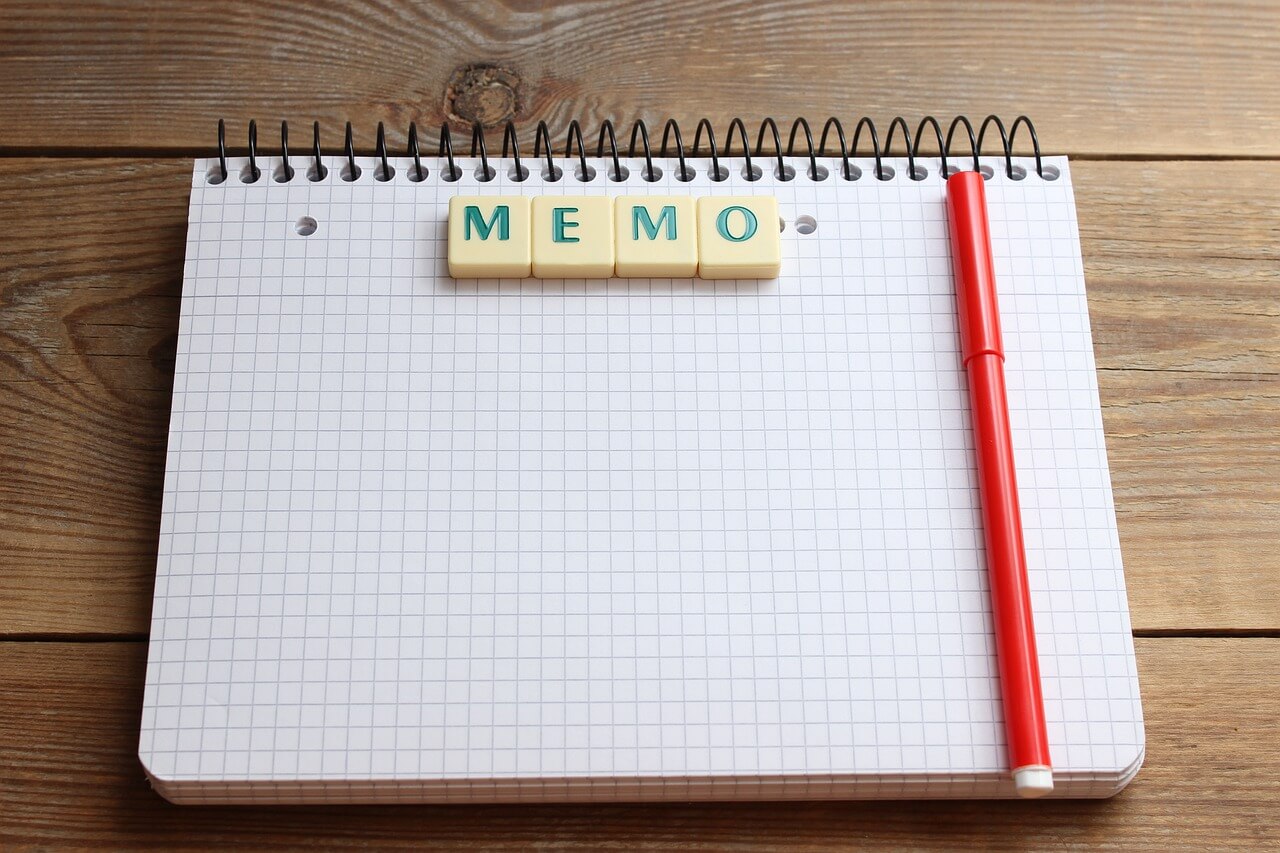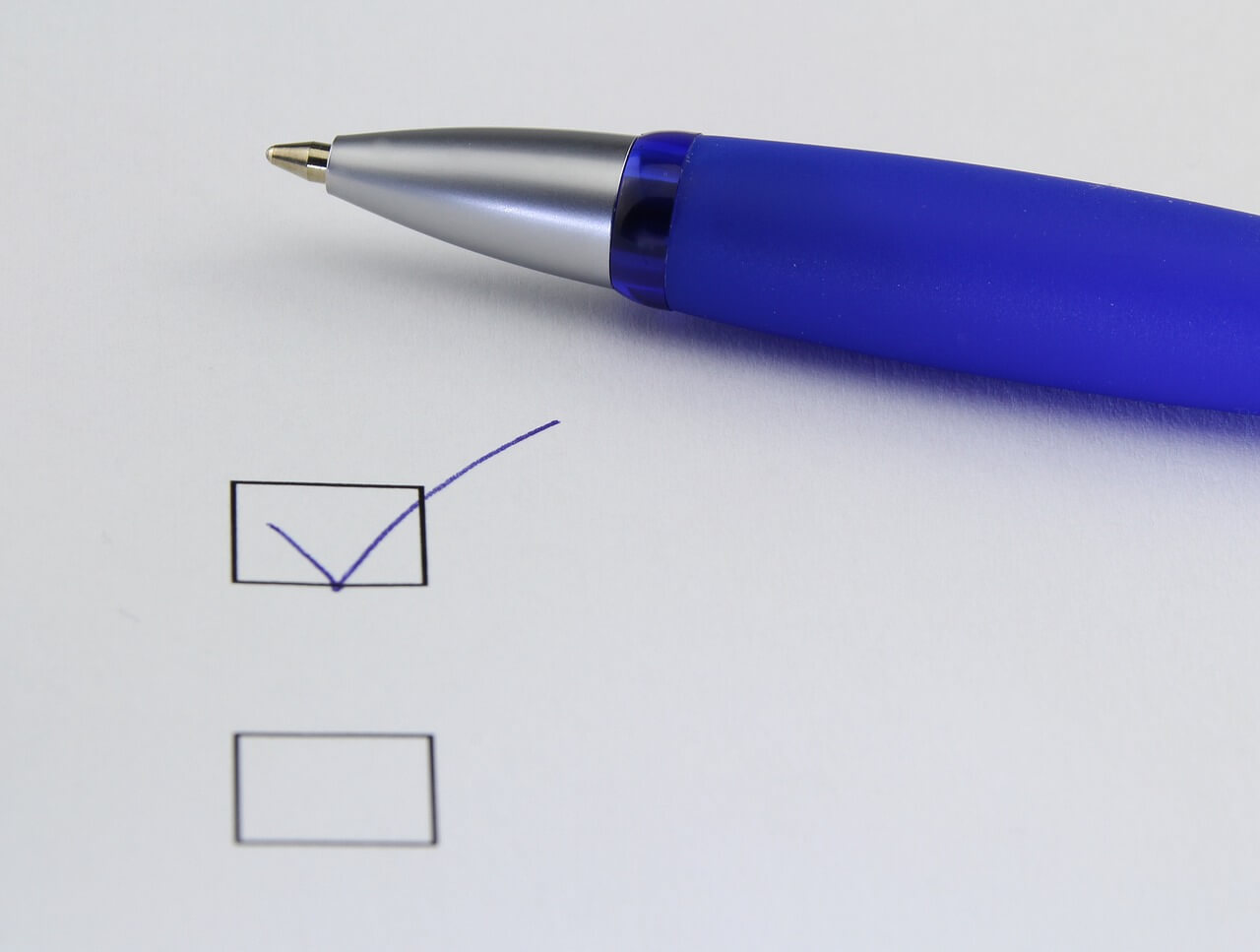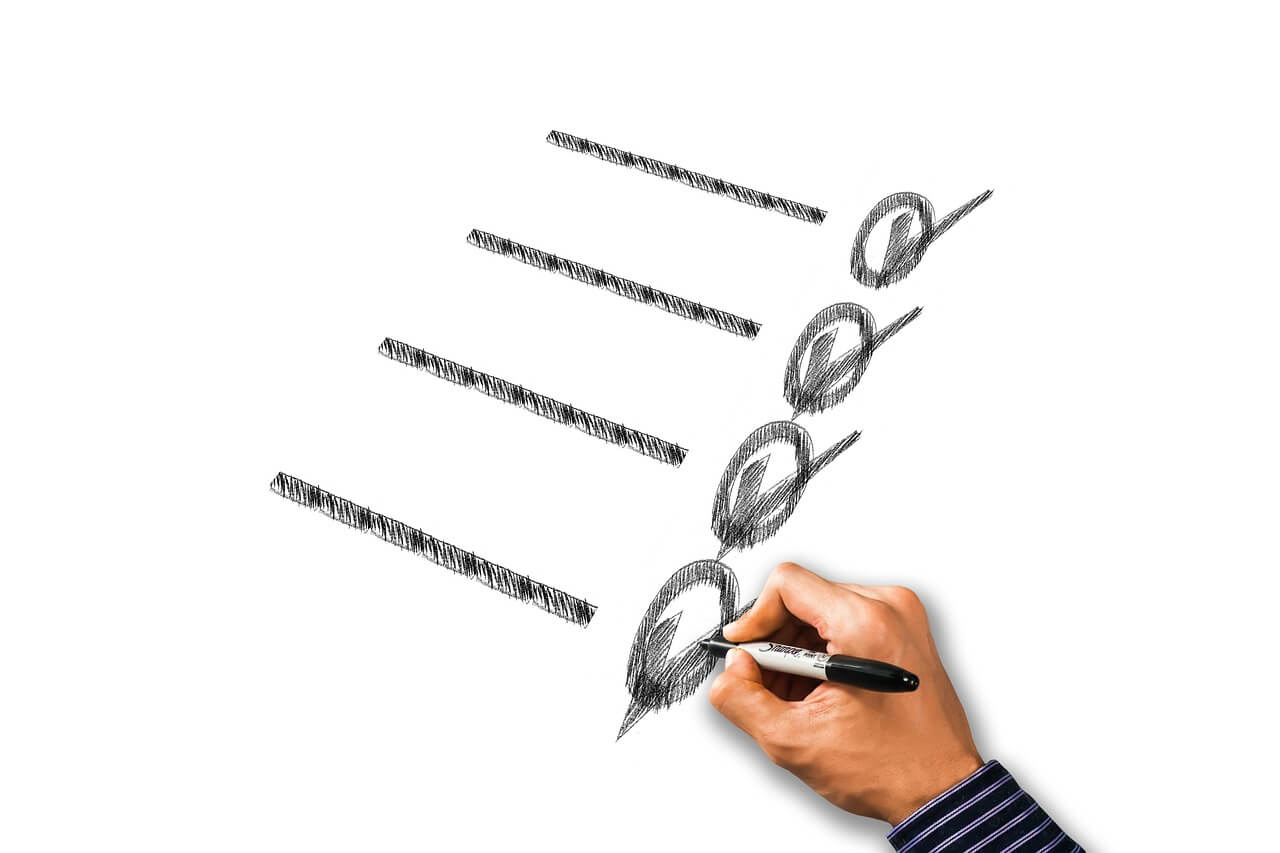Business Writing
Most Popular
How to Improve Your Writing: Guidelines and Resources Sections of This Topic Include Building Blocks of Composition Vocabulary Spelling Grammar Writing Process Planning and Organizing Writing for Readability Formatting Your Writing Getting Starting With Writing Reviewing Your Writing Types and Styles of Writing Major Types of Writing Various Styles of Writing Numerous Types of Correspondence …
Writing a Procedure that the Reader Can Follow Contributed by Deane Gradous, Twin Cities consultant Definition: A written procedure is a step-by-step guide to direct the reader through a task. Advice: Read this procedure all the way through before you begin to write. Preparation: Step 1. Provide a purpose statement (why this procedure). Step 2. …
Recommended Headings for Business Reports and What Report Readers Want to Know Contributed by Deane Gradous, Twin Cities consultant Recommended Headings for Business Reports Meeting reports Group/date/place Chart of follow-up actions and persons responsible by date Those present (those absent*) Agenda items Discussion of each agenda item · Background · Discussion · Action plan Next …
Building Blocks of Writing: Vocabulary, Spelling and Grammar Sections of This Topic Include Vocabulary Spelling Grammar NOTE: Be sure to first notice: How to Improve Your Writing Also consider Communications (Interpersonal) Communications (Organizational) Interpersonal Skills Related Library Topics Learn More in the Library’s Blogs Related to Business Writing In addition to the articles on this …
How to Write Meeting Minutes Sections of this Topic Include: What to Document In Your Board Meeting Minutes Sample Minutes Additional Perspectives Also consider Vocabulary Spelling Grammar Meeting Management Learn More in the Library’s Blog Related to This Topic In addition to the articles on this current page, see the following blog which have posts …
How to Write a Memo Contributed by Deane Gradous, Twin Cities consultant General Guidelines A memo, or memorandum, is a written correspondence often used in a business setting. In that setting, it is often written on the organization’s letterhead, which is a document that includes the organization’s official logo and color scheme. However, with the …
Comparison Between E-mail and Voice Mail Contributed by Deane Gradous, Twin Cities consultant Chart of comparisons E-mail Voice mail For less urgent messages* Appears to request attention. For more urgent messages* Appears to demand attention. The reader may read the message many times to be sure he or she understands it. Vanilla layout gives few …
Organizing Information in Written Reports Contributed by Deane Gradous, Twin Cities consultant By using appropriate headings in their reports, writers are more likely to address their readers’ needs for information. Organizing information under headings (Table 1) makes writing tasks easier and reports more complete. Table 1. Headings for four types of reports Work plan Final …
More in Business Writing
Use Your New Typographic Capabilities Contributed by Deane Gradous, Twin Cities consultant You may have learned to type on a mechanical typewriter. At that time, typists emphasized words by capitalizing or underlining them, which was all the capabilities they had. Today’s business writer has nearly all the capabilities of a professional typesetter at his or …
Cues and Transitions for the Reader Contributed by Deane Gradous, Twin Cities consultant To show addition · and · in addition · besides · furthermore · moreover · what’s more · too · not only … but also · both … and · not so obvious · as well as · another To show time …
Formats for “Bad News” Correspondence Contributed by Deane Gradous, Twin Cities consultant Two Formats, Two Results “Bad news” memos and letters are easier to write when you remember the two formulas for organizing the content of such correspondence. Although the formulas appear to be only slightly different, the reader is likely to respond to each …
Using a Variety of Appeals to Sell Your Idea, Service, or Product Contributed by Deane Gradous, Twin Cities consultant Readers are rational, emotional, and spiritual beings. If you write to change readers’ opinions or to get them to accept your point of view, you could decide to appeal to their minds, their hearts, and their …
Guidelines for Formatting Articles, Reports, and Papers Contributed by Deane Gradous, Twin Cities consultant This is a title: The subtitle qualifies it The title is large type, centered, and may be all caps or sentence style as above. The introduction to the paper requires no heading because it comes first. The statement of purpose comes …
Guidelines for Creating Overhead transparencies Contributed by Deane Gradous, Twin Cities consultant Unless one is a gifted orator, the belief that spoken words are the meat-and-potatoes of a presentation is mistaken. The presenter who wants the audience to grasp the meaning of her message, must strive to create readable, interesting, informative transparencies (slides). In times …
Designing the Page for Readability: Macropunctuation for Memos and Reports Contributed by Deane Gradous, Twin Cities Consultant Make your writing visually appealing, well organized, and simple to take in and remember. Even though you write for a captive reader, do not assume that he or she will be fascinated with what you have to say. …