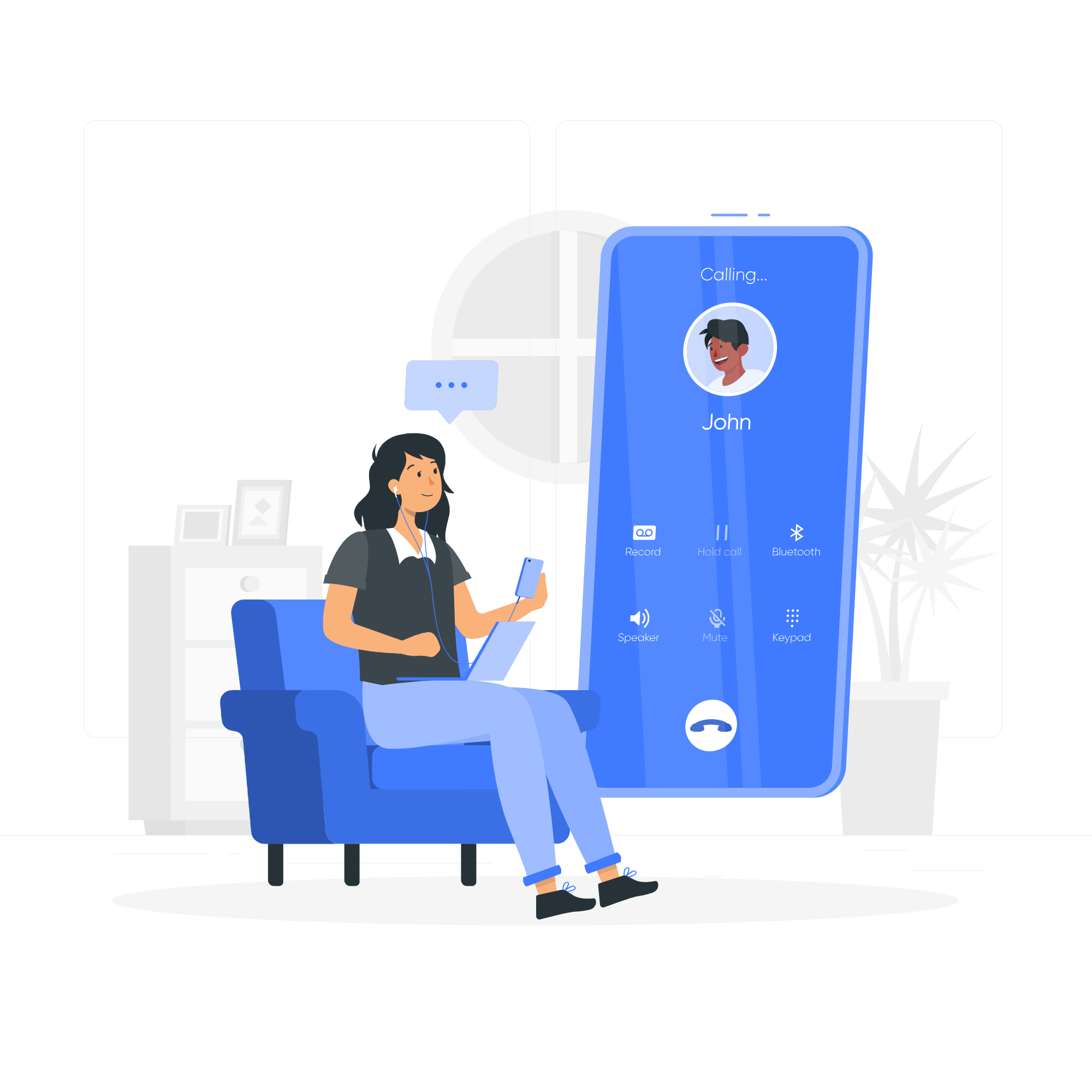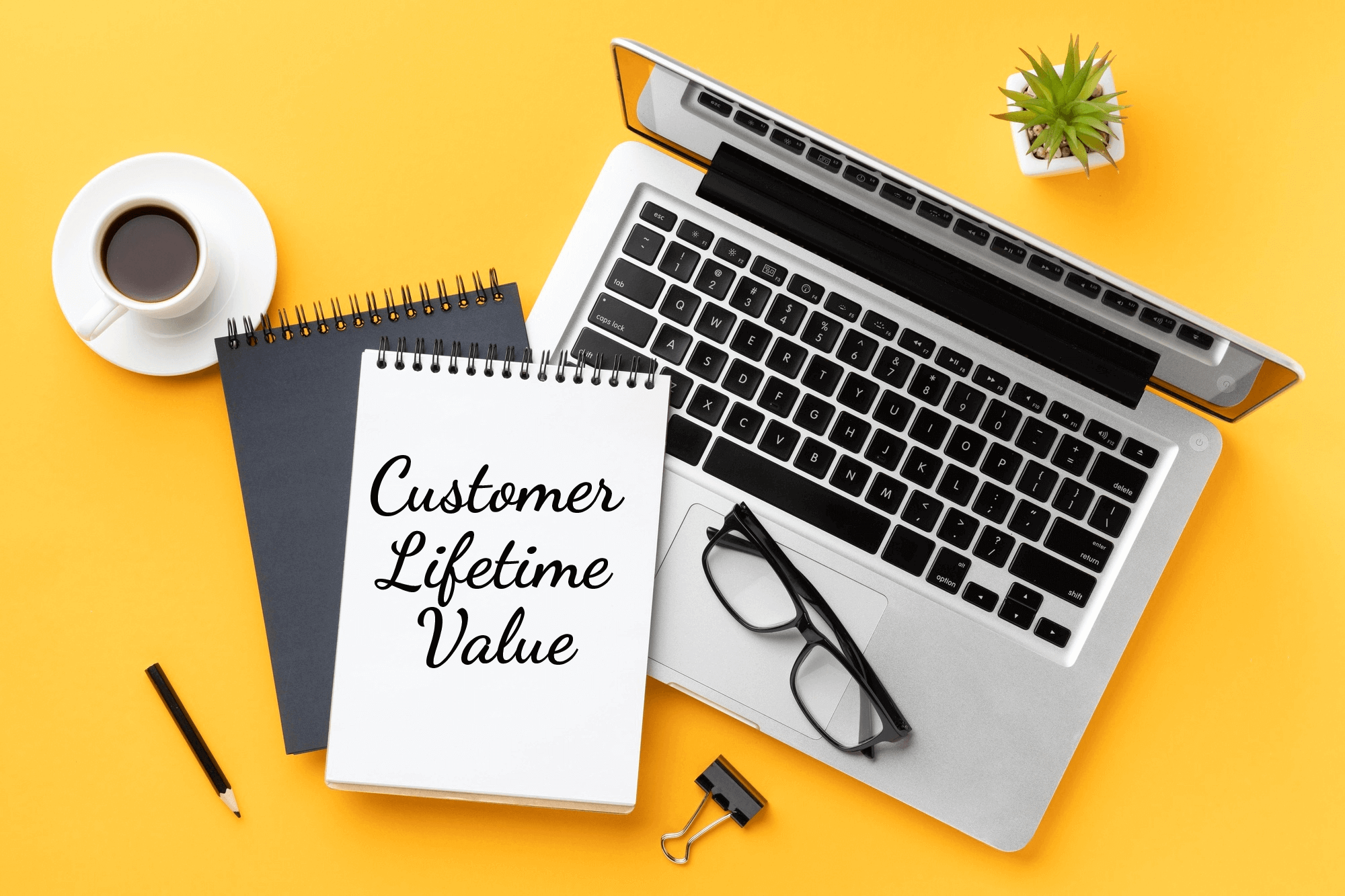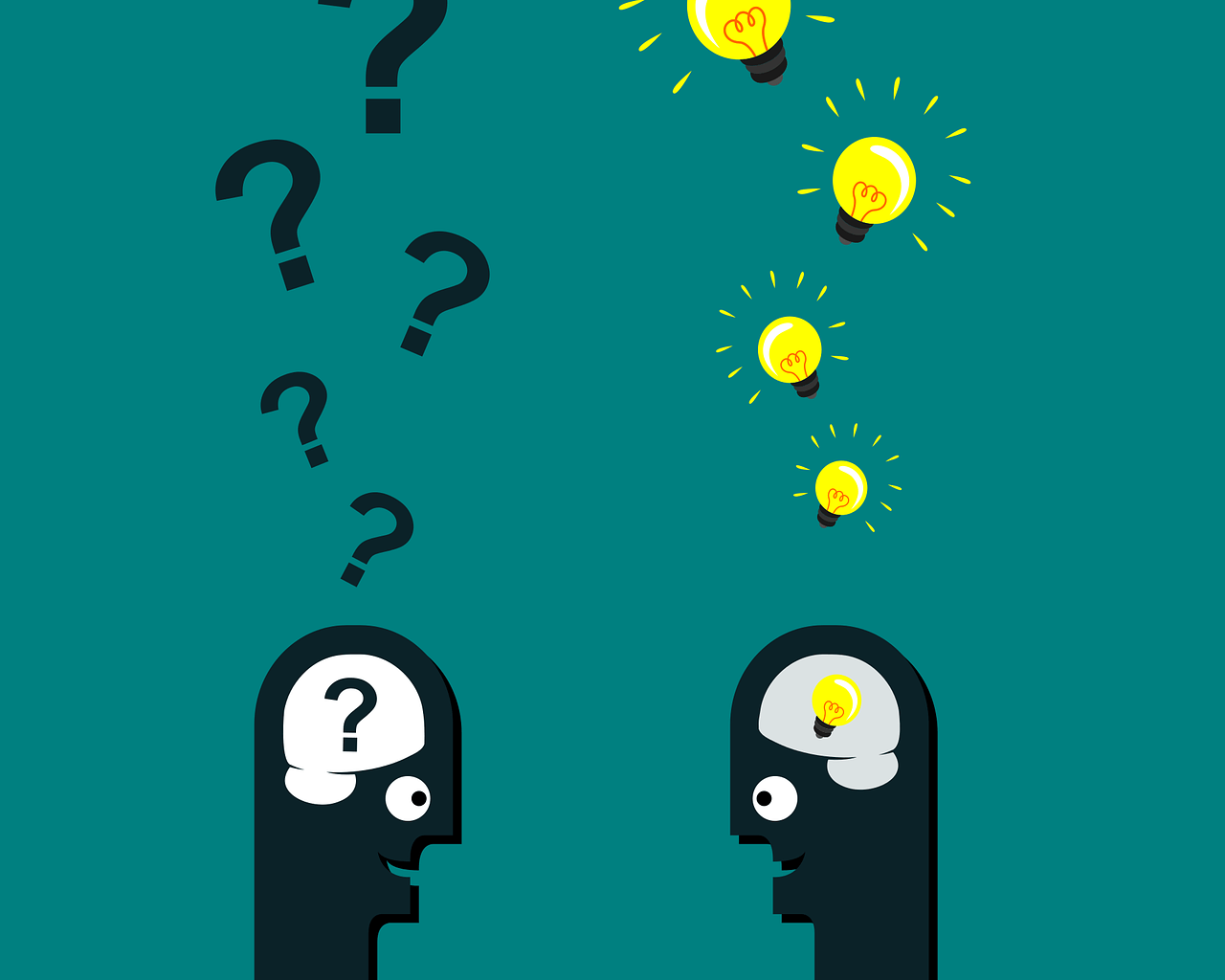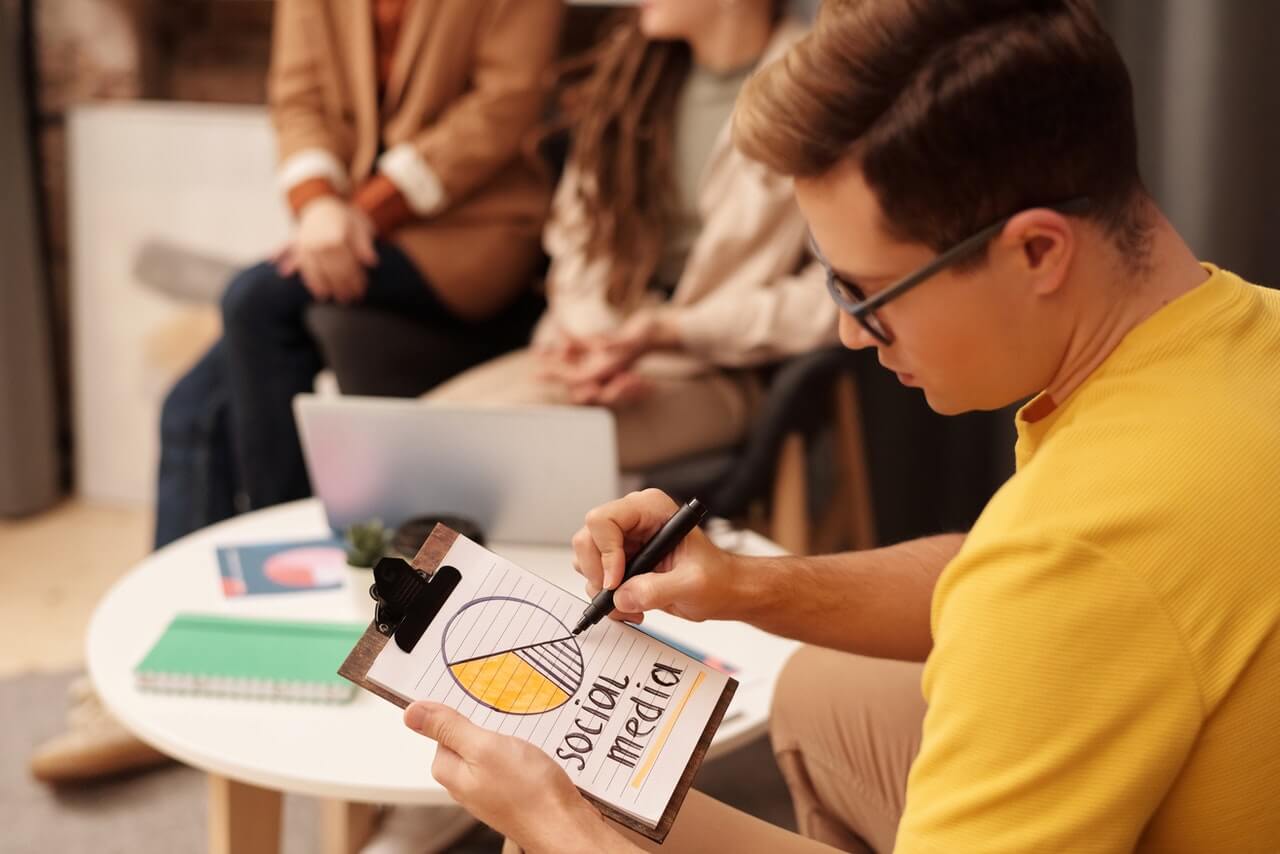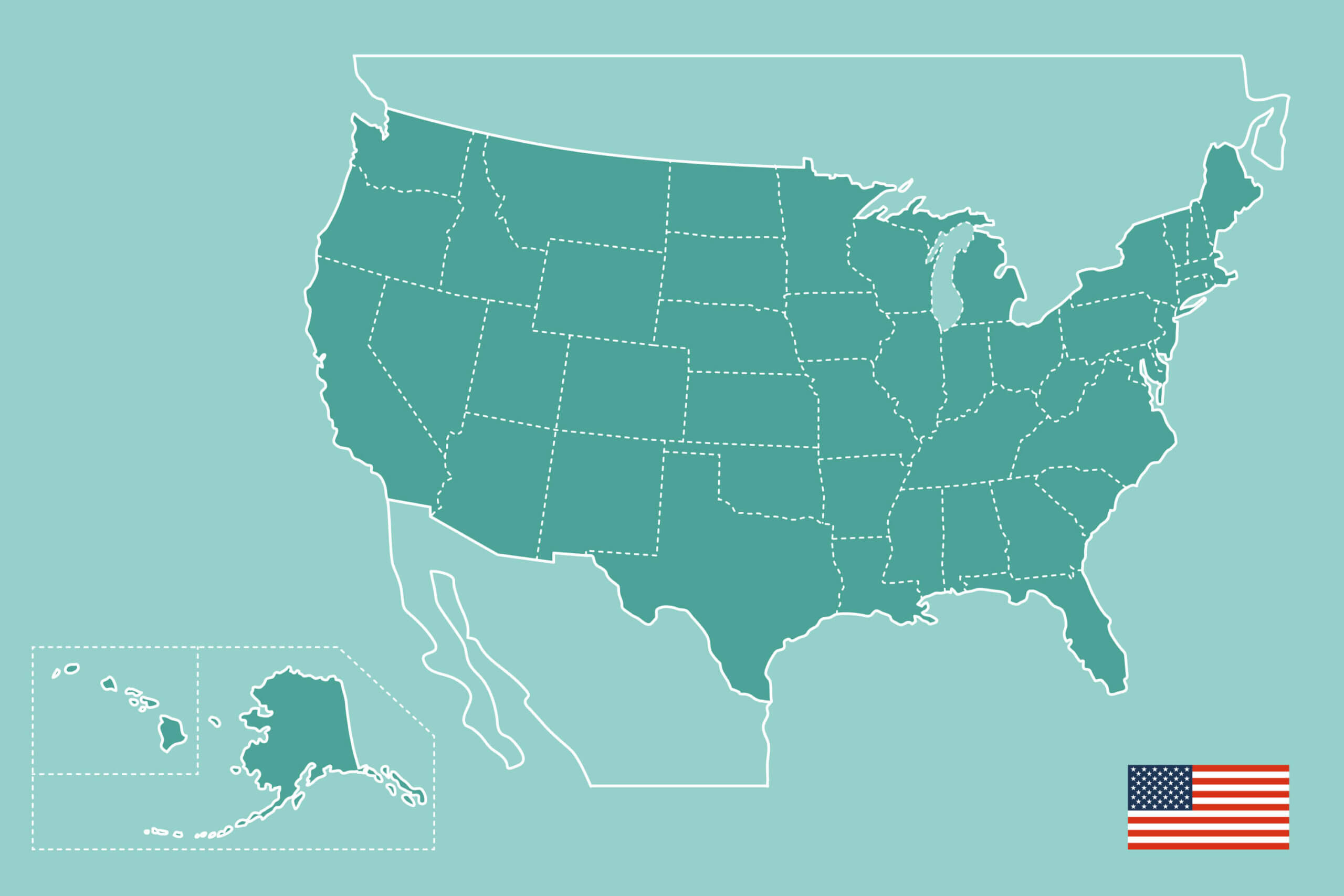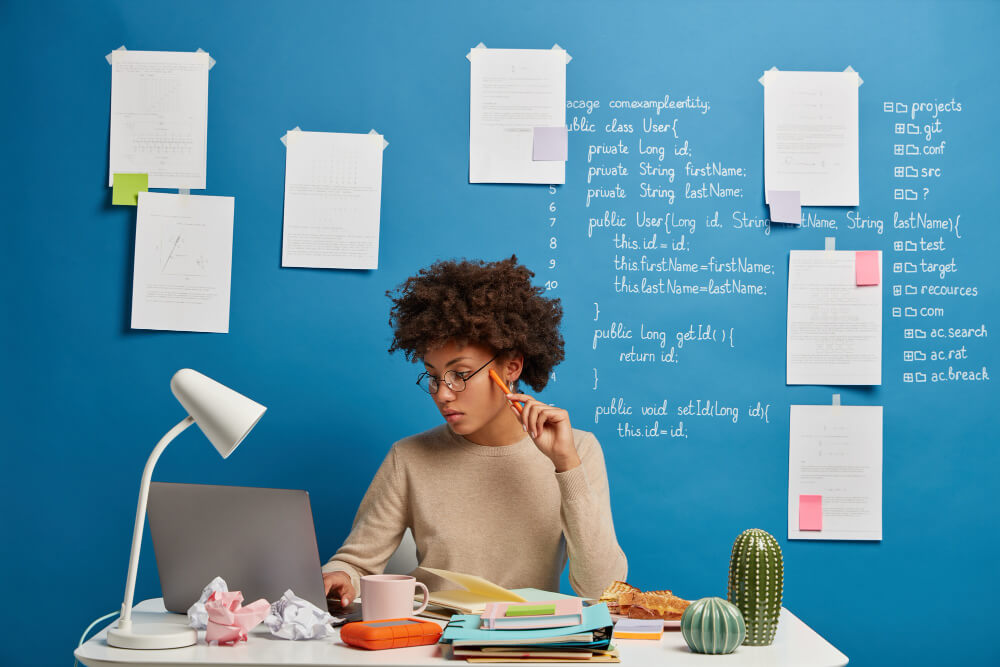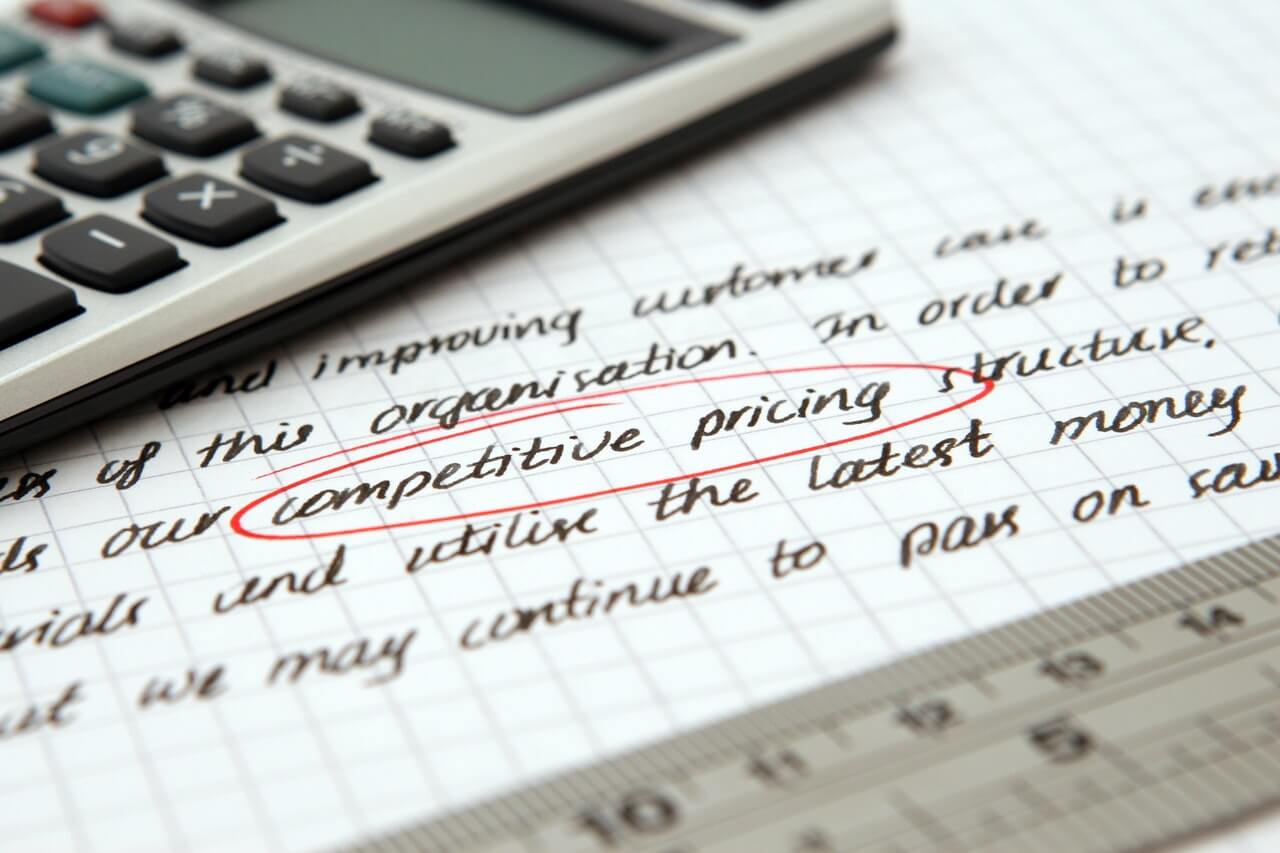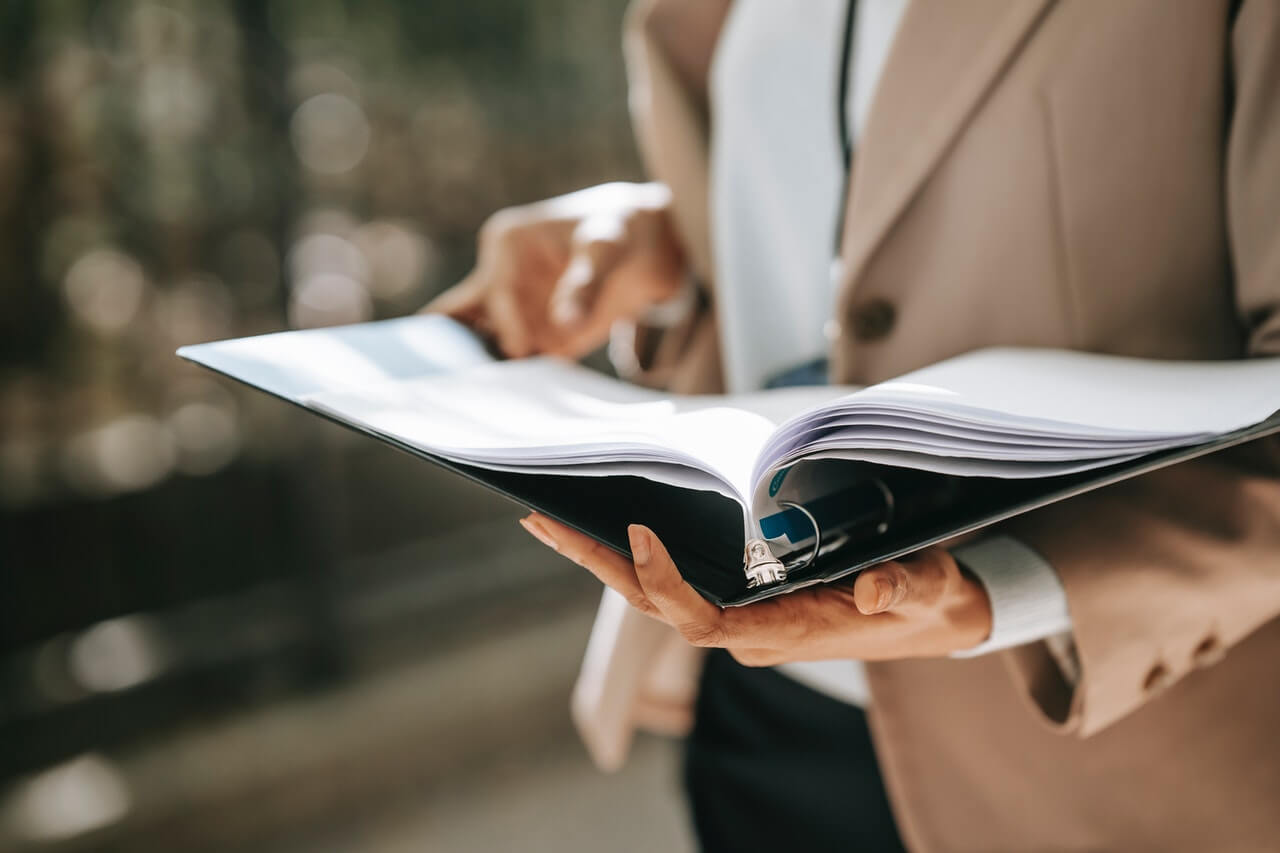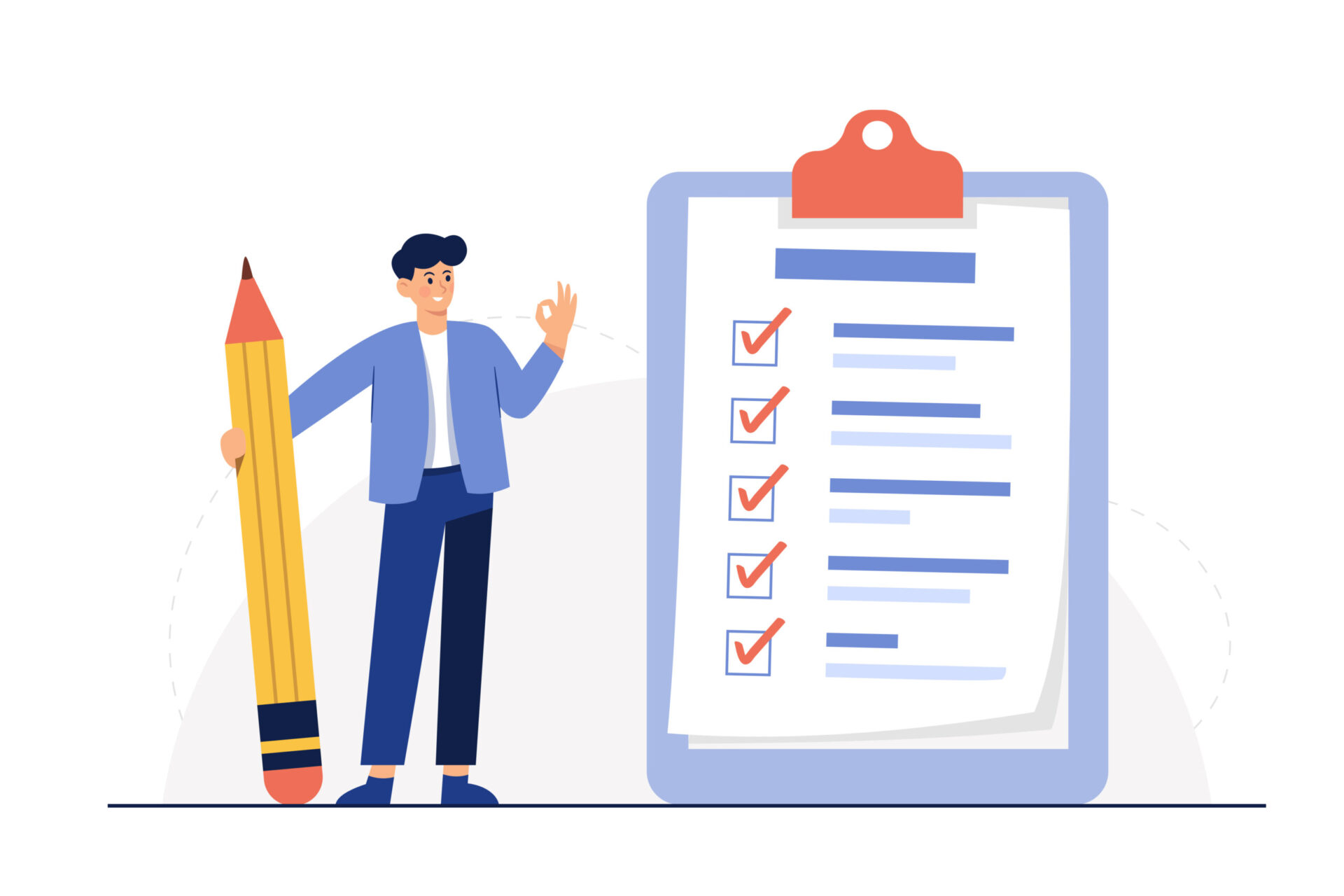Sales & Marketing
Most Popular
Rental properties are a great way to earn income either full-time or on the side. However, some states are better than others regarding returns on these types of investments. This article looks at the 10 best states to buy investment property this year (and the worst states for real estate). 1. South Carolina One of …
In our digital age, it’s easy to hop on the internet and see how a company fares based on its reviews. This simple rating can send a customer to your site or run away in fear. Reputation management software makes it possible to track ratings and offer tools to boost your company’s status as well. …
VoIP cell phone services help bridge the gap between VoIP and cellular technologies. Mobile VoIP apps capitalize on the high internet speeds 4G LTE and 5G technologies bring to mobile phones. Thus, making it easier for you to carry all your business communications to your smartphone. Let’s see some of the best VoIP cell phone …
Today’s call center software connects humans and machines to address the needs of customers. Through automation and artificial intelligence, calls are seamlessly routed through carefully designed flowcharts before a live agent ever picks up the phone, saving time and money in the process. This article showcases the best call center software options currently on the …
Routing voice calls over the internet is becoming more economical and can provide a whole range of other benefits. Finding the best VoIP app is a tall order, as there are a tremendous number of options to choose from. Check out our list of the best choices to see what’s available. Looking for a premium …
Building strong relationships with the best CRM Software Systems helps customers by increasing sales and running a successful small or midsize business However, it takes time and effort to keep track of vital information related to your prospects and customers. That’s where customer relationship management (CRM) software comes in. CRM is a centralized system that …
Managing a relationship with a customer requires far more than just remembering birthdays and previous purchases. The right CRM software can handle all the details and dates, leaving your sales agents free to focus on developing leads and making sales process. This article covers the best free CRM software for small businesses available now. Quick …
Voice over Internet Protocol, or VoIP technology, allows you to make and receive calls over the internet. Although the technology has been around for some time, VoIP has never been as popular in the business world as it is today. The VoIP global market size was just over $30bn in 2020. According to a VoIP …
There was Mary, with a goofy smile on her face, telling her audience about a serious situation they were going to be facing. They had a hard time buying it. There stood Frank, welcoming new customer to a plant tour, with a sour, grim facial expression. They didn’t feel the vibe. Do facial expressions matter? …
Basic Definitions: Advertising, Marketing, Promotion, Public Relations and Publicity, and Sales Entered by Carter McNamara, MBA, PhD Also consider Related Library Topics It’s easy to become confused about these terms: advertising, marketing, promotion, public relations and publicity, and sales. The terms are often used interchangeably. However, they refer to different — but similar activities. Some …
All About Advertising and Promotions © Copyright Carter McNamara, MBA, PhD, Authenticity Consulting, LLC. Before you learn more about advertising, you should get a basic impression of what advertising is. See What’s “Advertising, Marketing, Promotion, Public Relations and Publicity, and Sales?”. Advertising is specifically part of the “outbound” marketing activities, or activities geared to communicate …
Marketing Committees © Copyright Carter McNamara, MBA, PhD, Authenticity Consulting, LLC. Vast majority of content in this topic applies to for-profits and nonprofits. This book also covers this topic. Marketing Committees Committees The purpose of the Board Marketing Committee is to ensure ongoing, high-quality marketing. “Marketing” is the set of activities to cultivate useful relationships …
Not long ago I worked with an energetic, creative group who, while focusing on presentation skills, wondered how to best engage their audiences. I asked them what engagement strategies they appreciated when they were in the audience. They had plenty of ideas about engagement techniques that I think any speaker could benefit from. These are …
Good communication does not just involve the transfer of information from one entity to another. Prior to the exchange of information, a basic and important element of good communication is the confirmation and validation of facts that will be conveyed. To validate data, appropriate tests need to be run, such as running the data through …
Do you ever get tongue-tied when you speak? Have trouble thinking of the right words to make your point? It’s frustrating when you can’t automatically find the right words. Let’s think about why that happens, and how you can build more fluency in your speech. First, consider the redundancy in word choices. When you are …
You have a unique idea that would benefit an organization, a client, or management. How do you present your proposal? Plan It Out. Gather all the information you can before making your presentation, and ensure that it is all correct and fits a need. Make sure it fits a niche. Decide if it is something …
In our digital age, it’s easy to hop on the internet and see how a company fares based on its reviews. This simple rating can send a customer to your site or run away in fear. Reputation management software makes it possible to track ratings and offer tools to boost your company’s status as well. …
VoIP cell phone services help bridge the gap between VoIP and cellular technologies. Mobile VoIP apps capitalize on the high internet speeds 4G LTE and 5G technologies bring to mobile phones. Thus, making it easier for you to carry all your business communications to your smartphone. Let’s see some of the best VoIP cell phone …
Today’s call center software connects humans and machines to address the needs of customers. Through automation and artificial intelligence, calls are seamlessly routed through carefully designed flowcharts before a live agent ever picks up the phone, saving time and money in the process. This article showcases the best call center software options currently on the …
Routing voice calls over the internet is becoming more economical and can provide a whole range of other benefits. Finding the best VoIP app is a tall order, as there are a tremendous number of options to choose from. Check out our list of the best choices to see what’s available. Looking for a premium …
Building strong relationships with the best CRM Software Systems helps customers by increasing sales and running a successful small or midsize business However, it takes time and effort to keep track of vital information related to your prospects and customers. That’s where customer relationship management (CRM) software comes in. CRM is a centralized system that …
Managing a relationship with a customer requires far more than just remembering birthdays and previous purchases. The right CRM software can handle all the details and dates, leaving your sales agents free to focus on developing leads and making sales process. This article covers the best free CRM software for small businesses available now. Quick …
Voice over internet protocol (VoIP) makes it possible for any business to develop an efficient and cost-effective communications network. Free VoIP providers are a great place for new companies to lay a solid foundation. Read on to hear about our favorite free VoIP phone services currently on the market. Looking for a premium service? check …
Customer Service Management: Guidelines and Resources © Copyright Carter McNamara, MBA, PhD, Authenticity Consulting, LLC. Although Customer Service Management there is a conventional difference between the terms “customer” and “client,” this topic refers to “customers” as meaning both. Also, although a product is a tangible offering and a service is an intangible offering, this topic …
Customer lifetime value (CLV) is a metric you can track to discover who are your best and most valuable consumers. It measures how much a customer is likely to spend over a “lifespan.” Learn how to calculate your small business’s CLV, and ways you can improve unsatisfactory values. What is Customer Lifetime Value? Customer Lifetime …
Thought Leaders in Marketing and Advertising: What are the cornerstone philosophies of the industry’s top executives? At the top of the list is David Ogilvy, the most famous copywriter in the world.
consider using Twitter as a tool for engaging them. TJ McCue, Founder of Sales Rescue Team, offers case studies on web traffic conversion using Twitter. Companies such as Etsy, JetBlue, NakedPizza, Pepsi, and Levi’s are role models for smaller businesses by using Microblogging to actually close sales.
Do the philosophies and core concepts of historic Thought Leaders in the Marketing and Advertising industries transfer to Web 2.0 and social media? In the case of Raymond Rubicam...
Do the founding principles of Marketing Thought Leaders in history still apply to the new paradigm of social media marketing? Here we take a closer look at Leo Burnett and his now worldwide agency.
The quick answer to our question – YES!
One of the world’s foremost marketers is John Kremer. An Internet authority and award-winning author he understands, and consistently implements, cutting-edge strategies.
Is Direct Response Marketing still a powerful concept in the digital age? Marketing in the digital world is a race for the most current information, the best technology, and the fastest implementation. David Ogilvy remains one of the most famous names in advertising and one of the handful of thinkers (Raymond Rubicam, Leo Burnett, William Bernbach, Ted Bates) who shaped the business after the 1920s.
Lincoln Center for the Performing Arts Inc. launched Lincoln Center’s first mobile marketing platform as part of the promotional campaign for the outdoor dance series Midsummer Night Swing.
Converting a lead into a sale is 100% on you. You may not close many, and in many cases you may not close any at all.
A compelling list of 30 provocative questions companies ought to ask about their marketing, and aspiring marketers ought to consider before deciding on a career path.
People Browsr is a 'social search engine' and a 'conversation mine'. It's 'sentiment analysis', where people, computers, or a combination of both, trawl through online comments, conversations, opinions, for information about how people are thinking and feeling about certain products.
I spent ten bucks on a cell phone purse, and it’s a conversation starter every time I wear it.
The Founder of Montana Instruments Corp projects several million in sales over the next few years. He added 3 employees, created a strategic marketing plan and branding campaign, and increased the company's online presence.
Rental properties are a great way to earn income either full-time or on the side. However, some states are better than others regarding returns on these types of investments. This article looks at the 10 best states to buy investment property this year (and the worst states for real estate). 1. South Carolina One of …
Whether you want to purchase a home for your family or invest in a commercial or residential property that will appreciate, you must know the best states for real estate. Each state has different growth rates, property prices, and property taxes. Here is a comprehensive list of the best states for real estate in 2023. …
How to Conduct Market Research Various methods of market research are used to find out information about markets, target markets and their needs, competitors, market trends, customer satisfaction with products and services, etc. Businesses can learn a great deal about customers, their needs, how to meet those needs and how the business is doing to …
Evaluating Your Marketing and Advertising Activities Sections of This Topic Include General Resources About Evaluating Marketing and Advertising Activities Also consider Related Library Topics Learn More in the Library’s Blogs Related to Evaluating Advertising and Marketing In addition to the articles on this current page, see the following blogs which have posts related to Advertising …
Market Pricing — What Price Should You Charge? Sections of This Topic Include What is a Pricing Analysis? Pricing Strategies Additional Perspectives on Determining What Price You Should Charge Also consider Related Library Topics Learn More in the Library’s Blogs Related to Market Pricing In addition to the articles on this current page, also see …
Marketing: How to Name and Brand Your Products Sections of This Topic Include Basic Guidelines for Naming and Branding How to Create a Powerful Marketing Message Additional Perspectives on Naming and Branding Also consider Related Library Topics Learn More in the Library’s Blogs Related to Naming and Branding In addition to the articles on this …
Clarifying Your Unique Selling Position — Your Best “Elevator” Pitch Sections of This Topic Include What is a Unique Value Proposition (and Unique Selling Proposition)? Your Best Elevator Pitch Various Perspectives on Unique Selling Propositions Also consider Related Library Topics Learn More in the Library’s Blogs Related to Unique Selling Position In addition to the …
Competitive Intelligence — Who Are Your Competitors? Sections of This Topic Include What is a Competitor Analysis? Competitive Intelligence? What’s a Direct Competitor? Indirect Competitor? Competitive Intelligence — Learning About Your Competitors Competitive Analysis — Analyzing What You Learned From the Competitive Intelligence Also consider Related Library Topics Learn More in the Library’s Blogs Related …
A business email address can boost your business image and make it easier for people to trust you. If you run a small venture or a startup, a professional email address can also make you look as well-established as your top competitors. However, it is challenging to find a truly free business email provider. Most …
Basic Guide and Free Resources for Using Social Media Sections of This Topic Include Introduction – What is Social Networking? – What is Social Media? How to Get Started With Social Media – Which Social Media Tools Should You Use? – What Are Uses of Social Media? – How to Get Started With Social Media …
One of the factors that limit the effectiveness of your content is its reach. On this blog post, discover six ways to expose your content to massive social media audience.
Backlinks are links from other sites that are directed to your site. Backlinks are widely regarded as one of the primary building blocks of SEO - important for high ranking by search engines. Concentrate on getting highly ranked, relevant, natural backlinks.
Marketing a grand opening on a low budget is a challenge almost all local businesses face, but there are plenty of ways to do it effectively.
Like any organization, nonprofits should view their website as a potential ‘conversion machine’. Here are some tips for defining and tracking such conversions.
Website builders allow you to create stellar sites even if you have zero design or programming knowledge. This way, you can get a top-notch website for your small business without spending a fortune on hiring a developer. Choosing the best website builder for small business can be one of the most important decisions you make. …
Thanks to modern technology, starting an online store has never been easier. Shipping companies make it possible to get products anywhere in the world in a flash. Web hosting platforms educate even the untrained in how to build the website of their dreams. Follow the steps below to learn how to start an online store …
Toast POS is point-of-sale software specific to the restaurant industry. Restaurants can use Toast to accept credit card payments, take customer orders, and allow seamless communication between front and back-of-house staff. Read on to see all the ways Toast POS can work for your business. Get Toast POS for Your Restaurant Toast POS at a …
Square POS is an intuitive point-of-sale system designed to facilitate payments both in person and online. It breaks out of traditional molds by offering a number of additional features that add up to a robust all-in-one platform. This article explores the tools Square POS offers to take your business to the next level. Get started …
Shopify POS is a point-of-sale system your business can use to accept payments while managing inventory, staff, and sales. Whether your operations are online-only or you need Shopify POS hardware for your physical store, Shopify POS has the tools you need to succeed. This Shopify POS review will show you how one simple system can …
Customers are turning to credit cards more than ever when making purchases, but not just any store can accept plastic. Point of sale software is an integral part of any small business strategy wanting to capitalize on this large market. Read on to discover the best POS software currently available and what makes each one …
All About Sales Sections in This Topic Include Foundations for Successful Sales What is Sales? Understanding the Sales Process Understanding the Sales Cycle Value of Product Knowledge Useful Skills to Have in Sales Useful Business Skills for Salespeople Useful People Skills for Salespeople Understanding Types of Clients and How to Engage Them Types of Clients …
The retail inventory method is an accounting procedure that estimates the value of a retail store’s merchandise. This method produces the ending inventory balance for a store by calculating the cost of inventory relative to the price of the goods. In short, it’s one of the most common ways to calculate the value of your …
It’s a great time for small businesses to expand into online selling, as there’s an expansive range of excellent the best ecommerce platforms software available. But there are so many features and pricing options, it can be difficult to choose one. Use this guide to find the best ecommerce platform so you can jumpstart your …
Marketers believe that the economy is rebounding, and predict a moderate increase in their company’s performance going forward.
Telemarketing Sections of This Topic Include Various Perspectives on Telemarketing Telemarketing Problems Also consider Related Library Topics Learn More in the Library’s Blogs Related to Telemarketing In addition to the articles on this current page, see the following blogs which have posts related to Telemarketing. Scan down the blog’s page to see various posts. Also …
A great sales letter or sales email has the potential to transform your direct marketing campaign and grow sales if the messaging and target audience are aligned.
A business proposal is a documented, formal offer to provide a product and/or service to a potential buyer (a prospect). The proposal can be in response to a formal Request for Proposal (RFP) which is a solicitation issued by the prospect that is seeking bids from providers. The business proposal documents the provider’s bid. Other …
Every business needs to distill their message down to an effective core marketing message that each employee can deliver comfortably at a cocktail party, and becomes the foundational message in company literature, videos; essentially, all advertising or promotion.
Voice over Internet Protocol, or VoIP technology, allows you to make and receive calls over the internet. Although the technology has been around for some time, VoIP has never been as popular in the business world as it is today. The VoIP global market size was just over $30bn in 2020. According to a VoIP …
Keeping accurate real-time sales records, managing inventory, and tracking customer information can be difficult when you’re processing transactions manually. Fortunately, you can use a POS system to streamline these tasks and gather important sales data. What is a POS system, and why do most small businesses have one in place? A point of sale system …
One of the best ways for businesses to connect with customers is through the phone. With phone communication, sales teams reach out to prospects, customers call help centers, and internal teams collaborate. However, costs quickly add up when businesses are handling hundreds and thousands of calls daily. This makes it necessary to find a solution …
Merchant service providers are the key to unlocking your company’s full payment potential. What is a merchant service provider, and how exactly does it work? This ultimate guide has answers to all your burning questions. What is a Merchant Service Provider? A merchant service provider (MSP) is a broad term for any type of software, …
Managing all the facets of a restaurant can be a tireless endeavor. Fortunately, point of sale (POS) systems exist to bring everything from payments to staff management together in one neat package. This article looks at the top restaurant POS systems in the restaurant industry today and highlights those that stand out the most. Quick …
Conference calling helps connect with clients and brings team members into the fold through audio and video chats. The best conference call services simplify the process and offer tools to collaborate and show off your business. Check out our top picks for conference calling below. Best Conference Call Services Nextiva – Best Overall Conference Calling …
Video conferencing software helps make our world that much smaller by connecting people from wherever they may be. The best video conferencing software provides tools to make conversations a breeze while offering tools to collaborate seamlessly. Read on to check out our top picks for video conferencing available today. Best Video Conferencing Software Zoom – …
Grasshopper is a popular cloud-based phone service that offers voice-over-internet-protocol (VoIP) solutions. In this Grasshopper review, we’ll explain why the platform is ideal for small and mid-sized businesses that are cost-conscious. Among other things, users enjoy an easy and intuitive setup and plenty of team collaboration tools. Our Verdict Grasshopper at a Glance Grasshopper is a …
More in Sales & Marketing
Have you ever walked into a meeting or joined in on a phone conference that went the wrong direction? Maybe it could have gone better with just a little pre-planning, specifically to set your intentions for that particular communication transaction. The power of setting your intentions before communicating is that it helps you to focus …
As a professional speaker, effectively marketing yourself is undoubtedly critical to your success. In this post, we provide you with pointers, templates, media kits and images – all FREE for your unlimited use, to boost your success.
Your organization is undergoing a significant change, and your team is worried. They want to know all the details about the change. Right now. Trouble is, all the details are not yet spelled out. Plus you have been asked to wait to talk about some aspects of the change until others have been notified. No …
How does the Technical Writer or Communicator document a network of machines that communicate with one another? Documenting even a small company’s network on how its machines communicate or transmit information or data can be a challenging task. This includes learning and describing how each piece of equipment operates. The Technical Writer has to know …
Engagement could/would successfully convert visitors into clients, but in the psychotherapy/mental health practitioner niche, the risk of harming client relationships is widely thought to outweigh the potential benefits. Additionally, clients’ posts/comments online are usually permanent, so if posts/comments are viewed as potentially harmful, this is a risk that could jeopardize the mental health professional’s reputation, and perhaps even their licensure.
Recently, my good friend and Public Relations pro Aileen Katcher posted a blog item on her website “Katcher In Their Eye” (get it?!) about a friend who had a bad experience with a Seller on Fiverr.com. Aileen’s conclusion was, essentially, “you get what you pay for”. I'd love to share my excellent results with Fiverr.com designers and show how our readers can have good Fiverr experiences, too!
Release Notes are often written to communicate software or product updates. They define what is new. Release Notes allow us to manage, announce, and activate any new hardware, software, application, product models or devices. Release Notes include: A history – state why this document was created. Version # – state the version or control number …