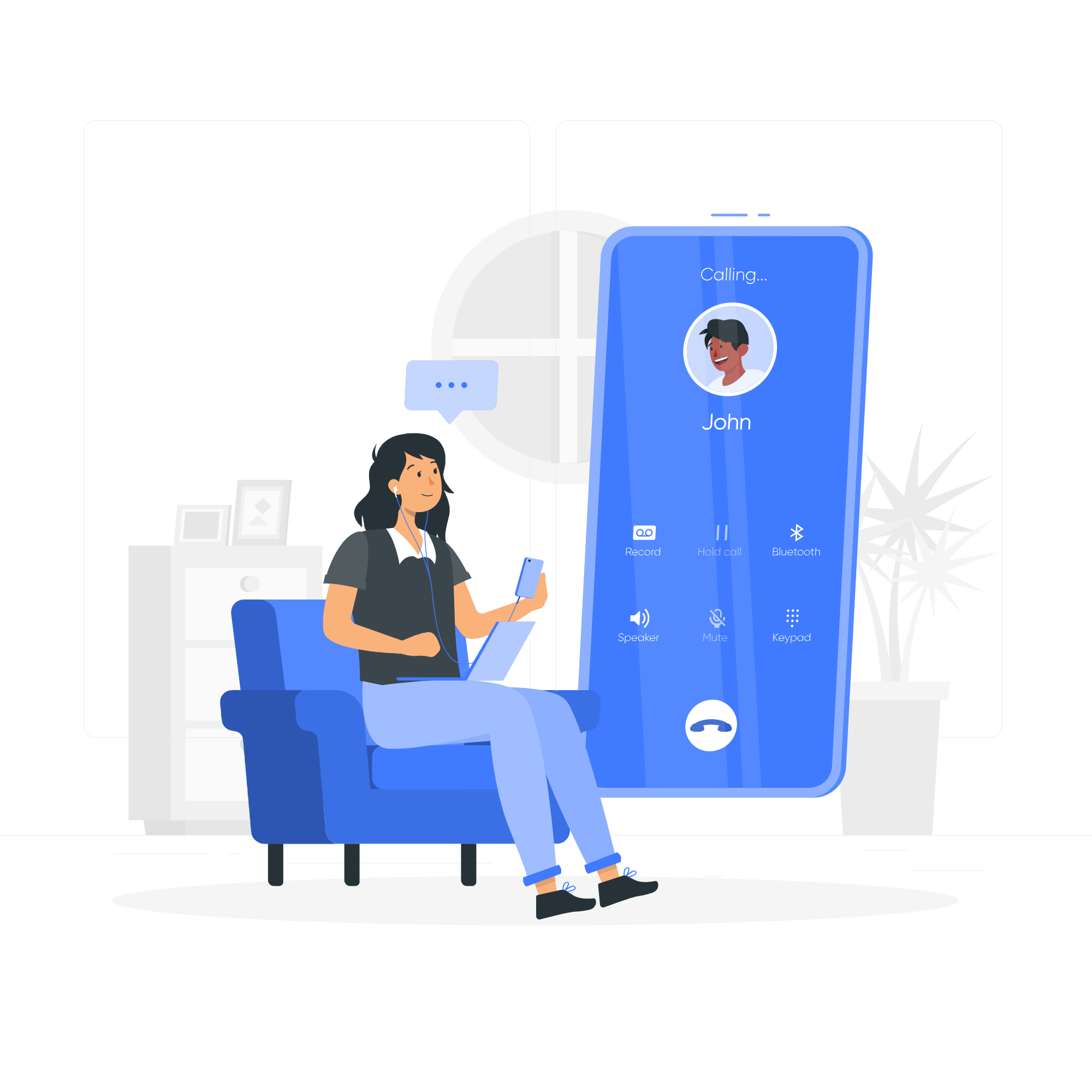VoIP cell phone services help bridge the gap between VoIP and cellular technologies. Mobile VoIP apps capitalize on the high internet speeds 4G LTE and 5G technologies bring to mobile phones. Thus, making it easier for you to carry all your business communications to your smartphone.
Let’s see some of the best VoIP cell phone apps, their features, and how they compare to each other. Before we begin, note that this article is strictly about mobile VoIP services that give you an actual VoIP number to make and receive calls from other numbers.
Looking for a premium service? check out Vonage!
5 Best VoIP Cell Phone Apps
- RingCentral – Best Overall
- Grasshopper – Best VoIP Mobile App for Small Teams
- Nextiva – Best for Android
- Line2 – Best Voice-only Mobile VoIP Service
- Ooma Office – Best Customer Support
Mobile VoIP App
Pricing
Auto-attendant
Key Features
Free Trial
Customer Support
Starts at $19.99/user/mo.
Available with advanced plans
- Unlimited domestic calling
- Toll-free numbers
- Visual voicemail
15-day
Live chat and phone support
Starts at $26/mo.
Costs additional monthly fee
- Extensions included in all plans
- Toll-free numbers
- Visual voicemail
7-day
24/7 toll-free support
Starts at $17.95 to 23.95/user/mo.

- Free professional greetings
- Unlimited voice & video calling
- Outlook/Google Contacts Integrations
7-day
Phone and chat support (office hours)
Starts at $13.75/user/mo.
Available with advanced plans
- Unlimited domestic calling
- Unlimited toll-free minutes
- Call handling
30-day money-back guarantee
Phone and chat support (office hours)
Starts at $19.95/user/mo.

- Easy to set up and use
- Call parking, transfers, forwarding, and flipping
- Conference calling with up to 10 participants
30-day money-back guarantee
Chat, email, and phone support 24/7
RingCentral is one of the best VoIP service providers out there and for good reason. Regardless of your business type and size, you can be sure to find a plan from RingCentral that suits your needs. You get unlimited calls in the US and Canada and visual voicemail capabilities from the most basic plans.
If you’re a small business and you need a mobile VoIP service for less than 20 employees, the RingCentral MVP Essentials plan is an excellent choice for you. It brings you a comprehensive set of communication tools at a very affordable price.
On top of that, its call flip feature makes it excellent for mobile VoIP users. This feature lets you switch calls between different devices with ease without the other caller noticing. For instance, if you’re on call on your computer, you can use this feature to seamlessly transfer the call to your smartphone.
RingCentral has apps for both Android and iOS devices and manages to fit almost all of the features of the desktop version into mobile. This includes call management, enhanced business SMS, team messaging, and toll-free numbers. The range of features only expands as you move to high-tier plans.
Although RingCentral gives you unlimited domestic calling, it may not be the best choice for international calling as it has some of the highest international calling rates. You also need to consider that you can only get the auto-attendant feature if you purchase one of the advanced plans. Some users have also complained about a general slowness in RingCentral’s customer service.
Why we chose it: RingCentral is a top-of-the-line VoIP cell phone app that brings a host of powerful communication features to Android and iOS users. Plus, its Essentials plan is one of the most affordable options for smaller teams. To learn more about RingCentral’s features, read our complete RingCentral review.
- Free VoIP number for every user
- Unlimited domestic calls
- Affordable plans for small teams
- Costly international calling rates
- Essentials plan doesn’t have auto-attendant
- Lacking customer support
Pricing: RingCentral isn’t the cheapest VoIP cell phone service, but it isn’t the most expensive either. It delivers good value for your money with a high-quality calling service and a range of features. Here’s what the different RingCentral MVP plans cost:
- RingCentral MVP Essentials: $19.99/user/mo.
- RingCentral MVP Standard: $27.99/user/mo.
- RingCentral MVP Premium: $34.99/user/mo.
- RingCentral MVP Ultimate: $49.99/user/mo.
Grasshopper is an easy-to-use VoIP cell phone service built with small businesses and solopreneurs in mind. This service focuses on a simple softphone app that lets you make and receive calls using a VoIP number. It also offers some other features essential for professional business communications.
Grasshopper focuses on external communications. It doesn’t have team messaging, video calling, or any other productivity or collaboration tools. Setting up VoIP calling with Grasshopper won’t take you more than a few minutes. All you need to do is download the app, choose a number, and that’s it.
If you’re wondering why we’ve ranked Grasshopper so highly despite its lack of advanced features, it’s because of its simplicity and serviceability for small businesses. You can get a business number for your company without the hassle of setting up special hardware or having to figure out complicated features.
When it comes to mobile use, the VoIP service offers all of its features on its intuitive mobile app. With Grasshopper, you can get vanity, local, or toll-free numbers, business texting, call forwarding, virtual fax, visual voicemail, simultaneous call handling, customer greetings, and even an instant response feature. This feature sends a follow-up text to a caller if you miss their call.
Another feature that makes Grasshopper an ideal VoIP cell phone service is its ability to switch between WiFi and cellular connections without interrupting the call. This means if your cellular network connection is dropping out, Grasshopper can hop to WiFi to keep your call going smoothly.
Why we chose it: Grasshopper is a simple, affordable, and powerful mobile VoIP service. It has all the features a small business needs for professional communication with customers without additional complexities. Read our Grasshopper review to learn more about its features and pricing.
- Simple pricing
- Call recording and screening
- 24/7 customer support
- Auto-attendant costs extra
- Limited extensions
- No productivity and collaboration tools
Pricing: Grasshopper has a fairly simple pricing structure. It uses flat-fee monthly pricing which sets it apart from other VoIP cell phone services. Each plan comes with limited phone numbers and extensions.
- Solo: $26/mo. for one number and three extensions
- Partner: $44/mo. for three numbers and six extensions
- Small Business: $80/mo. for five numbers and unlimited extensions
If you want to get the auto-attendant feature, you’d have to pay an additional monthly fee of $130 to add the Ruby Receptionist feature.
When it comes to all-in-one communication platforms, Nextiva is right up there with RingCentral. It offers a range of plans for companies as small as those with one to four employees to those who have more than 100.
Apart from VoIP calling and associated features, Nextiva offers collaboration tools like video conferencing, screen sharing, automated surveys, and integrations with Salesforce and Hubspot. But note that these collaboration features are available with advanced plans only.
Nextiva’s compatibility with MP3, WAV, and M4A files makes it an excellent choice for Android users. It also has mobile screen sharing capabilities that let you share anything you want on your mobile screen with your callers. All this comes bundled in a modern mobile app with a great user interface.
However, the biggest problem with Nextiva is that you don’t get access to its mobile app with the basic plan. You can only use its mobile app if you go with the Professional plan. This may put you off but note that there isn’t a significant difference between the prices of Essential and Professional plans.
That said, if you can afford the Professional plan, it’s worth every penny. You get unlimited conference calling with up to 40 participants, unlimited video conferencing with up to 250 participants, and unlimited SMS messaging. It also unlocks integrations with Hubspot, Salesforce, and Zendesk.
Why we chose it: Although Nextiva’s mobile app is locked within the Professional plan, it still is a pretty good option if you’re looking for an advanced VoIP solution. Plus, it’s perfect for Android as it supports MP3, WAV, and M4A files. To learn more about Nextiva’s features, read our complete Nextiva review.
- Unlimited calling within the US and Canada
- Customizable auto-attendant
- Sales and marketing features with top-tier plan
- Mobile app locked behind Professional plan
- Most integrations locked behind top-tier plans
- More expensive than alternatives
Pricing: Nextiva’s pricing structure is a bit complex. The average prices go down if you purchase a plan for more users. Here’s what you can expect the different plans to cost for users as less as 1-4 to 100+.
- Essential: $17.95 to 23.95/user/mo.
- Professional: $21.95 to 27.95/user/mo.
- Enterprise: $31.95 to 37.95/user/mo.
If you’re looking for a simple and affordable voice-only VoIP app, Line2 should be on your list. It’s a basic business VoIP solution that lets you have a second number on your mobile device. Line2 is compatible with Android, iOS, and Windows and offers features like unlimited domestic calling, local and toll-free numbers, call forwarding, number porting, and caller ID.
Line2 is not for you if you want a unified communications solution with video conferencing and other collaboration tools. It also lacks call recording, voicemail to text, and auto-attendant functionalities in its basic plan. But if you think you can do without these features, Line2 may be the ideal VoIP service for you.
When it comes to ease of use, Line2 is one of the easiest to set up mobile VoIP apps we’ve come across. Line2 only has a softphone version which you can install on your mobile with ease. If you also need a desk phone in your VoIP solution, you’d be better off looking somewhere else.
It’s not that Line2 is completely devoid of features. It does have a handful of useful tools that can help you in various ways. For example, with call forwarding, you can route incoming calls to different departments, with each department having its own extension. Although Line2 lacks collaboration tools, it does have merged calling. This feature allows as many as 99 participants on a single call.
Call reporting is also available with Line2’s mobile VoIP app. This means that you can view key tracking metrics and study call logs of inbound and outbound calls to understand your customers’ needs better. These reports can also be used to improve the overall level of customer service by identifying which calls were received and which ones were missed.
Why we chose it: Line2 is an excellent choice if you’re looking for a voice-only mobile VoIP solution to instantly improve your business communications.
- Easy to use
- Simple setup
- Affordable option
- Lacks advanced features
- Lacks integrations
- Limited customer support
Pricing: Line2 is one of the most affordable VoIP cell phone services on this list. Its pricing plan consists of three tiers: Starter, Growth, and Business. The actual price you pay for any of these depends on whether you’re going to pay monthly or annually.
- Starter: $13.75/year or $15.99/mo.
- Growth: $17.66/year or $20.99/mo.
- Business: $21.83/year or $25.99/mo.
Ooma Office is an attractive option if you need a mobile VoIP solution for traveling employees and remote work. It’s affordable, easy to use, and offers all the features a small or midsize business needs for seamless communications. The fact that it’s a flexible service that doesn’t involve a fixed contract sets it apart from the competition. The best part about Ooma Office is its customer service. The support team is available round the clock via phone, chat, or email to resolve issues if you run into any.
When it comes to features, even the most basic plan includes a toll-free number, SMS, call logs, virtual fax, and multi-extension dialing. That’s not all–you also get unlimited calling and business SMS, call parking, transfers, forwarding, and flipping, voicemail with audio email attachments, and conference calls with up to 10 participants with this plan. You can even avail of the virtual receptionist feature at no additional cost.
A potential drawback is that Ooma’s desktop app isn’t included in it, but if you’re in it for mobile use, this shouldn’t be a problem. With Ooma Office, each user gets a unique direct-dial number instead of an extension. This makes you look more professional as a business and also makes it easier for customers to reach your employees.
Ooma is a great choice for businesses that lack an in-house IT specialist or team. Not only is it easy to set up, but its responsive customer support team is also available round the clock to help resolve issues for you. Ooma’s customer support team is available 24/7 via live chat and phone.
Why we chose it: Ooma Office is affordable, easy to use, flexible, and has all the features a business can get from a quality VoIP cell phone service. It’s pretty easy to set up and the customer support team is available at all times to resolve issues for you. To learn more about Ooma Office’s features, read our complete Ooma Office review.
- 24/7 phone, chat, and email customer support
- Unlimited calling in the U.S., Canada, Mexico, and Puerto Rico
- No contract required
- Desktop app is limited to the Pro plan
- CRM and productivity integrations are not available on the base plan
- Pricing isn’t transparent
Pricing
Getting to the Ooma Office pricing page takes some searching. For your ease, we’ve found out the plans Ooma offers and what they cost. It has two price points that vary significantly in features.
- Ooma Office: $19.95 /user/mo. – one-time activation fee, for 1 user: $29.95
- Ooma Office Pro: $24.95 /user/mo. – one-time activation fee, for 1 user: $29.95
Methodology for the Best VoIP Cell Phone App
The VoIP market has no shortage of options, but only a handful of them are worth your time and money. We evaluated a long list of VoIP callers to shortlist just five as our VoIP cell phone services picks.
Since this guide is purely about the best VoIP apps for mobile, our primary focus is on the functionality each provider brings to cell phone users and at what price. For this, we took a deeper look into the features that make on-the-go VoIP communications more convenient and other important factors listed below.
- Pricing: Pricing is often the most important factor when investing in a service, and this is especially true for small businesses. We understand that business owners prefer the most cost-effective that can meet their needs, which is why we’ve mentioned the pricing plans for each VoIP service. We also considered whether a service has a free trial or money-back guarantee for users’ peace of mind.
- Ease of Use: The reason why many businesses and individual users look for mobile VoIP solutions is ease and accessibility. We considered how easy it is to set up and use each mobile VoIP service.
- Features: Some mobile VoIP apps don’t carry the same feature set as their desktop counterparts. However, we only selected the service providers that match their desktop version’s features with their mobile app. This includes general features like auto-attendant, voicemail, and call forwarding to advanced ones like collaboration tools, visual voicemail, and integrations.
- Customer support: Customer service is always a top consideration regardless of the service. Quality VoIP services tend to have 24/7 phone and chat support so users can get their questions answered right away.
Mobile VoIP Vs Video Conferencing Software
You might be wondering why we didn’t include solutions like Skype, Zoom, Microsoft Teams, and Google Meet despite them using VoIP technology and having pretty good mobile apps. This is because these apps, at their core, are video conferencing software. They don’t give you a VoIP number to make and receive calls from other phone numbers.
In this guide, we kept our list restricted to VoIP cell phone apps that you can actually use to make VoIP calls to phone numbers. This is not possible with software like Skype, Zoom, and other video conferencing tools.
Frequently Asked Questions (FAQs) for VoIP Cell Phone
If you’ve still got some unresolved questions about VoIP cell phone services, check out these frequently asked questions. You might find your answer.
Bottom Line on the Best VoIP Cell Phone Services
Whether you need a VoIP app for Android or iOS, the five services we’ve shortlisted can help you upgrade your business communications almost instantly. Since you don’t need anything other than the softphone app, getting started with these VoIP cell phone services won’t take you more than a few minutes.