Free Management Library(sm)
Over 1,000,000 visits per month!
Sorry, but we could not locate the page that you are looking for. Please use the search at the right of this page to find what you need.
Sorry, but we could not locate the page that you are looking for. Please use the search at the right of this page to find what you need.
Conference calling helps connect with clients and brings team members into the fold through audio and video chats. The best conference call services simplify the process and offer tools to collaborate and show off your business. Check out our top picks for conference calling below.
$11.95 to $57.95 per organizer per month
40 or unlimited for audio, 250 for video
App for iOS and Android
Call and video recording available on some plans
Screen sharing, team messaging and collaboration
$19.99 to $49.99 per user per month
1,000 for audio, 100 or 200 for video
Easy access through text message links, app or iOS and Android
On-demand or automatic on most plans
Data/file sharing
Free
Up to 1,000 participants for audio and video
Access through iOS and Android apps
Record audio or video, 1GB cloud storage available
Meeting dashboard with drawing tools and chat
$12 to $16 per user per month, custom plans available
150 to 250 participants
Mobile apps with commuter mode and recording
Cloud and mobile recording on highest-priced plans
Screen sharing, meeting drawing tools
Free to $240 per year per license
100 to 500 participants, large meetings addon allows for 1,000 users
Robust mobile app for iOS and Android
Local and cloud sharing available
Screen sharing, breakout rooms, Zoom Whiteboards
$11.99 to $31.99 per user per month, custom plans available
10 to 250 participants
Schedule, host and collaborate in mobile video conferences
Cloud recording from 1GB to unlimited use
Screen sharing available
$25 or $279 per month based on number of attendees, custom options available
25 to 1,000 attendees depending on price point
Mobile apps on iOS and Android for connecting
Time-based recording storage from 30 minutes to 10 hours
Screen sharing, breakout rooms, whiteboard feature
Most of Nextiva’s plans offer an unlimited number of callers or 250 video participants to any number of conferences you need to have. All tiers have VoIP calling and 24/7 customer support via chat, email, or phone. There’s mobile functionality, but the apps are somewhat limited in features.
Why we chose it: Nextiva combines inbound and outbound VoIP calling with high-quality audio and video conference calling. To learn more about Nextiva’s features, read our complete Nextiva review.
Pricing: Although Nextiva has four communication plans, only three incorporate conference calling. Its Essential plan at $11.95 per month only tackles inbound and outbound calling and peer-to-peer video. No matter which other plan you choose, you’ll be able to benefit from HD video.
The Professional plan opens the door for up to 40 participants to engage in an audio-only conference call for $20.95 per month. Video chats increase that limit to 250 people at a time. You’ll also be able to make use of 3,000 toll-free minutes per month.
Moving up a tier, the Enterprise plan allows an unlimited number of callers over the phone for $26.95 per month. There’s still a 250 person maximum for video conferences and 12,500 toll-free minutes. In addition to more callers, you can record an unlimited number of meetings and access voice analytics.
Nextiva’s Ultimate plan is an eye-opening $57.95 each month but throws in sales productivity and pipeline management alongside automated surveys.
RingCentral features high-definition audio and video software for smooth connections alongside a top-tier VoIP calling service package. Teams of up to 1,000 can partake in an audio call, or 200 users can video chat for no extra cost. Joining these conversations can be as easy as clicking a button, but collaboration tools are somewhat limited once inside.
Why we chose it: RingCentral has a built-in suite of combined calling and conferencing tools that cover a multitude of uses.
Pricing: RingCentral’s Essentials plan sits at $19.99 monthly for basic communication tools but lacks any sort of call conferencing feature. The following tiers of service include HD voice and video to get the most out of your meetings.
At $27.99 per user per month, the Standard plan isn’t cheap but includes unlimited audio conferences of up to 1,000 people and video meetings for a maximum of 100. RingCentral’s use of access codes and text makes it easy for participants to connect from any device. This price also contains a business phone line with a pool of toll-free minutes.
Bumping tiers up to the Premium level doubles the number of video callers you can have while adding automatic call recording, real-time analytics, and integration tools. Expect to pay $34.99 per month for these additional features.
A final jump to RingCentral’s Ultimate tier adds in device status reports and alerts unavailable with other tiers. You’ll also be able to store an endless amount of files and recordings for a total price of $49.99 per month. Read our in-depth review on RingCentral to learn more.
As the name implies, FreeConferenceCall.com offers a free conference calling service for up to 1,000 individuals. It has some powerful features, including call recording and tools for collaboration. The software does fall short in online capacity and looks a little rough around the edges when presenting to an unfamiliar client.
Why we chose it: FreeConferenceCall.com contains a number of features, all made available for $0 per month.
Pricing: FreeConferenceCall.com has just one plan that’s entirely free for businesses to use for audio and video conference calling. You can have up to 1,000 people from up to 82 countries all participating in one chat.
The site does ask for companies to adopt a “pay what you can” strategy to cover the costs of maintenance and upkeep. It goes on to say that the conference calling software will remain free for those who need it to be.
Both mobile and PC users benefit from GoToMeeting’s deep feature list. The conference calling software made its mobile app easy and intuitive to use without limiting features. While there’s limited customization and no option for audio-only, GoToMeeting makes up for it with a high-quality platform.
Why we chose it: GoToMeeting packs its mobile apps with many of the same features PC users benefit from for maximum flexibility.
Pricing: Although GoToMeeting’s two price tiers are only four dollars apart, there are some significant differences in features between them. Both offer HD video and access to mobile apps that users can log into from anywhere.
GoToMeeting’s Professional plan at $12 per month allows for 150 logins to your meeting without fear of time limits. You can share screens or split teams into breakout rooms to hash through projects.
The Business tier at $16 monthly opens up the software to unlimited cloud (or local) recording and drawing tools to help get your point across. Should you need to add more to your plan, you can customize your own features with GoToMeeting’s Enterprise plan. Doing so requires a call to their sales team.
Zoom has become popular as both a business and social tool with a basic plan that costs nothing to use. However, paid plans allow you to make the most of this conference calling service with a 30-hour meeting duration and cloud recording. The software lacks HD video out of the gate, requiring a request to Zoom before the feature is made available.
Why we chose it: From free to paid, Zoom’s deep and customizable feature set makes it the best call conferencing service for video.
Pricing: Zoom introduces a free plan with features you’d have to pay for elsewhere. Record calls, use Zoom’s whiteboard tools, or screen share, all for free. The plan’s downside is a 40-minute call limitation and almost no customer service.
At $149 per year, the Pro plan effectively removes the duration limitation, increasing call time to 30 hours. It also introduces 1GB of cloud storage and the ability to stream live to a third-party service.
Zoom’s Business plan sits at $199.99 yearly and raises the participant cap on video calls to 300 people. You’ll finally have phone access to Zoom’s customer service crew and options to introduce branding.
Increasing the limit further, the Enterprise plan allows 500 users to join a single meeting for $240 per year. You’ll also be able to record an unlimited number of sessions for future reference.
Vast Conference makes cumbersome connections ancient history with one-tap texts and unique call-in numbers for each attendee. This feature extends to 52 countries around the world for meetings of global scope. However, there aren’t many options to collaborate with your team, and Vast Conference doesn’t yet play well with other software packages.
Why we chose it: With Vast Conference, your team only needs to dial their unique number and access code to join the conversation.
Pricing: Vast Conference showcases four plans with increasing feature sets for you to choose from. Each has screen sharing and HD video conferencing should you not wish to go the audio-only route.
The Essentials tier at $11.99 per month enables you to host conference calls of up to 10 people. Cloud recording is limited to just 1GB of storage space.
Once you outgrow Essentials, the Standard plan at $15.99 increases the participant size to 100 people and unlimited recording to the cloud. This tier also allows for meeting personalization and single sign-on.
At $31.99 monthly, Professional does nothing more than increase the caller limit to 250. Custom plans are available with a call to Vast Conference’s sales team if you require something more.
ClickMeeting is designed for presenters who require control over meetings. The software also contains a slew of collaboration tools for smaller conference call meetings and brainstorming sessions. These whiteboard tools are only accessible in calls of 25 participants or less.
Why we chose it: ClickMeeting’s features center around presenting and webinars but work just as well for conference calling.
Pricing: ClickMeeting’s two service tiers present collaborative tools for small conference calls and presentation software for the larger ones. No matter the size of your conference, you’ll have access to HD quality video and access through mobile.
The Live tier boasts recording storage for up to 6 hours and an Edu mode to limit distractions and interruptions. Starting at $25 per month for 25 users or less, the plan scales all the way to $279 for 1,000 attendees.
Grab the Automated plan to access automatic scheduling, streaming, and publishing tools so you can focus on your presentation. This plan starts at $40 per month for 25 users but costs $279 if you plan to have 1,000 participants attending.
We looked at several factors when picking out the best conference call services. Consider the following features before pulling the trigger on the software you ultimately choose.
This FAQ section covers some of the most common questions regarding conference call services. Read on to discover the answers.
The best conference call services connect you to individuals that help make your business successful. Through high-quality audio/video and robust feature sets, you can plan out your next big project or impress a potential client.
Nextiva brings the best overall service in our opinion, with impressive customer support, unlimited participants, and included VoIP calling. Should Nextiva not speak to you, we’re confident one of the others on this list will.
Video conferencing software helps make our world that much smaller by connecting people from wherever they may be. The best video conferencing software provides tools to make conversations a breeze while offering tools to collaborate seamlessly. Read on to check out our top picks for video conferencing available today.
Free to $240 per year per license
Screen sharing
Private and group chat
Can customize email templates and meeting page
Stored locally or on the cloud
$12 to $16 per organizer per month, custom plans available
Share screen or pass control to participants
Organizer can turn on chat or question asking
No brand integration is available
Cloud recording on desktop or mobile
Free to $12.50 per user per month
Screen sharing
Unlimited with file attachments allowed in chat
Customized backgrounds, custom email domain address
Meeting recordings and transcripts
Free or $7.99 per month, custom plans available
Can share and present your screen to viewers
Basic functionality for text and links
Does not support brand accounts, some background customization available
Meeting recording saved to organizers’ Google Drive
Free to $25 per license per month, custom plans available
Desktop, application, file, and whiteboard sharing options
Chat, notes, raise-hand, and polling
No options for customization or branding
Local or cloud storage options
Free to $300 per month depending on the number of attendees
Screen sharing from desktop or mobile, can share files
Meeting chat and notes
Corporate branding available with paid plans
Limited cloud storage available
Free or $11.99 per organizer monthly
Share files and screen, manage tasks
In-meeting chat with breakouts available
No branding available
Store cloud recordings for up to seven days
Zoom is one of the most popular video conferencing apps available thanks to an extensive feature set. Its free plan allows for up to 100 participants but is limited to only 40 minutes of video. Other tiers remove this limitation while offering branding options to get your name out there.
As one of the best video conferencing software options, it’s easy to record video for future reference and allow your teams to chat or break out into smaller groups. For all it does have, it’s a shame that HD video isn’t standard.
Why we chose it: Zoom has several strong features and up to 100 participants (even in its free service). Upgrading to a higher tier won’t break the bank if the need arises.
Pricing: Zoom has four tiers of service, each adding new features along the way.
The Basic plan doesn’t shy away from features, with chatting, breakout rooms, recording options, and security. While it allows 100 participants, videos are severely limited to 40 minutes.
An upgrade to the Pro plan boosts the meeting duration to a whopping 30 hours. You’ll have access to Zoom’s live chat customer service, streaming capabilities, and reporting.
With the Zoom business tier, participant capacity jumps to 300 users and you can customize your landing page and emails with your company’s branding. You can add up to 500 people to your video meeting at the Enterprise level and have unlimited cloud storage for recordings and information.
GoToMeeting brings HD video to all platforms and tiers of service. Plans allow between 150 and 3000 members on a conference at a time and have no limitations on duration. The software is built to include mobile devices, offering the ability to host from anywhere with ease. It does have limitations on chat features and lacks the ability to customize with your company’s branding.
Why we chose it: GoToMeeting doesn’t discriminate between PC or mobile devices, allowing easy connectivity and shared functionality for all your guests
Pricing: The three price plans GoToMeeting offers are designed to grow along with your business. Although none are free, a 14-day trial lets you try before you buy.
Its Professional plan for $12 a month per organizer enables up to 150 members to join your conference. While you can hold basic meetings with screen sharing and basic chat, most other features are hidden away in the Business tier.
Advertised as GoToMeeting’s most popular plan, the Business tier for $16 per month increases meeting capacity to 250 and throws in transcription and recording, among others. It is worth noting that as meetings near triple-digit participants, things can slow down considerably.
You’ll need to reach out to sales about pricing for the Enterprise plan, but you’ll be able to customize things to your needs and bring up to 3000 people on board.
Microsoft Teams is every Office user’s dream, allowing access to web-based versions of its popular business tools. Teams can collaborate in Word, Excel, or PowerPoint in real-time while on a conference, sharing files and ideas orally or in chat. This can make chatting difficult to navigate through, and hosts have limited ability to mute or otherwise wrangle participants.
Why we chose it: Microsoft Teams takes video conferencing to the next level through collaboration tools and access to the Office suite of software.
Pricing: Four revamped tiers of video conferencing services are available to those interested in using Microsoft Teams.
There is a free version of the software that’s limited to 100 participants and 60 minutes of conversation at a time. Your team will have access to the Office web suite and storage options, but advanced features and support are nowhere to be found.
Teams Essentials expands the conference size to 300 individuals and caps the meeting duration at 30 hours for $4 per user monthly. It also doubles storage space and provides phone and web support.
The Microsoft 365 Business Basic plan increases file storage to 1TB of space and adds in transcription and recording. The package also comes with a local copy of theOffice 365 product list, all for $6 a month.
Microsoft 365 Business Standard adds in webinar hosting and premium features for Office 365 apps. It does cost significantly more at $12.50 per user each month.
Google Meet (formerly known as Google Hangouts) developed a networking space that links up with Google tools to help you get work done quickly from anywhere. Its click-and-join approach with unique web links allows users to easily connect from anywhere. While still basic in some areas, Meet is an accessible experience that offers free and premium services.
Why we chose it: Google Meet brings to life a simple video conferencing service with easy connectivity and a handful of neat features.
Pricing: Google Meet rose out of the ashes of Hangouts with a free forever service for 100 max participants to chat for up to an hour.
Meeting recording and breakout rooms become available with the Google Workspace Individual plan at $7.99 per month. Conferences can last up to 24 hours with this tier, and 24/7 support becomes available.
The Google Workspace Enterprise pushes the meeting capacity to 500 while incorporating additional security features and live streaming in-domain. You’ll have to get in touch with sales to work out the pricing details of this package.
Webex has a lengthy list of plans that cater to businesses in need of video conferencing, calling, or both. On the video side of things, even Webex’s free plan maxes out at 100 users for up to 50 minutes at a time. Paid plans come with 10GB of space for storage, but there are no options to customize the interface to show off your brand.
Why we chose it: Webex offers the ability to combine the best of video conferencing and calling into one stellar platform.
Pricing: Several pricing options are made available, depending on the features and access you need for video conferencing and calling.
The Basic plan is free to use but offers nothing in the way of calling. Meetings can last up to 50 minutes and host 100 users at a time. Chat, HD video, recording to desktop, sharing, and mobile support are all included.
Adding in more conferencing features, the Meet plan increases the meeting length to 24 hours and doubles the number of participants to 200. Webex Meet adds in 10GB of cloud storage and transcriptions for $13.50 per month.
If you do need call capability alongside video conferencing, the Business plan is where to look. At $25, Business doles out domestic and international calling with extensions, forwarding, and voicemail.
Webex’s Enterprise plan brings in even more functions like call recording and a call queue for those who need even more from calling out. A message to the sales team is necessary to determine pricing options for this tier.
Looking for something more robust for incoming and outgoing calls for a whole team? Consider our list of the best call center software.
If you’re looking to put on any number of webinars, Zoho Meeting may be the video conferencing app for you. It has a plan dedicated to presenting and steaming to the masses that scales in price depending on the number of attendees. Storage options are limited for recording, but meetings can go on for as long as you want.
Why we chose it: Zoho Meeting is the best video conferencing software for those who make use of webinars.
Pricing: Zoho Meeting’s three tiers each serve a particular purpose in video conferencing. There’s a 14-day free trial you can use to try out its paid features.
Although free, its Basic plan can only hold up to 10 viewers, making for a very small webinar. It is possible to share screens and data with the few people watching.
The Meeting plan introduces branding into conferencing to make your name really stand out. Pricing starts at $3 per month for up to 10 participants but jumps to $15 when maxed out at 250 people. The software will record 10 of your meetings, but you’ll have to pay a premium to record more.
With a focus solely on webinars, the Webinar plan lets you stream live and track where viewers are watching from. Branding is still available, and storage jumps to 25 presentations. Like the Meeting plan, pricing begins at $16 per month for 25 attendees but can go as high as $300 if you have 3,000 people watching.
RingCentral Video is one option alongside messaging and phone services to allow teams to engage with each other and clients. The video portion is ideal for users to collaborate on ideas and perform project work simultaneously through integrations with Google and Microsoft applications. Common hosting tools such as muting others are lacking.
Why we chose it: RingCentral’s video conferencing software is part of a larger package that helps teams bring out their full potential.
Pricing: All of RingCentral’s video conferencing services can be bundled with phone or messaging plans, and it tops our list of the best VoIP providers. The two tiers of service below are specific to video conferencing.
RingCentral Video Pro is a free service allowing up to 100 users to share files or work together on projects. Meetings can last an entire day, but the cloud will only hold onto your last seven days’ worth of meetings before deleting them.
Upgrading to the Pro+ plan doubles the maximum number of participants and allows recordings to stay on the cloud for up to a year. This top-tier service also includes several features such as advanced analytics and customer support, but will set you back $11.99 per month.
Some of the best video conferencing apps can also double as conference call services – you only need to turn off video. We focused on specific factors which contribute to making a video conferencing app rank high on our list. Below are the considerations we took into account when picking the best video conferencing software out there.
This FAQ serves to tackle some of the most commonly asked questions surrounding the best video conferencing software. Read on to see answers to the burning questions you may have about these services.
Video conferencing software programs helped get us through the worst of the global pandemic a few years back and still stand to keep people connected in the business world. They are more popular than ever in the workplace to help staff collaborate from anywhere they may be.
These applications similarly help businesses reach new clients, increase sales, and grow in ways never thought imaginable. With free and paid options tailoring to companies of all different sizes, no organization should be without some form of video conferencing.
Your small business or startup idea could change your life as well as the lives of your customers – but you need the capital to get it off the ground. Small business loans are vital if you want to effectively develop a new business idea or expand an existing firm.
But with so many different small business loan providers and types of loans, it can be exceptionally challenging to choose the right one. Knowing the differences between the various types of loans and lenders is an important part of making the best choice for your business when borrowing money.
Lender
Type of Loan
Loan Limits
Interest Rate
Term length
Personal Credit Score Requirements
Business History Requirements
All types
Up to $2 million
Varies based on lender
Varies based on lender
Varies based on lender
Varies based on lender
All types
$25,000 to $500,000
Starting at 4.5%
Varies based on lender
Varies based on lender
Varies based on lender
All types
$600 to $100,000
3.99% to 35.99%
Varies based on lender
Varies based on lender
Varies based on lender
All types
$1,000 to $100,000
Varies based on lender
Varies based on lender
Varies based on lender
Varies based on lender
SBA loans, term loans, lines of credit and more
Up to $5,000,000
Starting at 7.75%
Varies based on offer
650
4 months
LendingTree is an online lending platform that connects businesses to an extensive range of lending partners. Therefore, LendingTree does not actually originate any loans. Instead, LendingTree matches you with the best lending partner based on your application. LendingTree offers SBA loans, short-term loans, business lines of credit, equipment financing, and invoice factoring.
Why we chose it: LendingTree offers the best small startup business loans because this company matches you with multiple potential lenders. Therefore, you can easily find a loan offer with reasonable terms once you complete the application.
The terms and fees for your startup business loan depend on the specific loan offer’s rates. Check out your pricing by filling out the quick LendingTree online application.
LendingTree’s quick and simple application process is one of the primary reasons it’s the best startup business loan platform. Since the application is online, you can complete it within 10 minutes. The application asks for your business’s classification, credit score, profitability, and time in business. After you complete the application, LendingTree will show you your startup business loan offers within two minutes.
The great part about LendingTree is that it’s inclusive of most businesses. Rather than having specific criteria to rule out potential borrowers, LendingTree uses your credit score, annual revenue, and profitability to find a lender willing to work with your business.
Your specific loan limits depend on which lending partner LendingTree matches you with. That being said, you can ask to borrow up to $2 million on the LendingTree application.
Since LendingTree works with several lending partners, your terms and fees depend on your specific loan offer. For this reason, reading through the entire loan offer is essential. This is the only way to determine if the terms and fees are reasonable for your business to pay off.
BlueVine is an established online lending platform that provides short-term business lines of credit between $5,000 and $250,000. You can choose from Flex 6 or Flex 12 lines of credit, designed around six and 12-month repayment periods. Therefore, BlueVine is an excellent choice for small business owners that need short-term working capital or startup business loans.
Why we chose it: BlueVine is the best online lending platform for flexible credit lines because you can finish your application and receive a decision on the same day. This lending platform also considers borrowers with poor credit and six or more months in business.
The terms and fees for your startup business loan depend on the specific loan offer’s rates. Check out your pricing by filling out the quick BlueVine online application.
BlueVine stands out as one of the best startup business loan providers with a simple and fast application process. You can complete the online application in under 10 minutes. Furthermore, you will receive your loan offers within a few minutes and funding within one business day.
BlueVine features more lenient borrower qualifications than other online and traditional lending platforms. However, BlueVine focuses on your business’s cash flow, time in business, and credit score.
Furthermore, BlueVine is one of the best small business loans for startups. This is because BlueVine considers borrowers with just six or more months in business.
You can access a line of credit and borrow between $5,000 and $250,000 from BlueVine.
BlueVine offers two different payment structures: Flex 6 and Flex 12. Borrowers who choose Flex 6 are subject to weekly payments over 26 weeks. On the other hand, Flex 12 borrowers make monthly payments over 12 months. Furthermore, you can expect interest rates ranging from 15% to 78%.
Similar to LendingTree, Lendio is another loan platform with an extensive lender marketplace. In fact, Lendio lets you compare startup business loan options from more than 75 direct lenders. In addition, your loan can be deposited into your bank account as quickly as 24 hours. Therefore, Lendio is an excellent option for small business owners who need fast cash.
Why we chose it: Lendio is the best startup business loan provider for finding quick and comprehensive loan offers because it provides over 75 loan options once you complete the application. Therefore, you can use Lendio to find the best rates and terms you can possibly qualify for.
The terms and pricing for each startup business loan from Lendio depend on which lender it matches you with and your business’s financial situation.
Lendio has a 15-minute online application process. Once you finish the application, you receive your decision on the same business day. Therefore, Lendio is a fantastic choice for small business owners who need a quick list of startup business loan options to compare.
Since Lendio isn’t a direct lending platform, the borrower qualifications vary depending on which lender it matches you with. It depends on your business’s annual revenue, time in business, and your personal credit score.
In terms of Lendio’s small business loan limits, you can borrow between $25,000 and $500,000. Furthermore, you can repay the loan over a one to five-year time period.
Although your terms and fees depend on your specific loan offers, your APR can be as low as 4.5%. However, your specific terms and fees are based on your credit score, time in business, and several other financial factors.
Credible is another online lending platform that shows you real prequalified rates for loans without impacting your credit score. Therefore, Credible is similar to the two options above and not a direct lender. Instead, Credible matches you with the best potential lenders in its network based on your application and business information.
Why we chose it: Credible is one of the best lending platforms for startup business loan options because you can check rates from multiple lenders. This lending platform is free to use, and you can see prequalified rates in only two minutes.
The specific rates and terms for your small business loan from Credible depend on various factors, such as your credit score and business financials.
Credible is a customer-focused online lending platform. Therefore, Credible simplifies the loan application process and lets you quickly compare rates from multiple lenders.
The borrower’s qualifications vary from lender to lender. However, lenders typically view your credit score, proof of income, and debt-to-income ratio to see the type of loan offer they can present.
You can borrow anywhere from $600 to $100,000 for a startup business loan from Credible.
The interest rate for your Credible loan range from 3.99% to 35.99%. Luckily, you can find your specific terms and fees in just two minutes through the online application process.
AmOne is another loan marketplace that matches borrowers with the best potential lender based on personal and business details. AmOne’s lending partners include Marcus, SoFi, Best Egg, Prosper, LendingPoint, and Avant. In addition, AmOne matches you with a list of loan offers within minutes. This lending platform doesn’t require a minimum credit score.
Why we chose it: AmOne offers the best startup business loans with fast approvals since this lending platform doesn’t require a minimum credit score. You can view your loan offers within minutes after completing your application.
Your loan terms and interest rates depend on your application and business details.
AmOne has a quick application process. You must provide simple information in your application, such as your name, address, income, and date of birth. However, AmOne does not ask for your Social Security number or conduct a hard credit check. AmOne will display your list of loan offers within 45 seconds after submitting your startup business loan application.
AmOne has a wide range of lending and financial partners that cover the entire range of American consumers. Therefore, approval requirements are determined by each lender themselves.
You can borrow $1,000 to $100,000 with your AmOne startup business loan. Although AmOne offers small business loans, you can also take out unsecured personal loans for debt consolidation or home improvement and secured loans to purchase boats or vehicles.
AmOne welcomes borrowers with a wide range of credit histories and business financials. Therefore, your specific rates and terms depend on your application and business financials.
Fundera is a unique alternative lender that acts as both a direct lender and loan marketplace. For this reason, Fundera can fund the entire loan. However, Fundera may also choose to match you with several lenders in its network. This provides the flexibility and speeds small business owners need. Furthermore, Fundera can help business owners with low credit scores.
Why we chose it: Fundera by Nerdwallet offers the best SBA loans because it offers loans from Cadence Bank and BayFirst. Fundera also offers multiple SBA loan types, including the 7(a) Program, CDC/504 Program, and Microloan Program.
Your Fundera startup business loan’s pricing depends on your specific loan offers and the terms they present. You should compare your options and choose the one with the most reasonable payback terms.
Fundera offers an easy application process and access to SBA 7(a) loans, term loans, invoice factoring, and more. Furthermore, you can receive funding faster than you would at your local bank.
The borrower qualifications for a Fundera loan depend on each specific lender. They will look at relevant details such as your credit score and business financials.
You can borrow up to $5,000,000 from Fundera with an SBA 7(a) loan. However, you need a minimum credit score of 650. This program includes lenders such as Live Oak Bank and Wells Fargo.
Your interest rate will range from 7.75% to 10.25% for your SBA loan from Fundera. However, you can expect higher interest rates for small business loans, online term loans, and online lines of credit.
Choosing a small business loan can be a daunting task. Not only are there different types of loans available, you’ll also have to choose between different providers that have various advantages and drawbacks. There are significant differences between banks and various alternative lenders. Plus, you may want to choose one of two popular kinds of small business loans: term loans or lines of credit. There are also other credit products like equipment financing and working capital loans.
The first thing to consider is where you go to get your loan. The traditional place for small businesses or startup to get a loan is to apply at a bank. If you don’t think you’ll qualify for a bank loan, either because of poor credit, lack of business history, or other factors like a previous bankruptcy, then you should take a look at alternative lenders, which include what are commonly called marketplace lenders.
There are variety of banks for startups nowadays. You’ll generally receive the best rates, fewer fees, longer repayment terms, and more flexible pay back options with a business term loan from a bank. However, qualifying for these kinds of loans is difficult and you’ll need good credit and a track record of profitable business in order to be accepted.
Marketplace lending is broadly defined to include any practice of pairing borrowers and lenders through the use of an online platform without a traditional bank intermediary. These are non-bank entities that make a variety of different types of loans to small businesses, such as term loans, merchant cash advances, and business lines of credit. They source their funding from lenders who have a higher risk tolerance than other lenders and can operate without the same legal restrictions that deposit-taking banks must follow.
As a result, it’s often easier to qualify for a loan from an alternative provider and quicker to source funds from them. The trade-off is that you’ll pay higher interest rates, fees, and have shorter repayment terms. Alternative lenders also might have onerous repayment schedules, with payments due as frequently as daily or weekly.
If you are in a position where you don’t qualify for a traditional bank, then you should consider one of the best bad credit business lenders. You might also find that even if you do qualify for a loan from a bank, a shorter-term loan from an alternative lender is more suitable for your situation. This could be because having quick access to cash is more important than securing a low interest rate, for example.
The next thing to consider is the type of loan you want. There are a variety of term loans, usually based on term length, and lines of credit, which may be secured or unsecured. Each type of small business loan has its pros and cons.
Term loans provide borrowers with a lump sum cash payment up front that must be repaid on a set schedule. You’ll be able to use the loan for operational expenses like marketing, hiring, buying new equipment, or to refinance existing business debt not secured by real estate, such as cash advances, business loans, and equipment leases. You’ll generally have a set interest rate and pre-arranged regular repayment schedule. Depending on the terms, you may or may not be able to pay it back early and avoid interest charges.
One common type of small business term loan is an SBA loan, which is backed by the Small Business Administration, a U.S. federal government entity whose purpose is to support entrepreneurs and small businesses. These loans generally have better rates than non-SBA loans.
The other main type of business loan is a line of credit, which is a flexible loan that works like a credit card. You can draw money from a line of credit up to your limit. Interest is only paid on the amount of money that you borrow, making it less costly than term loans and useful for dealing with unforeseen cash flow challenges or unexpected purchases. The money can usually be accessed via a business checking account or credit card.
Lines of credit can be secured, meaning the credit is guaranteed with property that can be seized by the lender if you fail to repay, or unsecured. Secured lines of credit tend to be easier to obtain and have lower interest rates.
Whether a term loan or a line of credit is the right choice will depend on your circumstances. If you’re unsure, speak with a small business advisor or a lending provider.
In addition to term loans and lines of credit, there are other types of loans not considered in this article, but which may be valuable to you depending on your circumstances. These include:
The small business loan products in this guide are designed to help you find the loan that is the best fit for your business. Since every situation is different, here are the criteria upon which we based our rankings. Note that while we didn’t directly judge the products based on the type of loan or the provider itself, but rather on criteria that we applied equally to all products.
Getting a small business loan can make all the difference in the success of your enterprise. Understanding what kind of loan you need is the first step to getting a loan that will help propel your business forward. BlueVine is one of the best lenders for a small business loan because of its flexible loan options, quick approval process, and easy application process.
Website builders allow you to create stellar sites even if you have zero design or programming knowledge. This way, you can get a top-notch website for your small business without spending a fortune on hiring a developer. Choosing the best website builder for small business can be one of the most important decisions you make.
Web credibility research from Stanford concludes that 75% of users judge a company’s credibility based on its website design. The better your site looks, the easier it is to earn visitors’ trust, and the higher your conversion rate.
Website Builder
Pricing
Free plan
Ecommerce plan
Number of templates
Email marketing
SEO
If you want a modern website that stands out and impresses potential customers, Squarespace is a great choice. It has some of the most well-designed website templates in the industry. Not only is it easy to use, but powerful tools like a drag-and-drop editor and SEO features also simplify site enhancement.
Squarespace has more than 110 templates catering to all types of websites in a wide range of niches. Whether you want to start an online store, a portfolio site, or a blog, you’d find a template that suits your needs. You can also customize each template to your liking, but you don’t get as much design flexibility as you might want.
Blogging is one of the best ways to create content and attract new visitors. We found the blogging tools on Squarespace to be straightforward to use. Blogging on a Squarespace site is much easier than some of the competitors.
It also has a pretty solid ecommerce plan. Although priced higher at $27 per month, the Squarespace Commerce plan offers amazing digital marketing and commerce features that will get your website noticed and increase your sales. You’ll find advanced website analytics, email marketing, PoS, customer accounts, and social media integrations on Squarespace.
It’s worthwhile mentioning that the Squarespace website builder is an all-in-one solution that comes with free domain registration for one year, an SSL certificate, and web hosting with unlimited bandwidth and photo storage included. So even if you go with the most basic package, SquareSpace has everything you need.
Why we chose it: When it comes to the best website builder for small businesses, Squarespace does well in almost all departments. Its modern, professional-looking templates, blogging and SEO features, and all-in-one ecommerce solution make it the best overall web builder.
Pricing: Squarespace has a fairly transparent pricing structure with four different plans. The pricing page is albeit difficult to locate on the site. If paid annually, here’s what the plans cost:
Wix is right at the top in the website builder market. Known for its robust marketing campaigns, you must’ve come across a YouTube ad from Wix. It makes it easy to get started and quickly build your website without any design experience. Wix is an excellent choice for you whether you are a freelancer or need to build a site for your own business.
With more than 800 templates, Wix has one of the widest web design libraries on the market. The builder uses a simple drag-and-drop interface that lets you place text, video, products, and images perfectly on the page.
While the classic editor gives you greater control over how your website looks, Wix also has the Artificial Design Intelligence feature that automatically generates your website based on your business needs.
With the ADI feature, Wix asks you questions about your business, the type of website you want, and the features you want it to have. It uses this information to come up with an impressive web design in a matter of minutes.
The site offers plenty of other essential tools that any small business will need. You can set up secure payment transactions, appointments, restaurant orders, reservations, and more with a Wix site.
Wix is the ideal option for businesses just starting on the internet or that have some experience selling online. But if you want to build a large online store or presence, there are better options available that can meet your needs. Wix doesn’t offer the best web hosting service which means large sites may take too long to load.
Why we chose it: Wix is a top-of-the-line website builder for small businesses. It has a simple user interface and is really easy to use even for beginners. You can also use the ADI feature to design your site automatically.
Pricing: Wix makes it unreasonably difficult to access its pricing plans, so we’ve enlisted its plans here. Many Wix reviews claim it offers a free version, but we didn’t find any plan that’s truly free.
Website plans
Business and ecommerce plans
Running a business can be expensive. While a website may be an added expense, over time, a website can help you achieve your business goals. If you are worried about costs, check out our choice for the cheapest website builder for small businesses, Weebly. This website builder is owned by Square, so it’s a great option if you already use its business solutions.
With paid plans starting at only $5 per month, Weebly is a cost-effective and easy-to-use small business website builder. But that’s just the most basic paid plan. The Pro tier costs only $12 per month and comes with free SSL, unlimited storage, Google Ads credit, integrated shopping carts, and payment processing through Square.
There’s also a completely free plan where you can design and update a website, but it comes with a Weebly domain. Nevertheless, you get a free SSL certificate and 500MB of storage, which is pretty good when you’re not spending a single cent.
While Weebly does offer a drag-and-drop editor, it can be more confusing than others like Squarespace and Elementor editors. It offers more than 50 templates to start with, but these are slightly outdated compared to many modern designs offered by alternatives. You do have the option to use HTML and CSS to edit and design websites.
Weebly does make setting up an online shop easy and choosing the business or business plus plan adds plenty of new features that will make running your online business easier. Upgrading to these services gives you access to automatic tax calculators, item review sections, and coupon codes.
Why we chose it: Weebly’s strongest selling point is its price tag. It’s an excellent option for business owners on a tight budget. Plus, if you already use other Square apps, Weebly should be your top choice for its integrations.
Pricing: Weebly has transparent and simple pricing plans divided into two categories, for websites, and online stores. If you’re looking for a free solution for building a website, you’re in luck because with Weebly you can create one free on Weebly branded domains.
Website plans
Online store plans
With more than 1.75 million merchants selling on the Shopify platform, it is the largest website builder for ecommerce solutions. This all-in-one ecommerce platform offers an easy-to-use website builder, free web hosting, marketing tools, and product management tools.
By utilizing the countless Shopify add-ons and plugins, you can transform a basic Shopify site into an engaging and secure online store. Shopify is designed from the ground up for sales, so if you’re looking for an advanced ecommerce solution, this is it.
Shopify has a quick-launch wizard that guides you through the initial setup of your website. Everything from payments to shipping can be set up and ready in minutes when using Shopify. It’s not as easy to use as Wix or Squarespace, particularly because it lacks a drag-and-drop editor.
If you’re interested in dropshipping, Shopify is one of the best ways to establish a dropshipping business. It offers integrated tools that can automate your store and help you achieve your goals. Simply download the app and start adding items to your store. You’ll be up and running in no time.
Shopify is incredibly reliable and can scale to gigantic proportions. Whether you sell three products or 3,000, Shopify has excellent inventory management tools and shipping tools that will ensure your products are delivered on time.
Why we chose it: Shopify is an expensive option but no website builder can beat it when it comes to advanced ecommerce. It gives you countless options to add add-ons and enhance your online store.
Pricing: Shopify is not as affordable as the other options in this guide, but it still is one of the most popular choices for ecommerce sites. It also offers a 14-day free trial to check if it works for you. It has a simple pricing structure with three plans:
Bluehost is primarily a hosting service provider that caters to WordPress sites. But it has also developed its own drag-and-drop website builder. Bluehost’s website builder is an all-in-one solution that includes free domain registration and hosting.
Note that although it seems cheaper than Weebly, we didn’t rank Bluehost as the cheapest website builder for small businesses because the quoted prices are discounted. The starting plan renews at a much higher $10.99 per month.
The site builder is pretty easy to use with an intuitive interface. Bluehost claims you can cut down the time it takes to complete a website by a quarter. When you use Bluehost’s web builder, you can easily switch to the WordPress builder and back. But since the two integrate very well, you use both simultaneously to edit different parts of your site.
Since Bluehost is one of the best web hosts, you get good page load times which is crucial for your website’s SEO. The site builder comes with a range of useful design features including responsive mobile editing, custom CSS, and more than 800 site themes.
Bluehost has no shortcomings when it comes to marketing and ecommerce too. Add landing pages, custom CTAs, and social post buttons with ease. Plus, you also get free email marketing from Creative Mail. All this comes with all the ecommerce features of WooCommerce including online payments, PayPal integration, manual order creations, and pricing page templates.
Why we chose it: Bluehost’s website builders’ strongest selling point is its attractive pricing and the ton of features it offers. It’s a great choice if you’re looking for a combination of affordability and features for your WordPress site.
Pricing: The Bluehost website builder comes in three plans, Basic, Pro, and Online Store. The Basic plan is best for blogs and personal websites whereas Pro suits business and ecommerce websites. The Online Store plan is intended for larger ecommerce stores with product shipping.
Constant Contact is known for email marketing, but has also expanded its services to website building and other digital marketing services. If you need top-notch email marketing tools, Constant Contact is an excellent option to build your website. The website builder is very easy to use so even a complete beginner can use it to develop a site quickly.
Constant Contact’s website builder comes with the complete Unsplash image library completely free. This means you get access to thousands of quality stock graphics to use on your website, which is something not many website builders have.
All website builder plans offer unlimited storage and bandwidth, so that’s a green light for large websites but we can’t vouch for the quality of web hosting. Constant Contact doesn’t reveal much about its hosting abilities so we won’t recommend it for high-traffic sites.
You also get basic ecommerce features, and an SEO toolkit to make the most out of your online presence. But it has its drawbacks too. Constant Contact isn’t the best choice for blogging as it lacks advanced blogging tools. It has no tools for image editing either.
Why we chose it: Constant Contact is a great choice for those who need a combination of website builder and email marketing tools in one package.
Pricing: Constant Contact has been changing its pricing plans a lot recently, so we can’t say if the current pricing structure will stay for long. Still, it currently offers two pricing plans: Core and Plus.
WordPress is one of the easiest and most versatile ways to build a website. From simple blogs to interactive commercial online shops, WordPress has everything you need to design and build a website. The wide range of add-ons, features, and templates makes WordPress an all-in-one small business website builder solution for almost any type and size of business.
It’s important to note that we’re talking about WordPress.org, which is open-source software. On the contrary, WordPress.com has paid solutions and also offers hosting.
As one of the most popular website-building suites, WordPress runs on nearly 34% of all websites worldwide. Its ecommerce plugin, Woocommerce, is estimated to be running over 3.5 million online stores and is a must-have plugin for anyone looking to run a successful ecommerce website. Some plugins control every aspect of your business, from email marketing to back up your data.
WordPress is extremely customizable and may be intimidating to many new website designers. You’ll also need to learn how to install and use a wide range of plugins depending on the features you want on your website. While installing plugins is relatively easy, problems can often arise and cause damage to your website. This can be a detriment to newcomers.
Some other cool features include Google Analytics integration, search engine optimization (SEO) marketing tools, SSL domain security, and automated site backups. To get started, WordPress gives users a free version that will let them set up and start their blog or website. Note that WordPress doesn’t give you a professional email address. You’d have to get it from your web host.
Why we chose it: WordPress gives you the most flexibility out of all website builders. If you can manage your domain registration and host on your own, WordPress is a great option.
Pricing: WordPress.org is completely free to use. You might have to buy a premium theme when you’re using it but website building is free. You will still have to pay for domain registration and hosting to another service provider.
Not all website builders are created equal. Many offer extensive features and outstanding prices, while others may be complex and overpriced. While you are searching for a new website builder for your small business, you should consider these essential factors.
While some of these sites offer free versions, you’ll eventually need to upgrade to a premium website builder option if you want your site to be successful.
Pricing can vary greatly depending on your website provider. While purchasing the cheapest website builder for small business might seem like a good idea, you will need to upgrade your site in the future. Problems related to cheaper website providers include limited bandwidth, low storage space, limited customer support, and website downtime.
All these sites offer a monthly payment option. Many domain hosts and website builder sites will offer discounts on services if you purchase one year or more when setting up your account. If you plan on having a site long-term, you can save hundreds of dollars by signing up for a one-year contract with your website builder host.
Some builder sites offer a variety of premium plugins, add-ons, and themes that could add up to hundreds of dollars in extra costs. This could greatly increase the cost of your site if you don’t choose the right add-ons or website builder.
Other fees you may encounter include customer support fees, website design fees, stock photo fees, and credit card payment fees. You’ll want to research and understand all the fees and costs associated with your chosen website builder.
Pick a website builder that has the features you need. We encourage you to make a list of the key things you want your website to achieve and find the website builder that best matches your needs.
Are you planning to open an online store? You’ll need a website that is secure and can accept credit card or PayPal payments. Do you want a sleek and modern website design but have no design experience? You can choose a website builder that offers a variety of professionally designed themes or pre-built websites.
If you plan to store thousands of images and videos of products, you’ll need a website with high bandwidth and plenty of storage. There are hundreds of other features that you may need including customer support, payment channels, SEO services, template editors, blog capability, and more.
You don’t need to be a professional website designer to build a fast, modern, and effective website. Today’s website builder companies offer a wide range of excellent website templates for free. Other site builders offer you control of the site and you can drag and drop elements to create your design.
For even more flexibility, many sites offer premium website templates and plugins that will greatly improve the design of your new small business website. If you have difficulty with complex applications, choosing a site like Wix or Squarespace as your site builder can help you quickly get your website up and running.
One of the best reasons to use website builders is you won’t have to learn how to code. That being said, some website builders are much easier to use than others.
Website templates and drag and drop interfaces can make it easy for anyone to design a website with minimal experience and computer knowledge. Once the site is up and running, having an easy-to-use site also makes future updates to your site easier as well.
Adding a website to your business can help you gain new clients from around the world. If you’ve started with a beginner website, you soon may have to upgrade the site to ensure your client’s satisfaction.
Many of these website builders give you the flexibility to upgrade and improve your site. Whether you’ve added thousands of products or thousands of new customers, you need a website builder solution that can scale with your business.
Finally, you’ll want your new website builder to offer excellent security and reliability. Secure websites help prevent scams, viruses, and fraud. A secure site is vital for both the consumer and small business owners.
Finding a website builder company that is reliable is also important. You don’t want to choose a website provider that is constantly crashing or failing to load your website. Luckily, all our choices above offer excellent reliability, and your site should be up and running well over 99% of the time.
Getting your business online is a great way to invest in yourself, grow your customer base, and achieve all your business goals. Even if you don’t know anything about websites, anyone can design a great website today by using a website builder.
After extensive use of some of the best website builders for small businesses, we found Squarespace to have everything you need to design a small business website. But if you’re looking for the cheapest website builder for small business, Weebly is a great choice.
It’s a great time for small businesses to expand into online selling, as there’s an expansive range of excellent the best ecommerce platforms software available. But there are so many features and pricing options, it can be difficult to choose one. Use this guide to find the best ecommerce platform so you can jumpstart your online sales.
$9 to $2,000+ per month
Shopify Payments or Third-Party Providers with additional fees
Included
Facebook and Instagram; additional charges for other marketplace integrations, Shopify Point-of-Sale (POS)
All plans offer Shopify Shipping with discounts for DHL Express, UPS, or USPS
Shopify App Store available
$23 to $49 per month
Wix Payments or Third-Party Providers with no additional fees
Included
Facebook, Instagram, Amazon, eBay, event tickets, hotel bookings, restaurant orders, Wix POS
Dropshipping by Modalyst on some
Wix AppMarket available
$29.95 to $299.95
More than 55 third-party providers available with no additional fees
Included
Amazon, eBay, Walmart, Facebook, Instagram, Google Shopping, Integrates with compatible POS systems
Real-time shipping quotes from UPS, USPS, FedEx, and more
Ecommerce Apps Marketplace available
Free to $72 per month
Square Pay, Apple Pay, Google Pay, Afterpay, Cash App Pay, PayPal
Included
Instagram, Facebook Ads, Google Ads, Square POS system
Delivery through third-party courier. Premium plan has real-time shipping rates
Connections can be made with Square API
Free to $229 per month
Shift4 system and access to 100+ other providers
Included
Facebook Shop, Facebook Ads, Google Shopping Feed, eBay, Houzz, Shift4 POS system
All plans provide real-time in-cart shipping information from UPS, USPS, and FedEx
Shift4Shop App Store Online
$23 to $49 per month
Stripe, PayPal, Apple Pay and Afterpay
Included
Facebook’s Product Catalogue and Instagram, Higher-tiered plans integrate with Square POS hardware
Advanced Commerce plan calculates real-time rates for UPS, USPS, and FedEx
Supports a variety of third-party integrations
Free to $99 per month
Over 70 payment providers available
Included; also integrates with other website hosting services
Facebook, Instagram, Amazon, eBay, Ecwid POS
Business and Unlimited plans have dimensional shipping rates
Ecwid App Market
With comprehensive features, flexible pricing, and a variety of plans, Shopify lives up to its reputation as one of the best products in the ecommerce space for small businesses. Shopify gives you five tiers to choose from, ranging from the basic payment functionality of the Lite plan all the way to the Enterprise-level Plus offering.
In the mid-range plans, you’ll have access to a full-featured website builder with unlimited storage and bandwidth and Shopify’s in-house payment service, Shopify Payments. Beyond that, there’s advanced inventory management, point-of-sale (POS) integration, wholesale capabilities, and the ability to sell directly on Facebook and Instagram.
Shopify gets our Best Overall rating thanks to its comprehensive feature set, expansive sales channel support, and shipping discounts up to 77% on all plans (and more at higher tiers). One notable caveat, however, is if you’re dedicated to using a payment system that isn’t Shopify’s; without using their in-house payment service, you’ll pay additional transaction fees.
Pricing
Monthly plans:
Shopify Lite: $9 / Basic: $29 per month / Shopify: $79 per month / Advanced: $299 per month / Shopify Plus: $2000+ per month
(Annual discounts available)
Shopify Payments Fees:
Basic: 2.9% + 30¢ USD per transaction / Shopify 2.6% + 30¢ USD per transaction / Advanced 2.4% + 30¢ USD per transaction. If not using Shopify Payments, then there are additional transaction fees Basic: 2% / Shopify: 1% / Advanced: 0.5% plus whatever fees your party payment processor charges
Wix’s ecommerce platform is one of the best if you want to get your products and services in front of customers in as many ways as possible. It has a market-leading website builder that includes seamless integrations with third-party marketplaces like Amazon, eBay, Facebook and Instagram. Further, Wix allows you to sell event tickets, service bookings, hotel reservations, and food orders, so you can reach your customers in a wide variety of channels and selling formats.
Wix has its own in-house payment service as well as the ability to use another payment provider with no additional fees. There’s also integrated dropshipping services by Modalyst for physical items, a built-in CRM, and moderate pricing that matches or exceeds other products on the market.
If you’re a small business who has service offerings that don’t fit into the traditional ecommerce box or you want to sell products on third-party channels, then Wix is a very strong option.
Pricing
Business Basic: $23 per month / Business Unlimited: $27 per month / Business VIP: $49 per month / Enterprise plans starting at $500 per month
Wix Payments: US: 2.9% of the transaction amount + 0.30 USD per transaction
BigCommerce is a robust ecommerce product that gives small businesses advanced features and tiered plans that allow room to grow. It presents a full-featured website builder with a blog, unlimited storage, unlimited bandwidth, and product listings, compatibility with more than 65 different payment vendors, and point of sale integrations such as Square, Vend, and Clover..
In addition, you’ll be able to integrate directly with sales channels like Amazon, eBay, Walmart, Facebook/Instagram, and Google Shopping. There’s also excellent integration with a variety of third-party apps and tools that can help you run your business more efficiently and effectively.
If your business has high sales volume or is growing rapidly, then you’ll want to take BigCommerce into consideration. The wide breadth of features and flexibility in payment processing and shipping options makes BigCommerce a competitive product.
Pricing
Standard: $29.95 per month / Plus: $79.95 per month / Pro $299.95 per month / Enterprise plan with custom pricing. Discounts for annual payment available.
Square is well-known for their POS systems that allow small businesses to take credit and debit card payments on mobile devices. The company also offers an ecommerce solution called Square Online that gives companies the ability to create online shops with strong feature sets and affordable prices.
Square Online offers four plans that are priced competitively, including a free tier. All plans integrate seamlessly with Square’s POS solutions and have a website builder that can be customized at higher tiers. Marketing functionality is built in with Square Online, giving you access to SEO tools, a blog platform, and the ability to sync up with external ad networks like Facebook Ads and Google Ads. While payment processing fees equivalent to their competitors for most plans, you’ll get a better rate at the premium tier.
We recommend Square Online because it offers a comprehensive solution that has a competitive set of features that provide good money for the cost. An additional benefit is that if you already use Square for your in-person sales, then you’ll be able to keep all of your inventory synchronized with Square Online.
Pricing
Monthly plan:
Free / Professional: $12 per month / Performance: $26 per month / Premium: $72 per month (All rates billed annually)
Square Pay Processing fees: Professional and Performance: 2.9% + 30¢ per transaction / Premium: 2.6% + 30¢ per transaction
Shift4Shop offers something unique in the ecommerce space: a free plan with advanced features that other companies make you pay for. As long as you’re willing to use Shift4’s payment service–which has industry standard pricing of 2.9% plus 30 cents per transaction –you’ll get a premium ecommerce solution with features like website hosting with unlimited bandwidth and storage, excellent marketing tools, and a wide variety of external integrations completely for free.
In addition to its free plan, there are a number of paid tiers that allow you to choose from over a hundred payment providers with no additional transaction fees. All of Shift4Shop’s plans have access to a suite of marketing features, such as built-in SEO tools, email newsletters, and a blog.
There’s also real-time shipping rates from major carriers, inventory control, and a number of sophisticated product listing features standard. Every plan also integrates with Facebook Shop, Google Shopping Feed, and eBay, so you’ll have plenty of options when it comes to selling on third-party channels.
While each one of Shift4Shop’s ecommerce software plans have extensive features and are worth taking a look at, we’d recommend the service especially to small businesses who want a robust ecommerce solution without having to pay monthly service fees.
Pricing
Basic: $29 per month / Plus: $79 per month / Pro: $229 per month / End-to-End Ecommerce: free. No additional transaction fees charged beyond payment processing.
If you’re looking to build an online store that offers excellent website design options and usability while also providing solid ecommerce features, then Squarespace should be at or near the top of your list. Squarespace’s website building and hosting services are well regarded for good reason, and their ecommerce functionality provides everything most small businesses will need to get up and running.
You can choose from three plans that offer reasonable pricing and solid, if not overwhelming, payment processing choices, with Stripe, PayPal, Apple Pay, and Afterpay all available. Facebook and Instagram store integration are also possible.
On the higher tier plans, there’s support for Square’s POS hardware and real-time shipping information. You can also integrate third-party apps such as CRM or email marketing software, but you’ll have to use external services like Zapier or Automate.io to do so.
With Squarespace, you’ll get a beautiful website that supports the ecommerce needs of most small businesses at a reasonable price.
Pricing
Business: $23 per month / Basic Commerce: $27 per month / Advanced Commerce: $49 per month.
The Business plan has a 3% transaction fee in addition to payment processing fees, the other two plans have no transaction fees.
Ecwid, part of Canadian company Lightspeed, is an ecommerce product that allows you to sell your products or services in a variety of sales channels including your own website, third-party marketplaces like Amazon or eBay, and social media stores such as Facebook.
The service can be a plug-in that you add to your existing website or integrated as part of a stand-alone storefront called Instant Site. Ecwid is competitively priced for small businesses and offers a free tier.
Ecwid can integrate into a variety of web hosting platforms such as WordPress, Weebly, and Squarespace, giving you control over how your store is presented and ensuring a smooth customer experience. You’ll be able to choose from over 70 credit card payment providers and there’s no additional transaction fees beyond payment processing fees.
The highest level Unlimited Plan also integrates with Ecwid’s POS system that is compatible with Square, Clover, and Alice, giving you the capability to sell both online and in-person using the same payment system.
If you’re a business who wants their online shop to be fully integrated into their website while also keeping a great deal of flexibility in terms of payment vendors and POS services, then Ecwid is worth taking a serious look at.
Pricing
Free / Venture: $15 per month / Business: $35 per month / Unlimited: $99 per month (with annual discounts)
This ecommerce software comparison guide is designed to help you uncover the ideal platform for your small business. We evaluated the candidates using the following criteria:
Pricing: We looked at monthly fees and transaction fees, with a focus value for money for paid plans and feature set and transactions fees for free plans
Payment processing options: We considered the fee structure, which is typically a percentage of the transaction amount and a small flat fee. Weight was also given to products that allow you to choose your payment provider without additional fees.
Website hosting platform: We looked at the quality of the website builder, including the availability of templates, customizability, ease of use, and mobile compatibility.
Sales channels capability: We evaluated the ability of an ecommerce platform to integrate their stores into POS systems, marketplaces like eBay, Etsy, or Amazon, or social media sales channels like Facebook and Instagram.
Shipping: We considered availability of shipping options, including real-time rate calculation, discounts, and the availability of dropshipping services.
External integrations: The ability of an online store to be connected to third-party apps like customer relationship management (CRM) software, online marketing tools such as email newsletters, or other platforms.
Our rating took into account these criteria when arriving at a final score on a scale of zero to five for each category.
With a wealth of ecommerce software products on the market, it’s never been a better time to jump into online selling. We think that any of the products reviewed here are strong choices that will get your small business up and running with an online shop.
While the best ecommerce platform for small business will depend on your specific needs and budget, we think that most will find Shopify provides the greatest overall value for the money.
Asset management is a term that describes any process or procedure that an organization uses to keep track of mission critical assets, such as tools, equipment, and software. Due to the importance of asset management in many organizations, there’s a wide variety of software products available to help make the tracking of assets easier, which this guide reviews.
AssetExplorer by ManageEngine is a web-based asset management system that gives you powerful tools for managing and monitoring both hardware and virtual IT assets. It gives you the ability to track the status of your assets, ensure software license compliance, and track the lifecycle of your assets from procurement to disposal.
Further, AssetExplorer has robust functionality for purchase order and contract management, can generate detailed reports, and offers a mobile app for iOS and Android. AssetExplorer also provides a Configuration Management Database (CMDB), which can be used to integrate with service management.
Overall, AssetExplorer provides an excellent balance of features, usability, and customization, giving users a comprehensive solution for both physical and virtual assets.
Pricing:
There are three tiers for AssetExplorer: Free, Trial, and Professional. However, a custom quote is required to get any pricing information.
Ivanti Neurons for ITAM is a cloud-based IT asset management tool with comprehensive reporting and auditing features that allow you to do effective lifecycle tracking, cost analysis, and asset monitoring. These powerful tools give Ivanti Neurons an edge over competitors if having advanced analytical tools is important to you.
Beyond just allowing you to monitor your IT assets, Ivanti ITAM also provides a mobile app, vendor management, and can integrate with other Ivanti service management tools via a CMDB. Another thing that distinguishes Ivanti Neurons from many other ITAM products is that it allows you to create, attach, and scan barcodes, which distinguishes it when keeping close track of physical assets is important to you.
If you need sophisticated reporting and auditing functionalities with your IT asset management system, or like the idea of being able to create barcodes, then Ivanti Neurons for ITAM is a strong contender.
Pricing:
Custom quote required for pricing information
Invgate Assets is a powerful IT asset management tool that provides remote support while also allowing you to track all of your IT assets like software, computers, printers, and routers. The remote support lets your staff take control of end-user workstations, which allows them to provide tech support and helps connect your organization across locations.
Other potent features include the ability to to track over 500 different indicators such as financial information, license details, and software categories, create audit trails of actions by administrators, and secure network computers. Additionally, you can deploy patches automatically and meter usage of your apps.
Invgate Assets is one of the few stand-alone IT asset management tools that has remote capabilities, so if you’re looking for that functionality, then it should be at the top of your list.
Pricing:
Custom quote required for pricing information
Using Servicenow ITAM’s system gives you a powerful set of tools to track the end-to-end lifecycle of virtual assets, hardware assets, and cloud services. The product gives you the ability you record and access information about your IT assets so that you can optimize their usage, reduce costs, and reduce risk of failures.
Along with that, there are premium features like automated discovery of network devices, SaaS service monitoring, and advanced reports. Servicenow ITAM also integrates with other products in the Servicenow suite that offer features like service management, operation management, and security operations through their Now platform.
If you’re looking for an asset management system solution that’s designed to give you a big picture look at your assets through lifecycle analysis, then you’ll want to take a look at Servicenow ITAM.
Pricing:
Custom quote required for pricing information
Solarwinds Service Desk is a cloud-based asset management system that offers excellent IT service tools for internal systems in addition to its IT asset management capabilities.
You’ll be able to automatically detect and monitor all your IP-connected hardware devices through a discovery agent that can be installed on computers, servers, and mobile devices. It also allows you to monitor virtual assets like software, manage procurement of licenses, and track purchase orders.
While Service Desk’s asset management features are robust, what sets it apart are its integrated service management features. There’s a service portal where users can submit tickets and requests and a self-service help desk with step-by-step articles and tutorials.
Customizable dashboards and reporting tools give you the ability to keep track of your service requests and group them together for comprehensive problem management. You’ll also have access to a mobile app, chat tools, and a vendor database system.
Solarwinds Service Desk is an excellent choice for companies that want to be able to provide tech support to their in-house staff while also in need of asset management. One other thing to note is that Solarwinds also has a product with less robust service tools called Web Help Desk that might be worth considering for those with less extensive service needs.
Pricing:
Team: $19 per month per user / Business: $39 per month per user / Professional: $69 per month per user / Enterprise: $89 per month per user
Asset Panda is an asset management system that excels in keeping track of physical items like tools, supplies, and equipment, though it also can handle IT assets such as software and hardware. The product’s sophisticated feature set lets you track assets individually or in groups, attach supplemental information like maintenance records, and then access and analyze that data using a variety of custom reports, audits, and automated workflows.
To facilitate physical asset tracking, there’s a barcode feature that allows you to create barcodes for assets with GPS data that can be read through a mobile app. One useful thing about Asset Panda is that it is highly customizable and lets you create an unlimited number of inventory configurations that you can adapt for your own needs. Likewise, you can have an unlimited number of users, giving everyone on your team the opportunity to be part of the asset management process. You’re also able to track a wide array of information with Asset Panda, such as contracts, lifecycle history, maintenance, repairs, and funding.
Asset Panda has a powerful and versatile feature set, but its strength lies in its sophisticated tools for tracking physical assets, and that’s who we’d recommend it for.
Pricing:
Custom quote required for pricing information
Freshservice is an enterprise-level IT asset management and IT service management software product. It gives you powerful IT asset management features, such as lifecycle monitoring, automated network discovery tools, a full-fledged CMDB, SaaS app integration and comprehensive analytics and reporting tools.
In addition to that, you’ll get IT service management tools including a self-service portal with additional service channels, incident management, service-level agreement monitoring, and artificial intelligence/machine learning automations. On top of all that are operations and project management functions which can, for example, allow you to manage software project from end to end.
If your organization is at the medium or enterprise-level size and in need not only of an asset management system, but also integrated service, operations, and project management functions, then Freshservice is an option well worth considering.
Pricing:
Starter: $29 per agent per month / Growth: $59 per agent per month / Pro: $89 for agent per month / Enterprise: $109 per agent per month (All prices for monthly service, discounts for annual plans)
Spiceworks Inventory is a free IT asset management system that allows you to track and organize all your IT assets, both virtual and physical. Among its features include automatic detection of every IT device connected to your network and the ability to track software licenses and compile reports on your assets. Further, you’ll be able to manage an unlimited number of devices, users, tickets and technicians, making Spiceworks quite a useful tool for basic IT asset management.
While Spiceworks Inventory is lighter on features than many other products, it does have the benefit of being free and having support included. For companies on a budget who don’t need a lot of bells and whistles, Spiceworks’ functional–if limited–asset management features could be all that is necessary.
Pricing:
Free with in-app advertising
It’s important to note that there is a prominent subcategory of asset management known as ITAM, or Information Technology Asset Management. ITAM specifically concerns the monitoring and tracking of assets that are related to the delivery of information technology (IT) services. These include IT assets that are both virtual, like software or license contracts, and physical, such as computer hardware, printers, and mobile devices.
Because of the importance of asset management for IT infrastructure, there is a wide selection of products on the market that are tailored towards managing IT assets. Reflecting that, a majority of the products reviewed here are focused on IT asset management, though some also have the capability of tracking non-IT physical assets.
One other thing to note is that most of the products listed require getting a custom price, which means that you may have to contact several of the providers in order to determine which product is best for you and your budget.
In judging the asset management systems in this article, we looked at the following criteria:
This section is a list of frequently asked questions about asset management software.
The benefits of acquiring an asset management system are numerous. Organizations will be able to better serve their clients, reduce their costs, and minimize risk of equipment failure with a solid asset management framework and accompanying tools in place.
While there is no lack of excellent asset management products out there, we think that ManageEngine’s AssetExplorer provides the best overall mix of features. However, as each of the products reviewed have their own strengths, it’s possible that another asset management system would work better for your organization.
Scope creep is one of the biggest culprits for delayed large projects. A lack of clear requirements, involving the wrong stakeholders, lack of documented functional and non-functional requirements, and poorly defined map process flows all contribute to scope creep.
Luckily, there are many strategies a project manager and all project stakeholders can put in place to manage scope creep. These include but are not limited to maintaining an open feedback loop with all stakeholders, gathering feedback early, working in sprints, and keeping detailed records of all changes within the set project scope.
Keep reading to learn more about what scope creep is, what the consequences are, and ways to avoid scope creep for your next successful projects.
Scope creep causes projects to take longer than originally planned. Also known as requirement creep, there is no single agreed-upon definition of scope creep. Scope creep is when the original project’s scope expands with new features without taking into account time, budget, and project resources. As a result, it can lead to project delays or even project failure.
For example, your project scope demands building software with three key features within 3 months. At the end of the development, there are seven features, taking 8 months to build with massive overruns and unforeseen costs. These scope changes impact time, costs, and resources in a project, resulting in a change to the project scope, project schedule, and project deliverables.
Sources of scope creep can come from all angles, including the client, end-users, internal stakeholders, and external partners. It could rear its head with something as minuscule as a couple of project changes requested by the client or a lack of feature prioritization by internal stakeholders.
There are endless consequences if scope creep turns up in a project. Some of the major effects of requirement creep include too much time spent on unapproved changes, cost overruns, changing project goals, hidden agendas, decreasing time and resources for approved tasks, and missing deadlines.
Coincidentally, one or more of these factors could result in employee attrition and furious clients, leading to a zero-sum game and ever-changing scope, even when using project management tools.
In the most extreme causes, scope creep can cause an entire project to be discontinued.
There are many major causes of scope creep in project management, including the following:
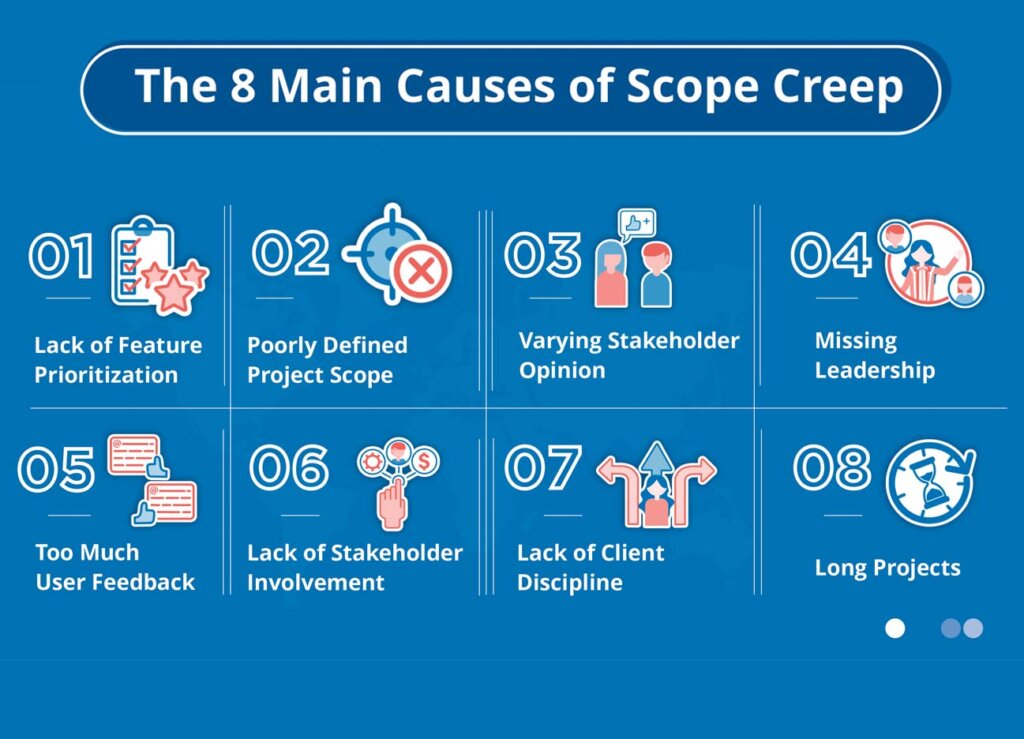
From the onset, requirement creep can be caused by failing to organize a project’s requirements from highest to lowest priority. This may create a disproportionate amount of time spent on lower priority tasks over higher priority tasks.
Failing to outline and define project scope when the project begins could cause disruptions and iterations led by stakeholders and project managers, not the project plan itself. We highly recommend creating a project scope statement or similar mission statement document to clearly outline all project requirements, and sharing it with stakeholders and clients before the project starts.
In a typical project, input to the change control process can come from many key stakeholders, including project owners, engineers, designers, team members, and others. Stakeholders are those individuals who either are involved in the project or are affected by them. Generally, scope creeps caused by dissenting opinions can be addressed by reducing the number of stakeholders.
Leadership is integral to the success of any project. A leader who does not effectively communicate and manage scope and requirements is bound to have project direction turn a full 180 degrees. Any new requests for project features should have full buy-in from the managers and all stakeholders before starting work.
User feedback can often derail projects rather than move projects forward. Many amateur-level project management teams that fail to prioritize changes and differential deal breakers from “nice-to-have” changes often see project scope creep. Any customer feedback should be gathered and incorporated as early in the process as possible for managing scope creep later.
One of the biggest causes of project scope creep is a lack of stakeholder involvement in defining a project’s objectives. These may include higher-level executives or another project team member who does not devote enough time to chime in on new features, which can force other project team members to make decisions on their own.
One major cause of creep is not setting boundaries with the client early on in the project plan. If boundaries are not set, too many change requests are bound to occur, costing more time and resources than originally planned. It is critical to be firm with clients and maintain an open line of communication around potentially missed deadlines so everyone is on the same page.
In general, the longer the particular project is, the greater the likelihood of scope creep. When projects run over a long period, it gives stakeholders more time to change their minds and to come up with new requirements that may not fit within the overall project scope.
A few examples of how to minimize and limit scope creep include poor estimations and lacking user involvement early in the process.
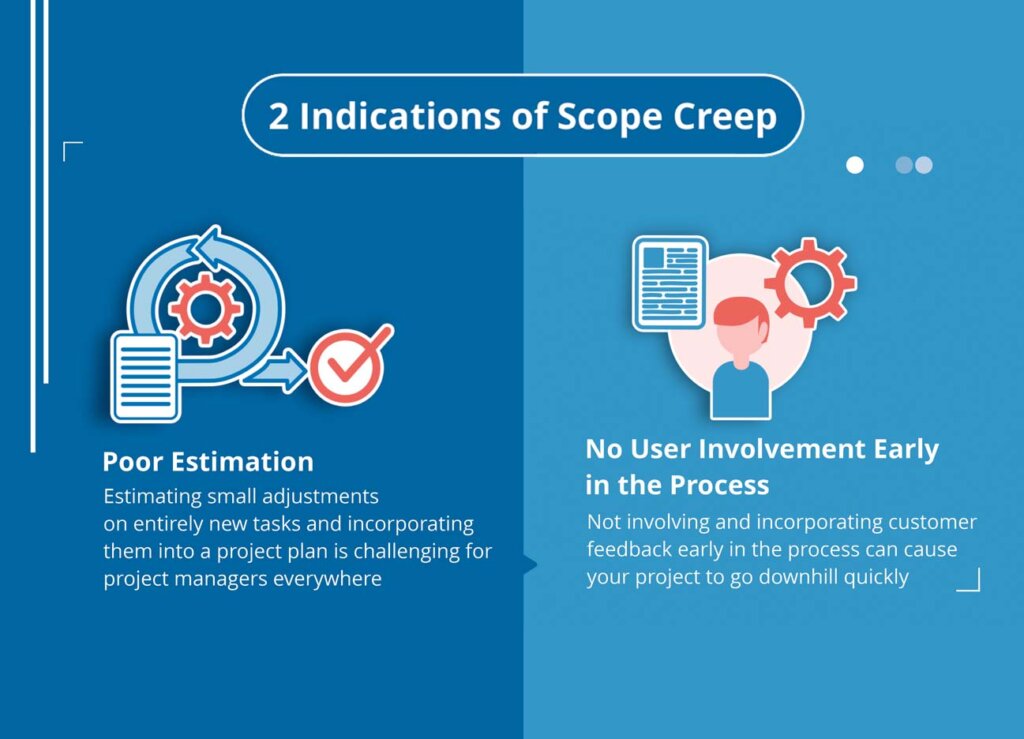
Estimating small adjustments on entirely new tasks and incorporating them into a project plan is challenging for project managers everywhere. One way to prevent creep is to involve the whole team in the estimation process and to establish all tasks and deadlines upfront, preferably using project management software such as ClickUp.
Especially true with software and product project management phases, not involving and incorporating customer feedback early in the process can cause your project to go downhill quickly. Early user validation confirms your project is on the correct track. If users are involved too late in the process and go against the grain, your entire project could be in jeopardy.
When using project management software like ClickUp, it is easy to identify a lack of user involvement early. Simply create sub-tasks for collecting feedback from users at regular stages of the project or upon each important milestone to stay on track.
In scope creep project management, there are a lot of actionable items a project manager and all stakeholders can do to limit creep, including the following:
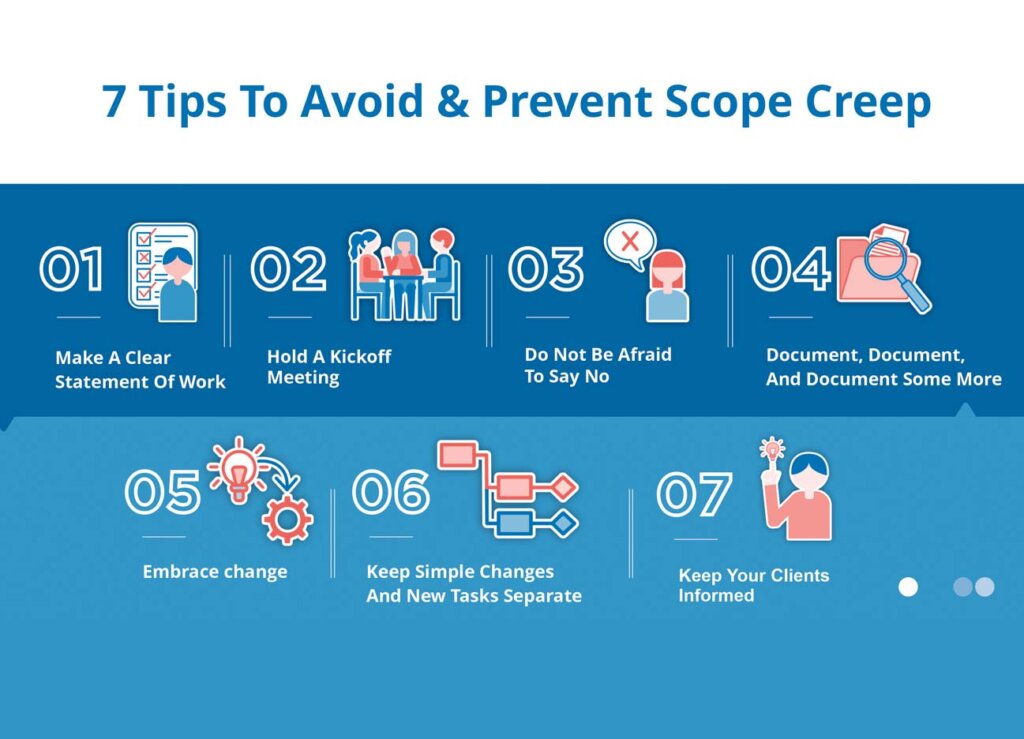
A statement of work (SOW) is a project roadmap that contains a list of all tasks, due dates, and a description for each task, along with all assigned resources. It is a helpful tool to manage projects and make sure everyone is on the same page.
Remember, an SOW ensures that the client and project owner are aligned with all requirements, stating work exactly how the customer explained it and how project leaders, engineers, programmers, and other stakeholders understand and respond to new requests and additional project details. With a clear statement of work, expect a lower risk of scope creep.
Hold a kick-off meeting as soon as your detailed scope of work is finalized. This allows the opportunity for all project stakeholders to get together and review all requirements before starting work. This meeting should discuss roles, project milestones, allocated results, and reiterate the check-in process, whether they be daily or weekly meetings, to go over progress.
Oftentimes, scope creep can occur due to a lack of discipline. With every client change request, be ready to present a case arguing against it or gather all requests and label them as part of a new project to start once the current work is complete.
One major cause of scope creep is a lack of communication between the client and the project team, resulting in a poor change control process. With any change to the project scope, be sure to put the additional time and costs to be incurred in writing. If conducting meetings by phone, send a written recap to all people on the call.
Although creep cannot be eliminated, proper documentation can slow it down or extend deadlines as needed. This is one of the most effective ways of preventing requirement creep.
Even with the best project managers and project teams, change is inevitable with every project. To limit scope creep with constant changes, it is important for a project manager to define detailed requirements, log changes, re-plan, collect feedback, and request additional resources to the project. If necessary, project managers can reduce scope creep, depending on the project’s objective.
Every change should keep a detailed record and every baseline should be kept up to date to help match project progress to resources. Detailed records should take into account new project overruns, resources, or tasks needed for completion. Too many requested changes should be led by a request for additional funding, either from internal stakeholders or the client.
Remember, any change can put a serious dent in budgets, task deadlines, and resources.
When addressing scope creep, there is a difference between tweaking existing functionality and creating an entirely new function. Any new tasks outside of the project scope could be met with a new estimation of time, resources, and deadlines. If the new task or scope change is agreed upon, enter it into your project charter as part of a new or existing milestone.
To handle scope creep, clients should be informed of how decision-making is made with new change requests from the original scope. It is vital to document and agree upon all current project objectives and change requests with the client, as part of daily or weekly status meetings.
One of the biggest factors in making or breaking a project is scope creep. Scope creep causes project overruns, wasted resources, and unclear expectations between the project owner, internal stakeholders, and the client. We highly recommend understanding scope creep, the causes, and how to avoid and prevent scope creep to move any project forward.
One project management software that could account for change management to limit requirement creep is ClickUp. ClickUp is a helpful project management tool for small to large-sized businesses managing projects across all industries from software engineering to design.
In our digital age, it’s easy to hop on the internet and see how a company fares based on its reviews. This simple rating can send a customer to your site or run away in fear. Reputation management software makes it possible to track ratings and offer tools to boost your company’s status as well.
$189 to $649 per month
Monitor reviews on Facebook and Google with a text
Automated process to generate more reviews
Text marketing campaigns, customer database
In-depth reporting that gives a comprehensive view of online reputation
$299 to $399 per location per month, custom options available
Monitor reviews from 250+ sites from one dashboard
Automatically get new reviews via any communication method
Interact with customers via messaging and video chat
See reviews and ratings over time
Have to schedule a demo to receive pricing information
One place to monitor and track all reviews
Automated text-based review requests with templates
Send surveys through text or email
Review and understand your reputation data
$4 to $19 per week
View, filter, label, and analyze reviews
Send pre-built or customized review invitations to customers
No options listed to track customers
Pre-built insights with competitive intelligence, report builder
$25 to $110 per seat per month
Email alerts, reviews listed on dashboard
Review funnel uses email and text to give clients a list of sites to review on
Local client finder to locate new prospects
Track reviews over any length of time
$75 to $290 per month depending on company size
View and analyze reviews from a number of websites
Can automate review invites, send through SMS
Read and post customer journeys
No additional reporting
$89 to $249 per user per month
Easily monitor reviews across sites from one location
Tools for listening to audiences on different platforms
Inbox connecting to all social media accounts
Reports on response rates and times
Podium stands out as the best reputation management software with its automated processes and tools for building a solid client base. You can get reviews with the push of a button and answer questions through a customizable online chat. With everything Podium offers, the interface can get cluttered and bog down the system.
Why we chose it: Podium brings easy-to-use review generation and monitoring alongside customer retention strategies to keep your business in the spotlight.
Pricing: Podium has three tiers of service to help boost your online reputation. Prices increase substantially, but so do the features.
The Essentials plan has a $189 monthly price tag and offers the tools you need to get your reputation management off the ground. It tops out at 1,000 contacts but gives access to reviews and text marketing campaigns.
Podium’s self-titled plan removes the client limit while adding in one-click automations. You can customize your web chat with personal branding. Jumping to $449 per month, it also introduces segmentation tools for more effective marketing.
On the Professional level, you can increase marketing contacts to 1,000 customers and make the most of Podium’s automated processes. The plan costs $649 per month but allows you to maximize efficiency while building your reputation.
Birdeye’s information-packed dashboard reveals review information from upwards of 250 business sites. Furthermore, you can retain customers visiting your site with intelligent chatbot capabilities. Pricing can start high for smaller businesses and is unclear when gathering information from Birdeye’s website.
Why we chose it: Birdeye makes excellent use of artificial intelligence and an unlimited client base to efficiently boost reputation in large companies.
Pricing: Birdeye has two fleshed-out plans with an option to customize a service of your own. Plans can be pricey for smaller businesses but don’t place limitations on the number of clients.
At $299 per month, Standard is the cheapest service offered. The reputation management software provides a dashboard for monitoring and responding to reviews from over 250 sites on the web. Messaging capabilities allow communication with customers through video or text.
The Professional plan adds web chat functionality to your system for $399 per month. This intelligent web chat can learn to answer repeat questions, or you can answer them manually.
You’ll have to contact Birdeye’s sales team to obtain pricing for its Premium plan. This tier brings with it the ability to generate surveys, insights, and support tickets that other plans don’t have.
Swell doesn’t hold features back for those willing to pay top dollar, instead offering everything from text message campaigns to surveys in one convenient location. These tools are specifically designed to bring in and retain clients every step of the way. The software can inundate clients with review requests when they don’t respond quickly enough.
Why we chose it: Swell makes all its features available out of the gate where other reputation management companies require expensive add-ons. These tools fit into one platform for simplicity and ease of use.
Pricing: Swell hides its pricing information away, requiring you to schedule and participate in an online demo before knowing what you’ll have to pay. Costs differ whether you need the service for a single location or multiple ones, but functionality appears to be the same.
Yext shines the most in its customization, enabling users to personalize most aspects of the reputation management software. From review invitations to analysis, you can build these tools up the way you choose. Those with programming skills can take advantage of APIs to take customization to a whole new level. For all it does have, Yext is missing a good tool to track customers and generate repeat business.
Why we chose it: Yext offers seemingly limitless customization options both within the app and with the content you send to clients.
Pricing: Yext starts with an Emerging package with a limited number of listings for $4 per week. It does not include top sites such as Facebook and Google, severely limiting optimization.
Next, the Essential plan features 14 of the top sites to list your company on, including Google, Yahoo, and Facebook. It does throw in some basic review analysis for $9 weekly.
The Complete tier combines the listings from the two previous plans for $10 a week. It also unlocks advanced analytic tools to see what’s driving the most traffic. Finally, the Premium service adds both advanced review monitoring and website widgets to the Complete tier for $19 per week.
Grade.us puts a professional shine on your review process, enabling you to add in your branding every step of the way. Review monitoring and reporting are second to none, and you can easily view how your business is doing across multiple sites from one dashboard. Grade.us would be even better if it had a mobile app and offered interaction with social media.
Why we chose it: Grade.us’s review management tools are second to none, allowing you to keep close tabs on how your business reputation looks across an unlimited number of sites.
Pricing: Grade.us’s four plans actually decrease in price per seat (client location) but require you to purchase more seats as you go. The breakdown of features doesn’t change much from tier to tier.
The Solo plan is designed for a single seat and costs $110 per month to use. You’ll have access to unlimited review sites and all the review management tools that make Grade.us so popular from the get-go. Basic white labeling allows you to insert your company’s information and hides any mention of Grade.us.
Grade.us’s Professional tier offers the same features, but for $60 per seat instead. The catch is that you have to buy at least three seats to order this package, a minimum fee of $180 per month.
At Agency level, the price per seat drops to $40 but requires the purchase of at least 10 seats. This platform also includes API access and the option to pick up premium white label tools for an extra $440.
By the time you reach Partner, the price per seat drops even further to $25 per month. You’re required to invest in at least 100 seats for a minimum price of $2500. The Partner plan includes free premium white label and single sign-on.
NiceJob makes it possible to automate review invites for listings on a number of sites, including Facebook and Google. Additional tools are somewhat basic, and the reputation management software lacks the means to generate reports. Recommendations sent through social media help get the word out about your small business that much faster.
Why we chose it: NiceJob’s low price point makes it an affordable way to get your small business listed on top-tier sites like Facebook and Google.
Pricing: NiceJob has a single tier of service with all its features linked in. It costs only $75 per month for businesses with up to 2,500 customers but goes up from there. The company offers a 14-day free trial if you want to try things out. For an additional $99 per month, NiceJob will add in a custom-designed website and a guaranteed 10% increase in sales.
Sprout Social focuses mainly on boosting business through social media with carefully worded and timed posts. It doesn’t reach every platform out there but does an excellent job with the ones it does. The mobile app lacks in features, forcing most interactions to occur through a PC.
Why we chose it: Sprout Social allows you to maximize your impact on social media through trend analysis and paid reporting in one simple bundle.
Pricing: Sprout Social has three plans to choose from based on your needs. No matter which option you select, you can try it out risk-free with a 30-day trial.
The Standard tier at $89 per month includes five social profiles and an all-in-one inbox for messages coming in from social media. There are also some rudimentary management tools for reviews posted on Facebook, Google, TripAdvisor, or Glassdoor.
Going Professional doubles the number of social profiles while introducing reporting and keyword trend analysis across social media accounts. Costing $149 per month, it also includes tools for optimizing posts and paid social reporting.
Advanced at the top of the tier list adds in automations in the form of chatbots and link tracking. For all it gives, the plan will set you back $249 per month.
We took a look at several factors when deciding which reputation management companies deserved a spot on top. These are the features that carried the most weight.
There’s a lot to learn when it comes to reputation management software. Check the answers below to see some of the most commonly asked questions about this service.
Reputation management software offers tools you can’t get elsewhere for monitoring and generating new reviews for your company. Using these features can help bring in new and repeat customers that will keep your business going strong. Our top choice is Podium for its rich feature base, but any service on this list can bring you the results you’re looking for.
Today’s call center software connects humans and machines to address the needs of customers. Through automation and artificial intelligence, calls are seamlessly routed through carefully designed flowcharts before a live agent ever picks up the phone, saving time and money in the process. This article showcases the best call center software options currently on the market.
Must contact sales
Advanced IVR with visual flow designer
Features automatic incoming call distribution
30+ digital channels with omnichannel routing
Real-time analytics
Must contact customer support for pricing
Helps customers via voice or keypad
Automatic call routing
Chat, email, phone, SMS
View interactions with agents, call recording
From $49 to $150 per agent per month
Can record prompts, build multi-level interface in higher-tier plans
Can route to specific people or groups
Works with phone, email, text, social channels
Pre-built analytics dashboards
Hidden pricing, must request a quote
Digital intelligent virtual agents
Proprietary White Paper software
Phone, chat, email, and social media
Real-time dashboards and wallboards
From $41 to $106 per agent per month, custom plans are available
Intelligent self-service 24/7
Uses business rules and internal/external context to route customers
Digital co-workers across all channels, including web, voice, SMS, social, email, and video.
Powerful reporting and analytics
From $0 to $62 per agent per month
Available with higher-tier plans
Limited call forwarding, does offer voicemail
Can handle SMS and calling
Call history, real-time dashboard
From $75 to $125 per user per month
Virtual agent to guide calls
Talkdesk Studio allows the creation of customer journeys without the need for code
Connect with clients on the channel of their choosing
Real-time dashboards and customer experience analytics
RingCentral’s visual interactive voice response allows you to build out a flowchart of prompts on your computer so there’s no confusion about where customers will end up as they navigate through options.
Pricing isn’t transparent for RingCentral’s call center software, so you’ll need to call sales to work out those details. All of RingCentral’s advanced features are available as add-ons to lower-tier plans, so you can theoretically build your own package.
Why we chose it: RingCentral provides interactive voice response and call distribution at any price point. The service is engineered to handle omnichannel communication from more than 30 unique digital channels.
Pricing: The Contact Center service the RingCentral offers has a total of four tiers to consider. As expected, each adds an additional layer of tools as you move up the price ladder. Unfortunately, RingCentral does not spell out what these costs are and requires you to call their sales team.
Even with its lowest Essentials tier, you’ll have access to automatic call distribution and visual interactive voice response system. This is enough to get smaller businesses up and handling incoming calls. RingCentral also throws in 90 different types of reports, some in real-time.
Its Standard tier adds in omnichannel routing for over 30 digital channels, so customers can contact you any way you choose. Premium adds in quality management tools, where the Ultimate plan tacks on workforce and performance management. Read our ultimate RingCentral review to learn more.
Nextiva strives to be the perfect balance between incoming and outgoing communications. In doing so, it has the capability to handle high amounts of voice and digital interactions from within. Pricing isn’t made known without a phone call, and all of Nextiva’s CRM tools require a completely separate package.
Why we chose it: This robust software for call center communication is designed to handle more calls with less work both inbound and outbound calls. To learn more about Nextiva’s features and pricing, read our complete Nextiva review.
Pricing: Although pricing is hidden away off the table, Nextiva splits up its four plans based on use. Each plan offers free phones to help bring its software to life.
The Core plan has the tech to handle high call volumes with IVR and call routing. Should you need more channels, the Premium service adds in chat, email, and SMS communication. Nextiva’s Optimum plan brings in management tools for workforce optimization, and Ultimate has workflow automation tools and interactions analytics to help train your team.
Zendesk contains the features necessary for a strong call center package while throwing in customer relationship management (CRM) tools as well. While not every tier has interactive voice response, each does have answer bots to help customers along. Call routing pushes calls to the correct group within your organization, while voicemail and call monitoring tools help keep callers happy.
Why we chose it: Zendesk stands out by folding CRM tools into its call center package to keep them coming back for more.
Pricing: Zendesk has four tiers of call center service plans to accommodate businesses of differing sizes. Monthly costs are not cheap, but Zendesk justifies this by being a call center and CRM package rolled up into one.
At $49 per user per month, the Suite Team plan doesn’t skimp on features. You’ll be able to communicate with customers through phone, text, email, and several social media channels.
The software can route callers to the best group and offers voicemail if no one can be reached. There are also several pre-built analytics dashboards for reporting. While not the same as IVR, AI bots can immediately answer common questions.
The Suite Growth plan at $79 per month for each user doubles the amount of AI bots you can use while boosting storage size and including a customer service portal.
Suite Professional at $99 per user monthly integrates interactive voice response and a slew of call monitoring tools to help identify what’s working and what isn’t.
Zendesk’s final tier sits at $150 per user and contains custom team roles and more APIs that larger businesses will need.
Five9 delivers tools to make each of your call center agents’ lives easier through smart AI. Agent Assist provides real-time coaching alongside transcriptions so agents can get to the next call that much faster. Five9 also offers a means to connect to customers through the channel they prefer the most. Unfortunately, little can be done to do away with annoying spam calls and occasional call drops.
Why we chose it: Five9’s intelligent virtual agents and Agent Assist use the latest AI tech to remove redundant work and coach live agents to better outcomes.
Pricing: The four tiers of service comprising Five9’s feature sets are a bit of an enigma, devoid of pricing information on the website. Although you’ll have to place a call to understand what Five9 will cost you, its AI capabilities can’t be beaten no matter which you choose.
The Core plan gives live agents access to the Agent Desktop Plus center for connecting with customers. You’ll have to step up to the Premium plan to tap into digital channels that consumers may prefer to interact with.
Should you go Optimum, you’ll unlock workforce management tools to effectively manage teams wherever they may be. Five9’s Ultimate plan throws in workflow automation and analytics to keep things running as efficiently as possible.
Avaya makes it easy to route callers to the best person within your business through a series of business rules and contexts that you can create. Digital assistants can ask the right questions to guide consumers where they need to go. Built-in analytics allow a close look at each customer’s journey through their experience and help identify any weak points.
Why we chose it: Customers hate being stuck in queues or running in circles through automated prompts. Avaya intelligently walks consumers through voice or digital experiences to get them where they need to be as fast as possible.
Pricing: Pricing options break down into three tiers specific to digital and voice service. None of these plans are cheap, and you’ll need to invest in the top-tier plan to build a complete call center package.
At $41 per user per month, Avaya’s Digital plan incorporates everything short of calling. Here you can handle all communication from email, web chat, text, or social media through a live team or digital helpers. The plan also contains powerful reporting tools and automated routing.
The Voice plan is just for the call experience but adds in the same intelligent routing and automated customer experience. You can build visual workflows and use reporting tools to make changes as needed, all for $71 per user monthly.
The All Media package is a very obvious mash-up of Avaya’s two previous plans. At $106 per month, it also saves you a couple bucks from buying each plan individually. In addition, this tier includes workforce engagement tools to boost performance.
Channels offers a free solution that contains just enough for a small business to start building a call center platform. Its features don’t run deep, but a flat rate per month can be helpful for smaller teams. While you won’t stay at the free plan for long, Channels makes it easy to grab additional features like IVR when you need them.
Why we chose it: Channels offers a free plan to get your call center off the ground and taps into integrated voice and automation as needed.
Pricing: With a Free tier ripe for the picking, Channels offers an appealing package for small businesses to sink their teeth into. You’re limited to three users and only 250 phone calls, but you’ll be able to personalize your setup with a welcome message, voicemail, and integrations with other tools you may use.
When you’re ready, the Plus plan at $24 per month also includes three users. This tier adds SMS capability and interactive voice response to minimize your staff’s time on the phones.
The Advanced tier allows five users at a time on your system to make an unlimited number of calls. These additions help scaling businesses, but for $62 per month, the plan doesn’t have a whole lot of additional meat.
When you’re trying to maximize employee output and remove redundant tasks, Talkdesk is call center software worth considering. Its tools work to help you automate every step of the consumer journey while still providing a stellar experience. Real-time feedback helps ensure you’re delivering the experience you’re paying for.
Why we chose it: Talkdesk’s Contact Center software is built around automation tools that give customers an enjoyable experience and keep your team working on things only they can do.
Pricing: Even the lowest tier Talkdesk offers will set you back $75 per user every month, which is a considerable chunk for any business. Admittedly, this price point contains nearly all the automation features that help it rise above other software for call centers. Most automation can be set up with a few clicks, but you’ll also receive API access if you want to do a little more.
CX Cloud Elevate costs $95 per user per month but adds some omnichannel access through popular digital means and SMS. You can also perform quality controls to make sure the system is working as intended in cloud based solution.
Talkdesk’s final tier runs $125 per user but includes custom reports and Guardian software that monitors employees for non-work-related activities. The very best tools such as Agent Assist and workforce management are not part of any package and are add-ons that can increase your monthly price even further.
When it comes to shopping for call center software, it’s imperative to balance cost with the features your business will need to succeed. Consider the following points when deciding which platform works best for you.
There are a lot of questions floating around about call center software. This FAQ section addresses some of the most commonly asked questions about these services.
Software for call centers offer a means to communicate with customers as efficiently as possible. Through AI and automated techniques, these services can deliver customer satisfaction exactly where they need to be through phone, text, email, or other media streams. Tools can also help identify areas where communication breaks down to foster improvements to keep consumers coming back for more.