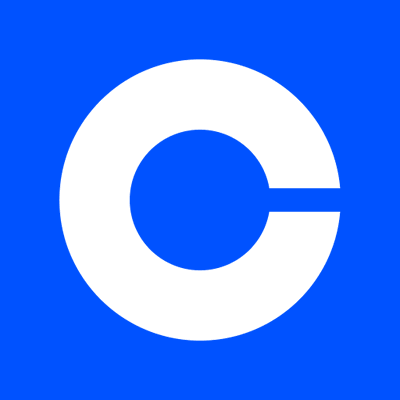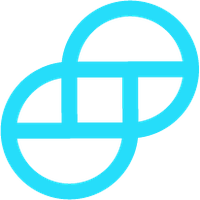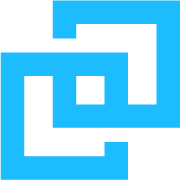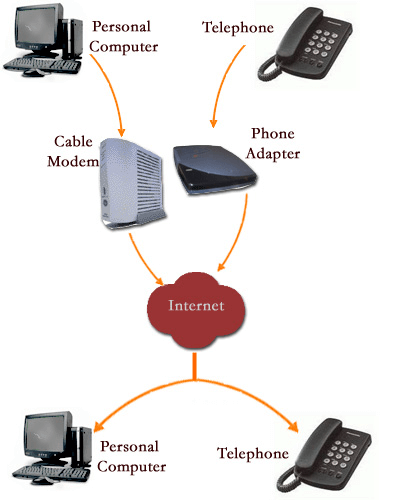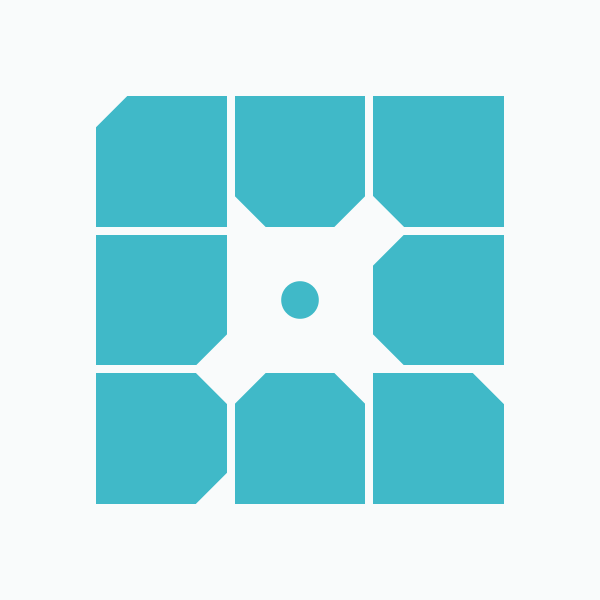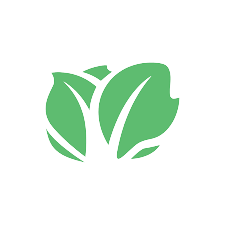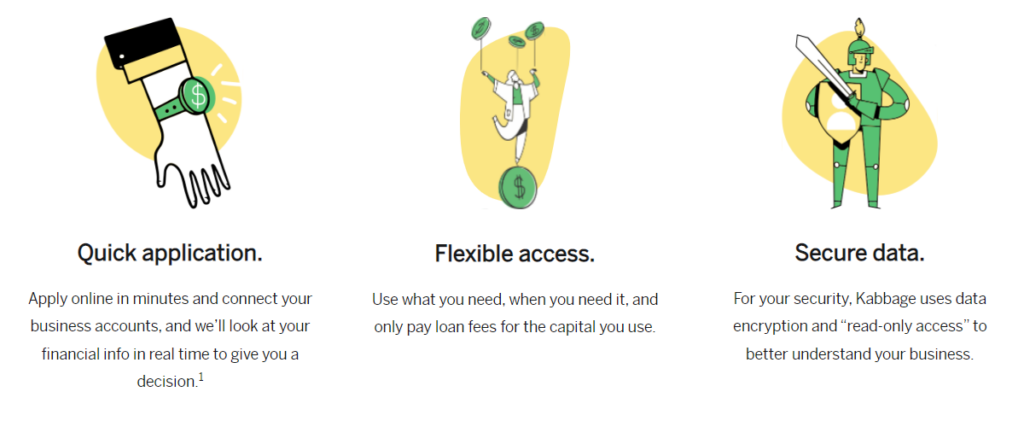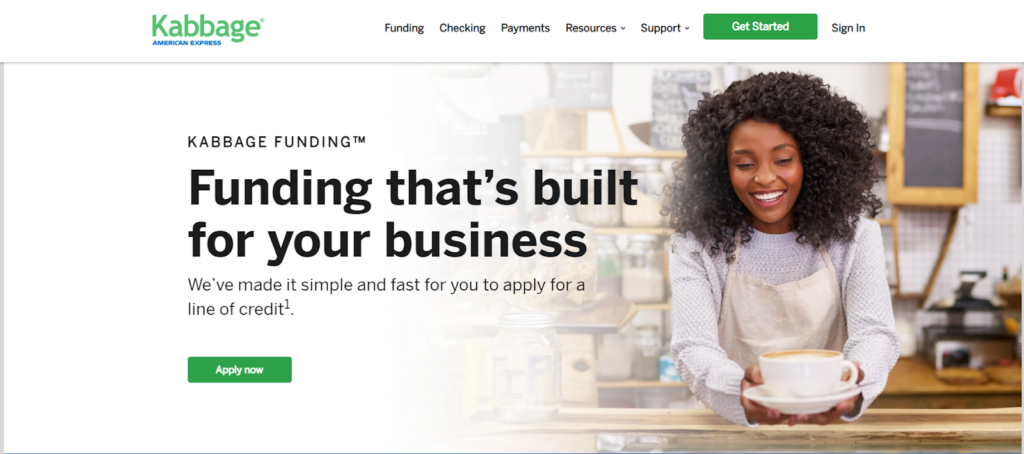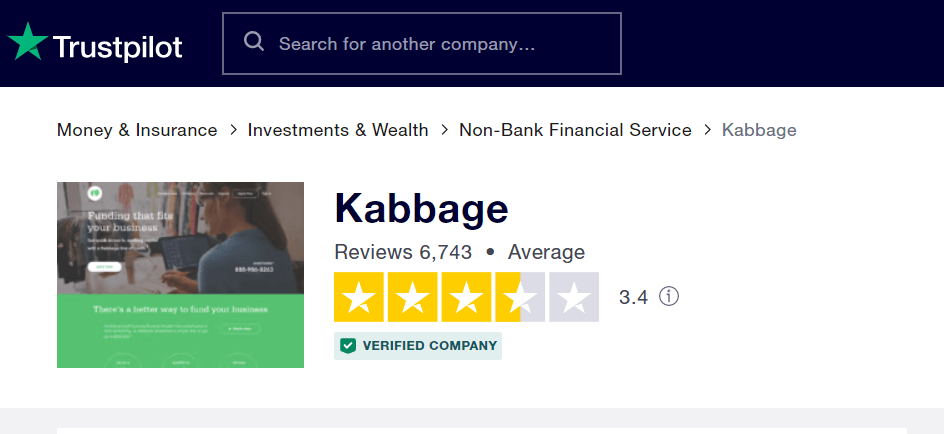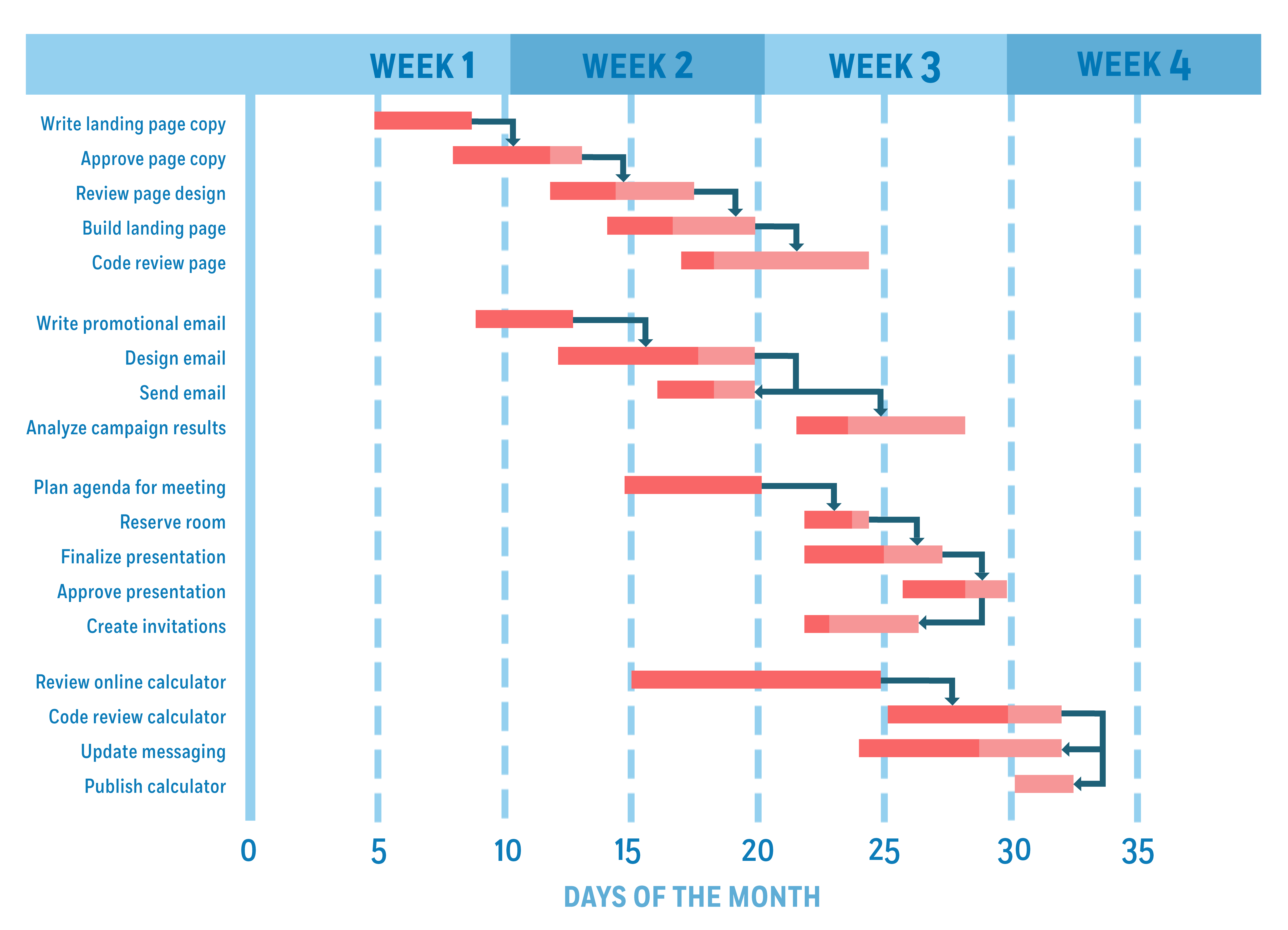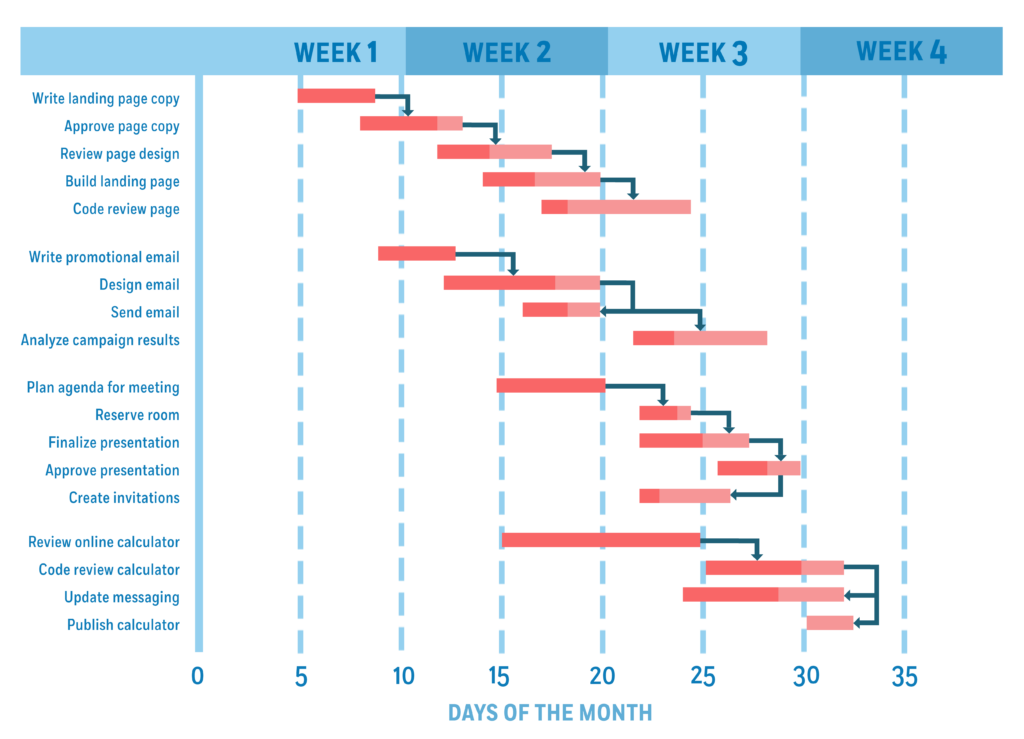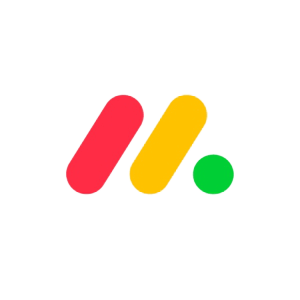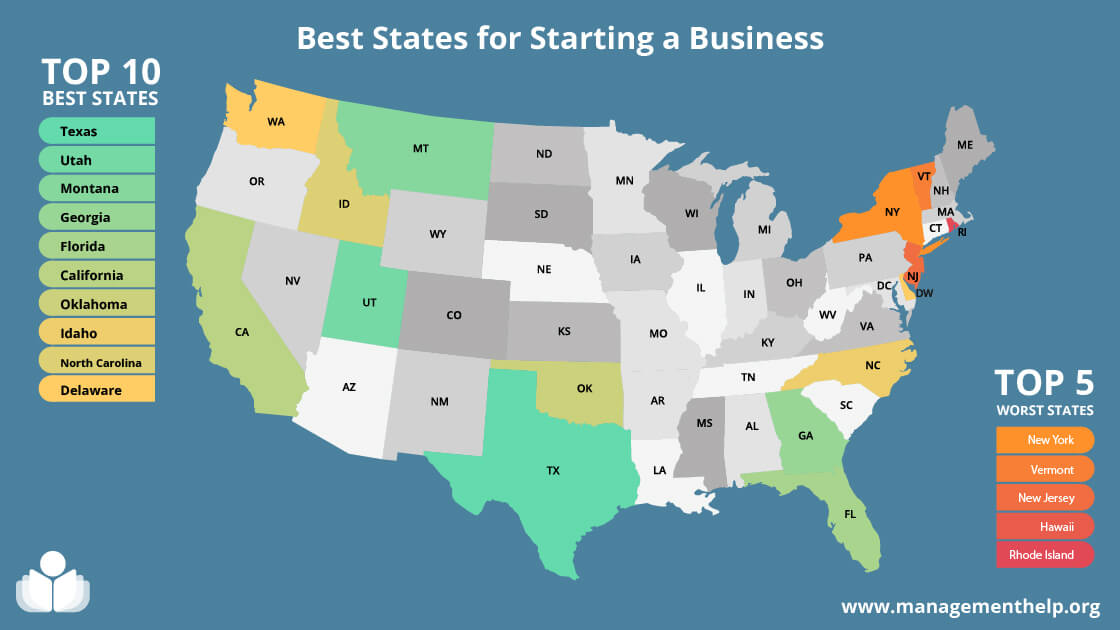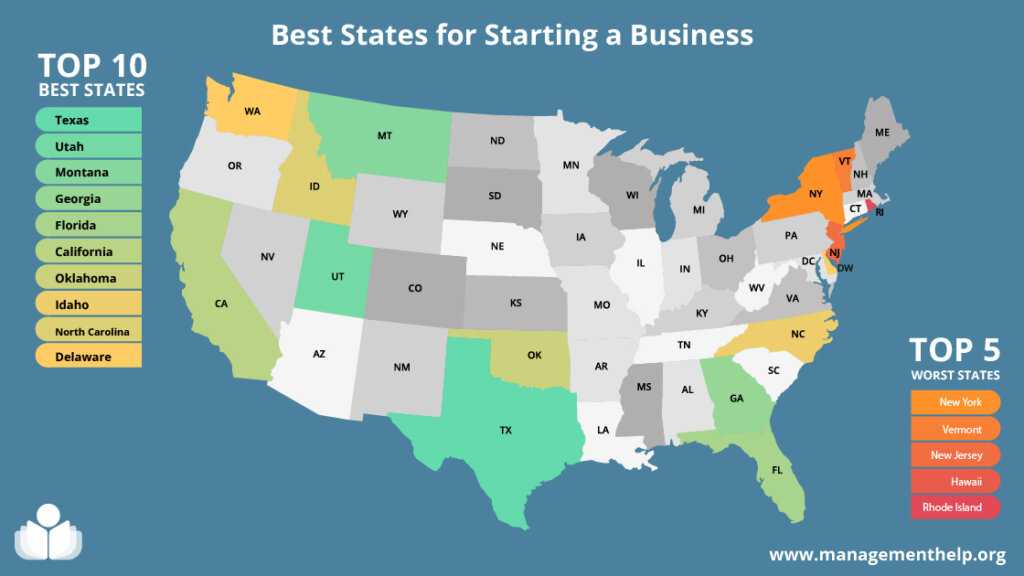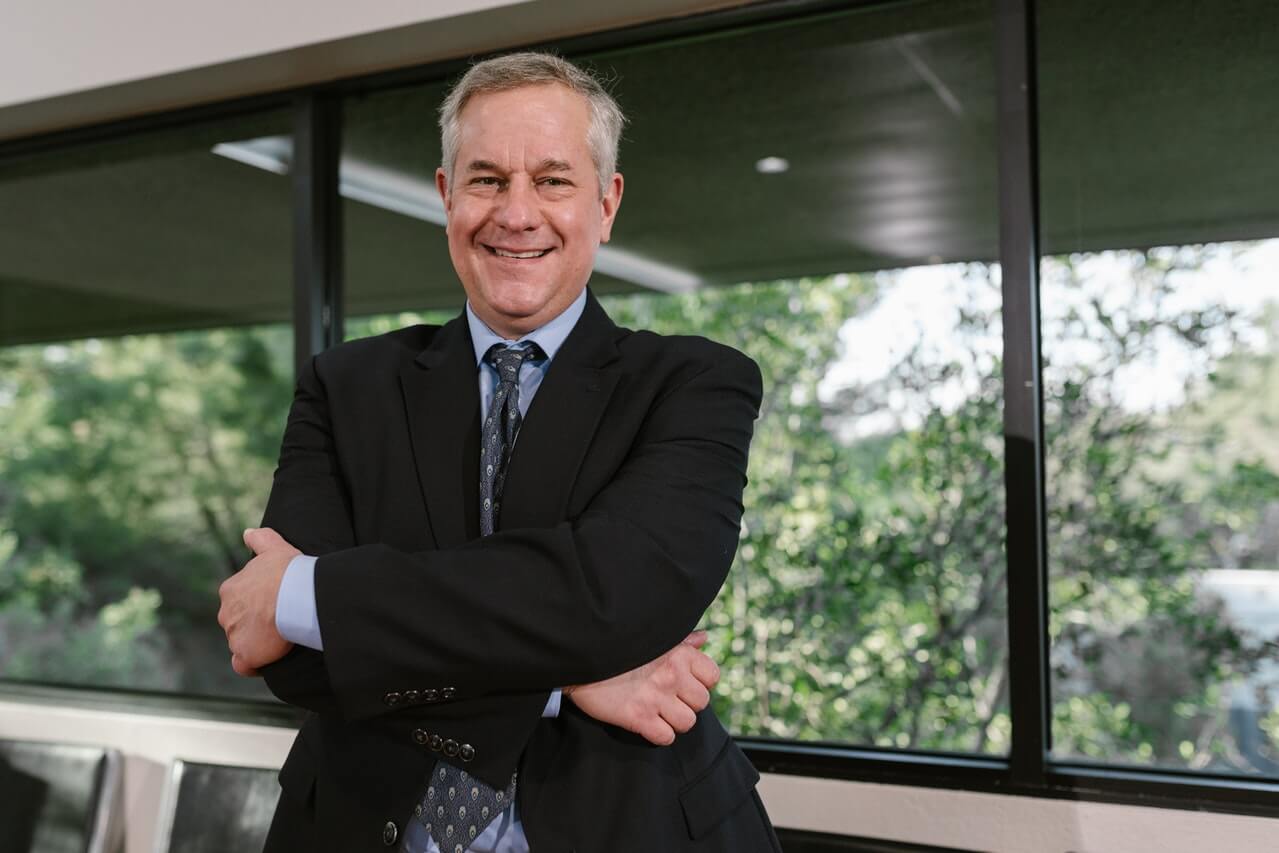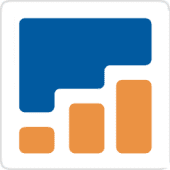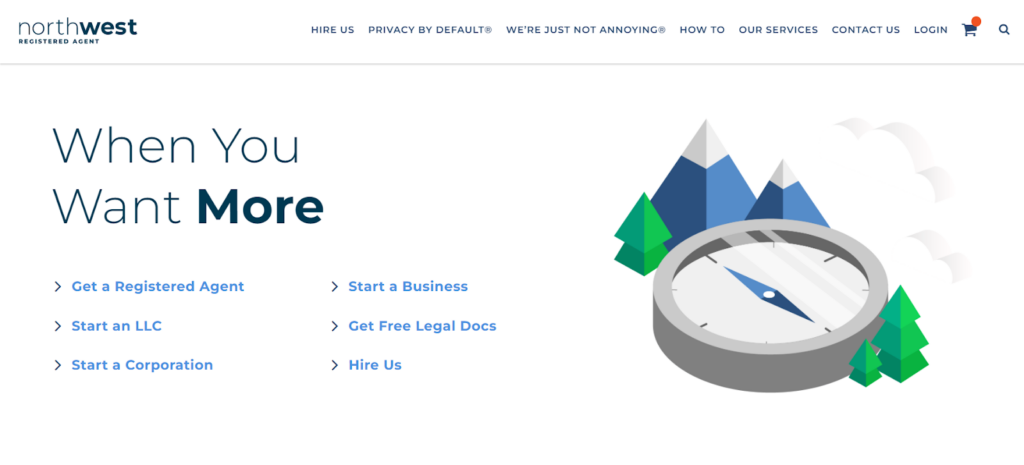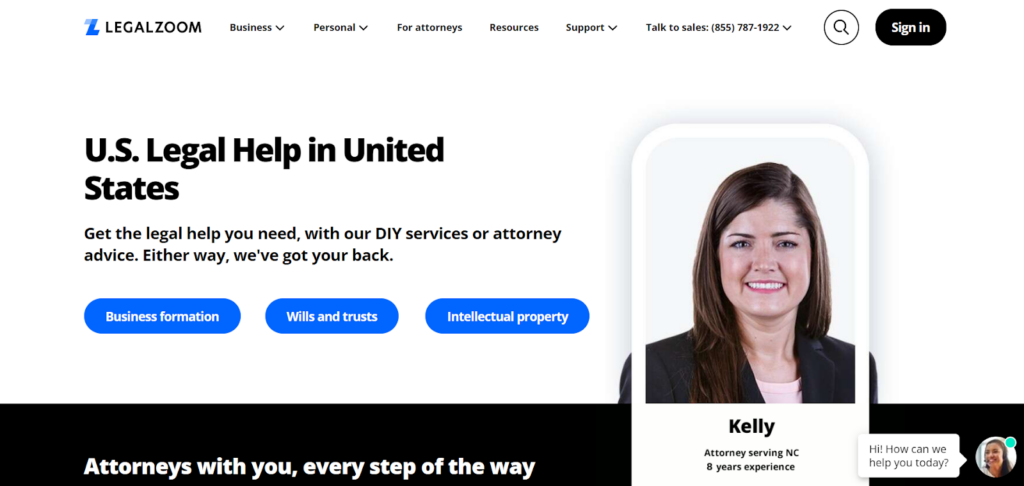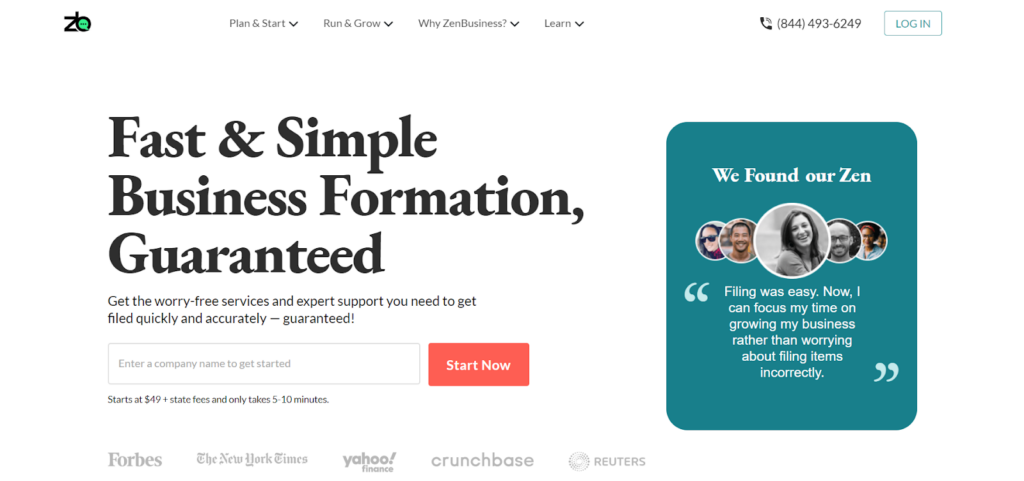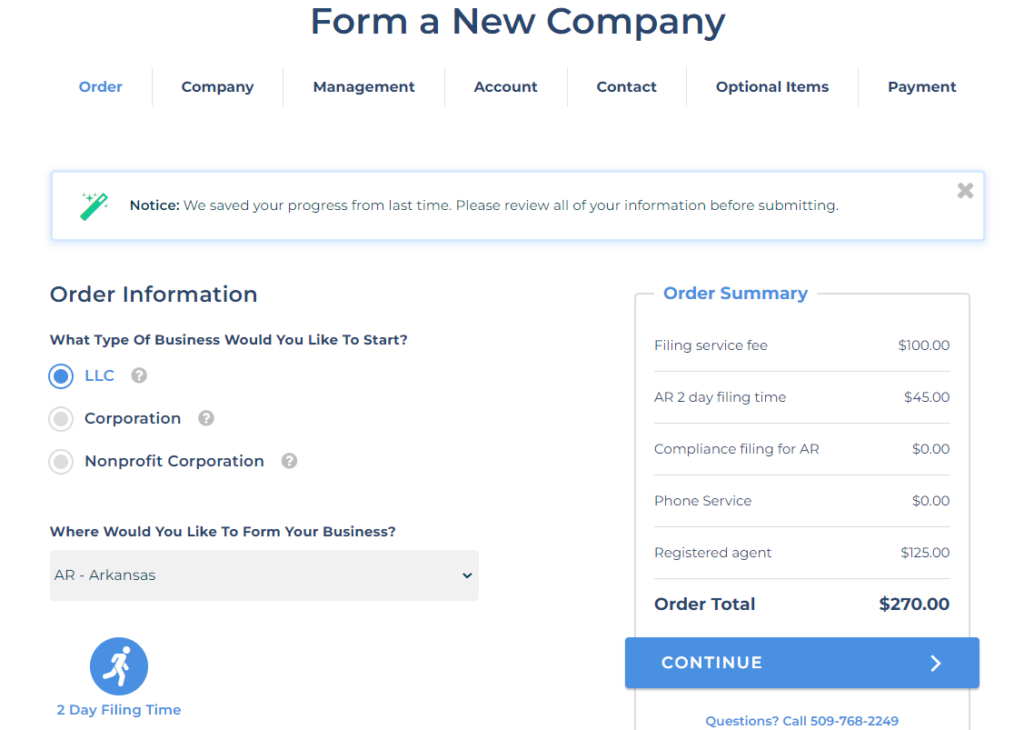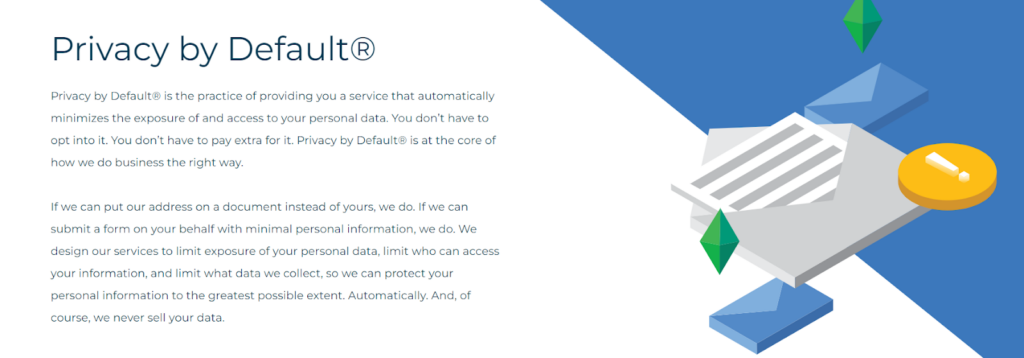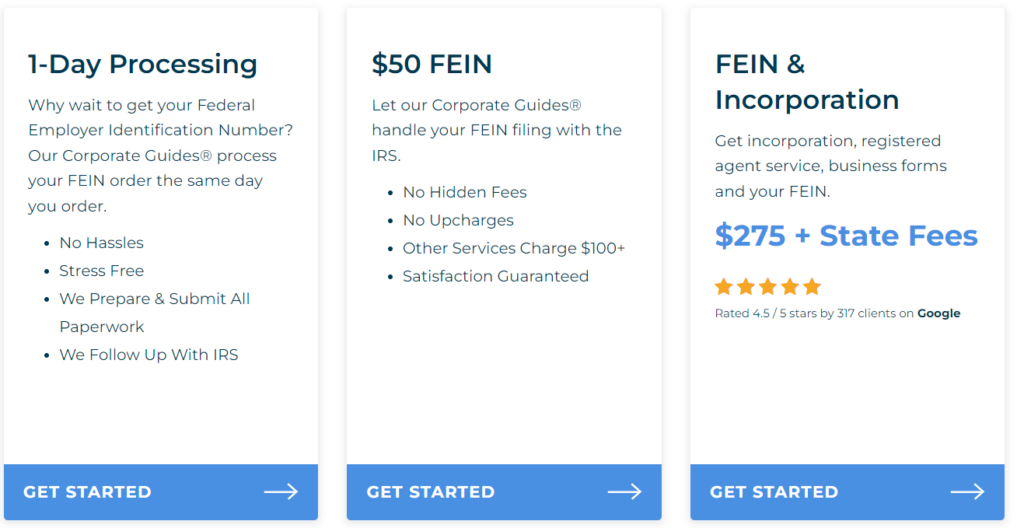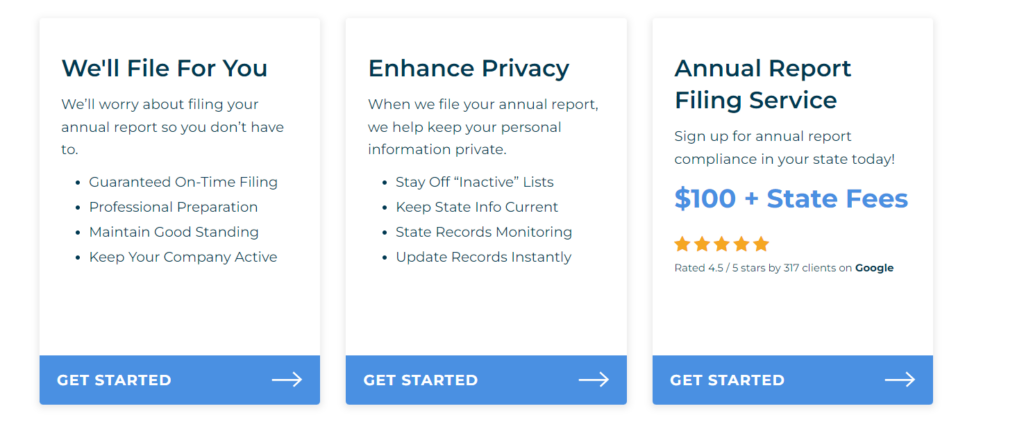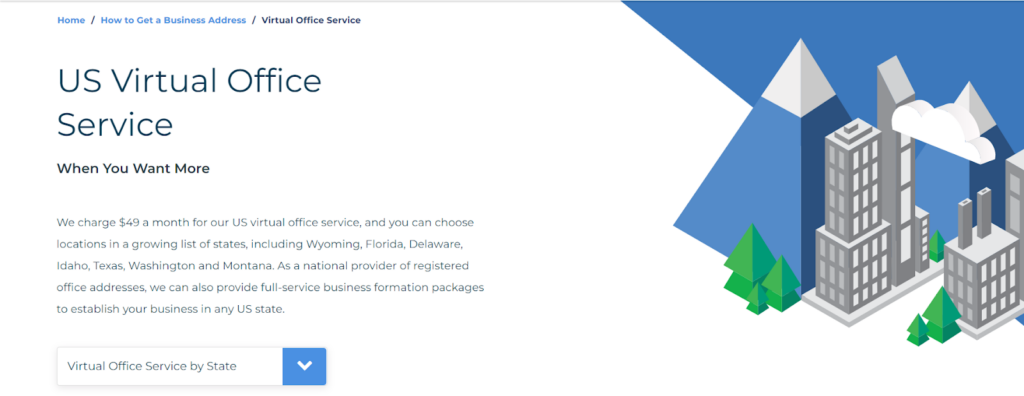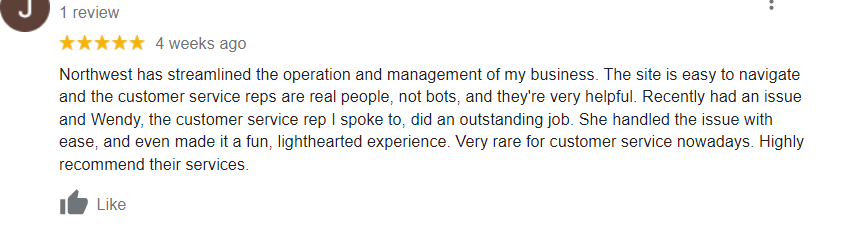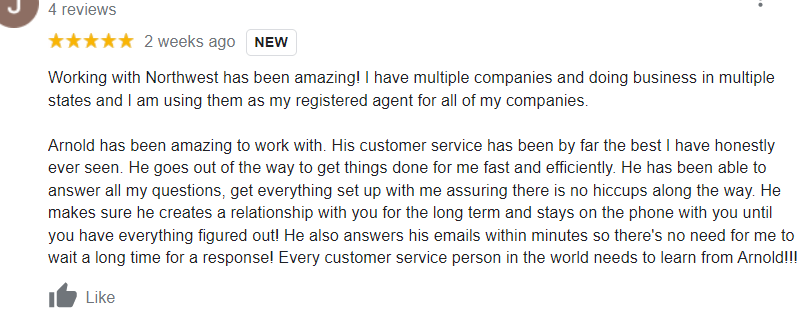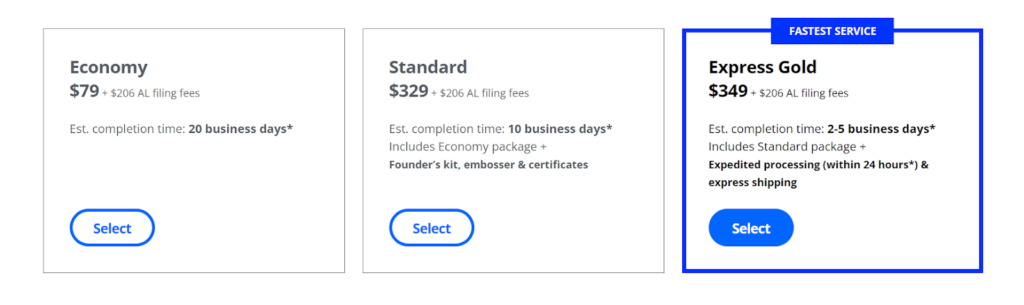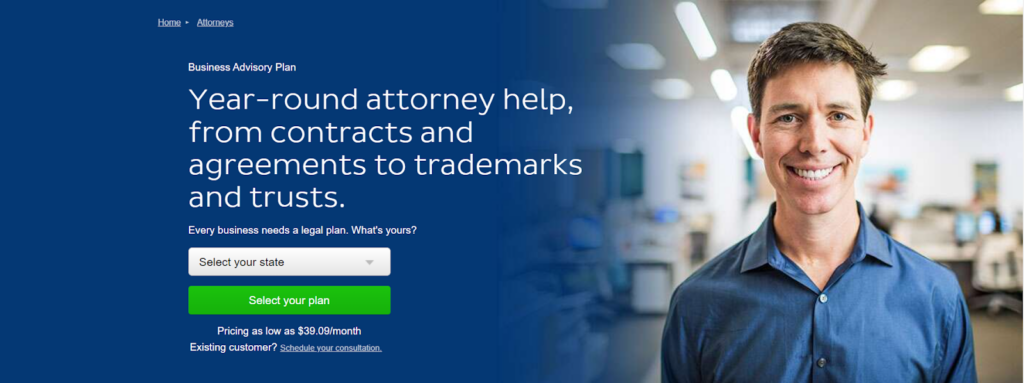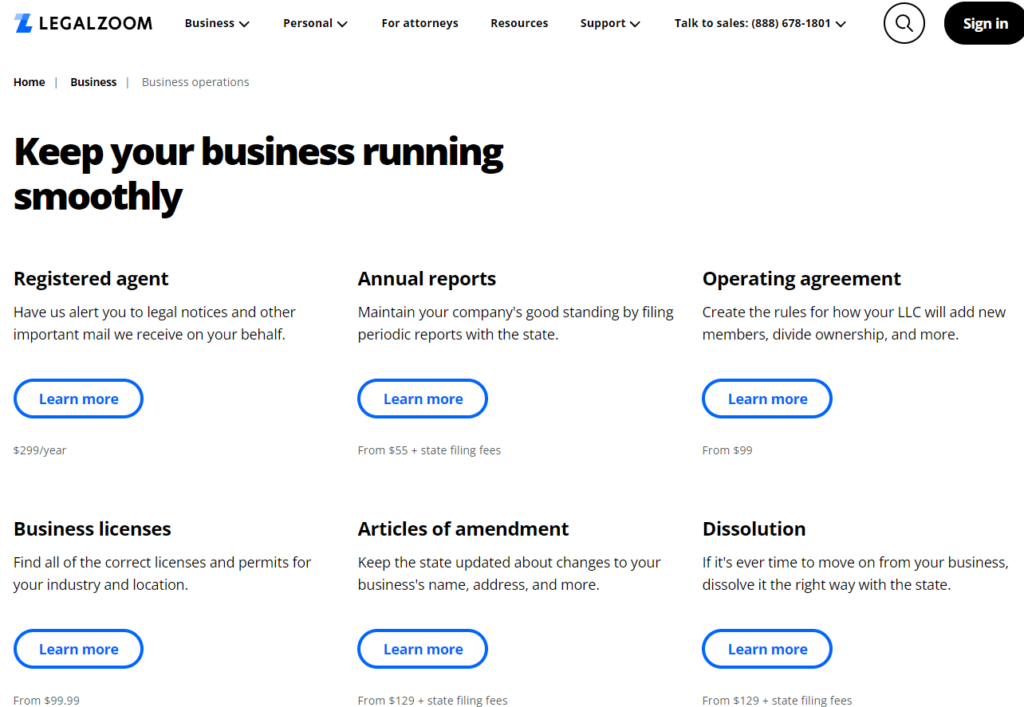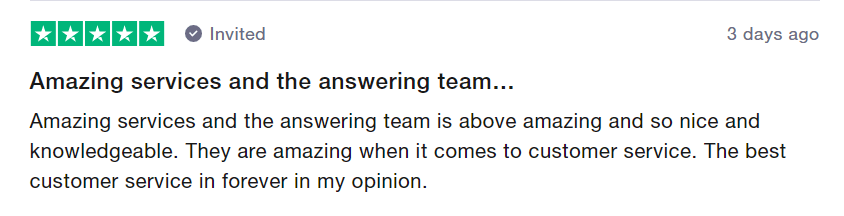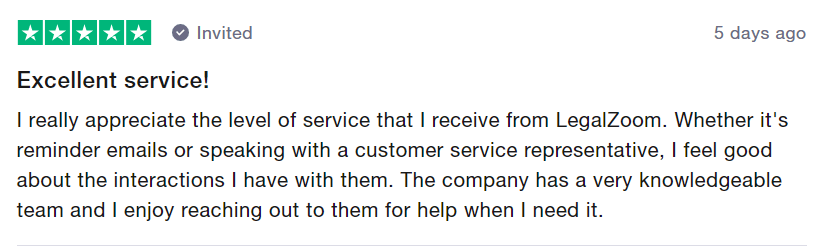Cryptocurrencies are primarily bought and sold on crypto exchanges. There are more than 600 crypto exchanges worldwide, but a major chunk of the daily trading volume stays in the top 25 exchanges. If you’re interested in trading crypto, here are the best crypto exchanges you can choose from.
Best Crypto Exchanges in 2023
- Coinbase – Best Overall
- Kraken – Best for Experienced Traders
- Binance.com – Best for Users Outside the US
- Crypto.com – Best for Mobile
- Gemini – Best for Crypto Asset Security
- KuCoin – Best for Variety of Cryptocurrencies
- Bittrex – Best for High Volume Traders
- FTX.us – Best for US-based Users
Founded in 2012, Coinbase is one of the oldest crypto exchanges and has developed quite a reputation over the years. It’s easy to use, supports more than 100 cryptocurrencies, and has a secure proprietary wallet which makes it our best overall choice for the best crypto exchange. A quarterly traded volume of $547 billion means it offers high liquidity for buying and selling assets as you please.
Coinbase also offers Coinbase Pro, an advanced trading platform for experienced traders. The cryptocurrency exchange offers more than 100 tokens including Bitcoin, Ethereum, Cardano, and Solana. Though it’s not the highest number of cryptocurrencies available for trading on an exchange, it’s still a good option as most trades use the biggest cryptocurrencies only.
This crypto exchange has a very beginner-friendly interface. Coinbase also has an industry-standard mobile app that allows crypto traders to buy and sell assets on the go. The Coinbase Wallet lets you secure your crypto holdings with ease.
It’s complicated and high transaction fees and other deductions are one thing that weakens Coinbase’s case. But if you’re willing to afford them and trust the exchange with its fee structure, it’s a great choice to get started.
Why we chose it: Coinbase is a reliable crypto exchange that offers 100+ crypto assets, its own wallet for asset security, and mobile trading functionality which makes it our best overall pick.
- Easy to use
- Offers advanced trading platform Coinbase Pro
- Highly liquid exchange
- Complicated fee structure
- Higher fees
- Not suitable for separate crypto wallet
Fees: Coinbase’s fee structure is not the most straightforward. Its fees and other charges are relatively higher than other exchanges. Here’s the breakdown:
The deposit and withdrawal fees vary depending on the payment method you use and the amount of money you deposit or withdraw. These fees can go up to 3.99% if you use a debit card to buy crypto.
Coinbase charges a trading commission based on the maker/taker model. If you place an order at the market price and it gets filled immediately, you’re considered a taker and will pay a trading fee of 0.05-0.60%. When you place an order and it’s not immediately filled, you’re considered the maker and will pay a trading fee up to 0.40%.
Kraken is a low-fee, high-quality crypto trading platform that is a great choice for experienced traders. Established in 2011, it’s the oldest and most reputable crypto exchange with users from all over the world. If you’re interested in margin and futures trading, Kraken is a great choice as it offers high liquidity.
The crypto exchange comprises two platforms, the basic version and the more professional trading platform, Kraken Pro. You get highly advanced trading features like detailed insights into order books, customizable chart analysis tools, 13 order types, and high-speed trade execution with the latter.
Kraken crypto exchange also has a mobile app, but it’s suitable only for basic functions. Advanced trading is best done on the web-based version. One drawback is that Kraken doesn’t have its own wallet service. If you want to store your digital assets securely, you might want to get a separate crypto wallet.
You should also note that Kraken is not available in all states. It doesn’t offer its services in the state of Washington and New York. Plus, it’s not the best choice for beginners as it comes with a steep learning curve.
Why we chose it: Kraken stands out with its advanced trading tools, low fees, and suitability for experienced traders.
- Highly liquid exchange
- Offers advanced trading tools
- Relatively lower trading fees
- No proprietary wallet
- Not available in all US states
- Steep learning curve
Pricing: The instant buy fees on Kraken’s basic platform are quite high and go up to 1.5%. However, Kraken Pro’s fees are daily low. It has a tiered fee structure whereby trading fees fall as the traded volume increases. These are only the transaction fees.
Kraken Pro’s trading fees are based on a maker/taker model. For traders who have a 30-day volume lower than $50,000, Kraken Pro’s maker and taker fees start at 0.16% and 0.26% respectively. Note that they can go as low as 0% and 0.10% if you have a 30-day rolling volume of more than $10 million.
It’s important to note here that we’re mentioning the global version of Binance.com. As it happens, Binance stopped providing its services in the US after some regulatory issues in 2019. Instead, it partnered with BAM Trading Services to establish Binance.us, a version of the exchange specifically for users based in the US.
Binance.us isn’t as good as its global counterpart. It has less than 70 tokens compared to more than 500 on Binance.com. The US version of the exchange also has lower liquidity and doesn’t let you trade derivatives. Plus, Binance.us isn’t available in all US states. You can’t use it in Louisiana, Hawaii, Idaho, New York, Texas, or Vermont.
This is why we opted to keep it out of this list, and chose Binance.com, which is one of the most popular exchanges all over the globe. It has the highest number of tradable cryptocurrencies including Bitcoin, Ethereum, Cardano, and Solana, and offers great liquidity.
It’s also a great option for experienced traders as Binance offers margin, futures, and spot trading, derivatives trading options, a wallet to secure your digital assets, and an NFT platform. When it comes to the drawbacks, using Binance can present a bit of a steep learning curve for beginners. Primarily because there are so many features to navigate.
Why we chose it: If you’re located outside the US, Binance.com is one of the best options you’ve got. It has the highest catalog of tradable cryptocurrencies and offers advanced features for professional traders.
- 395+ cryptocurrencies
- Highly liquid exchange
- Advanced trading features
- Complex to navigate
- Not available in the US
- Faces regulatory issues in different countries
Fees: Binance has relatively lower transaction and trading fees. If you make a purchase with a debit card, you’ll have to pay up to 4.5% in transaction fees. Wire transfers come with no transaction fees but aren’t available in some places. The cryptocurrency exchange charges a 0.1% fee for trading along with a 0.5% fee for Instant Buy/Sell.
With more than 250 different tokens available for trade, Crypto.com is a top-performing exchange with some remarkable features. It offers some of the lowest fees and is great for users who prefer operating on mobile devices.
The biggest drawback of Crypto.com is that it doesn’t offer crypto-to-crypto trading. This means you can only buy a cryptocurrency with fiat money and sell it back to get fiat in return. As a result, Crypto.com isn’t used as widely in the crypto trading world. Plus, it offers limited features in the US.
This crypto exchange has a range of offerings including its own blockchain, the Crypto.org Chain, a crypto Visa card, a native cryptocurrency, and other yield-generating products. But what makes it stand out from the crowd is Crypto.com’s mobile app.
Most other exchanges offer a makeshift version of their desktop platform as their mobile app. But this is not the case with this exchange. Crypto.com has a very well-developed mobile version that offers almost the same functionality as its web-based counterpart.
Why we chose it: Crypto.com is best for users who prefer buying and selling cryptocurrencies on mobile with fiat money. It offers more than 250 tokens and also lets you earn interest and pay with your crypto.
- Low fees for cash transfers
- Great mobile app
- 250+ cryptocurrencies
- No crypto-to-crypto trading
- High fees for credit and debit card purchases
- Not all services offered in the US
Fees: Crypto.com has volume-based trading fees where the percentage falls as the volume increases. The fees also depend on whether you end up as a maker or taker. Trading fees start from 0.4% for transactions worth $0-$25,000 and go as low as 0.04% for transactions higher than $200 million.
Depositing funds in this exchange is completely free. But it charges a fee for withdrawals. Withdrawal fees depend on the cryptocurrency you’re selling, and are a fixed amount for different tokens.
Gemini cryptocurrency exchange is the best choice for users who prioritize security. It uses the strongest security protocols, is SOC-2 certified, and insures funds held in the Gemini hot wallet. Like all other exchanges, Gemini also requires users to submit a KYC to reduce the risk of scams.
The fact that it’s SOC-2 certified means that its security and compliance frameworks have been verified by third-party auditors. Gemini is best for experienced traders as it features an advanced trading dashboard and two wallets, a cold crypto storage system, Gemini Custody, and a hot wallet, Gemini Wallet.
This crypto exchange doesn’t offer as many tokens as other exchanges. This seriously limits your choice to enter different trades. The fee structure is also a bit convoluted. Beginners might need a bit of help understanding what it costs to use Gemini. Not only are the fees complicated, but they’re also higher than other cryptocurrency exchanges.
Why we chose it: We chose Gemini for its strong emphasis on asset security and fraud prevention. It’s SOC-2 certified and insured funds held in the Gemini wallet, making it an excellent option for security-conscious traders.
- Works in all US states
- Funds held in the hot wallet are insured
- Prioritizes security
- Supports fewer cryptocurrencies
- Higher fees
- Complex fee structure
Fees: Gemini has a particularly complex fee structure. Its trading fees are also a bit higher than alternatives. The trading fees start at $0.99 for a total trade amount of $10 or less and can go up to 1.49% of the total trade amount above $200.
The maker and taker fees are 0.25% and 0.35% respectively. Deposits are free unless you use a debit card. Transactions involving debit cards are charged at 3.49%.
KuCoin’s single most powerful selling point is its wide variety of cryptocurrencies. With more than 600 coins, KuCoin is a favorite of traders all over the world. This is because users can invest and trade in a lot of different fast-growing cryptocurrencies that are not available on other crypto trading platforms.
It works in over 200 countries but is unfortunately not licensed to operate in the US. Although you can still use it in the US, it presents a higher risk. It has a more complex user interface and if you’re just learning how to trade crypto, KuCoin isn’t the best choice for you. Moreover, most customers are unhappy with its services as suggested by reviews on Trustpilot and G2.
As far as the trading fees are concerned, KuCoin is a much better alternative with fees ranging between 0.0125% and 0.1%. The exchange also gives you staking options that let you earn interest on your holdings by locking them in the exchange for a given amount of time.
Why we chose it: KuCoin supports more than 600 coins, which means you have the widest variety of digital currencies to invest in and trades to enter. That along with its low fees make it a popular choice among professional traders worldwide.
- 730+ cryptocurrencies
- Low fees
- Offers crypto staking
- Not licensed in the US
- Not easy to use
- Poor customer reviews
Fees: KuCoin follows a tiered maker/taker fee structure. The trading fees vary from 0.0125% to 0.1%. Plus, the cryptocurrency exchange also deducts a withdrawal fee for different assets. This is a fixed rate for every cryptocurrency. Deposits are free, however, funding options are limited.
With some of the strongest account security features, Bittrex is a quality crypto exchange that offers a wide range of digital assets, low transaction fees, and a cold storage wallet. But the one thing that’s special about this crypto trading platform is its low trading fees for high-volume trades.
Before we come to the fees, let’s talk about some of the features offered by Bittrex. The exchange employs strong security features to keep your account safe. These include multi-factor authentication, wallet and IP address whitelisting, and a cold storage wallet that keeps your digital assets secure offline.
Bittrex lets you buy and sell the tokens of your choice with a single click with its Instant Buy & Sell feature. Its mobile app lets you enter trades on the go, but isn’t as powerful as its web-based version.
Like all exchanges, Bittrex has its disadvantages too. It doesn’t offer margin trading, seriously limiting your earning potential. Plus, the crypto exchange doesn’t work in the states of New York, Connecticut, Vermont, and Hawaii. Its customers’ reviews are also predominantly negative, particularly because of its lacking customer support.
Why we chose it: If you’re a high-volume, professional crypto trader, you are set to benefit from Bittrex’s very low trading fees. This maximizes your profitability as compared to other trading platforms.
- Easy to use
- Wide variety of cryptocurrencies
- Offers low purchase minimums
- No margin trading
- Poor customer reviews
- Not available in all 50 US states
Fees: Bittrex’s trading fees start at 0.75% if you trade an amount under $5,000. The fees get lower as you trade more, eventually falling to 0.00% or 0.05% if you trade more than $100 million. Transaction fees are also low. Deposits are fees whereas withdrawal fees vary between cryptocurrencies.
FTX.us is an advanced cryptocurrency exchange that offers low transaction fees and trading options with multiple fiat currencies. The selection of cryptocurrencies is severely limited with only about 65 coins. However, its advanced trading options and license to operate in the US makes it a good choice for US-based users.
FTX.us is best for experienced traders who know their way around trading crypto. It’s not as beginner-friendly as some of the other exchanges. The associated trading and transaction fees are relatively low. FTX.us also lets you mint your own NFTs to trade on the platform.
Its customer support isn’t the most responsive as suggested by customer reviews. The biggest drawback of this exchange is that although it’s licensed in the US, it still isn’t available in New York.
Why we chose it: With its advanced trading features, low fees, and license to operate in the US, FTX.us is a great choice for experienced traders.
- Low withdrawal fees
- Advanced trading tools
- Licensed in the US
- Limited variety of cryptocurrencies
- Limited customer support
- Not beginner-friendly
Fees: Trading fees charged by FTX.us are one of the lowest in our best crypto exchanges guide. This trading platform also uses a maker/taker fee model whereby the fees are arranged in tiers.
The maker fee ranges can go up to 0.10% based on trading volume. Taker fee can be between 0.05% and 0.40%, based on trading volume.
Methodology for the Best Crypto Exchanges
If you’re new to the world of crypto and don’t have a lot of experience with cryptocurrency exchanges, telling which crypto exchange is best isn’t really clear. It takes research and trading experience on all exchanges to tell which trading platform offers what.
We’ve conducted an in-depth analysis of the most used and best crypto exchanges out there and have shortlisted eight based on the following criteria.
Best Crypto Exchanges Fees
Crypto exchanges don’t have a subscription fee, but they take trading and charging fees for using their platform. These fees make up what you pay for the exchange’s services.
No. of Coins
The selection of cryptocurrencies supported by an exchange determines your freedom of choice to invest in different assets and enter different trades. The more coins, the greater the possibilities of earning.
Trade Minimum for Best Crypto Exchanges
This is the minimum amount of money you must spend to buy or sell a cryptocurrency on an exchange. We chose exchanges with a trade minimum of less than $5 only.
Mobile Trading
An intuitive mobile app is crucial for crypto trading because you want to be able to enter and exit trades wherever and whenever you want. We gave more credit to exchanges with their own app.
Best Crypto Exchanges Proprietary Wallets
A crypto wallet is a must to safely store your digital assets as they’re vulnerable if kept on the exchange. An exchange with its own wallet makes it easy to transfer crypto between the exchange and wallet.
Accessibility
Exchanges that are easily accessible from all locations rank higher than those that are not available in all states or countries.
Frequently Asked Questions (FAQs) for Best Crypto Exchanges
Here are some of the most frequently asked questions about choosing the best crypto exchange.
Bottom Line on the Best Crypto Exchanges
Choosing the best crypto exchange isn’t the simplest of decisions. You’ve got to consider several factors and need to read between the lines to make the right choice. We rank Coinbase as the best overall crypto exchange that combines everything and does well in almost all departments. Kraken and Binance.com are good options too if you’re looking for advanced trading options.