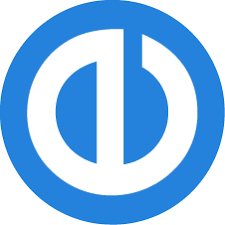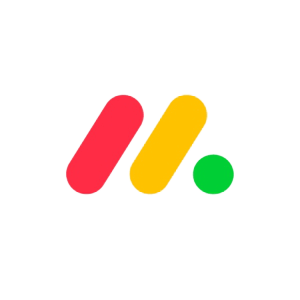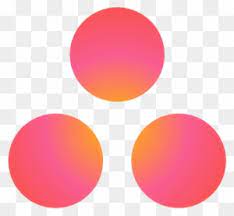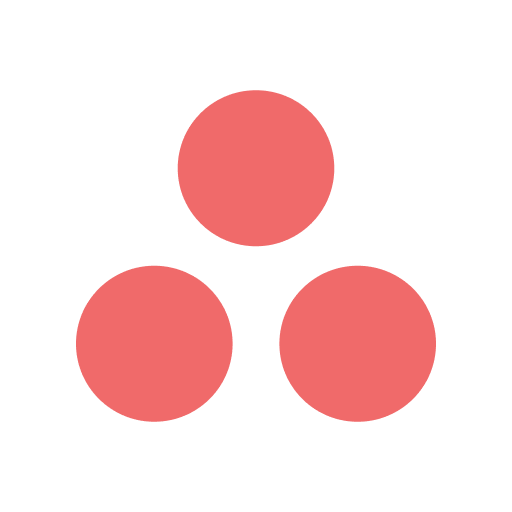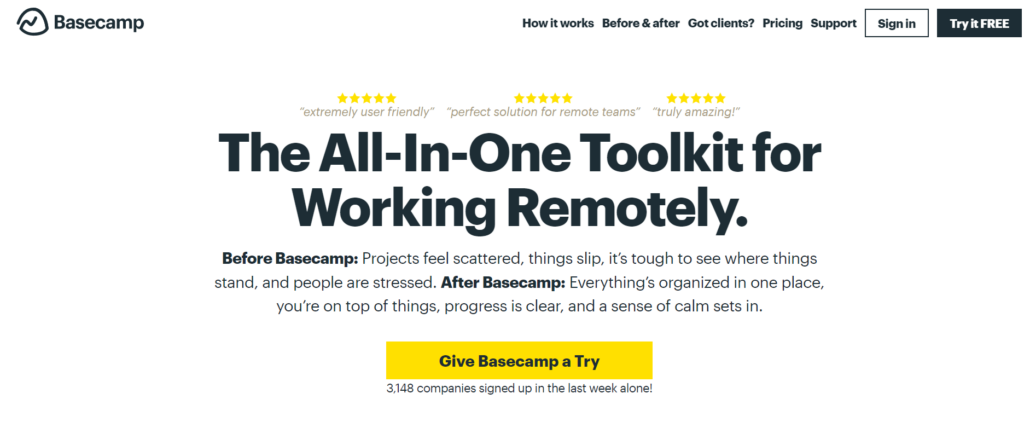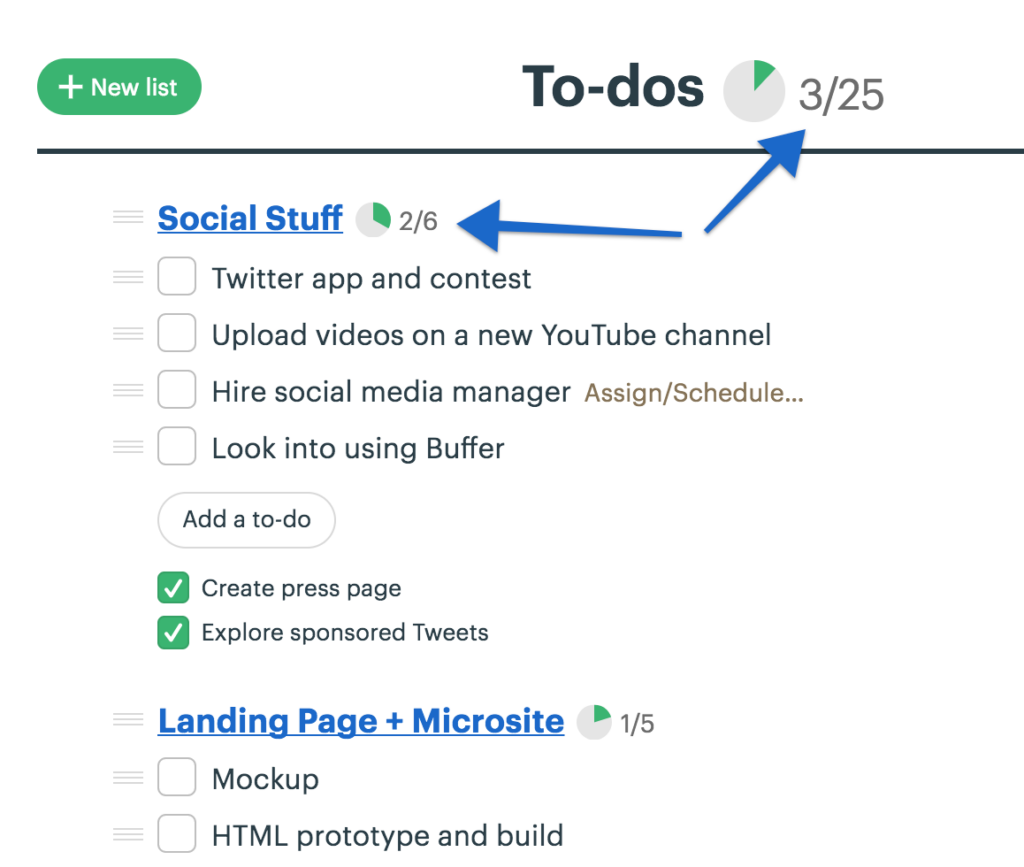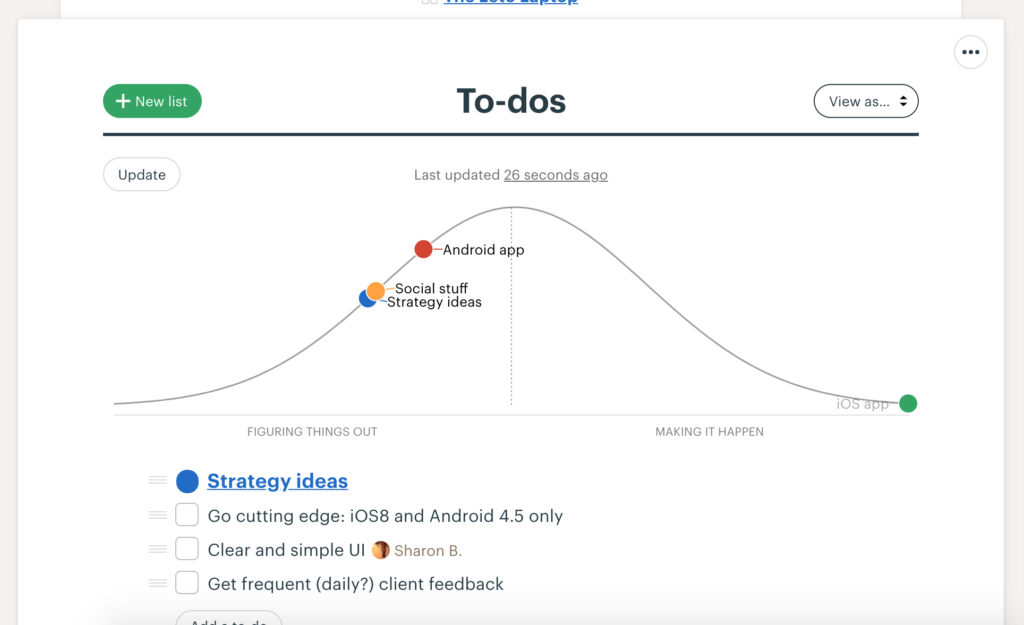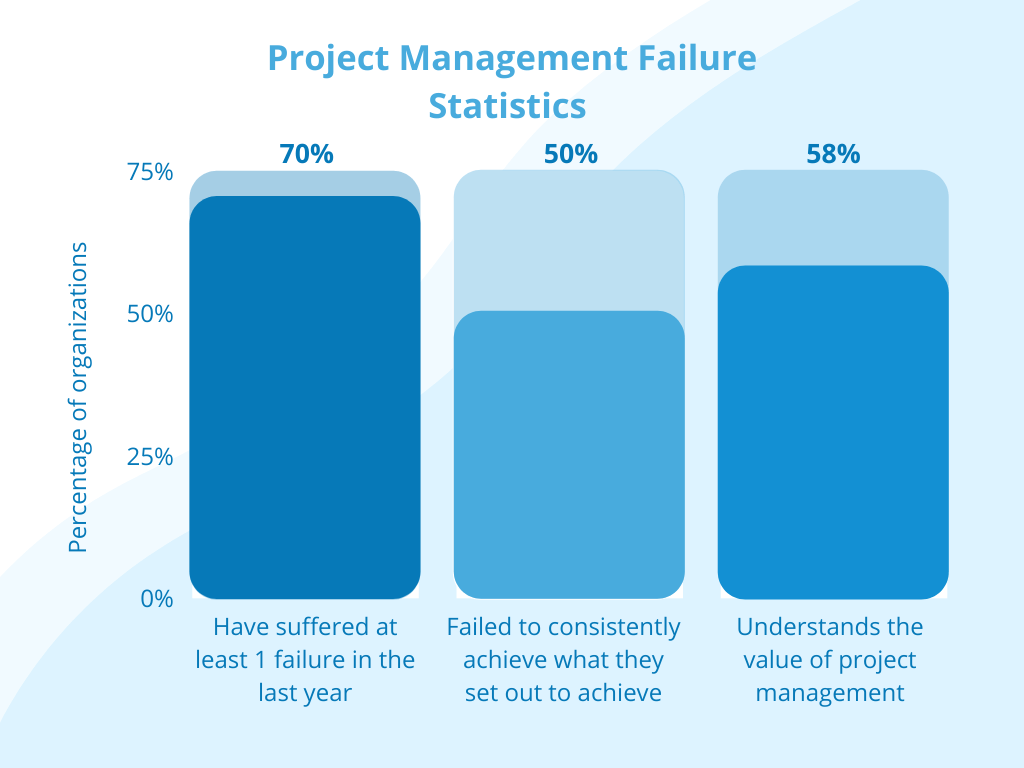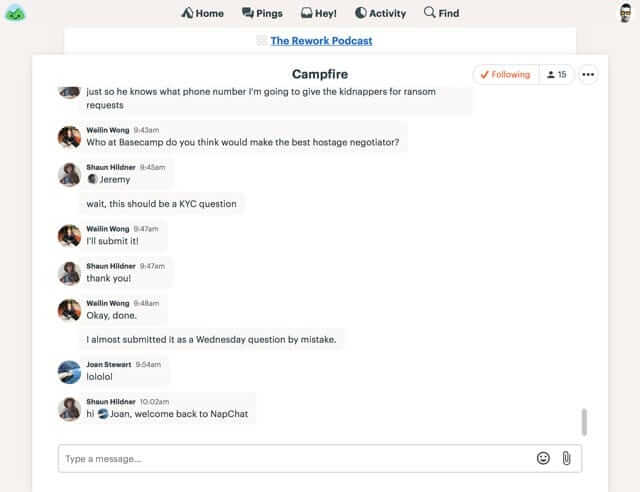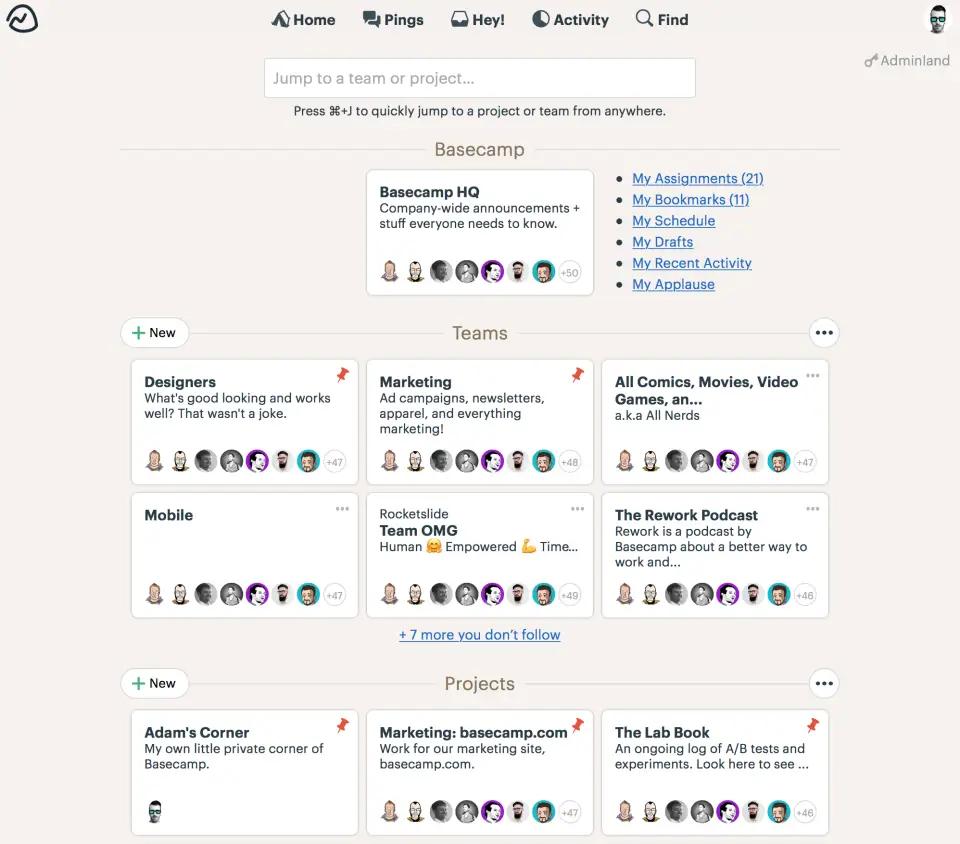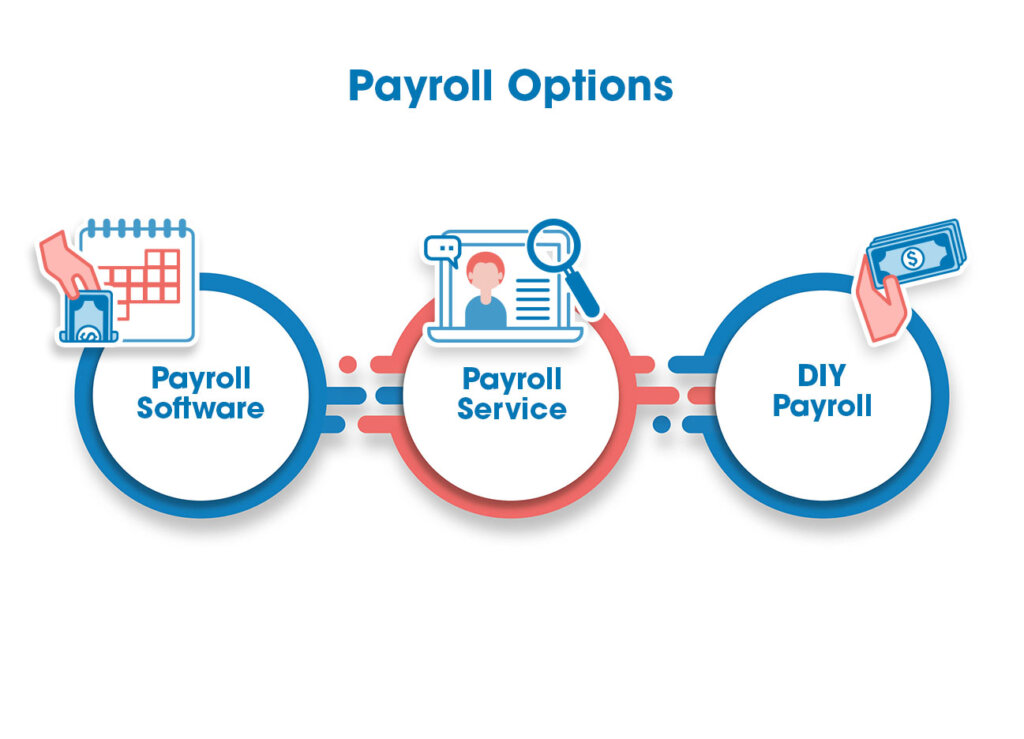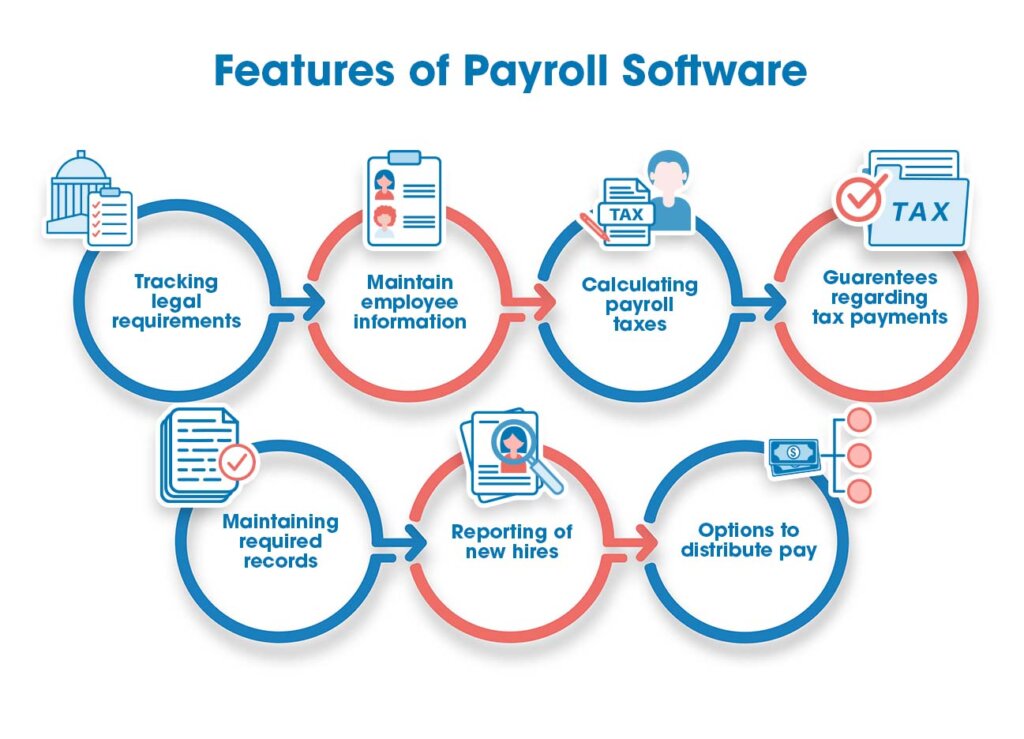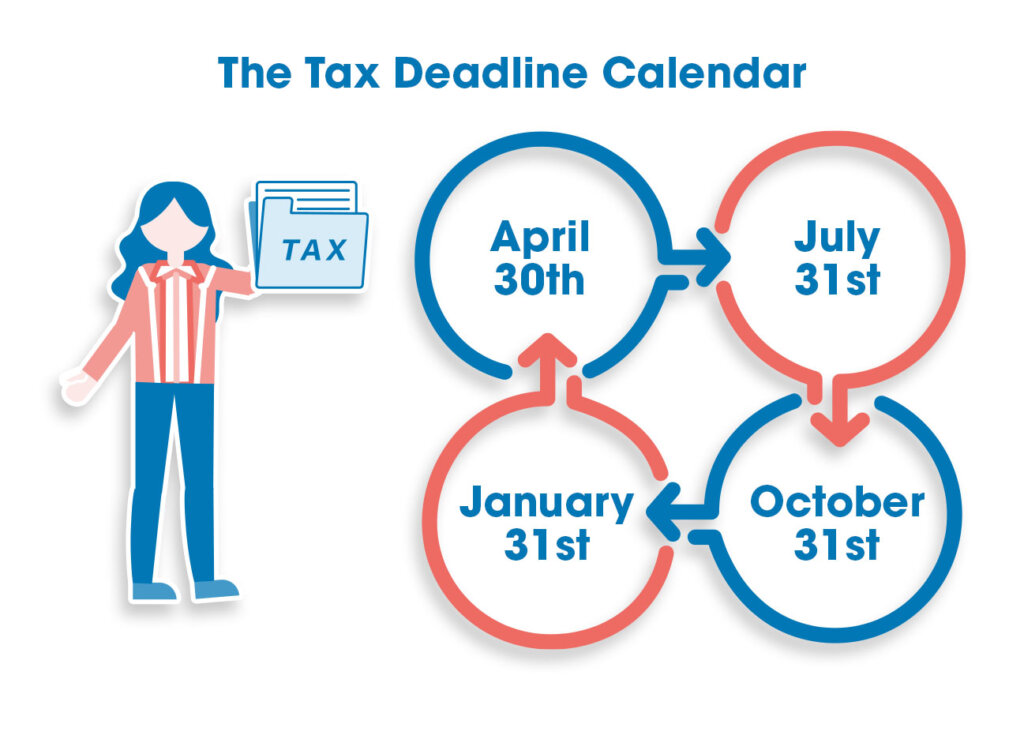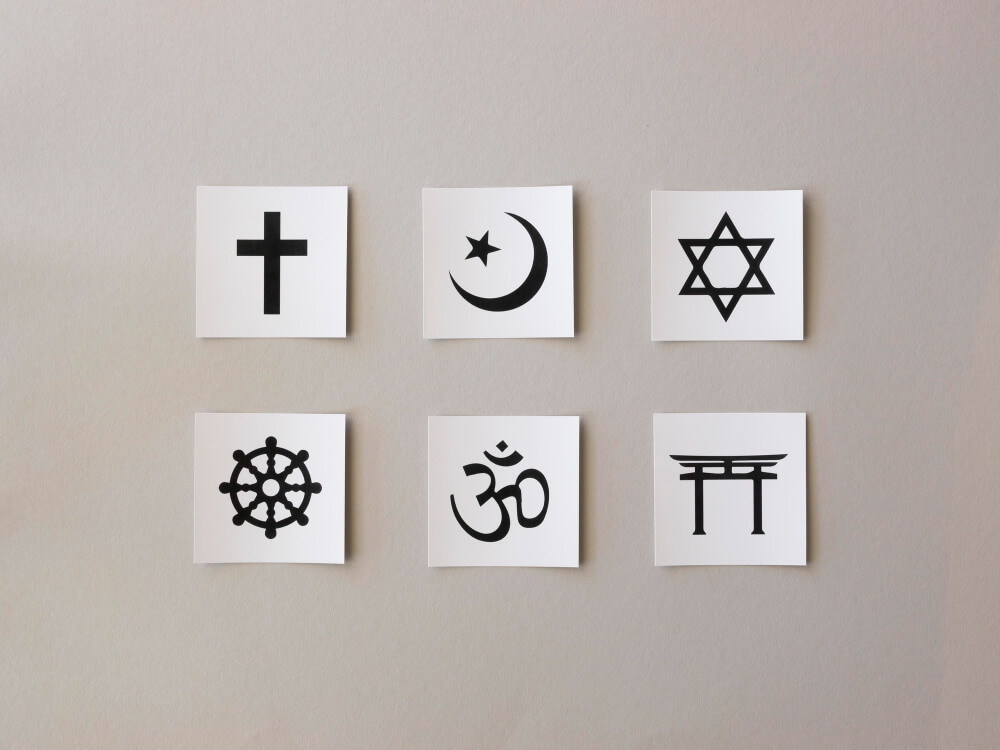Good project management may be more art than science, balancing human needs, budgetary concerns, and the constraints of scheduling. However, the right tool can make the task a lot easier.
The very best simple project management software is the simplest that also does everything you need it to. However, making simple but useful tools may be even more difficult than managing a project well. Find out how each of our choices measures up, and which is best for your needs.
Quick View
- Easy Project – Best Overall
- Wrike – Best Free Option
- TeamGantt – Simplest Tool
- Monday – Best Value
- Hive – Most Customizable
- Teamwork – Widest Range of Integrations
- GanttPro – Best for Individual Projects
- Clickup – Best for Collaboration
- Microsoft Project – Best for Largest Projects
- Asana – Best for Small Teams
Software
Price
Features
Services and Support
Customization and Integrations
Mobile Friendly
Three levels of cost with different features, at $7.90, $14.90, and $29.90
Essentials level has basic PM tools, including project mapping, time tracking, and task management
Customer support and help implementing tools
A range of popular integrations and possible customizations
Free mobile app on iOS and Android
Basic tier is free, while more expensive tiers are $9.80 and $24.80
Free tier has unlimited users, task management, and collaboration tools, but limited tasks
A range of professional services. Also, support and training available
Free integration with Google, Microsoft, Slack, and more
Free mobile app for Android and iOS
Basic tier is free, Standard tier is $24.95 and Advanced is $29.95
Customizable Gantt chart, with some other options
Tutorials, classes, and guides available
No integrations and little customization
Android and iOS mobile apps
Free tier offers unlimited project boards and docs, but only two team members. Pay tiers cost less than average at $8, $10, and $16
Task management boards; varied methods for visualizing data; project templates
Guides, tutorials, and community support
Integrates with many common apps; create your own automatic functions
Free iOS and Android apps
Free plan limited to two users. One pay tier at $16 with optional add-ons or customizable tier
Full range of project management, time tracking, and scheduling tools
Limited support; Enterprise tier gets a dedicated team
Common integrations available, at an extra cost
Android and iOS apps
Unlimited projects with free version. Full function has a reasonable price at $12.50 or $22.50
Free tier doesn’t have some basic features, like no templates
Phone, chat, and email support
Popular integrations available, limited customization
Mobile apps for Android and iOS
Individual tier for $15 a month, Team tier for $8.90 per user, free trial available
Task managing, time tracking, and collaboration via Gantt charts
Personal account support
Limited integrations; API available to create your own
Mobile and iOS app free
Free version with unlimited tasks and members, Unlimited is $5, Business is $9 and Business Plus is $19
Task oriented project management app, time management, tracking, and more
Standard online support at all but Enterprise tiers
Many native integrations, API available for custom integrations, limited API calls at some tiers
Android and iOS app
3 tiers at $10. $30, or $55 per person, per month; separate plans for on-premises options
Gantt chart scheduling, Agile or Waterfall project planning, closely integrated with Microsoft products
Part of Microsoft general support
Closely integrated with Microsoft tools, Automations require an additional subscription
No available mobile app; build your own w/Azure
Free tier, or $13.49 and $30.49 per user per month pay plans
Free tier allows you to manage tasks and progress; strong collaboration tools, unlimited tasks, and projects, up to 15 users
Standard support
Wide range of popular integrations
Android and iOS app available
Quick Verdict
Best Overall – Easy Project provides all the essential tools you’ll need to manage a successful, professional project. Whether you’re working on your own or with a whole company, you’ll find everything you need to get the job done efficiently.
The 10 Best Simple Project Management Software
We’ve reviewed some of the most popular project management solutions and best project management tools so you don’t have to.
Easy Project’s Essential tier is well named, as it is an affordable option for basic project management tools. It offers options for planning your project, including tools for breaking a project down into tasks, identifying critical path tasks, and creating baselines for assessing performance.
Work management, tracking time, and personalized dashboards are also available. Additionally, Agile project management specific tools are also available in the Essential tier.
Higher tiers also include resource and financial management tools. Support is also included, as are a range of custom options.
- Several different price points.
- Enterprise solutions available.
- A service team provides support and customization.
- More expensive options add resource, finance, and customer resource management.
- No free tier.
- Helpful tools cost more.
The trend these days is for online, free project management software with added functions costing more. Wrike is a great example of this concept, with a limited, free tier for small projects, while professional tools add a small cost. Free project management apps can be integrated so you can use your Google or Microsoft accounts easily.
Its main selling point is the many project templates that can help you get a variety of projects started. You can make your own templates for your team members as well. Read our in-depth Wrike review to learn more about this software.
- Free tier.
- Many free integrations.
- Agile project management tools.
- Customizable templates.
- Limited tasks for free tier.
- Deployment services cost more.
Gantt charts have been used in business for about a century, which is a testament to their usefulness. They are designed to help monitor project progress and visualize which tasks are dependent on others. TeamGantt also adds task management options and collaboration tools.
In some ways, this is a cheap project management software, as there is a free option. However, it’s only suited for small projects with only a few people. Professional and business tools come with a higher price tag.
- Free plan for small projects.
- Customizable Gantt charts.
- Guides, templates, and classes to get the most out of it.
- Calendar view and task lists alternatives to Gantt chart.
- Pay tiers are more expensive.
- No integrations.
- Lacking customer support.
Monday may be the worst day of the workweek, but it’s far from the worst project management app. Whether it’s the best project management software with time tracking, automation, many charting options, and much more will depend on your budget. All of those and a few more features can only be found in the pay tiers.
You may need to spring for the subscription even if your project team is fairly small, as the free plan is limited to two users. However, the price is lower than some other options, so it may be a good choice. Read our complete monday.com review to learn more about this software.
- Unlimited boards and docs on free tier.
- Wide range of common integrations.
- Customizable automizations.
- Several ways to view info.
- Pay tiers are less expensive than other options.
- Free tier limited to two users.
Hive offers unlimited projects on the free plan, but only for two users, which is a common limitation. Its single pay tier offers a lot of useful functions. However, many extras come with an individual price tag of between $4 and $6. To get them included in the subscription price, you’ll have to go to Enterprise-level service.
It might be worth the cost, though, as that gets you a priority support team and a range of extra project management software tools, including a Kanban board and other Agile tools.
- Free tier.
- Pay tier with a la carte options to fit your budget.
- Free trial for pay tier.
- Able to request new features.
- Limited users for free tier.
- Pay an additional fee for some individual features.
Similar in many ways to Monday, Teamwork allows users to assign tasks and track progress. Unlike other options, the free version doesn’t limit assigning tasks or users. It does have far less functionality overall, however. You’ll have to pay or find yourself lacking a critical project management tool.
Teamwork offers plenty of integration opportunities to ensure a seamless workflow, from Google Drive and MS Office to Slack and Dropbox. Plus features such as tracking time, budget management, file sharing, and status updates are beneficial to all project managers.
- Unlimited users and tasks at free tier.
- Pay tiers are lower cost than competitors.
- Common integrations available.
- Free trial for paid tiers.
- Critical tools only available at paid tier.
- Limited templates, tasks, and integrations even with paid plans.
While there is no free version, GanttPro may be a great option for individual projects. Unlike other options with limited free tiers or costly options better suited to running a business, this simple project management software offers all functions even at the basic level.
Gantt charts are useful, but a project manager may need more. However, an offered API allows you to create your own integrations if you need added functions.
- Individual tier has full functionality.
- Customizable and multi-functional Gantt charts.
- Common integrations.
- API available to create your own integrations.
- No free tier.
- Functions heavily focused on Gantt charts.
ClickUp is a great option if you like being able to track project progress at a glance, as it allows custom workflows. Other project management tools allow collaboration within each task, as well as tracking time spent.
There are some significant absences on the free tier, including timesheets. You’ll also have to pay if you want to integrate with Google Calendar, Drive, or other products.
On the other hand, if you don’t think ClickUp is a good project management tool, you can get a refund within 30 days. Other pros include features such as tracking time, management for resources, visual representations of workloads, and many sprint options. Read our in-depth ClickUp review to learn more about this software.
- Unlimited tasks and members even on the free tier.
- 30-day satisfaction guarantee.
- Two-factor security on all tiers.
- API for wide customization.
- Some useful integrations not available on free tier.
- Pay per ‘workspace’ or project.
MS Project may not have the best free project management tools, as you’ll end up paying a fair amount no matter the plan you choose. However, Microsoft has been creating new project management tools for years, even being considered an influence on Agile methodologies.
The price may be worth it for medium or larger businesses, while small businesses may not want to pay for such heavy-duty management software. Remote project management and communicating between team managers in different locations may also be a challenge and require additional costs.
- Integrated with Microsoft products.
- On-premises solutions for brick-and-mortar businesses.
- Use Azure to create own functions.
- Requires Microsoft 365 tools.
- Power Automate for automated tasks.
- Steep learning curve—not very simple.
Asana may actually be one of the best free project management tools. It has a lot of the same functionality as other project management software, including task lists and collaborating with an entire team. It’s in the collaboration area it may shine, particularly when working with small groups.
Some of those functions require one of the paid plans, including the ability to build a new project management tool you may need. To learn more about this software, read our complete Asana review.
- Free tier has lots of functionality.
- One view to track several projects.
- Easy collaboration—suited for Agile projects.
- Some basic tools not available on the free tier.
Choosing the Right Simple Project Management Software
Finding a simple project management tool that also provides everything you need can be a challenge. Rather than there being a lack of options, however, there may be too many to choose from.
Every project will have its own needs. Considering these basic project details may help clarify what precisely those needs are.
Scheduling and Task Management Tools
At the most basic level, project planning has two requirements: breaking down and assigning tasks; and scheduling their start and end dates. Any project management tool will therefore cover these basic needs.
However, real-world, complex projects can quickly become a rat’s nest of interdependent tasks. The ability to schedule recurring tasks automatically, or a critical path feature to identify important tasks, can help keep things straight.
Monitoring
Trying to track project progress can be a little like keeping a couple of dozen plates spinning. Even when every team member is doing their best, due dates and task assignments can require finessing. Additionally, time tracking and monitoring project data is a requirement for managing budgets and other logistics.
User Interface
Though perhaps not often considered, one of the most important project management features can be controlling what everyone can see and do. There are several ways to manage that aspect, including project templates and permissions. For some projects, that sort of customization for the user interface can be key.
Team Collaboration Tools
A traditional approach to organizing a team’s tasks is often required to manage projects. However, modern methods of managing projects have focused ever more on collaborating with team members and away from top-down concepts of how to assign tasks. Any project organized along Agile concepts will need easy-to-use and effective collaboration features.
Integrations
New project management software can have a steep learning curve or there may be one app that would be perfect, if only it wasn’t lacking that one project management tool. Integrations allow you to move data easily back and forth between apps, allowing a smooth project management process. Many apps will even allow you to create your own integrations to fill unique needs.
Resource Management
Trying to manage projects’ resources can both be one of the most difficult and critical tasks. Juggling multiple projects makes it even more difficult. Without the right resources, however, project tasks don’t get completed. A simple project management tool should still have tools to track project budgets and more.
Frequently Asked Questions (FAQs) for Simple Project Management Software
Conclusion
Even simple project management tools may still be pretty complicated. Juggling requirements, while getting a group of people of any size to do what you need means balancing many factors. The software has to be at least that complex to keep up.
A great project management tool, however, manages to handle that complexity in an intuitive way. A better goal may be software that clarifies that complexity, offering ease of use that masquerades as simplicity.