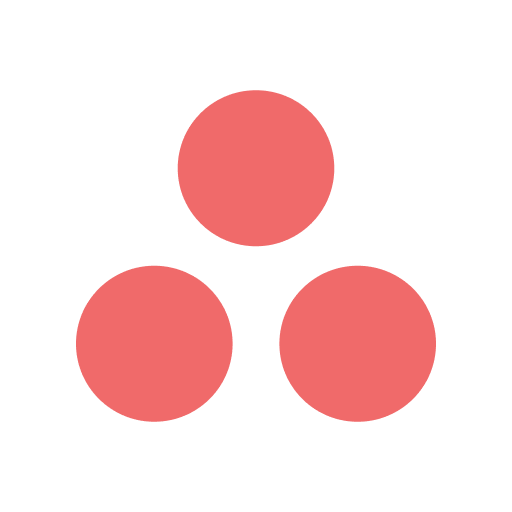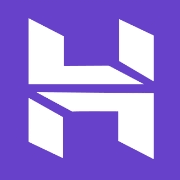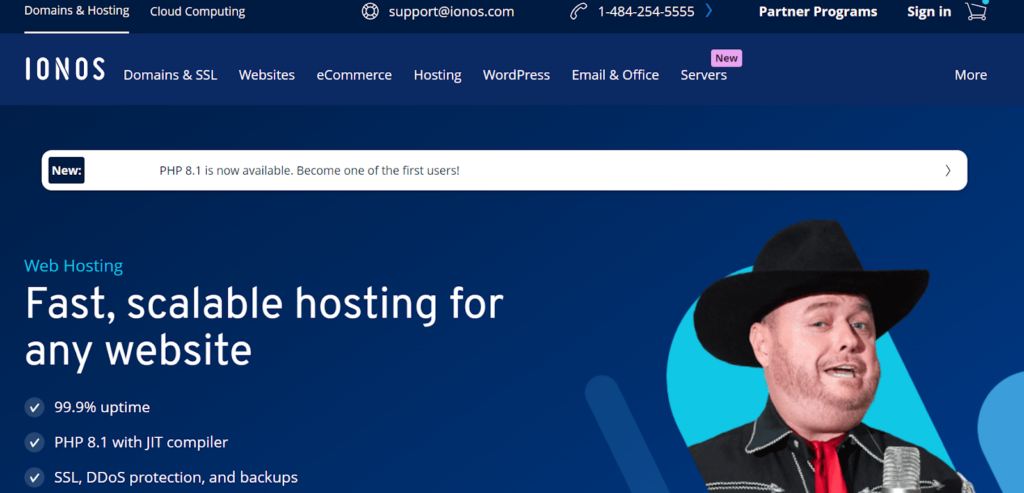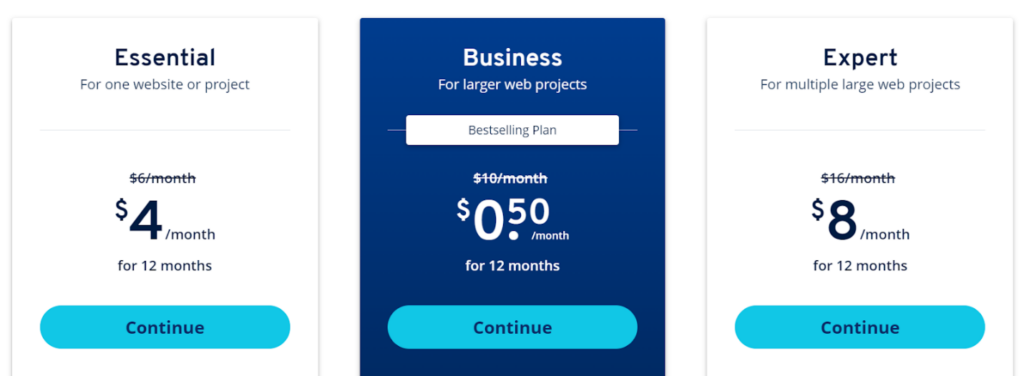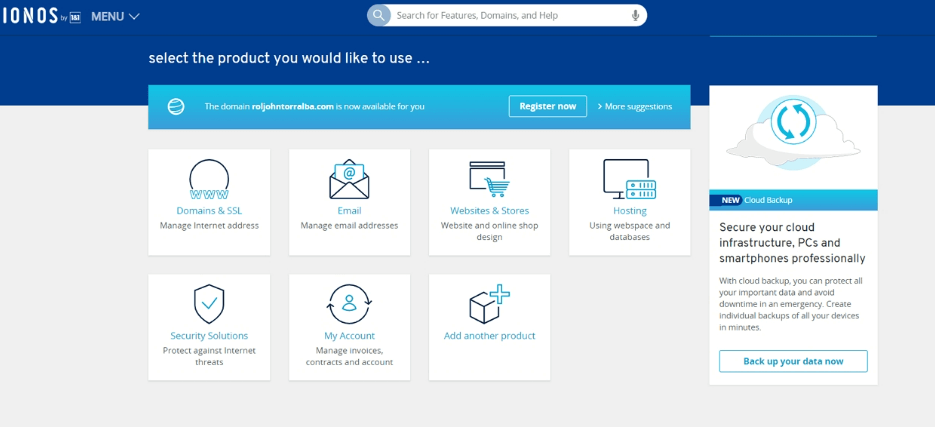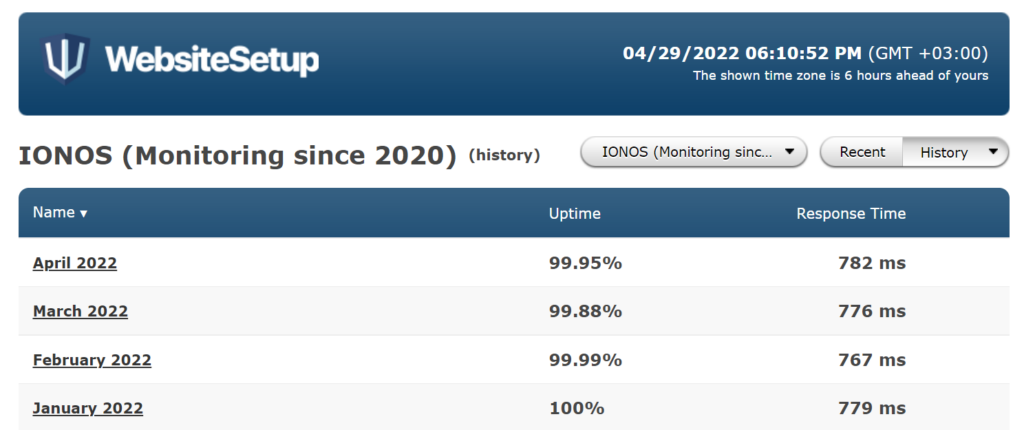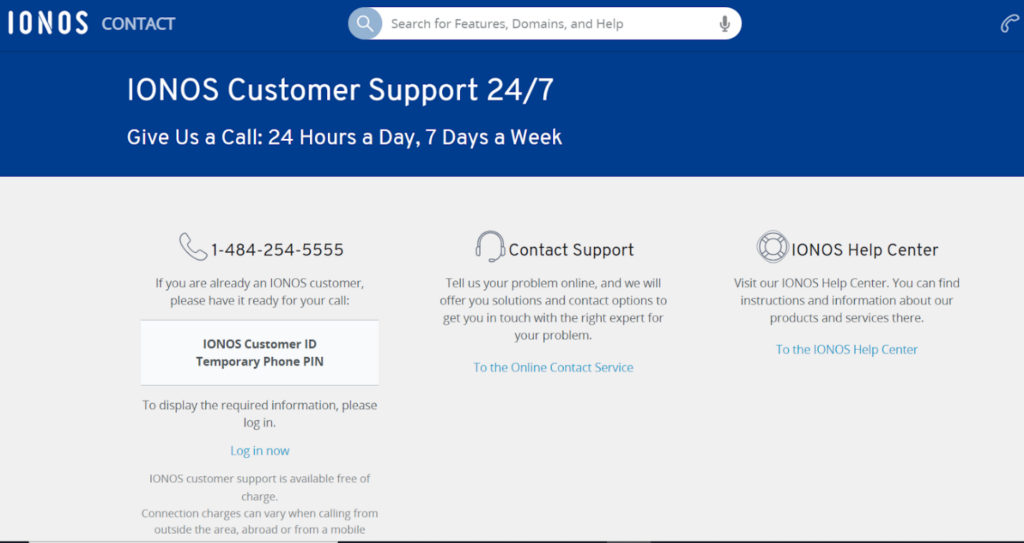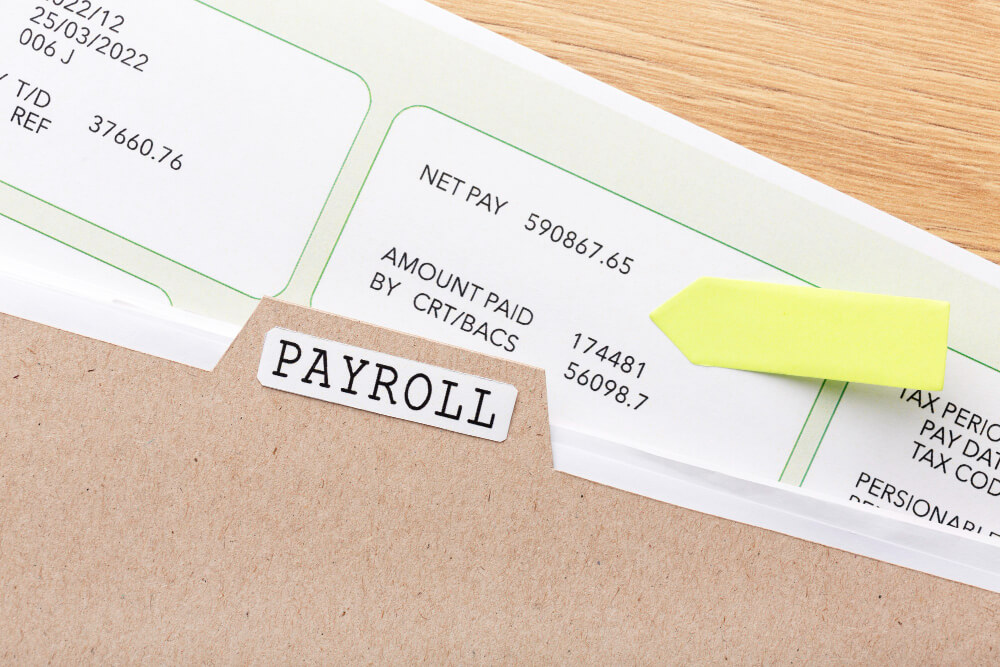Simply put, trading crypto is the act of buying and selling cryptocurrencies or digital currencies, for conventional fiat money via an exchange as a form to make a profit. For those who can keep up with the volatility of cryptocurrencies, trading crypto can give much higher returns than traditional investments. We’ve listed the six steps you should follow to trade cryptocurrency.
How to Trade Crypto In 6 Steps
You can make crypto trade by exchanging one crypto for another (such as Bitcoin to Ethereum) or buying or selling crypto using fiat currency (like US dollar to Bitcoin). Also, some investors may use cryptocurrency trading to increase market exposure.
Crypto options trading refers to derivatives trading, which is a form of agreement or contract between two parties or more, whose value is based on an underlying financial asset, index, or security, previously agreed-upon between the parties.
As with stocks and other financial markets, trading cryptocurrency can be complex, so before starting off, we’d like to stress the importance of understanding the assets and technologies involved in trading crypto. If you’re ready to venture into crypto trading, there are six steps to follow.
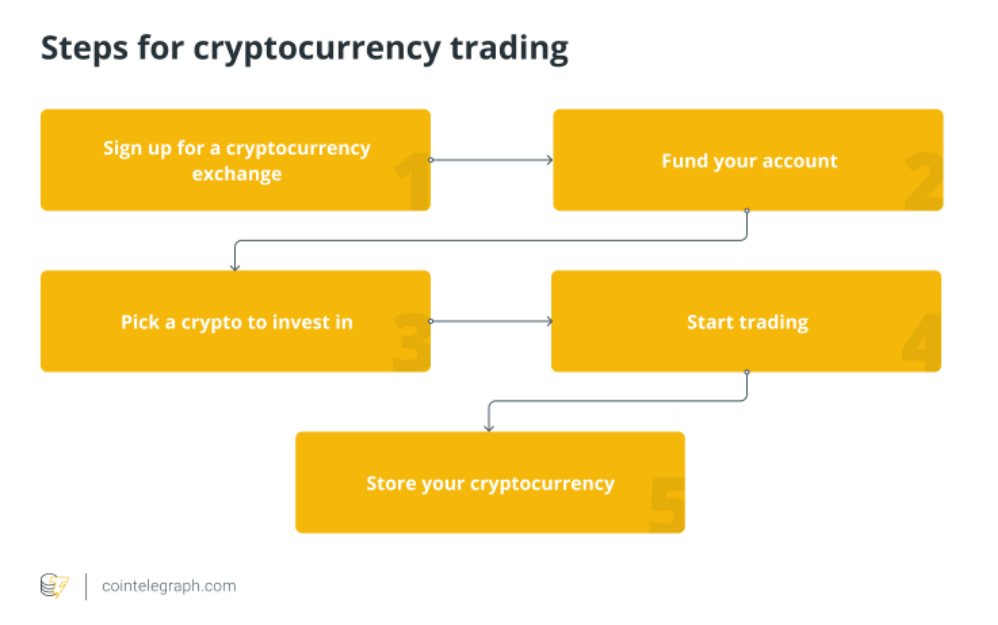
Step 1: Open a Crypto Exchange Account
You can’t simply buy crypto using your bank account to start trading cryptocurrency. The first step to trade crypto is to open a crypto exchange account.
A crypto exchange is a platform that allows users to buy and sell crypto. The best crypto brokerages on the market are Binance and Coinbase. To open a crypto exchange account, you’ll need to share some personal information, such as date of birth, personal address, Social Security number (in the United States), and your email address.
Step 2: Fund Your Account
Once your crypto exchange account is up and running, you’ll need to fund it. The easy way to do it is to connect your bank account with your trading account. Then, you can transfer fiat money through bank deposit, debit card, or wire transfer. Wire transfer is typically your cheapest option to fund your account, as it offers little to no fees. Trading fees may vary, so you can look at Coinbase and Binance’s transaction fees at their dedicated fee pages.
Step 3: Choose a Cryptocurrency to Trade
The most popular coin among traders is the two strong coins available on the crypto market: Bitcoin and Ethereum. But there are thousands of other fast-growing cryptocurrencies to choose from. Choosing the right cryptocurrency for you will involve many factors, such as risk management, market and technical analysis, and its market cap.
Most traders prefer to trade Bitcoin and Ethereum as they have a higher trading volume than smaller altcoins. But, many crypto traders allocate a portion of their capital to smaller altcoins. In this case, you should use your own judgment on whether you should stick to smaller altcoins or go for more substantial and stable cryptocurrencies.
Step 4: Pick a Strategy
Similar to trading stocks, experienced traders know they need a strategy – trading, in general, involves risk and pitfalls. Strategy, in this case, is the plan or the roadmap you will develop to guide you and mitigate financial risks in all your trading endeavors.
There are plenty of strategies to choose from, but the right method will depend on many factors, including experience, knowledge, analytical skills, patience, and discipline. Strategies can be divided into two: active and passive.
Active trading strategies include day trading, swing trading, trend trading, and scalping – these strategies require more attention and constant monitoring and management. On the other hand, passive investment strategies don’t demand much attention and enable a more hands-off approach. Some examples are HODL and index investing.
Step 5: Start Trading
Now that you’ve picked the crypto you want to trade and have developed the right strategy according to your risk profile, knowledge, and skills, it’s time to get your hands dirty. There are two ways to trade crypto: actively and automated. The most effective and easy way is to automate this process by using trading bots.
These bots will automatically execute orders based on your strategy so that it can help you maximize your trading profits, reduce risks, diversify your portfolio, and give you leverage over manual traders.
Step 6: Store Your Coins
If you’re exchanging crypto, you’ll need to store your coins in a wallet. Crypto exchange apps aren’t wallets. They do hold your crypto coins, but they don’t store them. Think of it like a physical wallet you use to keep your money – you can use a bitcoin wallet to store your bitcoin in digital form.
In general, crypto wallets come in two main types: hot and cold wallets. Hot wallets require an internet connection to function, and you can use a specific app to store your crypto. Cold wallets use a storage device that looks like a pen drive, and you can store your crypto. But it also refers to any storage that does not require an internet connection – it can be a physical box, a piece of paper, a hardware wallet, or a list of numbers and letters that you keep in your head. If you opt for a hardware wallet, Ledger Nano X and Nano S are the most popular cold wallets on the market.
Pros & Cons of Trade Crypto
Cryptocurrencies are highly volatile, so it’s very common to see Bitcoin prices fluctuate over 10% in a single day. This is a great opportunity for high-risk profiles to make a profit quicker than in the stock trading market.
However, in the same way it’s a lot easier to make a profit, cryptocurrencies are risky. Trading crypto isn’t something for you risk-averse investors who cannot handle volatility. Read our article on the pros and cons of cryptocurrency to learn if it’s worth investing in.
Crypto Trading Vs. Stock Trading
Stocks and cryptocurrency are two very distinct types of investment. Both investments are liquid assets, but that’s the only commonality they share.
In simple terms, when you invest in stocks, you own a percentage stake of the company you’ve invested in. Also, you can only buy and sell stocks during the opening hours of the stock exchange. The stock market is regulated and extremely strict, so there are penalties if you don’t comply with its laws and regulations.
On the flip side, cryptocurrencies are decentralized, and the crypto market doesn’t have to deal with international laws and regulations. And as opposed to the stock market, in which you get dividends if your stocks perform well, you won’t get paid dividends in the crypto market. Instead, you can lend or stake your tokens to earn passive income.
The risks and returns of crypto are higher than other investments. Crypto trading is often considered more high risk than stock trading, but it depends on what stocks or cryptocurrency you’re trading and how you’re trading it.
Before trading cryptocurrency, you should be aware that you risk losing your money to the market. If you really believe in the future of cryptocurrency, holding your crypto assets for the long term may be more beneficial than trying to time the markets.
How Crypto Trade Works
The structure of the cryptocurrency trade is very simple. There’s a buyer and a seller. As far as a zero-sum game goes, one person will gain and the other will lose. Understanding that will help you to minimize potential loss and optimize your gain.
When there are more people buying or trading crypto orders than selling, the price goes up, as the demand for the asset rises. Conversely, if there are more people selling than buying, the price usually goes down.
Market Patterns & Cycles
Both the stock and crypto markets work in cycles. It’s crucial for every trader to learn to read and perceive market trends, patterns, and cycles to know where and how you can position yourself. At first, the crypto market may seem complex, but as you begin to understand, it gets a lot easier.
Reading the market is an ongoing process – one way to do it is to run a Technical Analysis (TA) of the market. There are a variety of complex indicators that a trader could use to analyze the market but for the purpose of this article, let’s stick to the basics.
- Market structure and cycles
You can spot patterns on a market over years as well as within hours, days, and weeks. In the case of the crypto market, it has four phases: the accumulation phase, the run-up phase, the distribution phase, and the run-down phase. In crypto, the best time to buy and sell is in contrarian investing – which means going against the market: selling when the market is buying and buying when the market is selling.
- Chasing the whale
The “whales” are individuals or a group of people who basically dictate the market trend and behavior, by holding or selling large amounts of cryptocurrencies. So, why should you follow what these individuals or institutions are doing? Simply put, because they know what they are doing. If you’re able to anticipate the intention and movement of a whale, you can follow up with your strategy and maybe profit from that.
- The psychology of the market
As the name suggests, this tool provides the market sentiments. The overall feeling of greed and fear of investors tends to set market trends as well.
As a rule of thumb, all investors should leave their emotions out of the trading game, as the emotional pressure may leave investors anxious over losing buying and selling opportunities and losing control over their investments.
Frequently Asked Questions (FAQs) for How to Trade Crypto
We’ve listed the frequently asked questions on how to trade crypto.
Bottom Line on How to Trade Crypto
Trading cryptocurrency can be daunting and quite complex, especially for first-time traders. The process itself isn’t difficult, as it just involves a few steps until you can buy or sell the cryptocurrency of your choice. However, the prep is much more important – without a proper strategy, mindset, tools, and emotional intelligence, trading can be much riskier. Whether you want to make money to start a business, or simply want to make a long-term profit, you can do it by trading crypto.
In other words, at the end of the day, the most important thing is to make your own decisions, using available information and using the best judgment, as well as to make sure you are properly educated.
In addition, strategies can differ from person to person – according to their risk profile, financial management, knowledge, trading capital, and preferences, which means there are a lot of responsibilities involved in this game. If you read this article until the end and decide this is the time you’ll become a crypto trader, before downloading a crypto brokerage app or putting money on a hot wallet, you must evaluate your own personal situation before deciding to take the first step into cryptocurrency trading.